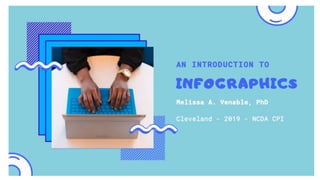
Infographics - NCDA CPI Cleveland 2019 & Charlotte 2020
- 2. Melissa A. Venable, PhD - Instructional Technology Key Interests: Career decision-making process | Design and delivery of online courses and programs | Identifying, selecting, and implementing new educational and career services-related technologies NCDA Board Secretary 2017-2020 Technology Committee Chair 2012-2017 Leadership Academy 2014-2015 Connect! ● linkedin.com/in/melissavenable/ ● @Melissa_Venable Find me here! ● @TechnologyTwins ● www.technologytwins.com
- 3. Objectives for Today ● Explore use of infographics to convey information in a range of contexts. ● Compare the pros and cons of several web-based tools ● Critique infographics as a way to learn about basic design principles ● Develop a list of ways to use infographics in career counseling and coaching work settings
- 4. Agenda 1. What is an infographic? 2. A Few Free Tools 3. (Info)Graphic Design 101 4. Critique 5. How to Use Piktochart 6. Wrap Up
- 5. What is an infographic?
- 8. “[This] project isn’t the first attempt to present data like this to the public, but it stands out for its custom graphics, which make abstract, complex numbers quickly comprehensible.” - NPR Our nation, in numbers. Federal, state, and local data from over 70 government sources. usafacts.org HOW DOES THE MONEY FLOW IN AND OUT OF GOVERNMENT?
- 10. + - Lots of templates and formats (e.g., Facebook post, email header, Instagram, LinkedIn banner, etc.) Slow speeds with multiple page designs Mobile app Limited number of files* Invite people to edit; Easy to share WYSIWYG editor can be tricky PDF download option Image edits can be difficult Teacher and student pricing *with the free account
- 12. + - Many templates 5 infographic limit* Easy for non-designers to get started Can’t export files* Lots of formats - charts, newsletter, slides, etc. Limited icon library* Embed: polls, forms, YouTube Venngage branding Education pricing for premium features *with the free account
- 14. + - Adobe ID login to access option Adobe Spark Branding* Other formats include animated videos, webpages Branding across templates* Lots of templates and formats (e.g., Facebook post, email header, Instagram, LinkedIn banner) Saving and editing files can be wonky Download and share options Mobile app *with the free account
- 16. + - Templates + Blank canvas option Moving things around can be tricky “Inspire Me” gallery Not great with Internet Explorer Easy for non-designers to get started Piktochart Watermark* Presentation, Printable formats, too Only 5 saved visuals* Education and non-profit pricing for premium features No PDF export* *with the free account
- 22. Before you begin … ask yourself: ● What is the main idea you want to convey to your audience? ● What is your goal, what are you trying to do? ○ (Help, educate, inspire …) ● What or where is the support for your message?
- 23. 7 S’s of a Successful Infographic ● Story - What are you trying to tell your audience? Establish flow. ● Style - Visually engaging, use of white space, color scheme ● Simplicity - Not too complex or confusing; easy to understand ● Size - How will you use it (website, poster, social media, PDF)? ● Stats - Numbers, data! Create bite-sized, chunks if digestible info. ● Shareability - Easy to add to a social post, link in an email, etc. ● Source(s) - Cite your sources! https://blog.hubspot.com/marketing/knockout-infographic-components
- 32. What kinds of information would you include in an infographic about helping students or clients manage stress?
- 33. What kinds of information would you include in an infographic about using social media to find a job?
- 35. “What You Need to Know About Social Media and Your Job Search” ● Guide to Social Media & Job Search ● Searching for Work in the Digital Era ● 4 Reasons to Use Social Media in Your Job Search
- 36. Create an Infographic! ● Login – piktochart.com ● Click “Create New”
- 38. Choose template style. (Many options available!)
- 39. Edit the default infographic title.
- 40. Enter your content (text, numbers, etc.). From #1 - Job Hunt: (change template text, type over)
- 41. Enter your content (text, numbers, etc.). From #2 - Pew Research: (add a text box)
- 42. From Pew Research: (change chart type, enter data)
- 43. Enter your content (text, numbers, etc.). From #3 - Monster: (modify template icons; search, drag-and-drop)
- 44. Finish Editing ● Add a call to action, e.g., “call the career center,” “meet with a career counselor” ● Provide author information ● Check overall alignment ● Add sources/citations
- 45. Experiment with Fonts and Colors
- 48. Think about the opportunities ... How might you use these graphic design tools in your current career work settings?
- 50. Promote an Event
- 53. The Template
- 54. Explore examples for inspiration! (Job Search)
- 55. More examples! (Stress Management)
- 56. Resources & References 7 Super Tips for Creating Powerful Infographics - Entrepreneur.com 12 Infographic Tips That That You Wish You Knew Years Ago - kissmetrics.com Visual Design Basics - Usability.gov Gestalt Principles for Information Design - HowDesign.com How to Easily Make Infographics in PowerPoint - Hubspot The 7 Key Components of a Knockout Infographic - Hubspot
- 58. Categories
- 59. Thank you! Connect! ● www.linkedin.com/in/melissavenable/ ● @Melissa_Venable Contact: ● melissa.a.venable@gmail.com
