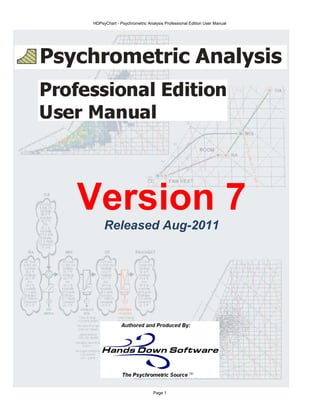
HDPsyChart User Manual
- 1. HDPsyChart - Psychrometric Analysis Professional Edition User Manual Page 1 Version 7 Released Aug-2011
- 2. HDPsyChart - Psychrometric Analysis Professional Edition User Manual Page 2 TABLE OF CONTENTS PROGRAM FEATURES NEW VERSION 7 FEATURES! OTHER PROFESSIONAL EDITION FEATURES VERSION AND RELEASE HISTORY VERSION 7 – RELEASE DATE AND FEATURE SUMMARY VERSION 6 – RELEASE DATE AND FEATURE SUMMARY VERSION 5 – RELEASE DATE AND FEATURE SUMMARY VERSION 4 – RELEASE DATE AND FEATURE SUMMARY PROGRAM SUPPORT TECHNICAL SUPPORT CONTACT US REGISTRATION (REQUIRED FOR VERSION 6 AND HIGHER) MENU & TOOLBARS MENU & TOOLBARS CUSTOM USER-DEFINED MENU TOOLBAR CONTROL PRESENTATION SETTINGS IP OR SI UNIT CONTROL CHART AND REPORT LANGUAGE CONTROL PAGE SETUP CONTROL CHART AXIS RANGE CONTROL CUSTOM ALTITUDE AND/OR PRESSURE CONTROL CHART LINE ON/OFF CONTROL HUMIDITY RATIO UNIT OF MEASURE CONTROL PROCESS LINE AND STATE POINT COLOR & SIZE CONTROL SUMMER & WINTER COMFORT ZONE CONTROL PAPER AND CHART AREA COLOR CONTROL DATA PROCESSING ENVIRONMENT AREA DISPLAY CONTROL COLOR OR B&W CHART CONTROL MOUSE POINTER CONTROL PSYCHROMETRIC ANALYSIS STATE POINTS & PROCESS ANALYSIS CONSTANT LINE CONTROL WEATHER DATA PRESENTATION CONTROL COIL LEAVING AIR CALCULATOR AIR COLLECTION CALCULATOR SENSIBLE HEAT RATIO LINE PLOTTING DELTA-h/DELTA-W LINE PLOTTING NOTE CONTROLS CHART NOTES PROJECT INFORMATION NOTE USER INFORMATION NOTE NOTE ON/OFF CONTROL VIEW CONTROLS ZOOMING AND PANNING
- 3. HDPsyChart - Psychrometric Analysis Professional Edition User Manual Page 3 ZOOM WINDOW REPORTS PRINT ALL PRINT CHART PRINT REPORT PRINT FLOWCHART DATA EXCHANGE EXPORTING / COPYING CHART EXPORTING / COPYING REPORT EXPORTING / CREATING CHART PDF EPORTING / CREATING REPORT PDF EXPORT / COPYING FLOW CHART EXPORTING / COPYING REPORT DATA IMPORTING DATA TOOLBOX PROGRAMS CLIMATIC DATA PSYCHROMETRIC CALCULATOR OUTSIDE AIR ESTIMATOR STEAM PROPERTY CALCULATOR MOTOR HEAT CALCULATOR UNIT OF MEASURE CONVERSION CALCULATOR DUCT DESIGNER CALCULATOR FAN LAW CALCULATOR WIND CHILL CALCULATOR THERMAL COMFORT CALCULATOR SINGLE & DOUBLE INTERPOLATION – EXTRAPOLATION CALCULATOR FINANCIAL LOAN CALCULATOR WEATHER TERM GLOSSARY REFERENCE EXAMPLE PROCESSES EXAMPLE 1: Moist Air Sensible Heating EXAMPLE 2: Moist Air Cooling and Dehumidification EXAMPLE 3: Moist Air Cooling and Dehumidification below freezing EXAMPLE 4: Adiabatic Mixing of Two Moist Airstreams EXAMPLE 5: Adiabatic Mixing of Water Injected into Moist Air TERMINOLOGY PSYCHROMETRIC TERM DEFINITIONS ALGORITHMS PSYCHROMETRIC ALGORITHMS LEGAL NOTICES LICENSE INFORMATION DISCLAIMER OF WARRANTIES
- 4. HDPsyChart - Psychrometric Analysis Professional Edition User Manual Page 4 PROGRAM FEATURES NEW VERSION 7 FEATURES! NEW!! Updated ASHRAE Datacenter Zones to 2011 Thermal Guidelines!! Now with ASHRAE Class A1, Class A2, Class A3, Class A4, Class B & Class C!
- 5. HDPsyChart - Psychrometric Analysis Professional Edition User Manual Page 5 NEW !! Updated ASHRAE 2010 Comfort Zones!! Now with the new ASHRAE 2010 Comfort Zone plotting capability!! NEW !! Re-arrange or Re-order Points on the Fly with One Button Click!! Now You Can Re-arrange or Re-order Points on the Fly with One Button Click!!
- 6. HDPsyChart - Psychrometric Analysis Professional Edition User Manual Page 6 NEW !! TMY2 & TMY3 Bin Weather USA Locations Added!! TMY2 & TMY3 Bin Weather USA Locations Added!! NEW !! Ability to Select Days Per Week for Bin Weather Data & Plots!! Ability to Select Days Per Week for Bin Weather Data & Plots!!
- 7. HDPsyChart - Psychrometric Analysis Professional Edition User Manual Page 7 NEW !! World-Wide Climatic Data Updated to 2009 ASHRAE Fundamentals!! World-Wide Climatic Data Updated to 2009 ASHRAE Fundamentals!! NEW !! Import Your Own Weather Data File Locations into the Chart!! Import Your Own Weather Data File Locations into the Chart!!
- 8. HDPsyChart - Psychrometric Analysis Professional Edition User Manual Page 8 NEW !! Optional Process Directional Arrowheads on Process Lines!! Optional Process Directional Arrowheads on Process Lines!! NEW !! Ability to Print-All or PDF-All (Psy+Flow+Report) into ONE File!! Ability to Print-All or PDF-All (Psy+Flow+Report) into ONE File!!
- 9. HDPsyChart - Psychrometric Analysis Professional Edition User Manual Page 9 NEW !! Cooling Coil Apparatus Dew Point (ADP) Calculator!! Cooling Coil Apparatus Dew Point (ADP) Calculator!! NEW !! Cooling Coil Air Bypass Factor (ABF) Calculator!! Cooling Coil Air Bypass Factor (ABF) Calculator!! NEW !! User Program Quantity Expanded from 15 to 25 Programs!! User Program Quantity Expanded from 15 to 25 Programs!!
- 10. HDPsyChart - Psychrometric Analysis Professional Edition User Manual Page 10 NEW !! Evaporative Cooling Detailed Performance Calculator!! Evaporative Cooling Detailed Performance Calculator!! NEW !! Electric Heater Detailed Performance Calculator!! Electric Heater Detailed Performance Calculator!!
- 11. HDPsyChart - Psychrometric Analysis Professional Edition User Manual Page 11 NEW !! Indoor Pool & Spa Evaporation Calculator!! Indoor Pool & Spa Evaporation Calculator!! NEW !! SMACNA Air Leak Class Calculator!! SMACNA Air Leak Class Calculator!!
- 12. HDPsyChart - Psychrometric Analysis Professional Edition User Manual Page 12 NEW !! Center of Gravity - Corner Load Calculator!! Center of Gravity - Corner Load Calculator!! NEW !! Pump Law Calculator!! Pump Law Calculator!!
- 13. HDPsyChart - Psychrometric Analysis Professional Edition User Manual Page 13 NEW !! Complete Inter-Active Element Periodic Chart!! Complete Inter-Active Element Periodic Chart!! NEW !! System Efficiency COP-EER-kW/ton Calculator!! System Efficiency COP-EER-kW/ton Calculator!!
- 14. HDPsyChart - Psychrometric Analysis Professional Edition User Manual Page 14 NEW !! Total & Sensible Wheel Energy Recovery Performance Calculator!! Total & Sensible Wheel Energy Recovery Performance Calculator!! NEW !! Plate Heat Exchanger Energy Recovery Performance Calculator!! Plate Heat Exchanger Energy Recovery Performance Calculator!!
- 15. HDPsyChart - Psychrometric Analysis Professional Edition User Manual Page 15 NEW !! Fluid & Mixture Thermo-Physical Property Calculator!! Fluid & Mixture Thermo-Physical Property Calculator!! NEW !! Rectangle & Round Duct Fittings added to HDDuctDesigner!! Rectangle & Round Duct Fittings added to HDDuctDesigner!!
- 16. HDPsyChart - Psychrometric Analysis Professional Edition User Manual Page 16 NEW !! Duct Temp Gain/Loss Calculator added to HDDuctDesigner!! Duct Temp Gain/Loss Calculator added to HDDuctDesigner!! NEW !! Duct Pitot Airflow Calculator added to HDDuctDesigner!! Duct Pitot Airflow Calculator added to HDDuctDesigner!!
- 17. HDPsyChart - Psychrometric Analysis Professional Edition User Manual Page 17 NEW !! Ability to Turn Logo On & Off, for ASHRAE Meeting “Generic” Presentations!! Ability to Turn Logo On & Off, for ASHRAE Meeting “Generic” Presentations!! NEW !! Customize Psychrometric Charts with your own Colors!! Customize Psychrometric Charts with your own Colors!!
- 18. HDPsyChart - Psychrometric Analysis Professional Edition User Manual Page 18 NEW !! Change Any Chart Property Lines to Any COLOR You Choose!! Change Any Chart Property Lines to Any COLOR You Choose!! NEW !! Change Any Chart Property Lines to Any Line TYPE You Choose!! Change Any Chart Property Lines to Any Line TYPE You Choose!! NEW !! Change Any Chart Property Lines to Any Line THICKNESS You Choose!! Change Any Chart Property Lines to Any Line THICKNESS You Choose!! NEW !! Improved Toolbar and Menu Control Setup!! Improved Toolbar and Menu Control Setup!!
- 19. HDPsyChart - Psychrometric Analysis Professional Edition User Manual Page 19 NEW !! User-Defined Custom Area Shading right on the Chart!! User-Defined Custom Area Shading right on the Chart!! NEW !! Ability to Hide State Point Label on a Point-By-Point basis!! Ability to Hide State Point Label on a Point-By-Point basis!!
- 20. HDPsyChart - Psychrometric Analysis Professional Edition User Manual Page 20 NEW !! Draw Your Own Lines Anywhere You Want!! Draw Your Own Lines Anywhere You Want!! NEW !! Draw Your Own Ellipses Anywhere You Want!! Draw Your Own Ellipses Anywhere You Want!!
- 21. HDPsyChart - Psychrometric Analysis Professional Edition User Manual Page 21 NEW !! Draw Your Own Rectangles Anywhere You Want!! Draw Your Own Rectangles Anywhere You Want!! NEW !! Draw Your Own Circles Anywhere You Want!! Draw Your Own Circles Anywhere You Want!!
- 22. HDPsyChart - Psychrometric Analysis Professional Edition User Manual Page 22 NEW !! Insert Your Own Pictures Anywhere You Want!! Insert Your Own Pictures Anywhere You Want!! NEW !! Languages, Now with (19) Different Languages on Charts and Reports with one button click!! Languages, Now with (19) Different Languages on Charts and Reports with one button click!!
- 23. HDPsyChart - Psychrometric Analysis Professional Edition User Manual Page 23 NEW !! Point Color Control when Importing Data from Excel (*.csv) files!! Point Color Control when Importing Data from Excel (*.csv) files!! NEW !! Point Size Control when Importing Data from Excel (*.csv) files!! Point Size Control when Importing Data from Excel (*.csv) files!! NEW !! Process Line Color Control when Importing Data from Excel (*.csv) files!! Process Line Color Control when Importing Data from Excel (*.csv) files!! NEW !! Process Line Width Control when Importing Data from Excel (*.csv) files!! Process Line Width Control when Importing Data from Excel (*.csv) files!!
- 24. HDPsyChart - Psychrometric Analysis Professional Edition User Manual Page 24 NEW !! Point property toolbar display now includes units of measure!! Point property toolbar display now includes units of measure!!
- 25. HDPsyChart - Psychrometric Analysis Professional Edition User Manual Page 25 NEW !! Thermal Comfort Terms Definition PDF Manual!! Thermal Comfort Terms Definition PDF Manual!!
- 26. HDPsyChart - Psychrometric Analysis Professional Edition User Manual Page 26 PROGRAM FEATURES MORE PROFESSIONAL EDITION FEATURES! Auto Flow Chart Diagram! Now you can get a Complete Flow Diagram Schematic with all Process and Thermo-Physical properties with One-Button-Click! Flow diagram and/or data can be copied with One-Button-Click to the clipboard for pasting into your reports and presentations!
- 27. HDPsyChart - Psychrometric Analysis Professional Edition User Manual Page 27 Weather Data Plotting with Complete Global Weather Files!! Now you can see the weather data plotted right on the chart with one click!!
- 28. HDPsyChart - Psychrometric Analysis Professional Edition User Manual Page 28 Weather Bin Shade Plotting with Complete Control!! Now you can display Bin Weather data right on the chart and specify the bin size and colors!!...even displays a bin legend that you can locate where you want!!
- 29. HDPsyChart - Psychrometric Analysis Professional Edition User Manual Page 29 Global Weather Data Table Access!!...CREATE YOUR OWN BIN TABLES!! Now you have access to world-wide weather data at your fingertips!!...create a complete weather data file that you can modify, import to Excel, etc. with One-Click!! Mouse Icon Control!! Now you can change the mouse icon to Arrow, Target or Cross-Hair!! Cross-Hair Mouse (just like CAD!!) Or Target Style!!
- 30. HDPsyChart - Psychrometric Analysis Professional Edition User Manual Page 30 Individual Process Line Color Control! Now you can control the color and thickness of EACH Individual Process Line!! Individual Point Color, Shape and Size Control! Now you can control the icon, color and size of EACH Individual State Point!!
- 31. HDPsyChart - Psychrometric Analysis Professional Edition User Manual Page 31 Winter "V" Air Mixing Capability! Now you can plot mixing processes that cross the saturation line!! Fog Region Property Display!! Now you can read fog region properties!!
- 32. HDPsyChart - Psychrometric Analysis Professional Edition User Manual Page 32 Humidity Ratio Unit of Measure Control!! Now you can select the Humidity Ratio units displayed on the chart and used in Psychrometric Analysis with one button click!! Constant h, WB, HR, DB, VP, DP, SHR & dW/dh Line Control!! Now you can specify exact individual property lines to be displayed!!
- 33. HDPsyChart - Psychrometric Analysis Professional Edition User Manual Page 33 Complete Thermal Comfort Calculator!! Now you can perform thermal comfort modeling calculations on the fly!!
- 34. HDPsyChart - Psychrometric Analysis Professional Edition User Manual Page 34 ASHRAE Class 1 through 4 Datacenter Zones (allowed & recommended) and NEBS Datacenter Zones (allowed & recommended)!! Now you can display the Data Processing Environment regions right on the psychrometric chart!!!...the regions are calculated and are displayed dynamically with elevation!!!
- 35. HDPsyChart - Psychrometric Analysis Professional Edition User Manual Page 35 Process Control added to Data Import Function!! Now when you’re importing data text or Excel spreadsheet data, you can specify processes with the data!!
- 36. HDPsyChart - Psychrometric Analysis Professional Edition User Manual Page 36 SI units added to text file & Excel Data Exchange!! Now when you’re exporting data text or Excel spreadsheet data, you can export out in SI units of measure!! Export Data in EITHER *.txt format or *.csv format!! Now you can export your psychrometric analysis data in either text file (*.txt) format or an Excel friendly comma delimited format (*.csv) for easy data exchange!!
- 37. HDPsyChart - Psychrometric Analysis Professional Edition User Manual Page 37 Outdoor Air Estimator UPDATED to Standard 62-2004!! Now you can quickly and easily obtain updated values from Table-16 from ASHRAE Standard 62- 2004 with associated Notes and Air Classifications!! Weather Term Glossary!! Now you can quickly and easily look up any almost any weather term or phrase in seconds!!
- 38. HDPsyChart - Psychrometric Analysis Professional Edition User Manual Page 38 Wind Chill Factor Calculator!! Now you wind chill and frost bite times are at your fingertips and can be calculated in seconds!! Climatic Data PRINTING Capability Added!! Instead of just viewing design data or adding it to your psychrometric system, now you can print all the design data for your location as well!!
- 39. HDPsyChart - Psychrometric Analysis Professional Edition User Manual Page 39 Cooling Coil Performance Line Control!! Now you can display cooling coil modeled curves right on the psychrometric chart!! Greek, Japanese and Dutch Languages Added!! Now Psychrometric Analysis supports (13) Languages!!
- 40. HDPsyChart - Psychrometric Analysis Professional Edition User Manual Page 40 Page and Chart Area Color Control!! Now you can customize the appearance of the psychrometric chart and select virtually any color for the page and chart area!!
- 41. HDPsyChart - Psychrometric Analysis Professional Edition User Manual Page 41 Black & White <=> Color Display & Print Control!! Now you can select Black and White only or Color display!! Heading On/Off Control!! Now you can turn Headings On or Off!!
- 42. HDPsyChart - Psychrometric Analysis Professional Edition User Manual Page 42 Psychrometric Chart Outline Control!! Now you can turn the Chart Outline On or Off!! Zoom Window Control!! Now you can Zoom using a Window to specify where you want to Zoom!!
- 43. HDPsyChart - Psychrometric Analysis Professional Edition User Manual Page 43 Ability to add user defined "ToolBox" Programs under menu item tools!! Now you can ADD your other Engineering Tools to the Psychrometric Analysis menu so you can access them easily and quickly!!
- 44. HDPsyChart - Psychrometric Analysis Professional Edition User Manual Page 44 Single & Double Interpolation and Extrapolation Calculator!! Now single and even double Interpolation and Extrapolation is performed easily and quickly!! Fan Law Calculator!! Now when you’re estimating fan motor heat for an unknown condition, you can quickly calculate the new power and heat required!!
- 45. HDPsyChart - Psychrometric Analysis Professional Edition User Manual Page 45 Duct Sizing Calculator!! Now when you need to estimate duct design static pressures for fan performance, required motor power and motor heat, you can use this tool to quickly determine duct pressure drops!!
- 46. HDPsyChart - Psychrometric Analysis Professional Edition User Manual Page 46 Financial Loan / Payment Calculator!! Great for when you need to quickly estimate a payment or generate an amortization table!
- 47. HDPsyChart - Psychrometric Analysis Professional Edition User Manual Page 47 Complete State Point & Process Report!! Complete state point and process report with the ability to copy EITHER the report IMAGE or the DATA to the clipboard so you can paste it right into your proposals, presentations or the data into spreadsheets!!
- 48. HDPsyChart - Psychrometric Analysis Professional Edition User Manual Page 48 Complete Project Information & Note Control!! Complete project information and note capabilities!! Notes are individually controlled allowing for font, color, border, background, etc to all be specific to each note. Complete Drag-n-drop functionality as well as new-edit-delete note management!! Complete User Data Control for Reports and Graphs!! User information and auto note display capability!! User information is added only once and is automatically available for displaying on both the chart and/or the state point and process report!!
- 49. HDPsyChart - Psychrometric Analysis Professional Edition User Manual Page 49 Complete Chart Presentation Control!! Complete Chart control including virtually any Altitude or Pressure, Dry-Bulb and Humidity Ratio Axis Limit Control, turning Lines ON & OFF, Process line color and width, state point icon and size, state point label font control, Comfort & Data Center Zones, Page Setup and more!!
- 50. HDPsyChart - Psychrometric Analysis Professional Edition User Manual Page 50 Sensible Heat Ratio Line Plotting!! Sensible Heat Ratio Line Plotting is available with one simple button click!! Type the desired SHR and click the button and instantly, the requested SHR line is displayed on the chart!! Humidification Delta-Enthalpy / Delta-Humidity Ratio Line Plotting!! Humidification Delta-Enthalpy / Delta-Humidity Ratio Line Plotting is available with one simple button click!! Steam Flow rate is automatically calculated based on desired Final Dew Point Temperature!!
- 51. HDPsyChart - Psychrometric Analysis Professional Edition User Manual Page 51 Complete State-Point and System Process Analysis Control!! Complete State-Point and System Process Analysis capable. Process modeling includes AIR MIXING, COOLING COIL, EVAPORATIVE COOLING, DESICCANT DEHUMIDIFICATION, HUMIDIFICATION and SENSIBLE HEATING & COOLING!! All processes can either have END POINT specified, CALCULATING PROCESS DATA or PROCESS DATA specified, CALCULATING END POINT result!
- 52. HDPsyChart - Psychrometric Analysis Professional Edition User Manual Page 52 Complete IP & SI Unit of Measure Control with ONE Button Click!! All Charts, state-points and process data are converted automatically between IP and/or SI with the click of a button!! Save Charts and Report as PDF Files that can be easily shared or emailed!! Ability to export chart and reports out in PDF format automatically!! Select any of (10) Different Languages for Charts and Reports!! Automatically convert between (10) different Languages just by Clicking a button!!
- 53. HDPsyChart - Psychrometric Analysis Professional Edition User Manual Page 53 Easy-to-Use Right-Click Pop-Up Menu Control!! Right-Click Pop-Up menus allow for easy control of the chart whether it's moving state-point labels or managing chart notes!! Left Double-Click automatically ZOOMS-IN and Right Double-Click automatically ZOOMS-OUT. Hold the left buttom down and Drag allows you FULL PANNING of the chart!! Complete Stand Alone Psychrometric Property Calculator!! Complete Psychrometric Calculator with File-Open-Save capabilities and outputs in either IP or SI units!!
- 54. HDPsyChart - Psychrometric Analysis Professional Edition User Manual Page 54 Complete World-Wide Climatic Outside Air Design Data!! Complete Climatic Outside Air Design Data for over 1,000 cities throughout the WORLD for either IP or SI units!!
- 55. HDPsyChart - Psychrometric Analysis Professional Edition User Manual Page 55 Cooling Coil Design Calculator!! Complete Cooling Coil Leaving air condition calculator!!! Automatically calculate the Leaving air temperature or the airflow for cooling coils!!
- 56. HDPsyChart - Psychrometric Analysis Professional Edition User Manual Page 56 Complete Air Collection Calculator!! Integral Air Collection Calculator!! Simply click on the combo box drop downs and select the state points desired for collection, and with one “Calculate =>’ button click, your system collection point is automatically displayed, available to be added to your system, chart and report!!
- 57. HDPsyChart - Psychrometric Analysis Professional Edition User Manual Page 57 Stand Alone Universal Unit of Measure Conversion Calculator!! Complete unit of conversion calculator for quick and easy IP<>SI unit conversions!!
- 58. HDPsyChart - Psychrometric Analysis Professional Edition User Manual Page 58 Complete Data Exchange Capabilities with Microsoft Excel, Word, etc!! Complete Data Exchange Capabilities!! You can export data, charts and reports either by Edit-Copy copying to the clip board, or by automatically exporting out to a PDF file!! Importing of Data is accomplished with comma delimited “.csv” files which can easily be generated with any text editor or spreadsheet program such as Microsoft Excel!!!
- 59. HDPsyChart - Psychrometric Analysis Professional Edition User Manual Page 59 Motor Heat Calculator!! Motor heat calculation is one button click away!! Simply type in the motor size (power) and the efficiency and instantly get the resulting sensible heat generated by the motor along with the corresponding temperature rise!! Steam Property Calculator!! Complete Steam Property Calculator in both IP and SI units of measure!!!
- 60. HDPsyChart - Psychrometric Analysis Professional Edition User Manual Page 60 VERSION AND RELEASE HISTORY VERSION 7 – NEW FEATURES (Release Aug-2011) NEW PROCESS ANALYSIS CAPABILITIES - NEW! Updated ASHRAE Datacenter Zones to 2011 Thermal Guidelines! - NEW! Updated ASHRAE 2010 Comfort Zones! - NEW! Re-arrange or Re-order Points on the Fly with One Button Click! - NEW! TMY2 & TMY3 Bin Weather USA Locations Added! - NEW! Ability to Select Days Per Week for Bin Weather Data & Plots! - NEW! HDClimatic Updated to 2009 ASHRAE Fundamentals! - NEW! Import Your Own Weather Data File Locations into the Chart! - NEW! Optional Process Directional Arrowheads on Process Lines! - NEW! Ability to Print-All or PDF-All (Psy+Flow+Report) into ONE File! - NEW! Cooling Coil Apparatus Dew Point (ADP) Calculator! - NEW! Cooling Coil Air Bypass Factor (ABF) Calculator! - NEW! Improved Air Mixing Algorithm with both Mass and Energy Balance! - NEW! User Program Quantity Expanded from 15 to 25 Programs! NEW TOOLS - NEW! Evaporative Cooling Detailed Performance Calculator! - NEW! Electric Heater Detailed Performance Calculator! - NEW! Indoor Pool Evaporation Calculator! - NEW! SMACNA Air Leak Class Calculator! - NEW! Center of Gravity - Corner Load Calculator! - NEW! Pump Law Calculator! - NEW! Complete Inter-Active Element Periodic Chart! - NEW! System Efficiency COP-EER-kW/ton Calculator! - NEW! Total & Sensible Wheel Energy Recovery Performance Calculator! - NEW! Plate Heat Exchanger Energy Recovery Performance Calculator! - NEW! Fluid & Mixture Thermo-Physical Property Calculator! - NEW! Rectangle & Round Duct Fittings added to HDDuctDesigner! - NEW! Duct Temp Gain/Loss Calculator added to HDDuctDesigner! - NEW! Duct Pitot Airflow Calculator added to HDDuctDesigner! NEW PRESENTATION CONTROL - NEW! Ability to Turn Logo On & Off, for ASHRAE Meeting “Generic” Presentations! - NEW! Customize Psychrometric Charts with your own Colors!
- 61. HDPsyChart - Psychrometric Analysis Professional Edition User Manual Page 61 - NEW! Change Any Chart Property Lines to Any COLOR You Choose! - NEW! Change Any Chart Property Lines to Any Line TYPE You Choose! - NEW! Change Any Chart Property Lines to Any Line THICKNESS You Choose! - NEW! Improved Toolbar and Menu Control Setup! - NEW! User-Defined Custom Area Shading right on the Chart! - NEW! Updated ASHRAE 2010 Comfort Zones! - NEW! Optional Process Directional Arrowheads on Process Lines! - NEW! Ability to Hide State Point Label on a Point-By-Point basis!! - NEW! Draw Your Own Lines Anywhere You Want! - NEW! Draw Your Own Ellipses Anywhere You Want! - NEW! Draw Your Own Rectangles Anywhere You Want! - NEW! Draw Your Own Circles Anywhere You Want! - NEW! Insert Your Own Pictures Anywhere You Want! NEW LANGUAGES - NEW! Languages, Now with (19) Different Languages on Charts and Reports with one button click! - NEW! Croatia Language! - NEW! Czech Language! - NEW! Finish Language! - NEW! Latin Language! - NEW! Polish Language! - NEW! Turkish Language! NEW DATA EXCHANGE - NEW Point Color Control when Importing Data from Excel (*.csv) files! - NEW Point Size Control when Importing Data from Excel (*.csv) files! - NEW Process Line Color Control when Importing Data from Excel (*.csv) files! - NEW Process Line Thickness Control when Importing Data from Excel (*.csv) files! - NEW! Import Your Own Weather Data File Locations into the Chart! NEW NOTES - NEW! Improved Note Controls! GENERAL IMPROVEMENTS - NEW! Added Apparatus Dew Point (ADP) to Cooling Coil Leaving Air Calculator! - NEW! Added Air Bypass Factor (ABF) to Cooling Coil Leaving Air Calculator! - NEW! Point property toolbar display now includes units of measure! - NEW! Thermal Comfort Terms Definition PDF Manual! - NEW! Improved Air Density Property Calculation!
- 62. HDPsyChart - Psychrometric Analysis Professional Edition User Manual Page 62 - NEW! Many minor bugs and improvements implemented! VERSION 6 – NEW FEATURES (Release Jan-2007) NEW PROCESS ANALYSIS CAPABILITIES - New Auto Flow Chart Diagram - New Individual Process Line Color Control - New Individual Point Color, Shape and Size Control - New Winter "V" Air Mixing Capability with Condensation - New Fog Region Property Display - Constant h, WB, HR, DB Line Control NEW TOOLS - New Complete Thermal Comfort Calculator - New Weather Data Plotting with Complete Global Weather Files - New Weather Bin Shade Plotting with Complete Control - New Global Weather Data Table Access - New Weather Term Glossary - New Wind Chill Factor Calculator - New Climatic Data Printing Capability Added - New Outside Air Estimator UPDATED to ASHRAE Standard 62-2004 NEW PRESENTATION CONTROL - New Humidity Ratio Unit of Measure Control - New Mouse Cross-Hair (Like CAD!!) or Target Control - New Cooling Coil Performance Line Control - New Page Color Control - New Chart Area Color Control - New ASHRAE Class 1 through 4 Datacenter Zones (allowed & recommended) - New NEBS Datacenter Zones (allowed & recommended) - New Black & White <=> Color Display & Print Control - New Heading On/Off Control - New Outline On/Off Control - New Zoom Window Control NEW TOOLBOX ANALYSIS - New Ability to add user defined "ToolBox" Programs under menu item tools - New Single & Double Interpolation Calculator - New Fan Law Calculator - New Duct Sizing Calculator - New Loan Calculator NEW ADDITIONAL CAPABILITIES - New High Pressure Capability up to 100 PSI - New Auto-Altitude Change with Climatic Location Selection - New Fog Region Thermo-Physical Property Display NEW LANGUAGES - Now with (13) Different Languages on Charts and Reports with one button click - New Greek Language - New Japanese Language - New Dutch Language
- 63. HDPsyChart - Psychrometric Analysis Professional Edition User Manual Page 63 - Improved Italian Language Updated NEW DATA EXCHANGE - New REAL-TIME Data Monitoring Capability - New Process Control added to Data Import Function - New Complete Weather Data Export to Excel or Text File - SI units added to text file & Excel Data Exchange - New Export-As Excel *.csv File - New Export-As Notepad *.txt File NEW NOTES - Improved Note Control Update VERSION 5 – FEATURES (Release Jan-2005) NEW PRESENTATION CONTROL - New Custom Axis Range Control - New Chart Altitude or Pressure Control - New Lines ON/OFF Control - New Process Line Color & Width Control - New State Point Icon, Size Control, Color & Label Control - New Comfort Zone Area Plotting - New User information Saved/Displayed on Charts & Reports - New Page Setup Control NEW PROCESS ANALYSIS CAPABILITIES - New Sensible Heat Ratio Line Plotting - New Humidification Delta-Enthalpy / Delta-Humidity Ratio Line Plotting - New Partial Mixing of Airstreams Allows for Component Mixing Bypass - New Cooling Coil Leaving Air Calculator / Auto-Plotting - New Organized Toolbar Menu Setup NEW TOOLS - New Air Collection Calculator with Auto-Plotting - New Integral IP<=>SI Unit of Measure Calculator - New Fresh Air Estimator Updated to 62-2001 - New Motor Heat Calculator - New Steam Property Calculator NEW ADDITIONAL CAPABILITIES - New Easy Auto-Create / Export PDF Files of Charts & Reports NEW LANGUAGES - Now (10) Languages including CHINESE NEW DATA EXCHANGE - New Complete Data Exchange Capabilities NEW NOTES - New Add/Edit/Delete Note Control with Drag-Drop Positioning - New Project Information Control Displayed on Chart & Report
- 64. HDPsyChart - Psychrometric Analysis Professional Edition User Manual Page 64 VERSION 4 – FEATURES (Release Jan-2003) NEW PRESENTATION CONTROL - New State Point and Process Report - New Universal IP <=> SI Unit Control NEW PROCESS ANALYSIS CAPABILITIES - New Air Mixing Process - New Cooling Coil Process (with REAL Cooling Coil Curves!) - New Desiccant Dehumidification Process - New Sensible Heating Process - New Heating & Humidification Process - New Evaporative Cooling Process - New Sensible Only Cooling Process NEW TOOLS - New Stand Alone Psychrometric Calculator - New Stand Alone World-Wide Climatic Data - New Stand Alone Outside Air Calculator based on ASHRAE Standard 62-89 NEW ADDITIONAL CAPABILITIES - New State Point Label Positioning Control - New Zoom & Pan Control - New Mouse-Move Thermo-Physical Property Display NEW LANGUAGES - New (7) Different Languages on Charts & Reports with one-button click NEW DATA EXCHANGE - New Ability to Copy Chart to Clipboard - New Ability to Copy Report to Clipboard
- 65. HDPsyChart - Psychrometric Analysis Professional Edition User Manual Page 65 PROGRAM SUPPORT Technical Support Technical support is free of charge and available by fax, mail, email and through our World Wide Web site. It is our policy to respond to all inquires within 48 hours from receipt. Please include Version number found in the “About” box under the Help menu with your inquiry. Email: support@handsdownsoftware.com Phone: 405.844.6314 Fax: 405.844.6314 Write: Hands Down Software 1108 Olde Bridge Road Edmond, OK 73034 USA Web: http://www.handsdownsoftware.com Contact Us HANDS DOWN SOFTWARE 1108 Olde Bridge Road Edmond, OK 73034 USA Off: 405.844.6314 Fax: 405.844.6314 Email: info@handsdownsoftware.com OFFICE HOURS 8:00 am - 5:00 pm Central Standard Time Monday through Friday HOLIDAYS New Year's Day Memorial Day July 4th Labor Day Thanksgiving Christmas
- 66. HDPsyChart - Psychrometric Analysis Professional Edition User Manual Page 66 V7 Registration Version 7 requires a registration code for EACH Seat, (1) Seat is licensed per CD, unless you have purchased a site license. General Registration When you register as a User of this program, your contact information is included in email notification broadcasts of Corrective Patches, New Features, New Versions, Tips, etc., everything you need to stay current.
- 67. HDPsyChart - Psychrometric Analysis Professional Edition User Manual Page 67 MENUS AND TOOLBARS Menus and Toolbars You can access the Psychrometric Analysis services via a standard Windows menu and tool bar system. Each component of the system can be dragged and docked to the top, bottom, left or right sides of the Psychrometric Chart Window, or can become floating menus positioned anywhere within the Psychrometric Window.
- 68. HDPsyChart - Psychrometric Analysis Professional Edition User Manual Page 68 In addition to accessing these services, a constant display of the mouse position in psychrometric property terms is available at all times. The values are displayed in a button bar that can be docked or floating just as the Psychrometric Analysis’s other button bars. See the graphic to the left. Let the mouse pointer hover over a value for just a couple of seconds and the engineering units for that value are displayed. The values can be configured for your own needs via the button bar customize option as described above. Custom User-Defined Menu Toolbars To add your favorite engineering tools to the Psychrometric Analysis Menu Toolbars, simple click User Programs => User Program Manager and provide a Program Name and locate the program using the “Browse…” button.
- 69. HDPsyChart - Psychrometric Analysis Professional Edition User Manual Page 69 PRESENTATION SETTINGS IP OR SI UNIT CONTROL You can switch from IP to SI and back with one button click. All State Points and Processes are dynamically recalculated on the fly!! CHART & REPORT LANGUAGE CONTROL Change your charts and reports to any of (13) different languages with one button click!!
- 70. HDPsyChart - Psychrometric Analysis Professional Edition User Manual Page 70 PAGE SETUP CONTROL Complete page setup control supporting both IP and SI units of measure! CHART AXIS RANGE CONTROL Complete Dry-Bulb and Humidity Ratio Range Control!!
- 71. HDPsyChart - Psychrometric Analysis Professional Edition User Manual Page 71 ALTITUDE & PRESSURE CONTROL Generate Charts and Perform Analysis at virtually any Altitude or Pressure!! CHART LINE ON/OFF CONTROL Improved and Enhanced Line Property and Feature On/Off Control!! HUMIDITY RATIO UNIT CONTROL Complete Humidity Ratio Unit of Measure Control!!
- 72. HDPsyChart - Psychrometric Analysis Professional Edition User Manual Page 72 PROCESS LINE & STATE POINT COLOR & SIZE CONTROL Now you can specify the colors, size, thickness and icons for each individual state point and process!!
- 73. HDPsyChart - Psychrometric Analysis Professional Edition User Manual Page 73 SUMMER & WINTER COMFORT ZONE CONTROL Seeing the Summer and Winter Comfort Zones is just a button click away, and you can format the line color, weight and area fill color too!!
- 74. HDPsyChart - Psychrometric Analysis Professional Edition User Manual Page 74 PAPER & CHART AREA COLOR CONTROL Specifying the chart area and paper area colors is a snap!!
- 75. HDPsyChart - Psychrometric Analysis Professional Edition User Manual Page 75 DATA PROCESSING ENVIRONMENT AREA DISPLAY CONTROL Take the mystery out of the ASHRAE Data Processing Environment Class Areas with one button click!!!...Dynamically adjusts the areas based on altitude or pressure too!!
- 76. HDPsyChart - Psychrometric Analysis Professional Edition User Manual Page 76 COLOR OR B&W CHART CONTROL Switch from Color to Black & White and back with just one button click!!! MOUSE POINTER CONTROL Simply click the icon on the toolbar to select the mouse tracking icon preference!!!
- 77. HDPsyChart - Psychrometric Analysis Professional Edition User Manual Page 77 PSYCHROMETRIC ANALYSIS STATE POINT & PROCESS ANALYSIS 1. Activate "State Point and Processes" by any of the three methods shown below:
- 78. HDPsyChart - Psychrometric Analysis Professional Edition User Manual Page 78 2. The Psychrometric Processes window appears with blank data fields.
- 79. HDPsyChart - Psychrometric Analysis Professional Edition User Manual Page 79 3. To enter a new point, click the Add Point button. Fill in the grid information as needed (point name, point label location, enter the airflow, select air flow units, select process and select given option). If this is the first point, the only process offered is "Add State Point" since there are no other points to create a process with. Click on the "Current Point" panel and enter dry bulb temperature, enter moisture value and select moisture property from the drop-down box.
- 80. HDPsyChart - Psychrometric Analysis Professional Edition User Manual Page 80 4. Click on the Apply button and the point is plotted to the chart.
- 81. HDPsyChart - Psychrometric Analysis Professional Edition User Manual Page 81 5. Click the Add Point button again to continue adding new points. Adding more than one point enables additional PROCESSES to be selected in the grid. The GIVEN column will also be enabled, after the first point is entered, to allow entering either the end point (POINT), calculating the process energy or entering the process energy (ENERGY) and calculating the end point. After each successive point, click the Apply button to plot the point and process to the chart. Additional processes can be added to complete any system. If you need to make changes you may do so to any point by just clicking on the proper grid row, make any desired changes and simply click "Apply" and the point and connecting processes are automatically updated.
- 82. HDPsyChart - Psychrometric Analysis Professional Edition User Manual Page 82 6. To apply a Climatic Data weather point to the chart, simply click on the Weather icon to access the Climatic Data Window.
- 83. HDPsyChart - Psychrometric Analysis Professional Edition User Manual Page 83 7. Select the geographic location by country, state and city. Select the desired outside design condition (for Summer Cooling: 0.4%, 1% or 2%) (for Winter Heating: 99.6% or 99%).
- 84. HDPsyChart - Psychrometric Analysis Professional Edition User Manual Page 84 8. To apply this design condition as a State Point, simply click the Apply button in the upper left hand of the Window and then close the Climatic Data Window to return to State Points & Processes.
- 85. HDPsyChart - Psychrometric Analysis Professional Edition User Manual Page 85 CONSTANT LINE CONTROL Click the Constant Line Icon on the toolbar, select the line type and specifics, and click “Apply” to see the specified line displayed on the chart!!
- 86. HDPsyChart - Psychrometric Analysis Professional Edition User Manual Page 86 WEATHER DATA PRESENTATION CONTROL Simply click the Weather Icon on the toolbar and select the location, style and bins desired and with one button click, you can SEE the weather data on the chart as data dots, colored bins or even CREATE your OWN Bin Weather Table!!!
- 87. HDPsyChart - Psychrometric Analysis Professional Edition User Manual Page 87 COIL LEAVING AIR CALCULATOR 1. NOTE: You need to have the Room Zone state point and Coil state point created for reference by the Coil Airflow/LAT Calculator BEFORE continuing. 2. Activate "Coil Airflow / LAT Calculator" by either of the two methods shown below: 3. The Coil Airflow / LAT Calculator window appears with blank data fields.
- 88. HDPsyChart - Psychrometric Analysis Professional Edition User Manual Page 88 4. Click the Room (Zone) and Coil combo box drop-downs and select the desired points that you’ve already created with the State Point and Process dialog. 5. To calculate coil leaving airflow, click the “Dry-Bulb (use)” option.
- 89. HDPsyChart - Psychrometric Analysis Professional Edition User Manual Page 89 6. To calculate coil leaving dry-bulb, click the “Airflow (use)” option. 7. Click any two of the Load Data variables you wish to specify and input the appropriate values.
- 90. HDPsyChart - Psychrometric Analysis Professional Edition User Manual Page 90 8. Lastly, click “Calculate” to see the results. 9. To Update the Coil LAT point created with the calculated result, simply click “Apply” on the menu and the point and chart are automatically updated.
- 91. HDPsyChart - Psychrometric Analysis Professional Edition User Manual Page 91 AIR COLLECTION CALCULATOR 1. NOTE: You need to have two or more points created BEFORE calculation of a collection point can be performed. 2. Activate "Air Collection Calculator" by either of the two methods shown below:
- 92. HDPsyChart - Psychrometric Analysis Professional Edition User Manual Page 92 3. The Air Collection Calculator window appears with blank data fields.
- 93. HDPsyChart - Psychrometric Analysis Professional Edition User Manual Page 93 4. Click the Selected point combo box drop-downs to specify the points you wish to collect, then click “Calculate =>” to see the Collection Point result.
- 94. HDPsyChart - Psychrometric Analysis Professional Edition User Manual Page 94 5. Type in the desired Point Label and click “Apply Point to Chart” to add the Collection Point to the chart and report.
- 95. HDPsyChart - Psychrometric Analysis Professional Edition User Manual Page 95 SENSIBLE HEAT RATIO LINE PLOTTING 1. NOTE: You need to have at least ONE point created BEFORE calculation of a constant sensible heat ratio line can be performed. 2. Activate "Sensible Heat Ratio Line Plot" by either of the two methods shown below: 3. The Sensible Heat Ratio Line window appears with blank data fields.
- 96. HDPsyChart - Psychrometric Analysis Professional Edition User Manual Page 96 4. Click the Start Point combo box drop-down to select a reference state point to plot through. Then type in the desired sensible heat ratio in the space provided. 5. Click the “Plot SHR Line” and the SHR Line is automatically plotted across the chart.
- 97. HDPsyChart - Psychrometric Analysis Professional Edition User Manual Page 97 DELTA-h / DELTA-W LINE PLOTTING 1. NOTE: You need to have at least ONE point created BEFORE calculation of a constant delta-h / delta-W line can be performed. 2. Activate "Delta-h / Delta-W Line Plot" by either of the two methods shown below: 3. The Delta-h / Delta-W Line window appears with blank data fields.
- 98. HDPsyChart - Psychrometric Analysis Professional Edition User Manual Page 98 4. Click the Start Point combo box drop-down to select the desired reference point and enter the “Steam Temperature” or “dh/dW” values in the space provided. Please note that which ever value isn’t provided, is automatically calculated real-time.
- 99. HDPsyChart - Psychrometric Analysis Professional Edition User Manual Page 99 5. Click the “Plot dh/dW Line” and the Delta-h/Delta-W Line is automatically plotted across the chart. 6. Type the desired final Dew Point Temperature and click the “Calculate” button to see the resulting Final Dry-Bulb Temperature and Steam Flow Rate.
- 100. HDPsyChart - Psychrometric Analysis Professional Edition User Manual Page 100 NOTE CONTROLS CHART NOTES 1. Activate "Notes" by any of the three methods shown below or press 'F3': 2. The Notes window appears with New Note #1 as the current note.
- 101. HDPsyChart - Psychrometric Analysis Professional Edition User Manual Page 101 3. To create a new note, enter the desired note text in the "Note Text" field. 4. To edit an existing note, click the "Selected Note Name" drop-down and select the desired existing Note to be edited from the list. Enter the "Note Text" field to make any text revisions.
- 102. HDPsyChart - Psychrometric Analysis Professional Edition User Manual Page 102 5. Adjust the font settings (Font Name, Font Size, Bold, Italic, Underline, Color) as desired. 6. Enter the Note X & Y location by either typing the X & Y coordinates in to the appropriate fields or use the left mouse button and click once on the chart, move the mouse to see the coordinates track the mouse location and when the mouse is at the desired location, perform a left mouse button single click again to set the coordinates. See Above graphic.
- 103. HDPsyChart - Psychrometric Analysis Professional Edition User Manual Page 103 7. Click the "Apply" button and the note will appear on the chart: 8. The Note window remains open. To add additional notes, simply click the "New" button and you’re ready to begin your next note. 9. Psychrometric Analysis allows an unlimited amount of notes to be entered. Each note can have its own properties. All information is saved to the project file. The Notes window accepts the information you want to place on the chart, allows font changes and provides a means to position the information. 10. Enter your notes in the text box. Use any of the font buttons to adjust the settings. Set the position by clicking on the chart or using the X and Y position settings provided in text box. Now click "Apply" to add the project information to the chart. 11. You may want to change the position of the information on the chart after you see it. While the Notes window is open you may do so by making a single click on the information and then another single click at the new location. To edit the information, make the changes in the Notes window and click "Apply". 12. You may edit this information, change its font or position at any time. Simply open the Notes window and make the changes.
- 104. HDPsyChart - Psychrometric Analysis Professional Edition User Manual Page 104 PROJECT INFORMATION NOTE 1. Activate "Project Information" by any of the two methods shown below. 2. The Project Information window appears ready to receive the Project Name as the current note. Please note that this note will appear on the state point reports as the Project Name.
- 105. HDPsyChart - Psychrometric Analysis Professional Edition User Manual Page 105 3. Type in the project name you wish, adjust fonts, location, etc. When finished, click the “Apply” button to automatically place on the chart.
- 106. HDPsyChart - Psychrometric Analysis Professional Edition User Manual Page 106 USER INFORMATION NOTE 1. Activate "User Information" by either of the two methods shown below. 2. The User Information window appears as shown below:
- 107. HDPsyChart - Psychrometric Analysis Professional Edition User Manual Page 107 3. Type in your information in the space providing. Check the display options you wish to choose for your default. 4. Click the “Save” button in the upper right hand corner. You may also click the “Add User Data to Current Chart” button to have your user information displayed on the current chart. NOTE ON/OFF CONTROL Simply click the Note icon on the toolbar to turn Notes On/Off.
- 108. HDPsyChart - Psychrometric Analysis Professional Edition User Manual Page 108 VIEW CONTROLS ZOOMING AND PANNING Zoom IN 1. Click View on the menu bar, then click the Zoom In icon. 2. Click the Zoom In icon on the toolbar. 3. Enter the Zoom Percent into the zoom factor dropdown on the toolbar. 4. Move your mouse so the cursor is on the chart and Double-Click the LEFT mouse button. Zoom OUT 1. Click View on the menu bar, then click the Zoom Out icon. 2. Click the Zoom Out icon on the toolbar. 3. Enter the Zoom Percent into the zoom factor dropdown on the toolbar. 4. Move your mouse so the cursor is on the chart and Double-Click the RIGHT mouse button. Zoom ALL 1. Click View on the menu bar, then click the Zoom All icon. 2. Click the Zoom All icon on the toolbar. 3. Enter 100 into the zoom factor dropdown on the toolbar.
- 109. HDPsyChart - Psychrometric Analysis Professional Edition User Manual Page 109 Zoom MENU 1. Move your mouse so the cursor is on the chart and Single-Click the RIGHT mouse button and click the Zoom action icon on the pop-up menu. Panning If you are ZOOMED IN on the chart, simply position your mouse on the chart and hold the LEFT mouse button down and move your mouse. When you have panned to the desired position, release the left mouse button. Zoom WINDOW Simply click the Zoom Window icon on the tool bar, then click the first corner of the window on the chart, move the mouse and click the other window corner.
- 110. HDPsyChart - Psychrometric Analysis Professional Edition User Manual Page 110 REPORTS PRINT ALL There are four different choices when printing: 1. Print BOTH the Chart and Report. Click on the Print All icon on the toolbar. PRINT CHART 2. Print ONLY the Chart. Click on the Print Chart icon on the toolbar. PRINT REPORT 3. Print ONLY the Report. Click on the Print Report icon on the toolbar.
- 111. HDPsyChart - Psychrometric Analysis Professional Edition User Manual Page 111 4. Print Preview ONLY the Report. Click on the Report Print Preview icon on the toolbar. PRINT FLOWCHART Click the FlowChart icon on the toolbar, and then click the print icon on the flowchart window to print the flowchart.
- 112. HDPsyChart - Psychrometric Analysis Professional Edition User Manual Page 112 DATA EXCHANGE EXPORT/COPY CHART From the menu, click on Edit, and then click Copy Chart Image. The psychrometric chart image is automatically placed on your clipboard for you to paste into your reports, presentations, proposals, etc. EXPORT/COPY REPORT From the toolbar, click the Report Print Preview icon. Then from the toolbar on the Report Print Preview, click the Copy Report Data to Clipboard icon. The complete state-point and process report image is automatically placed on your clipboard for you to paste into your reports, presentations, proposals, etc.
- 113. HDPsyChart - Psychrometric Analysis Professional Edition User Manual Page 113 EXPORT/CREATE CHART PDF 1. Activate "Save Chart PDF As…" by either of the two methods shown below: 2. Navigate to where you want to save the file, type in the file name and click the “Save” button.
- 114. HDPsyChart - Psychrometric Analysis Professional Edition User Manual Page 114 EXPORT/COPY REPORT PDF 1. Activate "Save Report PDF As…" by either of the two methods shown below: 2. Navigate to where you want to save the file, type in the file name and click the “Save” button.
- 115. HDPsyChart - Psychrometric Analysis Professional Edition User Manual Page 115 EXPORT/COPY FLOWCHART From the toolbar, click the Flow Chart icon. Then from the toolbar on the Flow Chart, click the Copy Report Image to Clipboard icon. The complete flow chart report image is automatically placed on your clipboard for you to paste into your reports, presentations, spreadsheets, etc.
- 116. HDPsyChart - Psychrometric Analysis Professional Edition User Manual Page 116 EXPORT/COPY REPORT DATA From the toolbar, click the Report Print Preview icon. Then from the toolbar on the Report Print Preview, click the Copy Report Data to Clipboard icon. The complete state-point and process report data is automatically placed on your clipboard for you to paste into your reports, presentations, spreadsheets, etc.
- 117. HDPsyChart - Psychrometric Analysis Professional Edition User Manual Page 117 IMPORTING DATA From the toolbar, click the Import Data File icon. Then navigate to the “.csv” file with the data you wish to import. “.csv” file format is a comma delimited file format, which is an export option for spreadsheet programs such as Microsoft Excel. Then Click the “Open” button and the data points will be imported and displayed on the chart. Below is an example shipped with this program:
- 118. HDPsyChart - Psychrometric Analysis Professional Edition User Manual Page 118 If using a Spreadsheet to create the “.csv” file, data points must be set up with the following structure:
- 119. HDPsyChart - Psychrometric Analysis Professional Edition User Manual Page 119 If using a text editor to create the “.csv” file, data points must be set up with the following structure:
- 120. HDPsyChart - Psychrometric Analysis Professional Edition User Manual Page 120 TOOLBOX PROGRAMS CLIMATIC DATA Climatic Data provides ambient design conditions for over 1,000 locations in either IP or SI units of measure. Ambient data is from ASHRAE 1997 Fundamentals.
- 121. HDPsyChart - Psychrometric Analysis Professional Edition User Manual Page 121 PSYCHROMETRIC CALCULATOR Complete stand-alone psychrometric calculator is one of the tools provided. This psychrometric wonder has full File-Open-Save-SaveAs capabilities. The program also has a data report for printing and the ability to copy all data points to the clipboard so you can paste them into your reports or spreadsheets.
- 122. HDPsyChart - Psychrometric Analysis Professional Edition User Manual Page 122 OUTSIDE AIR ESTIMATOR Complete stand-alone fresh air estimator is one of the tools provided. This tool has many of the applications listed in ASHRAE Standard 62-2004.
- 123. HDPsyChart - Psychrometric Analysis Professional Edition User Manual Page 123 STEAM PROPERTY CALCULATOR Complete steam property calculator is one of the tools provided. This tool provides complete thermo- physical properties of steam for both IP & SI units of measure. MOTOR HEAT CALCULATOR Sensible Heat generated by motors in the air stream can now be easily calculated. This Motor Heat Calculator is one of the tools provided. Simply input three variables and click calculate. Calculates sensible heat and temperature rise for both IP & SI units of measure.
- 124. HDPsyChart - Psychrometric Analysis Professional Edition User Manual Page 124 UNIT CONVERSION CALCULATOR Unit of Measure converter is one of the tools provided. Simply click on the unit category and then click on the source and target units of measure and type in your value, resulting in real time conversion. This tool also allows the user complete Category Tab Management, unit of measurement management and conversion equation management. DUCT DESIGNER CALCULATOR This Duct Designer tool aids in the design of duct system and associated pressure drops.
- 125. HDPsyChart - Psychrometric Analysis Professional Edition User Manual Page 125 FAN LAW CALCULATOR The Fan Law Calculator is a very useful tool for modeling “what-if” scenarios. WIND CHILL CALCULATOR This Wind Chill calculator is a useful tool when considering outdoor thermal comfort conditions.
- 126. HDPsyChart - Psychrometric Analysis Professional Edition User Manual Page 126 THERMAL COMFORT CALCULATOR This Thermal Comfort Calculator models human comfort based on ASHRAE equations.
- 127. HDPsyChart - Psychrometric Analysis Professional Edition User Manual Page 127 SINGLE & DOUBLE INTERPOLATION AND EXTRAPOLATION CALCULATOR This interpolation and extrapolation calculator is extremely useful when needing to determine data between known values. Linear interpolation and extrapolation is used. FINANCIAL LOAN CALCULATOR This tool is helpful for quick “cost of money” determinations for project work.
- 128. HDPsyChart - Psychrometric Analysis Professional Edition User Manual Page 128 WEATHER TERM GLOSSARY REFERENCE Meteorologist using Psychrometric Analysis will appreciate the complete weather term glossary provided with one button click.
- 129. HDPsyChart - Psychrometric Analysis Professional Edition User Manual Page 129 EXAMPLE PROCESSES EXAMPLE 1: Moist Air Sensible Heating Saturated air at 35F enters a heating coil at 20,000cfm. Air leaves coil at 100F. Find the required rate of heat addition. Solution: 1,503,224 Btu/h
- 130. HDPsyChart - Psychrometric Analysis Professional Edition User Manual Page 130 EXAMPLE 2: Moist Air Cooling & Dehumidification Problem: Moist air at 85F dry bulb and 50% rh enters a cooling coil at 10,000 cfm and is processed to a final condition at 50F and 100% rh. Find the tons of refrigeration required. Solution: 51.1 tons
- 131. HDPsyChart - Psychrometric Analysis Professional Edition User Manual Page 131 EXAMPLE 3: Moist Air Cooling & Dehumidification Below Freezing Problem: Moist air at 31F dry bulb and 85% rh enters a cooling coil at 5,000 cfm and is processed to a final condition at 20F and 100% rh. Find the tons of refrigeration required. Solution: 7.6 tons
- 132. HDPsyChart - Psychrometric Analysis Professional Edition User Manual Page 132 EXAMPLE 4: Adiabatic Mixing of Two Moist Airstreams Problem: A stream of 5000 cfm outdoor air at 40F dry-bulb temperature and 35F wet-bulb temperature is adiabatically mixed with 15,000 cfm of 75F dry-bulb temperature air and 50% rh. Find the resulting dry-bulb and wet-bulb temperatures. Solution: 65.8°Fdb & 56.6°Fwb
- 133. HDPsyChart - Psychrometric Analysis Professional Edition User Manual Page 133 EXAMPLE 5: Adiabatic Mixing of Water Injected into Moist Air Problem: Moist Air at 70F dry-bulb and 45F wet-bulb is to be processed to a final dew-point temperature of 55F by adiabatic injection of saturated steam at 230F. The rate of dry airflow is 200lbda/min and the final dry-bulb temperature is 72.267. Find the rate of steam flow required. Solution: 102.3 lb/h
- 134. HDPsyChart - Psychrometric Analysis Professional Edition User Manual Page 134 TERMINOLOGY PSYCHROMETRIC TERM DEFINITIONS Absolute Humidity The ratio of the mass of water vapor to the total volume of a sample. The term "water vapor density" is also used for this value. ASHRAE American Society of Heating, Refrigerating and Air-Conditioning Engineers, Inc. Atmospheric Air Air containing water vapor and many gaseous components such as smoke, pollen, gaseous pollutants, etc.
- 135. HDPsyChart - Psychrometric Analysis Professional Edition User Manual Page 135 Density The ratio of the total mass of a sample to the total volume of the sample. For moist air, water vapor and air are included in the totals.
- 136. HDPsyChart - Psychrometric Analysis Professional Edition User Manual Page 136 Dew Point Temperature The temperature of moist air saturated at the same pressure and humidity ratio. Or more simply the temperature at which water vapor will begin to condense from a sample of air.
- 137. HDPsyChart - Psychrometric Analysis Professional Edition User Manual Page 137 Dry Air Atmospheric air with all water vapor and contaminants removed. The approximate percentage by volume of dry air is as follows: 78.084 % Nitrogen 20.9476 % Oxygen 0.934 % Argon 0.0314 % Carbon Dioxide 0.001818 % Neon 0.000524 % Helium 0.00015 % Methane 0.00010 % Sulfer Dioxide 0.00005 % Hydrogen 0.00020 % Other (Krypton, Xenon, Ozone, etc.)
- 138. HDPsyChart - Psychrometric Analysis Professional Edition User Manual Page 138 Dry Bulb Temperature The temperature of air read on a standard thermometer indicating it's thermal state.
- 139. HDPsyChart - Psychrometric Analysis Professional Edition User Manual Page 139 Enthalpy The thermodynamic property defined as energy per unit mass commonly used to define the internal energy of moist air. The enthalpy of a sample of moist air is the sum of enthalpies of the air and the water vapor. On the psychrometric chart Enthalpy is expressed in terms of energy per weight of DRY air.
- 140. HDPsyChart - Psychrometric Analysis Professional Edition User Manual Page 140 Humidity Ratio The ratio of the mass of water vapor to the mass of dry air of a sample. Moist Air A binary (or two-component) mixture of dry air and water vapor. Psychrometric Chart A graphical presentation of the thermodynamic and physical properties of air and water vapor mixtures.
- 141. HDPsyChart - Psychrometric Analysis Professional Edition User Manual Page 141 Relative Humidity The ratio of mole fraction of water vapor in a given moist air sample to the mole fraction in a saturated air sample at the same temperature and pressure. Saturation A state of neutral equilibrium between moist air and the condensed water phase (liquid or solid). This state is often referred to as the maximum amount of water vapor in moist air at a given temperature and pressure. Saturation Humidity Ratio The humidity ratio of moist air saturated with respect to water (or ice) at the same temperature and pressure. Specific Humidity The ratio of the mass of water vapor to the total mass of moist air of a sample.
- 142. HDPsyChart - Psychrometric Analysis Professional Edition User Manual Page 142 Specific Volume The ratio of the total volume of air to the mass of dry air in a sample. Standard Atmosphere The standard of reference for estimating properties at various altitudes. For HVAC purposes standard air is taken as 68°F and 29.921 inches Hg atmospheric pressure.
- 143. HDPsyChart - Psychrometric Analysis Professional Edition User Manual Page 143 Vapor Pressure Pressure exerted by a vapor.
- 144. HDPsyChart - Psychrometric Analysis Professional Edition User Manual Page 144 Wet Bulb Temperature The equilibrium temperature reached as water evaporates from a thoroughly wetted psychrometer wick into an airstream. While this process is not one of adiabatic saturation, by applying only small corrections one can obtain the thermodynamic wet-bulb temperature.
- 145. HDPsyChart - Psychrometric Analysis Professional Edition User Manual Page 145 ALGORITHMS PSYCHROMETRIC ALGORITHMS The following is the methodology the program uses in determining the psychrometric properties of moist air: Atmospheric Pressure 2559.56 )108753.61( ZAtmp ××−×= − p = inches of Mercury Atm = 29.921299597519 Z = elevation in feet Water Vapor Saturation Pressure For 311.67°R <= T =< 491.67°R ( ))ln(exp 7 4 6 3 5 2 4321 TCTCTCTCTCCTCpws ×+×+×+×+×++÷= T = absolute temperature, °R = °F + 459.67 0 7 14 6 10 5 7 4 3 3 0 2 4 1 1635019.4 0344688.9 5575832.3 9202377.1 3765794.5 8932428.4 0214165.1 EC EC EC EC EC EC EC ×= ×−= ×= ×= ×−= ×−= ×−= − − − − For 491.67°R < T =< 851.67°R ( ))ln(exp 13 3 12 2 111098 TCTCTCTCCTCpws ×+×+×+×++÷= T = absolute temperature, °R = °F + 459.67 0 13 9 12 5 11 2 10 1 9 4 8 5459673.6 4780681.2 2890360.1 7022355.2 1294650.1 0440397.1 EC EC EC EC EC EC ×= ×−= ×= ×−= ×−= ×−= − − −
- 146. HDPsyChart - Psychrometric Analysis Professional Edition User Manual Page 146 Saturated Humidity Ratio ws ws s pfp pf W ×− ×× = 62198.0 p = total pressure of moist air f = enhancement factor wsp = pressure of saturated pure water Enhancement Factor f = calculated in accordance with Hyland and Wexler (1973, "The Second") Humidity Ratio For * t > 32°F * *** 444.01093 )()556.01093( tt ttcWt W ps −×+ −×−××− = * t = thermodynamic wet-bulb temperature of moist air, °F t = dry-bulb temperature of moist air, °F pc = specific heat of moist air, Btu/lb°F * sW = humidity ratio of moist air at saturation at thermodynamic wet-bulb temperature For * t <= 32°F ))32(5.034.143(444.01061 )()))32(5.034.143(444.01061( ** **** −×+−−×+ −×−×−×+−−×+ = tt ttcWtt W ps * t = thermodynamic wet-bulb temperature of moist air, °F t = dry-bulb temperature of moist air, °F pc = specific heat of moist air, Btu/lb°F * sW = humidity ratio of moist air at saturation at thermodynamic wet-bulb temperature Specific Heat 0.23955919+t105.8045267+t101.2900877+t102.5588383+t10-2.0921943 -62-83-114-14 ××××××××=pc t = dry-bulb temperature of moist air, °F
- 147. HDPsyChart - Psychrometric Analysis Professional Edition User Manual Page 147 Specific Volume p Wt v )6078.11()67.459(7543.0 ×+×+× = t = dry-bulb temperature of moist air, °F W = humidity ratio of moist air, mass of water per unit mass of dry air p = total pressure of moist air Enthalpy )444.01061( tWtcph ×+×+×= t = dry-bulb temperature of moist air, °F W = humidity ratio of moist air, mass of water per unit mass of dry air pc = specific heat of moist air, Btu/lb°F Wet Bulb Iterative calculation calling Humidity Ratio function Dew Point Iterative calculation calling Saturated Humidity Ratio function
- 148. HDPsyChart - Psychrometric Analysis Professional Edition User Manual Page 148 LEGAL NOTICES LICENSING Use License When you purchase a single user license, Hands Down Software grants you a non-exclusive license to install and operate this software on one computer. Should you choose to purchase a Network License, Hands Down Software will grant you a non-exclusive license to install this software on one network server and operate the software on not more than the user limit provided by the licensing you have purchased. In addition, Hands Down Software grants you the right to make an archive copy of this software and to use that copy to reinstall the software in cases where the original copy has been corrupted or destroyed. The limits of your license to use this software must be understood prior to installation. Program Ownership and Copyright Notice This is a license agreement not a sale of the original program or copies thereof. Hands Down Software retains all rights to the program and any and all subsequent copies which exist regardless of their form. Reproduction of this software by parties other than Hands Down Software for reasons beyond that which is specifically stated in this license agreement is strictly prohibited by international copyright laws. Charts produced by this software are copyright the OEM Company whose logo appears on the chart. HDPsyChart was written by Hands Down Software and associates and may be distributed under agreement between Hands Down Software and other parties. This software uses algorithms that are generally accepted by the Heating, Ventilation and Air Conditioning (HVAC) industry and as such the results of these calculations should yield acceptable results for use in general HVAC work. DISCLAIMER OF WARRANTIES Hands Down Software and the distributors of this software do not warrant that the information in this software is free of errors. The program is provided "as is" without warranty of any kind, either expressed or implied. The entire risk as to the quality and performance of the program and data is with you. In no event will Hands Down Software be liable to you for any damages; including without limitation any lost profits, lost savings, or other incidental or consequential damages arising out of the use or inability to use this program and data.
