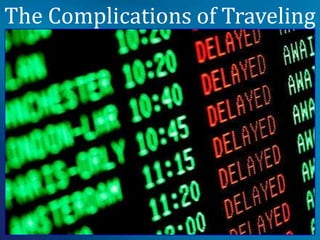
myVrm
- 1. The Complications of Traveling
- 2. Flight delays and cancellations
- 4. The skyrocketing cost of corporate meeting travel has become a crisis-level issue
- 6. Time away from the office
- 7. The scheduling and planning of meetings, events and conferences is becoming more and more complex
- 8. Scheduling Options Non Video TelePresence • No central source for Video Rooms Desktop managing meetings Finance/ People Rooms Accounting • Lots of different pieces - Equipment, systems, Outlook / Notes Cisco TelePresence people, schedules, etc. Cisco A/V Management System TelePresence • Manual processes A/V Support Equipment Catering
- 9. With the increase of videoconferencing use, the coordination of people and time zones has become nearly impossible
- 11. Conference cancellations and time changes Meeting Cancelled The City of New York THE HISTORIC RESOURCE COMMISSION MEETING OF 3-4-2011 HAS BEEN CANCELLED The next meeting will be held on 4-5-2011
- 12. No shows are a continuous nuisance Never knowing if participants coming to the conference or if they have all the details
- 13. Using multiple processes to book conferences, people, audio visual equipment, catering and housekeeping work orders
- 14. The complex and confusing world of scheduling has been taking away from companies’ success for far too long…
- 15. The Solution…
- 21. …Brings it all together
- 22. Scheduling details on ALL of your conferences 1:00pm-3:30pm myVRM Training 9:00am-11:00am European Expansion
- 23. Cisco TelePresence Schedule a variety Room Only of rooms
- 24. Reserve and automatically connect to bridge ports
- 25. One Centralized Calendar One Centralized Calendar
- 26. Accessible from Multiple Interfaces Web Interface, Outlook and Lotus Notes Integration
- 27. Web Based Access
- 29. Conference Types
- 30. Custom Recurring Past dates are grayed out to avoid human error Immediate, future, recurring and custom recurring times are never a problem, even on a random date schedule
- 32. Select Rooms Multiple level filtering allows users to search Ability to select rooms rooms by various facets in list or details view
- 33. Enable users to easily search for available rooms Specific details of each room displayed
- 34. Manage Audio Visual Settings Continuous presence layouts Default Endpoint connection details prefills and calls are automatically launched to the bridge
- 35. Request Audio Visual Needs Include delivery and pick up times and instructions Real time inventory Total cost of items and tracking services automatically calculated
- 36. Audio Visual Work Order Details Once submitted, AV work orders are sent to the AV Administrator for tracking and fulfillment Work orders can be printed exported to PDF and Excel
- 37. Request Catering Needs West Coast Location Service type East Coast shown according Location to time zone
- 38. Request Housekeeping Include start and complete times Add Special Instructions Notify host of request
- 39. Custom Options Add Special Instruction, PowerPoint's, Security Badges, and Documents
- 40. Preview Conference Before submitting, click any tab to edit without losing data
- 41. Manage Conference Ability to Clone, Edit, Export to PDF, and Save to Outlook Real time status of participants
- 42. View Complete List of Conferences
- 43. Search and Edit Conferences Conferences may be posted as public or private
- 44. View Calendar With proper permission level, click conference title to view details Color-coding shown according to conference type
- 46. Simple Web Based Easily create a conference by inputting only a few details
- 48. Conference Set up Email
- 49. Host Email
- 52. MCU Approval Request Email
- 54. UK Conference Invitation Email Time zone and date format automatically changes according to location
- 55. Emails Available in Multiple Languages
- 56. Conference Set up/ Modified in French
- 57. Available in Multiple Languages
- 58. myVRM in French
- 59. Manage everything at your fingertips
- 60. Create user roles to assign approval levels Additional approval levels can be sent to further secure rooms, bridge ports and overall system use. Organization Catering Administrator Administrator Inventory Housekeeping Site Administrator Administrator Administrator General User General User
- 61. One or more administrators can be assigned to oversee all scheduled conferences
- 62. Manage rooms and catering in one seamless process
- 63. Quickly handles last-minute changes and additions 1:00pm-3:00pm myVRM Training 10:00am-11:00am HR Conference 8:30am-10:00am Demo 9:00am-10:00am European Expansion 8:00am-9:00am Marketing Conference
- 64. into your day-to-day environment
- 65. Easily adapts to the culture of your organization
- 66. myVRM’s open architecture provides a seamless interface to coincide with your current environment
- 67. myVRM is compatible with all major manufacturer model bridges
- 68. myVRM is modular in design, as your organization grows, myVRM will grow right along with it
- 70. Tired of trying to juggle … Paper- Work E- Paper- Phone Mails Work Calls Phone Calls
- 71. With myVRM, you have one tool that does it all – invites participants, schedules resources, manages details and produces reports for tracking and billing
- 72. Outlook & myVRM Integration
- 73. Click new then meeting request
- 75. Input Subject, Conference Time and Date
- 76. Click the myVRM Icon
- 78. Manage Manage AV Manage audio visual, Settings catering and housekeeping work orders
- 80. Ability to view room availability through the Outlook Room Calendar
- 81. Select Rooms Click on Select Rooms Icon
- 82. Search Rooms Ability to search rooms by various facets
- 83. Search Rooms Ability to search rooms alphabetically by clicking on any tab
- 86. Recurrence Click recurrence icon
- 89. Click Appointment Icon Add Special Instructions
- 90. Add WebEx Meeting Input WebEx Specifics
- 91. Schedule Conference WebEx details will automatically appear on Outlook invitation
- 92. Define your favorite rooms
- 93. Lotus Notes & myVRM Integration Integration
- 94. Lotus Notes Calendar Click the preferred A new calendar entry page is opened after to date on calendar schedule a conference clicking desired date
- 95. Calendar Entry Sales Meeting jhanson@myvrm.com; shanson@myvrm.com; ajohns@myvrm.com; sfields@myvrm.com; jjohnson@myvrm.com acolodro@myvrm.com; mmiller@myvrm.com; lswartz@myvrm.com; bfields@myvrm.com New York Sales Meeting. Fill-in the calendar entry as usual
- 96. myVRM Rooms Sales Meeting jhanson@myvrm.com; shanson@myvrm.com; ajohns@myvrm.com; sfields@myvrm.com; jjohnson@myvrm.com acolodro@myvrm.com; mmiller@myvrm.com; lswartz@myvrm.com; bfields@myvrm.com New York Sales Meeting The myVRM Rooms button displays the rooms that are equipped with videoconferencing equipment and are retrieved from the myVRM conference scheduling engine
- 97. Select myVRM Rooms Click the cursor on the space to the left of the selected room, a check mark will then appear to the left of the chosen room Click the cursor Once the myVRM Room buttontheselected the on is desired room following display will appear
- 98. Lotus Rooms In a single conference room selections from both buttons are permitted The Lotus Rooms button displays the rooms in the organization that are not equipped with videoconferencing equipment and is retrieved from the Domino Rooms and Resources database
- 99. Select Lotus Rooms When the Lotus Rooms button is selected, select rooms from the database as the usually method
- 100. Lotus Notes – List of Availability
- 101. Select Conference Type A menu selection ‘Conference Type’ (red arrow) provides two types from which to choose; Room Only or Audio Visual.
- 102. Lotus Notes Recurring The user selects the repeat option and define which recurrence is desired
- 103. Advanced Conflict Resolution Upon final “Save and Send Invitations” myVRM will check all instances and if there is any conflict will display a new inside form with the list of instances, the ones being in conflict highlighted in RED
- 104. Advanced Conflict Resolution For each The user the user is each instance can select able conflict and enter the to either delete that instance or resolution define a new open time window
- 105. Advanced Conflict Resolution Once all recurring conflicts have been resolved, the user can “Save and Send Invitations” and the recurring pattern is now created
- 106. iPad & iPhone Integration
- 107. Schedule a Video Conference
- 108. View Calendar
- 109. Schedule a Video Conference right from your iPad or iPhone Enable Recurrence pattern
- 110. Select Rooms
- 111. Invite Participants
- 114. Invite participants and track responses
- 115. myVRM makes it easy to send meeting invitations and receive replies
- 116. Time zone conversion is automatic so you can coordinate participants around the world
- 117. Keep conference data at your fingertips with conference status tracking and e-mail reminders
- 119. The interface is customizable with colors, directories, even news and events you want everyone to know about
- 120. Reporting data for billing and analysis
- 121. Advanced Reporting Real time, customizable reports allowing the management of use of space, resources and costs
- 122. Pie Chart comparing connections between IP and ISDN conference usage
- 123. Point-to-Point conference schedules and multipoint conference schedules The data is provided in a tabular format and the calculations are displayed in a graphical representation
- 124. Column Graph showing total hours, number of connections and IP, and ISDN hours
- 125. Area Chart Displaying Hours/Connects Comparison
- 126. The IP Hours, using a different view of a pie chart graphic
- 127. Bar chart relating connects, hours, IP hours, and ISDN hours
- 128. Line graph displaying IP hours, connections, and total hours
- 129. Room utilization ratio during working hours
- 131. Total electricity consumed during conferences
- 132. Average electricity per attendee utilized during conference
- 133. Ad-Hoc Reporting
- 134. Ad-Hoc Reporting
- 135. Ad-Hoc Graphs
- 136. Create instant reports with nothing more than a click
- 137. Name and Run Reports
- 138. Go Green with
- 139. Countless corporate dollars are thrown away on travel
- 140. Save Our Planet myVRM allows the user to save corporate dollars and be green by booking virtual meetings
- 141. Your carbon footprint is increased every time you drive, fly, or even use public transportation
- 142. Reduce your carbon footprint
- 143. myVRM allows you to virtually travel, reducing your carbon output
- 144. myVRM also allows you to record how much carbon offset you’ve reduced
- 145. With myVRM, both your business and the environment win
- 146. Schedule A Live Demo Call us at 516-935-0877 E-mail us at sales@myvrm.com
Editor's Notes
- Make money flow continuously
- Make plane vanish after animation.