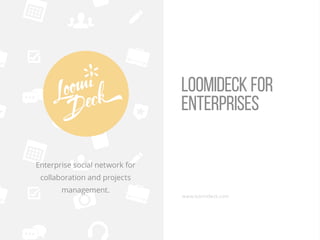
Loomideck for Enterprises
- 1. Loomideck for enterprises Enterprise social network for collaboration and projects management. www.loomideck.com
- 2. Loomideck is an enterprise social network for collaboration, projects management and communication. It is designed for startups, SMEs and educational institutions.
- 3. Reasons to harness social media platform for your organization Higher community engagement More effective collaboration Transparent communication Stronger community bonds Faster decision making Faster development and management of processes More efficient projects management
- 4. Loomideck at its best Stunning user interface High interactivity Time saving and usability. Most of operations user completes by few clicks only Easy and fast setup which doesn’t require any technical skills Easy and simple community management Simple and intuitive navigation
- 5. Visuals versus text Visual data is more engaging than text. No matter where bookmark, file or picture is shared on Loomideck, it appears nicely embedded everywhere. Moreover, bookmarks shared from Youtube, Soundcloud and Slideshare can be played without leaving Loomideck via media player and it doesn’t interrupt ongoing work and navigation.
- 6. Clear view of what your team is working on Loomideck tasks management tool is way beyond simple “To Do” list. It allows to create dedicated tasks lists, appoint executors, track progress, attach related documents, have discussions around tasks and always see your pending, open and upcoming tasks no matter where you browse in Loomideck. Moreover, it is easy to manage and looks the same stunning as entire Loomideck does.
- 7. Be in the loop of what is happening in your team Each shared file or bookmark, written comment or note, completed or appointed task and received message matters, Loomideck notifies you about everything what is happening in your team even if you are browsing in a different tab! Want to start conversation with someone? Just take a look into right sidebar and discover if she is online. If not, write her a message, click that tiny flag icon in the right side of message entry and check “notify on Facebook”, she will get your message directly to her messenger if she authorized herself with Facebook.
- 8. Sharing is caring Loomideck is all about time saving and efficiency, this is why we reinvented files and bookmarks sharing experience to make it smooth, fast and seamless. 60% Share files by Share bookmarks by Don't wait until big Share notes by 2 Use comments to drag-n-drop on 1 click of "Save to files will be uploaded. clicks only. Notes are share files and screen and Loomideck" button. Choose file, enter title perfect way to start bookmarks. Shared conversations. Don't All shared bookmarks and press "Save". your projects tracks. bookmarks appear forget to use #tags. are nicely embedded. Upload will run in a Don't forget to use nicely embedded. Don't forget to use background. #tags. #tags.
- 9. Bookmarklet Do not forget to drag “Save to Loomideck” button, which you will find among preloaded pins, to your bookmarks bar. It will let you to share bookmarks with your team by 1 click only! When you read something, what is worth sharing, just click it and it is done. Save to Loomideck
- 10. Discuss topics that matter online! Forget time consuming physical meetings! Loomideck allows you to gather entire team for an online meeting or brainstorm in seconds. Share files, bookmarks and use conversation log as your meeting minutes report. Someone is not online? Write a reminder message, click that tiny flag icon at the right side of message entry, check “notify on Facebook” and he will receive it as Facebook message directly to his messenger if he authorized himself with Facebook. Check this icon to notify user about your message
- 11. Projects management 2 Create project team 1 Discuss details on “Conversations” 4 Start project track on “Notes” 3 Set tasks
- 12. Pricing Start to use Loomideck Lite version now at www.loomideck.com! And it is always will be free of charge. All Loomideck subscription plans are recurring so you won’t have to worry about payments. Your card will be charged and invoice sent automatically. Also you will be able to cancel your subscription at any time. $15 per month Basic 2 groups Unlimited users 5 GB of storage $55 per month Premium 6 groups Unlimited users 60 GB of storage $90 per month Gold Unlimited groups Unlimited users 1 TB of storage If you will find out that your chosen plan doesn’t fit you, don’t worry! You can upgrade or downgrade it at any time. If you are a non-profit or charitable organization, feel free to contact us and we will arrange you Loomideck subscription free of charge. We love to be good!
- 13. Start using now for free at www.loomideck.com Created by Eruditus team Chat with us: shine@loomideck.com
