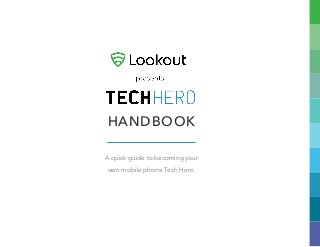
Lookout's Tech Hero Handbook
- 1. HANDBOOK A quick guide to becoming your own mobile phone Tech Hero. LOOKOUT.COM
- 2. TABLE OF CONTENTS ONE What is a Tech Hero? 1 TWO You Have a New Phone, Now What? 2 New Phone Setup Guides 5 How to Conserve Battery Life 7 FIVE How to Fix a Cracked Screen and Remain Calm 8 SIX How to Download Lookout to Your New Device 10 SEVEN How to Find Your Phone With Lookout 14 EIGHT How to Break Up with an Old Phone and Stay Friends 15 10 Types of Tech Heroes We Love 17 THREE FOUR NINE LOOKOUT.COM 2
- 3. SO WHAT IS A TECH HERO? The holidays are one of the biggest technology showcases of the year. Instead of marveling over the latest iPhone or Android device, Lookout is celebrating the people in our lives who connect us with technology: our Tech Heroes. It’s a friend who gives you the best app recommendations, the IT administrator who rescued your photos from a lost phone, even a kid who helps point out where the power button is. Truth is, anyone can be a tech hero, regardless of age. These tech savvy people in our lives are more Lookout is celebrating the people in our lives who connect us with technology: our Tech Heroes. important than ever and should be recognized. Spiderman has his webs, Batman has Robin and Tech Heroes should have this handbook. We’re encouraging people everywhere to be the Tech Heroes in their family and friends lives. Check out Lookout’s Tech Hero contest at www.lookout.com/techhero/contest to learn more. LOOKOUT.COM CHAPTER ONE 3
- 4. YOU HAVE A NEW PHONE, NOW WHAT? You’ve spent months daydreaming about getting a new phone — constantly distracted by the slightest mention of its huge screen, slim body, sophisticated camera, even those bezels. But chances are you never thought past that step. Now that you have your new device, how are you going to make the magic last? Follow these steps to get the most out of your new phone: Get to know your settings Your phone’s settings hold the key to how well your phone performs, what it looks like and even how secure it is. The first thing you should do when you take your phone out of the box and familiarize yourself with your device’s settings. Every phone is different, so take some time and play with different settings. Adjust and tweak settings to personalize it just for you. Here are some common settings to look for as you get started: GENERAL SETTINGS Your gateway to all of your app’s settings. Click through categories like Display, Sound and Networks to get the most out of your device. LOOKOUT.COM LOCATION Choose whether apps are able to access your location, turn on GPS, and determine whether WiFi and mobile networks can find your location. CHAPTER TWO WIFI Enable your phone to connect to nearby WiFi networks instead of burning through your data allotment and set preferred networks. SECURITY Set a passcode on your lock screen, encrypt your device, set administrators, and block the ability to download harmful apps. BATTERY LIFE Set factors like screen brightness, GPS, Bluetooth, and WiFi to go into power-saving mode when your battery gets low. 4
- 5. YOU HAVE A NEW PHONE, NOW WHAT? Setting a passcode on your phone is as easy as 1-2-3. Set a ****code Android The best way to make sure your new phone iPhone stays your new phone is to set a passcode. Choose Settings > Security > Change Screen Lock Settings > General > Passcode Lock Whether you’re worried about someone swiping your device while you’re at the mall returning that terrible holiday sweater or just want to keep snooping in-laws away, the small amount of time it takes to improve your security settings is worth the effort. Choosing a random alphanumeric phrase you’ll remember is your best bet for security, but even a pin code is better than nothing. LOOKOUT.COM CHAPTER TWO Avoid simplistic passwords such as the last four digits of your phone number or public information. As a general rule of thumb, if information could be found on Facebook, don’t use it as a passcode If possible, include characters from each of the following four categories: upper case letters, lower case letters, special characters (!@#$) and numbers If you choose a PIN code, be sure to avoid the top five most commonly used (and easily guessed) passwords: 1234, 0000, 1111 5
- 6. YOU HAVE A NEW PHONE, NOW WHAT? Deck it out Set up those performance enhancers Just like you are a special snowflake, your phone No, we’re not talking about steroids, but the settings you can be one-of-a-kind too. Even the most novice choose can have a huge impact on how your phone users can scroll through settings to change performs. Changing your screen’s brightness and wallpaper photos, system fonts and ringtones. Most turning off features like GPS, WiFi and Bluetooth when Android phones come with a variety of widgets that you can use to personalize your home screen, and you’re not using them can make your battery last longer, giving you more quality time to crush candy. you can always download more from Google Play. Feeling more adventurous? You can download an Well in that case... app launcher like Launcher Pro or Smart Launcher Speaking of protection, it’d be a shame if the worst to give your interface a complete makeover. Invite your contacts to the party With all of the great apps out there, it can be easy to happened and the screen of your shiny new phone was cracked. Sure you can go around making jokes about your new “shattered glass” app, or you can forget that your phone is also pretty good at get a case before it’s too late. Check out the huge variety of cool cases for Android and iPhone at keeping in touch with people. Transferring the Society 6, customize your own online at Case-Mate, contacts in your address book from your old phone or opt for the indestructible case from OtterBox. varies by device, so visit our setup guide on page 8 for links to exact instructions for your device. You’ll be able to hit the ground running with all of the calling and texting your friends can handle. LOOKOUT.COM CHAPTER TWO 6
- 7. YOU HAVE A NEW PHONE, NOW WHAT? Get the right apps At this point, your phone can be a functional everything machine — as long as you have the right apps, that is. Shop around the Play Store or App Store for the latest and greatest, but be sure to pay attention to app ratings to ensure you know exactly what you’re downloading. Here are a few of our favorites: Evernote Instagram Square Wallet From to-do lists to memorable quotes to flashes of genius, we have a lot to write down. If the idea of carrying around a notebook seems sooo middle school, get Evernote to keep all of your notes organized. The best part? Evernote has cross-platform functionality, so you can jot down something from your computer and then check it later on your phone. Remember how excited you were when you realized your first flip phone could snap an almost-distinguishable image? We’ve come a long way from the days of those blurry photos, and now your phone can take video too. If you must take pictures of your lunch, make sure your camera is performing in style with the filters that make Instagram so iconic. We’ve arrived in the age when you can buy a cup of coffee just by telling the cashier your name. With Square Wallet, you can check into your favorite stores and restaurants and use your phone’s signal to access special deals and even pay for your goods. Lookout Pandora Google Maps Do you ever wish your life was set to your favorite playlist? It pretty much is when you can take an endless supply of music with you on the go. Choose a station by song, artist or genre and you’ll be rocking out in no time. You know that feeling when you end up in the strange part of town and have no idea where to go or how to get there? Neither do we. Make sure you have a reliable map app and you’ll never have to worry about wandering alone. LOOKOUT.COM CHAPTER TWO We can see you’re already getting pretty attached to this new phone of yours, so there’s no better time to download Lookout to protect your phone from theft and malware. Download it now and you’ll be able to backup your data and track your phone’s location on a Google map if it goes missing. 7
- 8. NEW PHONE SETUP GUIDE In a recent Lookout study, we found nearly 30% of people waste a large amount of time setting up a newly gifted smartphone or tablet. We’re hoping this resource guide will give you back some of that time, so you can instead spend it with your loved ones this holiday season. Whether you unwrapped a new HTC, Samsung, LG, Apple or Motorola phone, we’ve put together a list of resources to help get your shiny new phone ready for use. HTC HTC’s Get Started service makes setting up your new phone a breeze. Select your device model from the drop down menu and learn how to personalize your phone, download the latest apps and set up accounts like email and file sharing services. It’s as easy as 1, 2, 3. Samsung Are you a visual learner? Well you’re in luck. Samsung has an arsenal of product-related videos that are designed to help you “keep it simple.” Samsung’s Personal Online Training Portal allows you to learn and discuss your new smartphone with the experts. Whether you’re setting up a new phone or troubleshooting an ongoing issue, these straight forward “how to” videos are a great resource to have. LOOKOUT.COM CHAPTER THREE 8
- 9. NEW PHONE SETUP GUIDE LG LG makes it easy to set up your new phone with its Help Library. Simply enter the model of your phone in the search bar and voilà a list of helpful documents appear. Whether it’s as simple as learning how to charge your new phone or how to set up notifications, LG has a fairly comprehensive list of resources at your disposal. Apple If you’re an iPhone or iPad owner, Apple’s got you covered when it comes to setting up a new device. Upgrading to the latest iPhone and still want to keep all the precious data your old phone carries? Apple will teach you how to transfer and backup content seamlessly to your new device, so you have the perks of a shiny new phone with all the important data you love. Check out Apple’s detailed iOS quick start guides and helpful product videos for help setting up your new phone or tablet. Motorola Whether it’s the Moto X, Droid Maxx or Droid Ultra, Motorola has a number of user guides designed to help make your setup process simple. Enter your new device model into the search bar and you’ll be presented with a long list of visual aids to help set up, troubleshoot and maintain your new phone. LOOKOUT.COM CHAPTER THREE 9
- 10. HOW TO CONSERVE BATTERY LIFE Bricks make pretty buildings; dead phones make nothing. Remember that the next time you try comparing the two, because let’s face it, your lifeless mobile device is totally useless. We’ve all been there. Your smartphone battery is losing steam with a full-day ahead of you, and there’s no charger in sight. Should you go into airplane mode? Uninstall all the apps that you think are draining the battery? Maybe just take out the battery and put it back in when you really need to? In this Tech Hero Handbook installment, we’ll teach you a few things about battery life conservation. So sit back and relax. Here’s how to keep your mobile device’s blood pumping: Don’t use WiFi, Bluetooth, GPS, or 4G LTE if you don’t have to. When you need quick Internet connection, by all means, WiFi to your heart’s content. Lost? Turn your GPS on and find your way home. But if network connectivities like these aren’t absolutely necessary, then turn them off. WiFi, GPS, and Bluetooth drain your battery by constantly looking for potential hotspots, satellites, and devices to pair with— if switched on. That’s like running around looking for a place to eat when you’re not even hungry. So add the ‘Settings’ widget to your Android or iOS device now, and take control of your phone. LOOKOUT.COM CHAPTER FOUR 10
- 11. HOW TO CONSERVE BATTERY LIFE Adjust your mobile device screen settings. Most people are unaware the number one battery drainer is the display screen. And with the bigger screen trend in full swing, you may see your charge hit the red all too quickly. So adjust the brightness. Shorten the screen timeout to make sure it isn’t left on when you’re not using it. Avoid fancy live wallpapers. You’ll notice the benefits on battery life immediately. Turn off vibrate and watch out for the sun. Yes, ringtones can be obnoxious at times. But think about how much more effort it takes your battery to shake the whole device than cause the tiny speaker vibrations that create sound. Much more. Your smartphone or tablet battery also isn’t big on heat, so try and keep it away from direct sunlight as often as possible. The cooler the temperature, the better the battery performance, the better the battery life. These tips will help, but unfortunately, your battery will still run out at some point. For those of you with Android’s that have removable batteries, try carrying around an extra for emergencies. For those of you with iPhone’s, they actually make cases that protect your phone AND help the battery charge. Check out Mophie to learn more. LOOKOUT.COM CHAPTER FOUR 11
- 12. HOW TO FIX A CRACKED SCREEN AND REMAIN CALM It’s almost as if it happens in slow motion and it’s happened to a lot of us. You see your phone falling and immediately go for the catch. When you’re a second too late to the scene, you hope for the best. Unfortunately, your phone screen cracked on impact. But, there’s no need to mourn the cracked screen on your new Galaxy Note 3. Fixing a cracked screen is easier and less expensive than you may think. Ship it off If you purchased phone insurance or don’t mind spending a few extra dollars ($50 – $200), let the pros handle it. Mailing off your phone to the manufacturer is an easy way to solve the problem of a cracked phone screen. Go it alone If you’re looking to save a few bucks, do-it-yourself kits are the most inexpensive ($20 – $60) method to fixing your screen. This may be the best option for the tech savvy person who’s willing to spend an hour or two operating on their phone. Check out these viable options: iCracked or PhoneDoctors. LOOKOUT.COM CHAPTER FIVE 12
- 13. HOW TO FIX A CRACKED SCREEN AND REMAIN CALM Give back to your local economy If you happen to live in a larger city, chances are there are local repair shops that specialize in fixing cracked phone screens. This may be the best option if you didn’t purchase phone insurance or would prefer not to take matters into your own hands. Often times, local repair shops are a bit more reasonable than manufacturers. Now that you’ve fixed your cracked phone screen, read up on how to install Lookout Mobile Security on your phone, so you’re protected from the threats facing mobile users today. LOOKOUT.COM CHAPTER FIVE 13
- 14. HOW TO DOWNLOAD LOOKOUT TO YOUR NEW DEVICE With a new Kindle Fire on the market alongside a lineup of tablets like the iPad Air and Surface Pro 2, there’s a good chance you added a new device to your collection this holiday season. Did you know you can manage up to two devices from your free Lookout account, and up to three devices from your Premium account? For those of you keeping track at home, that means you can keep tabs on your smartphone, tablet, and Kindle conveniently from one place. Follow these steps to make sure all of your devices are secured with Lookout from day one: Download Lookout from Google Play, the Apple App Store, or the Amazon Appstore for Kindle. Open the Lookout app and set up an account by entering your email address and choosing a password. If you already have a Lookout account, click on “Already have an account? Log in here” and log in. Open Lookout’s Settings and enable Signal Flare and malware scans to take advantage of features to keep your phone safe from mobile threats. Log into your account to locate your device or access backed up data. LOOKOUT.COM CHAPTER SIX 14
- 15. 7 TIPS ON FINDING YOUR PHONE WITH LOOKOUT Everyone needs a little help using technology, and we like to call those digital guardian angels our Tech Heroes. 1 in 3 people rely on their Tech Hero to get the most out of their technology. One of the best ways you can let Lookout be your Tech Hero is making sure you have the app on your phone just in case it ever gets lost or stolen. Losing your phone is the most common mobile threat you'll face, which sucks when you think about how important your phone is to your daily life. But with Lookout, you get a fighting chance to track down your AWOL phone or tablet. Here are seven tips for finding your phone or tablet with Lookout. Make sure you have Lookout BEFORE you lose your phone or tablet What are you doing RIGHT now, besides reading these amazing tips? Well, what you should be doing is making sure you have Lookout on your Android, Kindle or iOS device. You can have multiple devices on one account. Download Lookout now so you don't have to worry about it later. LOOKOUT.COM CHAPTER SEVEN 15
- 16. 7 TIPS ON FINDING YOUR PHONE WITH LOOKOUT Don't forget: You can find your phone from ANY web browser (yes, even on a phone or tablet) If you misplace your device, you can log into your Lookout.com account from another phone, a desktop computer, a tablet, basically any device with a web browser. If you're out and about, you can ask a kind-looking stranger to use their phone for two minutes to find yours-- just make sure to log out of Lookout.com when you're done! The basics: Locate it in on a Google Map Once you've logged into your Lookout account, just click or tap on "Find My Device." Lookout will automatically start locating your phone on a Google Map, and show you your device's location. If you think your device might be on the move, you can tap or click "Locate Again." Can't spy it with your little eye? Sound the alarm If you know your phone is nearby but can't quite find it, click on "Scream" from the "Find My Device" tab, even if your phone is on silent. Watch out, the alarm is pretty loud, so make sure you won't wake up any sleeping dogs. LOOKOUT.COM CHAPTER SEVEN 16
- 17. 7 TIPS ON FINDING YOUR PHONE WITH LOOKOUT Lock it down If you don't want your phone's data getting into the wrong hands, you can also remotely lock it if you have Lookout Premium for Android. You'll also be able to set a custom lock message and unlock pin code. Also good to know: you can test out Scream right from the Lookout app just to hear what it sounds like. Wipe it clean If your phone is definitely gone for good, you can erase the data off of it with Wipe, part of Lookout Premium for Android. While we fully encourage you to test out the other Find My Device features, Wipe is permanent, and you may not be ready to let go of the good stuff on your phone, like flirty text messages or your high score on Candy Crush. Spread the love: Tell your friends about finding your phone with Lookout We're not saying that losing your phone is the result of karma, BUT WHAT IF IT IS? Shore up your good karma by being the Tech Hero to your friends and family and help them download Lookout so they can be able to find their missing devices, too. LOOKOUT.COM CHAPTER SEVEN 17
- 18. HOW TO BREAKUP WITH AN OLD PHONE AND STAY FRIENDS If you’re expecting to receive a new phone this holiday season, you’ll need to figure out how you are going to let your old phone down gently. That means saving your data, clearing out your old phone to protect your privacy and recycling or re-selling your old phone. Here is the play-by-play of how to breakup with your old phone and stay friends. #1: Save Your Data You likely have lots of memories stored on your phone and there are several options available to save your pictures, contacts, videos and other important data. For Android, Lookout Premium (14 day free trial - $2.99 per month/$29.99 per year) backs up photos and contacts and can restore data to a new device. iPhone owners can use iCloud to back up and store important data. #2: Wipe Your Phone It’s important to remove data off of the phone before re-selling, donating or recycling. For Android, Lookout Premium can wipe personal information, restoring the phone to its original settings. For other device types, do a Google search on how to factory reset. Factory resetting will restore an old phone to its original state, erasing apps, photos, contacts, call logs and more. LOOKOUT.COM CHAPTER EIGHT 18
- 19. HOW TO BREAKUP WITH AN OLD PHONE AND STAY FRIENDS #3: Ditch the SIM Card If the phone has a SIM card, remove it to ensure that your information cannot be passed on to a potential future owner. #4: Resell or Recycle Once your personal data is removed, don’t throw it away! There are many organizations that can help you recycle or resell your device. Cell Phones for Soldiers collects unwanted mobile phones and provides troops abroad with free calling cards so they can connect with their families. You can also make some extra cash with online sites like Glyde or Gazelle who offer cash in exchange for mobile phones. The Sprint Buy Back Program takes unwanted phones of any type or carrier and credits owners the buyback value. Once you’ve closed that chapter of your life, make sure to check out our quick guide on setting up your new phone. LOOKOUT.COM CHAPTER EIGHT 19
- 20. 10 TYPES OF TECH HEROES WE LOVE At Lookout, we love Tech Heroes. Technology can be amazing, but sometimes we need help figuring it all out, and Tech Heroes are the ones who lend a hand, no matter how complicated — or simple! — the request. (Raise your hand if you've ever held a shiny new gadget in your hands and had to say, "Oooh, it's so nice. Um, where is the power button?”) 1 in 3 people rely on a tech hero, and Tech Heroes can come in all shapes and sizes. Here are our Top 10 Tech Heroes: The Dreamer The Kid, AKA The Baby Genius Just like Wile E. Coyote, The Dreamer shows us to Take your average five year-old, and think about never give up on our wildest tech dreams. The the fact that this small child has only ever lived in a Dreamer usually says, "Wouldn't it be cool if…" And next thing you know, they're building a world where Twitter, Facebook and smartphones are the norm. Then feel old. Then watch The Kid homemade jetpack. effortlessly get a high score on Angry Birds when the rest of us can barely pass level 15. LOOKOUT.COM CHAPTER NINE 20
- 21. 10 TYPES OF TECH HEROES WE LOVE The Latest The Artist The Latest is the person who always knows the, um, latest news on any gadget or startup. You can Similar to The Dreamer, The Artist is someone who sees boundless beauty and opportunity in go to this person with questions anywhere from, technology. The Artist might make a lightshow, a "What phone should I buy" to "How does Twitter make money?" magical "walk through rain" installation, or an awesome music video with robots in a replica of the Millennium Falcon. The Tinkerer Similar to The Artist, The Tinkerer wants to try new things with technology. Whereas most of us wouldn't dream of opening up our precious iPhones, The Tinkerer has already taken a screwdriver to theirs to play with the guts, and can probably fix a cracked phone screen or modify a phone OS in their sleep. The Swiss Army Knife Similar to The Latest, The Swiss Army Knife Tech Hero is all about knowledge. Need to save money on heating? The Swiss Army Knife will install your Nest for you. Can't catch a cab? The Swiss Army Knife knows exactly what on-demand taxi app is the best in your city. The Swiss Army Knife knows exactly the right gadget, app or website for every situation. LOOKOUT.COM CHAPTER NINE 21
- 22. 10 TYPES OF TECH HEROES WE LOVE The Tech Support Hero The IT Hero Waiting on hold for tech support is probably the At your office or school, the IT guy or gal can be a worst, but sometimes the rep on the other end of real hero, dealing with more types of technical the line can be an incredibly kind miracle worker. Whether in store or on the phone, the Tech issues than there are subreddits on Reddit. And they never make you feel bad about answering Support Hero patiently helps you figure your hardware or software issues, and usually has even questions you could have just Googled. more tips and tricks up their sleeves, too. The Dumb & Dumber The Surprise Surprise! Your mom/grandpa/elderly neighbor knows how to use technology better than you. I'd make a joke about old dogs and new tricks if The Surprise wasn't so darn cool. Check it. LOOKOUT.COM CHAPTER NINE You don't have to have all the answers to be a tech hero! Sometimes two heads are just better than one. When you and a friend have NO idea how to fix something, it somehow just feels better to muddle along together, tapping every button, exploring every menu until you either find what you were looking for or give up and go for beers. 22
