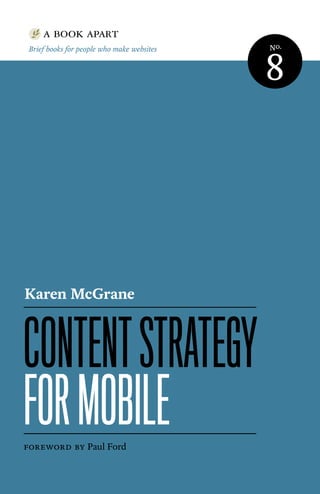
Content strategy for mobile by letruongan.com
- 1. Brief books for people who make websites No. 8 contentstrategy ForMobile Karen McGrane Foreword by Paul Ford
- 3. Copyright © 2012 Karen McGrane All rights reserved Publisher: Jeffrey Zeldman Designer: Jason Santa Maria Editor: Mandy Brown Copyeditor: Krista Stevens Compositor: Rob Weychert eBook Production Services: Nellie McKesson ISBN 978-1-937557-0-89 A Book Apart New York, New York http://abookapart.com 10 9 8 7 6 5 4 3 2 1
- 4. TABLE OF CONTENTS chapter 1 Your Content, Now Mobile 7 chapter 2 Content Before Platform 33 chapter 3 Adaptive Content 47 chapter 4 Strategy and Planning 83 chapter 5 Writing and Editing 95 chapter 6 Information Architecture 109 chapter 7 People and Process 137 Conclusion: It Can Be Done 148 Resources 156 References 158 Acknowledgements Index 164 166 Introduction 1
- 6. FOREWORD When people develop websites they talk about users. Users are weird creatures with strange intentions. They click every- thing, even where they are not supposed to. They rarely fol- low instructions. They are unpredictable. And yet we must love them. That is our job. Even when they are hard to love, even when they send us angry emails or tweet about how stupid we are. When people talk about content they discuss readers. Readers are a known quantity. They start at the top of a page and go to the bottom, sentence by sentence. Sometimes they might skim, but often they’re fully engaged. They pause and think things through. They might even read the same section twice. The reader is, of course, easy to love. Because the reader is us. “It is better to have 100 functions operate on one data struc- ture,” wrote computer scientist Alan J. Perlis, thirty years ago, “than ten functions on ten data structures.” He meant: focus on your data, then code around it. Applications are there to serve the data, not the other way around. It’s a simple lesson but hard to follow. Mobile websites and custom apps have proliferated at a furious rate. They are costly and complex and have special data needs; ministering to those needs can take away from your ability to create great content. Worse, there are ever-more platforms. There’s iOS and Android and Kindle Fires and the web; email and SMS and Facebook, Twitter, or Pinterest. Every platform tells you that it’s the best, that it is worthy of your time and attention. But there’s always another platform. Let’s put it another way: it is better to have 100 platforms operate on one content model than to have ten platforms on ten content models. There’s a huge lesson in this book: that users have been read- ers all along. The rise of mobile platforms just makes this fact plain. Reader-users read differently than their forebears—they
- 7. read Twitter to find links to long articles that will interest them; they switch between phone calls and the Kindle app. And yes, they watch video, play games, and listen to music. But language still knits it all together, and words have more work to do than they ever did before. “The reader’s freedom,” writes the essayist William Gass, “is a holy thing.” As content strategists we are responsible for preserving that freedom. It’s a significant responsibility. Trust in the content, in the words, images, and experiences. Let content lead—the rest will follow. —Paul Ford
- 8. Introduction 1 INTRODUCTION There’s no such thing as content strategy for mobile. Wait! Don’t throw the book away yet! There is such a thing as a content strategy that plans for how you’ll publish and maintain your content across all these new and emerging platforms: smartphones and tablets, sure, but also smart TVs, refrigerators, in-car audio systems—even the desktop web. But “holistic enterprise content strategy” just doesn’t have the same ring to it, right? Mobile’s the buzzword on everyone’s lips right now, so that’s the label we’ve slapped on this problem. When we talk about content strategy for mobile, we’re not talking about publishing different content to be read on smartphones. That wouldn’t be much of a strategy—who can afford to create content for only one platform? If content strat- egy means developing a plan for how you will create, deliver, maintain, and govern your content, then content strategy for mobile looks at the special challenges in getting your content onto a variety of devices, screen sizes, and platforms—includ- ing mobile web, native apps for iOS, Android and Windows, and, yup, even the desktop. When we talk about content strategy for mobile, we’re also not talking about delivering content to serve the “mobile con- text.” “Mobile” seemingly implies motion, mobility. We imag- ine a hurried businesswoman, dashing through the airport, glancing at the screen out of the corner of one eye. But like the “dial” tone, the “return” key, and “cut and paste,” the word “mobile” has expanded to mean something different from its analogue in the physical world. Anyone who’s ever pecked at his mobile phone from the couch, too lazy to walk over to his desktop computer just a few feet away, knows exactly what we’re talking about. Anyone who’s ever waited for hours in that same airport, passing the time transfixed by a tiny glow- ing screen, knows the same thing. “Mobile” doesn’t necessar- ily mean you’re on the move.
- 9. 2 Content Strategy for Mobile If mobile doesn’t imply a specific device or a specific con- text, then what does it mean? The only thing it really tells us is that the user isn’t seated at a computer, with all that tells us about the interaction model. With a desktop machine, we can assume the user has a monitor, and we can know with almost total certainty that the monitor has a resolution of 1024×768 pixels or higher. We can assume the user has a point- er, controlled by an external pointing device like a mouse or a trackpad. We can probably assume that the user has a broad- band connection. When we say someone is on mobile, all we know is they’re using a device that is…not a desktop. We know very little about what they see and how they interact. They might have a tiny 240×320 BlackBerry Bold screen, or a glorious iPad 2048×1536 Retina display, large enough to rival even a desktop monitor. Their pointing device might be as direct as touching the screen with their fat, greasy fingers, or as abstract as navi- gating with a four-way rocker. They might have a connection that’s no better than a 56K modem, or a connection that’s as zippy as a full-fledged workstation with a dedicated T3 connection. All we know is that we can’t really count on anything. Daunting, right? How are we supposed to make good de- sign decisions if we don’t know the boundaries of what the user will see? How do we structure information, if we don’t know how the user will navigate and make selections? Most important, how do we know what content someone’s going to want, when we don’t know anything about their context? It seems that many businesses are choosing to answer these questions by hiding their heads in the sand. “No one will ever want to do that on mobile,” they insist. “Only a frac- tion of our visits today come from mobile devices,” they sigh. “Users need only location-based services on mobile,” they say, stubbornly. If there’s one thing we should have learned from the web, it’s that user behavior evolves more quickly than businesses realize. User expectations evolve and move forward, and only later do organizations hurry to catch up. If you’re wondering
- 10. Introduction 3 if you’re going to need to invest in getting your content on mobile, quit hoping you won’t have to. Your customers are already there. What you’ll get from this book This book discusses why and how to get your content onto many different devices, platforms, screen sizes, and resolu- tions. Content includes your text, images, videos, charts, and any other forms of information your reader might want from you. While the smartphone isn’t the sole focus of this book, many of the examples will focus on smartphones because they are both the most common device and most challenging form factor. Getting content onto mobile phones is top of mind for many organizations. If you’re stuck on whether and why to be on mobile, this book can help you make the case. You’ll get data and statistics about how people use their phones today, including insight into emerging audiences like the “mobile-mostly” user. You’ll also get analysis and rationale about why it’s important to get all your content onto mobile—not just a subset that you de- cided was appropriate for the “mobile context.” If you want to know how to get your content (especially desktop web content) ready for multi-channel publishing (especially onto mobile devices) this book will help you get there. You’ll learn about adaptive content and how this ap- proach to structured content will help you publish flexibly to multiple channels. By creating presentation-independent con- tent that includes meaningful metadata, you’ll set yourself up for a future where your content can go anywhere. You’ll learn how to evaluate whether your current desk- top content will work on mobile—and how to edit it down to provide a better reading experience for both desktop and mobile users. A content inventory and content audit will help you evaluate whether you should revise, delete, or keep your content as-is. You’ll also figure out if you need to create new content by conducting a gap analysis.
- 11. 4 Content Strategy for Mobile Want to know how to structure your content so users can easily read and navigate it on a mobile device? You’ve come to the right place. While navigation models and screen layouts might differ for mobile, you can develop an underlying infor- mation architecture that will give you the flexibility you need. You’ll also learn how your internal processes need to change—your editorial workflow, content management tools, and organizational structure—to support great content on mobile. Managing people and process gets more complex when you’re dealing with multi-channel publishing, and this book will help you make sure you can maintain your content over time. What you won’t get from this book There are many topics, even some closely related to the themes discussed in this book, that I simply can’t cover in one slender volume. Fortunately these topics have been discussed at length by other people: • This book is geared toward organizations with dozens, hundreds, thousands, even millions of pages of content on a desktop website, most likely published out of a content management system, that now need to be published to new devices and platforms. If you build transactional applica- tions—like web apps that enable people to manage their finances or personal health, or social applications focused on user-generated content—this book is not going to dis- cuss how to adapt your application interface and interac- tion design for mobile. • This book will not tell you whether you should develop a mobile website or a native application. There are good reasons for each approach, and others have covered this debate at length. This book will help you get your content into shape so that you can publish it to the mobile web, native apps, and anywhere and everywhere else you might want it to go. As a result, I’ll often discuss mobile web and
- 12. Introduction 5 mobile apps interchangeably. I know they’re not the same from a development and interaction perspective, but from a content perspective, your goal should be to make it pos- sible to publish to any or all of them. • This book will not recommend whether you should use re- sponsive web design or develop separate templates to cover different form factors. Again, there are lots of reasons, pro and con, for choosing one approach over another, and the decision depends on your unique situation. Because your content management infrastructure does influence which approach you choose, I’ll touch briefly on this topic in this book. However, no preference should be taken for one ap- proach over the other. Only you can decide what works for your content and your organization. • I’m also not going to tell you which content management system is the “best” one. There are many, many factors that go into a decision of that magnitude. There’s no best CMS, only the CMS that’s best for you. If you’re considering im- plementing a new CMS to help you manage multi-channel publishing more easily, I will offer some general guidance about what to consider—but I won’t recommend a particu- lar platform. Let’s kick this off by looking at why you need to get your content on mobile.
- 14. Your Content, Now Mobile 7 YOURCONTENT, NOWMOBILE 1When we talk about how to create products and services for mobile, the conversation tends to focus on design and de- velopment challenges. How does our design aesthetic change when we’re dealing with a smaller (or higher-resolution) screen? How do we employ (and teach) new gestural interac- tions that take advantage of touchscreen capabilities? How (and who) will write the code for all these different plat- forms—and how will we maintain all of them? Great questions, every one. But focusing just on the design and development questions leaves out one important subject: how are we going to get our content to render appropriately on mobile devices? The good news is that the answer to this question will help you, regardless of operating system, device capabilities, or screen resolution. If you take the time to figure out the right way to get your content out there, you’ll have the freedom (and the flexibility) to get it everywhere. You can go back to thinking about the right design and development approaches
- 15. 8 Content Strategy for Mobile for each platform, because you’ll already have a reusable base of content to work from. The bad news is that this isn’t a superficial problem. Solving it isn’t something you can do in isolation, by sandbox- ing off a subset of your content in a stripped-down mobile website or app. The solution requires you to look closely at your content management system, your editorial workflow, even your organizational structure. You may need different tools, different processes, different ways of communicating. Don’t despair. There’s even better news at the end of this rainbow. By taking the time now to examine your content and structure it for maximum flexibility and reuse, you’ll be (bet- ter) prepared the next time a new gadget rolls around. You’ll have cleared out all the dead wood, by pruning outdated, badly written, and irrelevant content, which means all your users will have a better experience. You’ll have revised and updated your processes and tools for managing and maintain- ing content, which means all the content you create in every channel—print, desktop, mobile, TV, social—will be more closely governed. Sounds great, right? Well, to get there, you first need to ad- mit you have a problem. DO WE REALLY NEED TO GET OUR CONTENT ON MOBILE? Do you have a website? Then you need to get your content onto mobile devices. Period. Advertisers Let’s say your company advertises on television. Or maybe outdoors. Ads are expensive! Maybe you put a URL at the end of the TV spot, maybe you don’t. Maybe you put a QR code on your billboard, maybe you don’t. (Please don’t.) Either way, if you’re not considering what happens when your po- tential customer picks up her phone after seeing your adver- tisement, you’re wasting money.
- 16. Your Content, Now Mobile 9 Eighty-six percent of smartphone owners say they use their phone while watching television, and forty-one percent say they do it every day. The numbers are even higher for tablet owners (http://bkaprt.com/csm/1). Think all those dual- screen users are just tapping away on Facebook? Think again: seventy-one percent of smartphone users say they’ve searched for more information on their mobile device after seeing an advertisement on TV, in print, or online (http://bkaprt.com/ csm/2). What do you think will happen after someone sees your TV spot? She’ll remember to look you up tomorrow, when she’s back at her desk? She’ll be satisfied to squint at your desktop website through her tiny little viewport? She’ll really enjoy the error message that says Flash is required to view your website (fig 1.1)? Or do you want her to find engaging information about your products and services that will help her decide or make her feel more positive about your brand? A lot of rhetoric about “marketing to the mobile context” can be summed up simply: don’t waste money on advertising if you don’t have a mobile website to back it up. Fig 1.1: Apparently none of Pepsi’s $1.7 billion marketing budget was spent on content for their mobile website.
- 17. 10 Content Strategy for Mobile Retailers Retailers need to support three distinct mobile contexts. First, they need to support customers who use their smart- phones to “pre-shop” stores, compare prices, and look up product features and customer reviews before deciding to transact. Sixty-six percent of smartphone owners say they use their phones in just this way to become smarter shoppers (http://bkaprt.com/csm/3). Second, retailers also need to support a truly mobile use case. During the 2011 holiday season, one-third of all American adult cell phone users say they used their mobile phone to look up information while physically in a traditional retail store—either product reviews or pricing information. How many sales are retailers gaining or losing because of information customers find on their phone—potentially infor- mation from a competitor? It’s clear that mobile phones influ- ence purchase behavior: when people used their phones to look up pricing information while in-store, thirty-seven percent decided not to buy the product at all and nineteen percent left the store and went online to buy the product (http://bkaprt.com/csm/4). Finally, retailers need to support ecommerce shoppers who choose to transact on their phone instead of on the desktop or in-store. Those shoppers have high expectations: eighty-five percent expect the mobile experience to be equal to or better than the desktop web, and eighty percent expect the experi- ence to be at least as good, if not better, than shopping in the store. Unfortunately, the real world doesn’t live up to their expectations: eighty-four percent of people who have trans- acted on mobile report experiencing a problem, including error messages, wonky navigation, or insufficient, incorrect, or confusing information (http://bkaprt.com/csm/5). Part of the problem is that only thirty-seven percent of retailers have a website that’s compatible with mobile brows- ers, and only twenty-six percent of those mobile websites rendered properly in all six major mobile browsers. Apps don’t offer much salvation either—only twenty-six percent of
- 18. Your Content, Now Mobile 11 retailers offer any flavor of downloadable app (http://bkaprt. com/csm/6). Shoppers deserve better than the superficial, unhelpful mo- bile sites even major retailers provide. Mobile sites that don’t provide information, don’t enable transactions, and don’t in- fluence purchase decisions really aren’t very strategic (fig 1.2). Publishers I have a print subscription to The New Yorker, which I read exclusively on airplanes during the twenty minutes around takeoff and landing, when electronic devices are prohibited. Recently, I was flipping through the magazine and came across a long article I looked forward to reading. “I’ve already saved this to Instapaper,” I thought. “I’ll save it until I can read it on my phone later.” Rich Ziade, CEO of read-it-later app Readability, shared insights from their analytics data in an email that show many people seem to enjoy—not just tolerate—reading on their phones: Fig 1.2: If what you want is a mobile- optimized country selector that will just dump you on the desktop site, IKEA has that in stock.
- 19. 12 Content Strategy for Mobile People read on their phones…a lot. A device doesn’t need to be the size of a book for people to want to engage it. In fact, the iPad is proving less than ideal for reading. The screens on our phones have moved beyond the BlackBerry. They’re bigger and sharper and fit in your pocket. We read on our phone. Who knew? Readability’s data shows that users are even more engaged in reading on their mobile devices than on the desktop—and, surprisingly, on the iPad. In March and April 2012, the aver- age time readers spent on the mobilized article view was even longer than the time people spent reading on both the desktop and on tablets. Publishers, therefore, have one of the most demanding challenges in getting their content onto mobile devices. Users insist on consuming content on the device most convenient for them. A content strategy that limits access to a particular channel or device will simply alienate readers and send them to a competitor. Given the economics of the publishing indus- try, publishers need a content strategy that supports efficient and cost-effective multi-channel publishing most of all. Financial services More than any other industry, mobile websites for financial services seem to focus on supporting quick tasks for the on- the-go user. Many mobile websites for banks and investment firms offer transactional access only for current customers. And, of course, an ATM finder (fig 1.3). But users want more than just transactional capabilities and location-based services. They want information. Fifteen per- cent of searches for finance and insurance content come from mobile devices (http://bkaprt.com/csm/7; PDF). They’re not all looking for the closest ATM. Desktop websites for financial services firms, on the other hand, offer a mix of informational content and task-focused functionality. Visiting the desktop website, users can find product marketing, information about professional services, financial research and data, and tools to help make financial
- 20. Your Content, Now Mobile 13 decisions—all of this in addition to the transactional function- ality available to customers behind a login. Even if most users who visit a website for their bank or investment firm go directly to the login, that’s not a reason to ignore all the other reasons that users might visit. Information about the firm’s products and services is just as important— optimizing for the main use case doesn’t mean ignoring every- thing else. Healthcare Health organizations especially seek to deliver content via mobile devices. Personal, private, and always with us, mobile phones seem perfectly suited to deliver intimate information about our health and well-being. It should come as no surprise that health information was the top-growing content category on mobile in 2011, with 18.5 million American mobile users accessing health-related content and information, an increase of 134 percent over the previous year (http://bkaprt.com/csm/8). Fig 1.3: Bank of America prioritizes transactional functionality aimed at current customers, perhaps because it assumes you won’t want to become a new customer.
- 21. 14 Content Strategy for Mobile Mobile phones are also a useful healthcare tool because they’re so ubiquitous across age groups, income levels, and ethnic groups. They’re especially powerful at reaching under- served populations, according to Pew Research (http://bkaprt. com/csm/9): If your organization’s information is not available on a small screen, it’s not available at all to people who rely on their mobile phones for access. That’s likely to be young people, people with lower household incomes, and recent immigrants—arguably important target audiences for public health messages. Fig 1.4: Tsk, tsk, Marlboro, making users pinch and zoom through a desktop site to find resources for quitting smoking.
- 22. Your Content, Now Mobile 15 Whether you have a public mission aimed at improving health and wellness, or are a private company that needs to communicate with your audience about their medical and healthcare choices, getting content onto mobile devices isn’t something you can ignore. You have a responsibility to make that content available on mobile devices. For example, Marlboro (fig 1.4) is legally obligated to provide information about the health consequences of cigarettes and smoking cessation resources. But by forcing users to go to the desktop site to find it, they imply those messages just aren’t as impor- tant as the marketing information available on their mobile- optimized website. Universities Universities have rightly invested in building mobile web- sites and apps for their students. Of course they have—you wouldn’t believe how attached young adults are to their phones! (And even if you’re not a university—if you’re trying to reach teens and young adults, you’d better think about how to reach them on their mobile device.) As of February 2012, sixty-two percent of Americans aged eighteen to twenty-four own a smartphone. When this age group buys a new phone, they’re disproportionately choosing to buy smartphones: eighty percent of those who bought a new phone in the previous three months chose to get a smart- phone (http://bkaprt.com/csm/10). What’s more, forty-two per- cent of smartphone owners aged eighteen to twenty-nine say they mostly go online using their phone—they rarely use the desktop web (http://bkaprt.com/csm/11). Universities have invested in building mobile websites and apps aimed at current students. Campus maps, building phone numbers, and parking information are available in a mobile- optimized version at most universities. Here’s the problem: it’s not just current students who might want information about the university on their phones. It’s also prospective students. As of March 2012, thirty-one percent of teens aged fourteen to seventeen have a smart- phone. That number is higher for older teens, aged sixteen to
- 23. 16 Content Strategy for Mobile seventeen. Teens whose parents have a college education are also slightly more likely than other teens to have a smartphone. As you might imagine, teenagers use their phones to go online. Over the course of a month, ninety-two percent of teen smartphone owners say they’ve used their phone to go online. Guess what that replaces? Yup, desktop computer use. Teen smartphone owners say they’re less likely to have used a desktop computer than their peers who don’t have a smart- phone (http://bkaprt.com/csm/12). While library hours, campus shuttle schedules, and dining hall menus are readily available, admissions and academics information is notably missing (fig 1.5). What about all the prospective students who will never see the campus tour or application deadlines because they’re glued to their phones? Restaurants “Mobile users want to see our menu, hours, and delivery number. Desktop users definitely want this 1MB png of someone smiling at a salad.” —Mat Marquis (http://bkaprt.com/csm/13) Fig 1.5: The mobile website for Rensselaer Polytechnic Institute provides many resources and tools to help students and visitors navigate the campus. But what about prospective students?
- 24. Your Content, Now Mobile 17 Restaurant websites are justifiably mocked for being terrible. Flash intros. Menus only available as PDFs. Navigation that dances around the screen, just out of reach. Auto-playing au- dio files. They’re like a guided tour through web design worst practices. But what’s teeth-gnashingly irritating on the desk- top becomes positively impossible on mobile (fig 1.6). Farhad Manjoo of Slate, in a hard-hitting exposé, tried to uncover the reasons why restaurateurs design websites that are an assault on good taste and seemingly hostile to user Fig 1.6: Now you can have the experience of not being able to get in to Per Se right on your phone! One of the finest restaurants in the world has one of the worst mobile websites.
- 25. 18 Content Strategy for Mobile intentions. Along the way, he learned that mobile may just be the catalyst hungry diners need to prompt restaurants to design better websites: “I spoke to a few restaurateurs who’ve created great, easy to use, elegant sites, and they all said they were motivated by one thing: they were missing out on traf- fic from mobile devices,” (http://bkaprt.com/csm/14). Small wonder: about thirty percent of searches for restaurants come from mobile, more than for any other industry (http://bkaprt. com/csm/7). MOBILE IS NOT THE “LITE” VERSION “It looks like you're on a train. Would you like me to show you the insultingly simplified mobile site?” —Cennydd Bowles (http://bkaprt.com/csm/15) If people want to do something on the internet, they will want to do it using their mobile device. Period. The boundaries between “desktop tasks” and “mobile tasks” are fluid, driven as much by the device’s convenience as they are by the ease of the task. Have you ever tried to quickly look up a bit of information from your tablet, simply because you’re too lazy to walk over to your computer? Typed in a lengthy email on your BlackBerry while sitting at your desk, temporarily forgetting your keyboard exists? Discovered that the process to book a ticket from your mobile was easier than using the desktop (looking at you, Amtrak!) because all the extra clutter was stripped away? Have you noticed that the device you choose for a given activity does not necessarily imply your context of use? People use every device in every location, in every con- text. They use mobile handsets in restaurants and on the sofa. They use tablets with a focused determination in meetings and in a lazy Sunday morning haze in bed. They use laptops with fat pipes of employer-provided connectivity and with a thin trickle of data siphoned through expensive hotel Wi-Fi. They use desktop workstations on the beach—okay, they really only use traditional desktop machines at desks. You’ve got me on that one.
- 26. Your Content, Now Mobile 19 Knowing the type of device the user is holding doesn’t tell you anything about the user’s intent. Knowing someone’s location doesn’t tell you anything about her goals. You can’t make assumptions about what the user wants to do simply because she has a smaller screen. In fact, all you really know is: she has a smaller screen. The immobile context Users have always accessed our content from a variety of screen sizes and resolutions. Data reported by SecureCube shows that in January 2000, the majority of users visited from a browser with an 800×600 resolution, but a significant mi- nority (twenty-nine percent) accessed the site at 1024×768 or higher, with a smaller percentage (eleven percent) viewing the site at 640×480 (http://bkaprt.com/csm/16; fig 1.7). At that time, decisions about how best to present content were seen as design challenges, and developers sought to provide a good reading experience for users at all resolutions, discussing ap- propriate ways to adjust column widths and screen layouts as content reflowed from smaller to larger screens. Screen Resolution, January 2000 ■ Higher (4%) ■ 1024×768 (25%) ■ 800×600 (56%) ■ 640×480 (11%) ■ Other (4%) Fig 1.7: We have plenty of experience delivering content to a variety of screen resolutions. Why do we assume that mobile screens necessarily indicate a different context?
- 27. 20 Content Strategy for Mobile What you didn’t hear designers talking about was the “640×480 context” and how it differed from the “1024×768 context.” No one tried to intuit which tasks would be more important to users browsing at 800×600, so less important options could be hidden from them. No one assumed that people’s mindset, tasks, and goals would be different, simply because they had a different-sized monitor. Why do we assume that mobile is any different? THE MOBILE-ONLY USER “Mobile was the final front in the access revolution. It has erased the digital divide. A mobile device is the internet for many people.” —Susannah Fox, Pew Research Center (http://bkaprt.com/csm/9) The statistics about how mobile computing has changed hu- man behavior often emphasize the developing world. Seventy- five percent of the population of India—approaching a billion people—has a mobile phone (http://bkaprt.com/csm/17). China now has more mobile internet users than there are people in the United States (http://bkaprt.com/csm/18). Of the ten million people in Egypt who access the mobile web, seventy percent of them are mobile only—they never use the desktop internet (http://bkaprt.com/csm/19). For billions of people in the developing world, mobile phones are the only way they will ever connect to the internet. For many of us, those numbers seem positive and exciting, but remote. We might not be trying to connect with custom- ers outside our own country, and we perhaps aren’t looking to reach people in the developing world. We may never have a need to communicate with our audience using SMS, because everyone we want to reach has access to the web, email, and chat. We assume that a “mobile-only” user is as foreign to us as a villager in Africa, in India, in China. We’re wrong. In developed nations, a large and growing minority of users are mobile only. As of June 2012, thirty-one percent of
- 28. Your Content, Now Mobile 21 Americans who access the internet from a mobile device say that’s the way they always or mostly go online—they rarely or never use a desktop or laptop computer (http://bkaprt. com/csm/20). Those numbers are growing: the Pew Research Center reported in an earlier study from July 2011 that twenty- eight percent of smartphone users go online mostly using their phone (http://bkaprt.com/csm/11). While some of those users may also have access to a computer at home or at work, one-third of those “mobile mostly” users have no access to a broadband connection at home (http://bkaprt.com/csm/21). And for those who would argue that mobile mostly users can still access your website via desktop, let’s be clear about who gets to make that choice: they decide how and when they want to access your content, not you. As of April 2012, thirty-five percent of Americans currently have no internet access at home. Sixty percent of Americans who make less than $30,000 per year don’t have a broadband connection at home. About half of African American and Hispanic households don’t have broadband access to the inter- net at home. And eighty-eight percent of Americans without a high school diploma don’t have a broadband internet connec- tion (http://bkaprt.com/csm/22). But as of early 2012, eighty-eight percent of American adults do have a mobile phone (http://bkaprt.com/csm/23). As of July 2012, 54.9 percent of mobile users own a smartphone— and two-thirds of people who acquired a new phone in the previous three months chose to get a smartphone (http:// bkaprt.com/csm/24). As more and more people acquire smartphones, many people who don’t currently have access to the internet will suddenly have it in the palm of their hands. A growing num- ber of people who cannot afford to pay for both mobile phone and broadband internet access pick one device—the phone. An April 2012 Pew Internet Project report on “Digital Differences” explains how mobile is changing the makeup of who has internet access (http://bkaprt.com/csm/22):
- 29. 22 Content Strategy for Mobile Groups that have traditionally been on the other side of the digital divide in basic internet access are using wireless connections to go online. Among smartphone owners, young adults, minorities, those with no college experience, and those with lower household income levels are more likely than other groups to say that their phone is their main source of internet access. By 2015, more Americans will access the internet through mobile devices than through desktop computers, according to a prediction by International Data Corporation (http://bkaprt. com/csm/25). Some of these people may still have access to the desktop web, but for reasons of context, ease, or laziness, will choose their mobile first. For others, they will have no other way to view your content. For this growing population, if your content doesn’t exist on the mobile screen, it doesn’t exist at all. The latest personal computing revolution Before the personal computer put an IBM clone on every desk, computer usage was available only to mainframe users, who gained access to precious computing time via terminals, restricted to using the computer for only a few brief minutes or hours each week. Though personal computers lacked the processing power of a mainframe, what users gained in flex- ibility, speed, and the ability to directly interact with the ma- chine made up for the deficiencies in the PC. People adopted this new computing technology and didn’t look back. For users with no home access to a desktop computer, it’s not hard to imagine them as similar to the mainframe users of the past, signing up by the hour for a sliver of computer access at an internet café, a school computer lab, or a library. And like the PC before it, the smartphone will leapfrog these users past reserved-by-the-hour connectivity and onto an internet where they’re in control. Will the limitations of the smartphone deter them, sending them back to the internet café when they have an important task? Not likely, or only in the most limited of circumstances. For an increasingly large
- 30. Your Content, Now Mobile 23 segment of the population, the mobile computer will be their only computer. And like the mainframe users of yore, they won’t mourn the desktop. Instead, they’ll define an entirely new way to interact with the device. No heads in the sand “There is no reason for any individual to have a computer in his home.” —Ken Olsen, CEO of Digital Equipment Corporation (http://bkaprt.com/csm/26) “There is no reason that anyone will need to do that on mobile.” —Your company, probably Ken Olsen was the cofounder and CEO of Digital Equipment Corporation (DEC), the second-largest computer company in the US during the late 1980s, makers of the very successful PDP and VAX lines of minicomputers. DEC’s downfall (the company was sold to Compaq in 1998) is partially blamed on Olsen’s failure to respond quickly enough to the rising demand for personal computers. DEC struggled in the early 1990s to adapt its business away from its historically profitable line of minicomputers and toward a new line of microcom- puters for personal use. Right now, someone in your company is doing the same thing. Someone in your business is telling himself that mobile is a blip, a grace note, a mere satellite to the larger desktop website. A team of people are all agreeing that offering a full set of content on mobile is a “nice-to-have,” something to think about only after investing in yet another redesign of the “real” website. They’re wrong. Delivering content on mobile isn’t an afterthought. It’s a necessity. It isn’t a luxury. It’s a requirement. Do people want to look it up? They’ll want to look it up on mobile. Do people need to search for it? They’ll want to search for it on mobile.
- 31. 24 Content Strategy for Mobile Do people want to read it, deeply and fully? They’ll expect to read it on mobile. Do they need to fill it out, document it, and enter it into the system? They’ll need to do it on mobile. Think of any piece of information people may want to access on the internet. They will need to access it on a device that isn’t a desktop website. This goes double for any organization that needs to reach people outside mainstream desktop users. Are you a govern- ment institution? You have a civic responsibility to deliver your content to all your citizens, which means providing it to them on mobile. Are you an equal-opportunity employer? You’re really not—unless you’re delivering your content where African American and Hispanic users can find it. To reach all of these groups, you can’t assume that they’ll take the extra step to go find your desktop website. You need to bring it to where they are. Which is mobile. MOBILE TASKS, MOBILE CONTENT I recently departed Austin, Texas, traveling with three friends. Since we arrived at the airport a bit early, I wanted to lounge in the comfort of the United Club, away from the teeming masses. I felt it would be rude to abandon my friends to a sim- ilar fate outside, and so I wanted to know how many guests I could bring with me to the club. A simple Google search should clear up this problem. Sure enough, I quickly found a link that seemed promising (fig 1.8). Alas, following the link to United Club Membership just took me to the homepage for mobile.united.com. When users search from a mobile device, United automatically redirects links from Google to its mobile website—without checking to see if the content is available on mobile. If the content doesn’t exist on mobile, the user gets unceremoniously dumped on the homepage of the mobile website. Mobile redirects that break search—how is that ever a good user experience? Sure, there’s a link to the full desktop site, but that too just dumped me on the desktop homepage. I could try to use United’s internal site search, but I’d wind up pinching
- 32. Your Content, Now Mobile 25 and zooming my way through several search result screens formatted for the desktop. And honestly: why should I have to? An answer that should take me one tap from the Google search results should not require searching and tapping through several pages on both the mobile and the desktop sites. I went and asked the representative at the desk. (Correct answer: two guests.) I don’t bring this up just because I want to shame United for wantonly redirecting links to a mobile URL when the content isn’t available on its mobile website. (That’s a terrible thing to do, but it comes after a long list of other bad things I’d like to shame United Airlines for doing.) No, I use this example to illustrate a common misconception about mobile devices: that they should deliver only task-based functionality, rather than information-seeking content. Fig 1.8: Searching for “United Club Membership” shows that the content exists on the desktop site. But because the mobile website redirects the URL, users wind up on the homepage of the mobile site.
- 33. 26 Content Strategy for Mobile Information seeking is a task Luke Wroblewski, in his book Mobile First, tells us that Southwest Airlines is doing the right thing by focusing only on travel tasks (fig 1.9): The mobile experience…has a laser-like focus on what customers need and what Southwest does: book travel, check in, check flight status, check miles, and get alerts. No room for anything else. Only what matters most. Mobile experts and airline app designers don’t get to decide what “actually matters.” What matters is what matters to the user. And that’s just as likely to be finding a piece of informa- tion as it is to be completing a task. Eighty-six percent of smartphone owners have used their phone in the previous month to look up information— whether to solve a problem, settle an argument, get up-to-the minute information such as traffic or sports scores, or to Fig 1.9: The Southwest Airlines iPhone application only has room for what actually matters…if what matters doesn’t involve looking up information.
- 34. Your Content, Now Mobile 27 decide whether to visit a business like a restaurant (http:// bkaprt.com/csm/27). Don’t believe me? Look at your own search history on your mobile device—you’ve probably tried to answer all sorts of questions by looking up information on your phone. The Southwest Airlines desktop website includes infor- mation about their baggage policies, including policies for checked bags, carry-ons, and pets, as well as lost and found, delayed baggage, and a variety of other traveler information, such as what to do if you lose your ticket, need to rebook, or your flight is overbooked. It even includes information for parents looking to book travel for unaccompanied minors, and how Southwest accommodates disabled flyers and the elderly. The mobile experience does not. Who are we to say that this content doesn’t actually matter? It’s fine to optimize the mobile experience for the most common tasks. But that doesn’t mean that you should exclude valuable content. Mobile is social Have you ever clicked on a link from Facebook or Twitter on your phone? How about a link someone sent you in an email? Of course you have. Sharing content with our friends and colleagues is one of the bedrock ways we communicate these days. Users don’t distinguish between accessing email, Facebook, Twitter, or other social services on the desktop or on mobile—they choose them fluidly, depending on which device they’re closest to at the time. In fact, as of June 2012, nearly twenty percent of Facebook members use it exclusively on mobile (http://bkaprt.com/csm/28). If your content isn’t available on mobile—or provides a bad reading experience—you’re missing out on one of the most compelling ways to get people to read it. Is your site littered with icons trying to get people to share your content? If your readers just get an error message when they tap on shared content, all the effort you put into encouraging social sharing is wasted (fig 1.10).
- 35. 28 Content Strategy for Mobile DESIGNING FOR CONTEXT “Context” is the buzzword everyone throws around when talking about mobile. At the South by Southwest Interactive conference in 2011, the panel called “Designing for Context” was the number one must-see session, according to .net magazine (http://bkaprt.com/csm/29). The dream is that you can tailor your content for the user’s context—location, time of day, social environment, personal preferences. Based on what you know about the user, you can dynamically personalize the experience so it adapts to meet her needs. Today, we use “designing for the mobile context” as an ex- cuse to make mobile an inferior experience. Businesses want to invest the least possible time and effort into mobile until they can demonstrate return on investment. Designers believe they can guess what subset of information or functionality users want. Everyone argues that they’re designing for the “mobile use case.” Fig 1.10: “No mobile content found. Would you like to visit the desktop version of the site?” asks The Guardian. Can you guess the answer?
- 36. Your Content, Now Mobile 29 Beware of personalized interfaces Presuming that the “designer knows best” when choosing how to deliver personalized content or functionality is risky. We’re notoriously bad about predicting what someone will want. Even armed with real data, we’re likely to make incor- rect assumptions when we decide to show some things and hide others. Microsoft Office tried this strategy in the late 1990s. Office 97 offered many new features and enhancements, which made the user interface more complex. Long menus and dense toolbars gave the impression that the interface was “bloated” (http://bkaprt.com/csm/30). Sound like any desktop websites you know? In response, Microsoft developed “personalized menus” and “rafted toolbars” which showed the most popular items first (fig 1.11). Although Microsoft had good data and a powerful algorithm to help determine which items should be presented first, it turned out that users didn’t like being Fig 1.11: Personalized menus in Office 97 attempted to prioritize only the options Microsoft thought users wanted. They were a failure.
- 37. 30 Content Strategy for Mobile second-guessed. People found it more frustrating to go through a two-stage process, hunting through multiple menus to find what they were looking for. Personalized menus vio- lated one of the core principles of usable design: put the user in control. Now imagine that instead of clicking a chevron at the bot- tom of the menu to expand it, the user has to click a link to “full desktop website” and then hunt around in the navigation while squinting at a tiny screen. If your website’s mobile ver- sion only offers a subset of your content, you’re giving your users the same frustrating experience. Only much worse. You don’t have good data Microsoft had a ton of data about which options people used most frequently. They developed a complex algorithm to pres- ent the default “short” menu based on the items people were most likely to want, based on years of history and research with multiple iterations of their product. And they still made mistakes. The choices you make about which subset of content you want to deliver probably aren’t backed up by good data. They might not be backed up by any research at all, just a gut feel- ing about which options you imagine will be most important to the mythical on-the-go user. Even if you do have analytics data about which content people are looking for on mobile, it’s not likely you’re get- ting an accurate picture of what people really want. Today’s crippled mobile experiences are inadequate testing grounds for evaluating what people wish they could do on mo- bile. As Jason Grigsby, Cofounder of CloudFour.com and MobilePortland.com, says: “We cannot predict future behav- ior from a current experience that sucks” (http://bkaprt.com/ csm/31). Context is the future! Designing for context doesn’t necessarily mean delivering less. In the future, it will mean prioritizing information
- 38. Your Content, Now Mobile 31 differently, anticipating what the user wants based on known data about the environment or in response to the user’s explicit request. We’re not there yet. To get there, we need to know a lot more about how people use their mobile devices. Contextual research, usability studies, analytics data, and participatory design are all tools that we can use to determine how best to design for context. But none of that research will be meaningful if we don’t have a full set of content to work from. If we want objective and accurate data about how people engage with mobile de- vices, we first need to get all of our content on mobile. Only then will we be able to get real facts and glean meaningful insights about what people want, when they want it, and how they want it presented. Until then, we’re just guessing. If your vision for mobile is designing for context, then the first step you need to take is getting all your content onto mobile devices. ALL OF IT? REALLY? Really. Your content strategy for mobile should not be to de- velop a satellite to your desktop site, showing only the subset of content you’ve decided a mobile user will need. That’s not going to work because: • People move fluidly between devices, often choosing a mobile device even when they have access to a desktop computer. Don’t assume you can design for “the on-the-go user” because people use their mobile devices anywhere and everywhere. • Mobile-only users want and need to look at your content too! Don’t treat them like second-class citizens just because they never or rarely use the desktop. Even if you think of them as “mobile-mostly” users, remember that you don’t get to decide which device they use to access your content. They do. • Mobile supports reading content just as well as it supports functional tasks. Don’t pat yourself on the back just be-
- 39. 32 Content Strategy for Mobile cause you’ve mobile-ized some key features—there’s more work to do with your content. • Context is a cop out. Don’t use context as a rationale to withhold content unless you have real research and data about what users need in a given situation or environment. Unless you have that, you’re going to guess wrong. (And even if you do have that—given the crappy experiences most users get on mobile today, you’ll still probably guess wrong.) You should aim for content parity between your desktop and your mobile experiences—maybe not exactly the same content presented exactly the same way, but essentially the same experience. Never force users to go to the desktop web- site for content they’re seeking on a mobile device. Freaking out? Convinced it’s impossible to achieve content parity across all your devices? There is a way.
- 40. Content Before Platform 33 2CONTENTBEFORE PLATFORM Any conversation about mobile seems to focus on these debates: • Should we design a mobile website or a native app? • Should we build separate apps for iOS and Android? What about building apps on other platforms, like Windows? • Should we plan a responsively designed website that will adapt across desktop, tablet, and phones? • Should we create a separate mobile website, with its own set of custom-designed templates? From a design and development perspective, the answer to these questions is: it depends. There are good arguments in favor of each of these options. Speed, gestures, polish, discoverability, search, sharing, accessibility—all these and more come into play. There are plenty of pundits out there willing to argue with you late into the night about which ap- proach is best.
- 41. 34 Content Strategy for Mobile But there’s no point in debating the merits of the container if you don’t know what you want to put in it. Or if you don’t have a funnel. The real problem for most companies isn’t which format they choose to get their content on mobile. It’s getting their content on mobile at all. The answer to these questions—at least as far as your con- tent is concerned—is: yes. Chances are, you will need to get your content onto the mobile web (responsive or no) and into native apps designed for iPhones, iPads, Android phones and tablets, Windows, and BlackBerry. Like with the web before it, we’ve focused on talking about design and development before figuring out the content. We’re so caught up in the excitement around gestures and geolocation, HTML5, and responsive design, that we’ve lost sight of mobile’s real challenge. Which, like the web before it, is content strategy: figuring out how we’re going to create, manage, and maintain our content across all these platforms and devices. Our first-order problem is to develop processes and infra- structure to get your content into a format that your user can view on whichever platform they choose. What will your workflow be for managing content across platforms? Can you live up to the demands of regular multi-channel publishing, keeping everything in sync? Whether you want a mobile web- site, a native app, or both, designing and developing for that platform will be easier if you have a content strategy in place. A SEPARATE MOBILE WEBSITE Recently, usability pioneer Jakob Nielsen argued that you should “Build a separate mobile-optimized site (or mobile site) if you can afford it,” where you cut features and content “that are not core to the mobile use case,” (http://bkaprt.com/csm/32). Mobile designers and developers responded swiftly to argue that creating a separate mobile website is a bad idea (http://bkaprt.com/csm/33). According to Josh Clark, author of Tapworthy: Designing Great iPhone Apps, suggesting that a
- 42. Content Before Platform 35 separate mobile website is an appropriate strategy perpetuates “several stubborn mobile myths that have led too many to cre- ate ‘lite’ mobile experiences that patronize users, undermine business goals, and soak up design and tech resources” (http:// bkaprt.com/csm/34). Noz Urbina, Senior Consultant and Business Development Manager for Mekon Ltd., told me that the idea of a separate mobile website rests on a false expectation about how you will manage and maintain your content: The solution being a mobile site implies two falsehoods: that “mobile” is just one platform and needs only one site to solve it, and that maintaining separate sites per platform is going to be a sustainable strategy. Your content is a constantly evolving body of assets that must be maintained, and the same users will be accessing your content in various ways. Sites like Facebook, eBay, Amazon, Evernote, and myriad more are setting a market expectation that no matter the mode of interaction, content should be consistent, relevant, and up-to-date—regardless of how it’s accessed. From a content strategy perspective, the risk of developing a separate mobile website is that you’ll wind up maintaining duplicate content in multiple places. News flash: this will be a disaster. Separate processes. Out-of-sync updates. Wasted effort. The reason a separate mobile website is dangerous is that, in general, you want to avoid creating multiple versions of your website. It’s called forking, and it’s a forking nightmare from a maintenance perspective. If you fork your website into separate mobile and desktop versions, then you’re stuck updating both every time there’s a change. Avoiding this prob- lem is tricky, even with sophisticated content management sys- tems. But before we get there, let’s start with a simple scenario. Manage content like it’s 1999 Imagine you have a static website that you created back in the late 90s. There’s no CMS, so all the content is hard-coded
- 43. 36 Content Strategy for Mobile into your HTML. (If you can’t imagine any organization still living in these dark ages, take note that fifty-seven percent of domains under development by American federal agencies are not being built with a CMS: http://bkaprt.com/csm/35; PDF.) You decide that you want to join the twenty-first century by creating a mobile website. Good for you! Except for the nightmare part, which is that you’ll essentially create a totally separate website, and now you must update both versions every time there’s a change. You must code two completely different sets of pages: unique templates for both desktop and mobile. And even if—especially if—you want to publish ex- actly the same content to both places, you must maintain two separate versions of the content too. Double your workload, double your fun? Cut features! Cut content! Great! You might think creating distinct content is actually an advantage. A separate mobile website will still be aces if you don’t want to publish exactly the same information. Cut features, cut content, and re-prioritize your messages. You’ll publish a mobile website that only shows a subset of content, targeted specifically at the mobile user’s needs. Let’s set aside for a moment the argument about whether or not that’s the right user experience. (It’s not.) From a maintenance perspective, you’re still forking your content. Want to add a new page? Edit a description? Fix a typo? You’ll be doing it twice. But that’s why I have a CMS The whole point of having a content management system is to help streamline the publishing workflow, right? So of course, you just assume that your current CMS will make it easy to publish content to different channels and platforms. Jakob Nielsen makes this assumption when asked about the dangers of forking your content (http://bkaprt.com/csm/36):
- 44. Content Before Platform 37 I would assume that most industrial-scale sites would be generated from a single back-end product database and content management system, with the different designs represented by templates and rules about what information goes into what version. Unfortunately, today, many CMSs don’t easily support this type of multi-channel publishing without considerable investment in custom development. Ask your CMS to display similar-but-not-the-same content in different templates ac- cording to a set of business rules, and it’ll start spewing out yards of dot-matrix printer paper, beeping that it “does not compute.” True multi-channel publishing isn’t built into low- cost or even mid-range CMSs—usually only larger enterprise CMSs designed to support publishing to both print and web can handle it. You have a Web CMS Many CMSs are designed to publish to one and only one plat- form: the desktop web. In a Web CMS, content authoring and management functions are “coupled” with content publishing and display functions. (If you have a large-scale enterprise CMS, it’s likely “decoupled” and this point may not apply to you.) Most websites simply don't have a content management backend that will support populating different design tem- plates with different content. Content assets (like text fields, images, and supporting media) are usually locked to a specific output format or design. That wasn’t a problem until now, be- cause no one expected the CMS to have to support publishing to different channels—the desktop web was all there was. The fact that the CMS works this way is no mere imple- mentation detail. Unfortunately, it’s fundamental to the way content is published on the web today. We’ve got to fix this if we’re going to deliver optimized experiences on desktop and mobile.
- 45. 38 Content Strategy for Mobile Multi-theme management Now, some CMSs do, in fact, support publishing content to multiple templates. Publishing the same content to different “themes” allows a WordPress blog or a Drupal site to have separate templates for desktop and mobile content display. Note that says “separate templates”—not separate content. These CMSs still like to publish the same content on both sites. (Specifically, they’re happy when publishing the same blob of “body” or “node” content one-to-one across desktop and mobile. Other content elements, like sidebars or user comments, are often stored in a different location and may be stripped out.) What these CMSs don’t do (at least not without putting sig- nificant effort into it) is support publishing different content to different templates according to a set of business rules. So if you plan to deliver less content to your mobile user, chances are your CMS isn’t going to make that easy on you. You’re still going to have to maintain two versions of that content, and update them separately whenever there’s a change. In other words, you’re forked. Responsive design to the rescue? Responsive design is often held up as a solution that saves you from having to maintain multiple separate codebases for your front-end code. Put the effort in to developing one set of code that will adapt to different screen sizes and progressively en- hance for different device capabilities, and you’ll save time in the long run. You’ll also get out of the arms race of having to support dozens of different devices and form factors. Responsive design is also an approach that saves you from forking your content. If you have a coupled CMS that can only handle publishing to one set of templates, then you can trick your CMS into publishing to different devices by handling the conversion to mobile or tablet sizes on the front-end. But responsive design is just one tactic that may help solve this problem. The decision on whether to develop a respon- sive site or to maintain different templates for desktop, phone,
- 46. Content Before Platform 39 and everything in-between is a pragmatic choice based on how you want to allocate time and resources for develop- ment and maintenance. There are good reasons for both approaches—often rooted in the specifics of how your CMS functions—and what works for one organization may not work for another. Whether you choose to employ a responsive design or opt to develop separate templates for different screen sizes, there is still an underlying issue that needs to be solved. Let’s not lose sight of the fundamental issue, which is how to evolve our content management tools and processes to effectively support multi-channel publishing. DON’T GET FORKED IN THE APP The CEO of BigCo got an iPad on the day it came out. (He’s got friends in Cupertino.) He loves his new toy. He loves it so much, in fact, that he wants to give iPads to his entire sales- force. He imagines the tablet will be a great sales tool—more intimate than a presentation given in a dark conference room by the light of the projector and less awkward than having prospective clients huddle around a laptop. Also? Way cooler. He gives his team a mandate: he wants the salesforce outfit- ted with iPads that they’ll use to demo products by the end of the year. He’s not alone in this ambition. Seventy-eight per- cent of enterprises surveyed by Model Metrics say they plan to deploy tablets by the end of 2013, and forty-seven percent of them say they want to use tablets as tools for their sales- force (http://bkaprt.com/csm/37; PDF). The digital team started brainstorming how their native iPad app should look and work. Excited about the possibili- ties, they imagined interactive graphics showing schematic product diagrams, video demos, even product spec sheets that can be customized on the fly. And, of course, all the slick mo- tion transitions and gestural behaviors that come along with a native iOS app. Exciting, right? “Hold on there, guys,” the lone content strategist said, “I have a few questions.” Questions like:
- 47. 40 Content Strategy for Mobile • Are we going to repurpose the product information from the desktop website for this app, or do we need to create all new content? • What about the videos and interactive graphics? Those don’t exist today—are we going to create all of them? Creating new videos and graphics will be expensive, so shouldn’t we have a plan to put them up on the desktop website too? • Is all this content going to live in our current CMS? What will be the process to publish content from the CMS to the iPad app? If we’re creating different content for the desk- top website and the iPad, will the CMS make it possible to manage that content as one integrated package? • What if the CMS won’t play nicely with the iPad app? Will we need to migrate a chunk of the content to live in the app? • If we’re maintaining two completely separate versions of our product content, what will happen when we update the product information, or when we launch a new product? How will we keep the website and the iPad app in sync? • Are you going to double my salary now that I’m doing twice the work? These examples aren’t mere hypotheticals. Great ideas for mobile experiences—carried out by successful companies with the resources and budget to develop them—can fail if they haven’t figured out the workflow needed to support and maintain them. DON’T DOUBLE YOUR WORKLOAD Imagine you visited the Gap’s website on your laptop com- puter one day this spring. You might have been enticed to buy a spring raincoat, or maybe even try this season’s hottest trend, neon denim trousers. (Or maybe not.) Had you visited the mobile website on the very same day, you would have felt a chill in the air from all the winter clothes on that homepage (fig 2.1). Looking at the disparity between these two sites, you might wonder if Colin, the junior marketing guy in charge of
- 48. Content Before Platform 41 Fig 2.1: Spring has sprung on the Gap’s desktop website. Too bad someone forgot to tell those poor shivering kids over on the mobile site.
- 49. 42 Content Strategy for Mobile updating the mobile website, got fired over this boneheaded mistake. Looking at this problem across an entire industry, however, you realize the solution isn’t blaming the low man on the totem pole. The Gap’s problem isn’t Colin. The Gap’s problem is that they have two completely separate processes for maintaining each homepage—maybe even two distinct systems, operated by two different people. Instead of updating the new home- page graphic in one place and having it automatically publish to everywhere it needs to go, they forked their content. Even though they have processes that encourage this kind of inconsistency, the Gap still wants to communicate the same messages to the same customers. (It’s not like they realized that all their mobile users live in the frozen tundra, right?) American Eagle pulls this off by not forking their content. They maintain one set of content—they use the same homep- age image everywhere, even though it might be cropped and laid out differently for different screen sizes (fig 2.2). This means they can communicate one consistent message across the desktop, mobile web, and mobile app. Their process and workflow is simplified, because they only have to update the content in one place. (Or maybe their version of Colin is just way more on the ball.) More work in your workflow Since 2010, magazine publisher Condé Nast has invested heavily in building custom iPad editions for some of its most popular titles, including Glamour, GQ, Wired, and Vanity Fair. Existing art and production staffers have doubled—no, tripled—their workload, first laying out the print edition, then repurposing its design and content for two different iPad lay- outs: portrait and landscape (http://bkaprt.com/csm/38). These iPad editions are not so much a digital magazine as a giant PDF of the print edition. As such they lack many of the benefits you might expect from a truly digital property:
- 50. Content Before Platform 43 Fig 2.2: American Eagle pulls off a hat trick: consistent content and messaging across desktop web, mobile web, and iOS app.
- 51. 44 Content Strategy for Mobile They’re heavy Digital magazines regularly weigh in at 150 MB or more, tak- ing twenty minutes to download on a broadband connection. You could drive to the store and buy the print magazine in less time (http://bkaprt.com/csm/39). They’re unsociable Want to send one of your friends a link to an article? Copy and paste some of the text to quote on your blog? Heck, do you want to search the text? These basic digital functions are made cumbersome—or impossible—by the fact that what you’re looking at is a giant picture of the print magazine. They’re gimmicky The print editorial teams behind most iPad editions don’t want to seem like they’ve missed the interactive revolution. The content gets dressed up with unnecessary animations and glitzy transitions that don’t necessarily add value for the iPad reader. This problem is magnified because the effort that goes into creating these effects doesn’t benefit anyone else—they’re tablet only. They’re not earning their keep We could overlook this if digital magazines were delivering real value to readers and the business. They’re not. Let’s take Condé Nast’s Glamour magazine as an example. Glamour is known in the industry for being Condé’s most lucrative title. In the U.S. they sell more than two million annual print sub- scriptions. glamour.com has an online monthly readership of about 1.2 million unique visitors. Yet in November 2010, they sold 2,775 copies of the iPad edition. Can you imagine being the beleaguered Glamour magazine staffer who has to stay up nights and work weekends after the print magazine has gone to bed, laying out two different versions of an iPad edition that sells fewer than 3,000 copies?
- 52. Content Before Platform 45 The core problem here isn’t that sales are weak, or that iPad editions don’t live up to what we expect in digital. The problem is that Condé Nast has created much more work for themselves, and they aren’t seeing a return on that invest- ment. Scott Dadich, Condé Nast’s Content Innovation VP— and the architect of their iPad strategy—acknowledged that the problem is their workflow: “Bringing it all together into a cohesive workflow has been a real challenge for us. It’s been tough—there’s a lot more work” (http://bkaprt.com/csm/40). NO FORKING WAY The acrimony and the debates around mobile web vs. native apps, or responsive design vs. separate templates are missing the point. The challenge for most organizations in the long run won’t be figuring out a development approach for cross- platform code—because these techniques will evolve and standardize. The challenge will be supporting a multi-channel editorial workflow, particularly if they want to prioritize content differ- ently across platforms. Any arguments about whether to deliver less content or dif- ferent content to the mobile users need to consider the effort required to manage and maintain that content. If you’re going around suggesting that you want to provide a different experi- ence for mobile users, or you want to cut content from the mobile website, be aware that this approach may doom you to content maintenance and governance headaches. Paying atten- tion to this is the very essence of content strategy. The root of the problem is in our internal processes, work- flow, and tools. To avoid the problem of content forking we need a new approach to publishing content to multiple de- vices. We need adaptive content. THE FUTURE IS ADAPTIVE CONTENT Let’s say we all agree on a glorious future, in which desk- top and mobile users all get access to complete (or at least, equivalent) content, appropriately structured, designed, and
- 53. 46 Content Strategy for Mobile formatted for their device. Whether we want to deliver ex- actly the same content to everyone, or prioritize and feature content differently on different platforms, we have a process that helps us do that without wasted effort. That future is adaptive content. Adaptive content is content that is flexible, so it can adapt to different screen sizes, and can be presented in different formats as appropriate for the device. What’s the secret to this flexibility? Why, it’s having more structure! Adaptive content has structure and metadata attached to it, which helps it figure out what to do when it winds up on all those different platforms and devices. Adaptive content is composed of these five elements: • Content that gets created with the goal of making it reus- able, rather than by someone who imagines that it will “live” on a particular platform. • Structured content that can be combined in different ways for different platforms. • Presentation-independent content that hasn’t been styled and formatted for a single display. • Metadata that will allow platforms to “query” the content and display the content elements best suited to a particular display. • A CMS user interface that encourages writers to create con- tent elements and variations within a package, instead of tying content to specific pages. Understanding adaptive content is super important to de- veloping your content strategy for mobile. Let’s dig into this topic in more detail in the next chapter.
- 54. Adaptive Content 47 3ADAPTIVE CONTENT “Get your content ready to go anywhere because it’s going to go everywhere.” —Brad Frost (http://bkaprt.com/csm/41) Adaptive content is more than just “mobile.” It means getting your content into a format so you can share and distribute it to any platform you want. It means you can get your content onto platforms you control—and platforms you don’t. It even means you’ll have a fighting shot at getting your content onto platforms that haven’t been invented yet. Rich Ziade, CEO of Readability, told me that he thinks this problem is even bigger than mobile: The mobile browser is no longer the sole destination of the hyperlink. Stuff opens inside of Twitter, Facebook, etc., and that means that content needs to be ready to go in all these new contexts. Content is being plucked and refitted everywhere. Take a look at most modern Twitter clients: they show Instagram
- 55. 48 Content Strategy for Mobile photos and links to videos inline in the Tweet. That’s not a webpage anymore. It’s just the content in whatever context makes sense. This is one step beyond responsive design and form factors of devices. It is content reduced down to its essence then custom-tailored. The magic trick we’re trying to perform is to get our con- tent ready to go anywhere. Smartphones might be the most pressing multi-platform problem right now, but they’re not going to be the last one. Can you imagine your content show- ing up on someone’s heads-up display, like Google Goggles? Being read aloud during someone’s commute to work? Appearing (and being readable) across the room, on someone’s giant-screen TV set? Noz Urbina from Mekon, Ltd. told me he wonders whether our content is ready to go into the kitchen: What happens when your cooktop functions like a giant iPad? Manufacturers are already making noise on the internet about data-enabling various household devices, and how resistant they will be to extremes of temperature and shock. Will your content be ready to go there? It’s a great content consumption context. What would it look like if you thought of your content as a service that could be accessed by a variety of different platforms, rather than as a substance that lives in a particular location? CONTENT AS A SERVICE NPR, America’s National Public Radio, has spent several years making their content accessible through an approach they call COPE, which stands for Create Once, Publish Everywhere. As a result, they have a clean base of well-structured content that they can display on many platforms. A book review that includes a headline, teaser content, body copy, audio, multiple images, topic categorization, and book metadata can be displayed on a wide variety of
- 56. Adaptive Content 49 platforms. Each platform can choose which content objects it wants to display, and how to format them (fig 3.1–3.5). These examples from NPR illustrate two key aspects of adaptive content: multiple content structures and tailored vi- sual presentation. Multiple content structures NPR writes a summary for each piece, which means that their story gets an appropriate introduction, wherever it might ap- pear. While other publications might think they could just rely on the first sentence or two of the article to serve as a teaser, NPR takes the time to write a custom summary. They don’t just write one teaser, either: they write two! A short version Fig 3.1: The NPR.org website includes the headline, body text of the story, the audio file, one image, and book metadata (http://bkaprt.com/csm/42).
- 57. 50 Content Strategy for Mobile and a long version gives them extra flexibility, allowing each platform to decide how much space to devote to the summary. Another interesting way that NPR uses multiple content structures is that they treat the body copy for the story and the audio file like they’re equal—neither is considered pri- mary. Whether the platform is more text-focused (like a web- site) or more audio-focused (like a player) each content pack- age can be displayed for maximum effect. Each platform can choose the right mix of content objects—teasers, audio, and images can be combined in different ways based on what each platform needs and does well. While NPR only creates one headline for each story, it’s possible that they could write more. If you’re thinking about creating multiple content structures, writing multiple head- lines also offers more flexibility. You could write shorter and longer versions, some optimized for SEO, some for human consumption. (We’ll cover how to do this in the chapter on information architecture.) Fig 3.2: The NPR.org audio player displays the headline, the short summary, and the audio file. Note that the audio player functionality looks and works differently in this version than on the main NPR.org website.
- 58. Adaptive Content 51 Unique visual presentation If you care about providing great design and a user experience that’s appropriate for a given platform, you need to be think- ing about adaptive content. NPR has the ability to make the same story look and func- tion differently on each platform. The order, density, and pri- ority of content is different. The typography is different. The use of images is different. The audio player is different. Even though each platform draws from the exact same content package, they all look and feel like their own unique experi- ence. They can tailor the design to create the best experience for that platform. This is possible because NPR focuses on creating struc- tured content independent of visual presentation. They Fig 3.3: Here’s the exact same story as it appears in the iTunes desktop application. It shows the headline, the long summary, and the audio file.
- 59. 52 Content Strategy for Mobile permit and enable each delivery platform to make its own decisions about how to style the content, because formatting isn’t embedded in the content. They also create content for maximum flexibility, creating multiple sizes and versions for text, images, and audio formats. And, they make it possible for each platform to query the content to determine which con- tent chunks to display. As a result, each platform can deliver a great user experi- ence, tailored for the capabilities of each device. How do they do it? How does this magic happen? And is it something you can do in your organization, even if you’re not a major publisher like NPR? You can, if you start thinking about creating adaptive content. Getting there means you need to create content that em- bodies the five key elements of adaptive content: Fig 3.4: WBUR in Boston shows the same headline and body text, but they opt to show three images instead of just one. They also display their audio file in a completely different presentation.
- 60. Adaptive Content 53 • Reusable content: content has been developed to maximize reuse across platforms; where that’s impossible, different formats or types of content are available. • Structured content: discrete content chunks can be com- bined in different ways for different platforms. • Presentation-independent content: design decisions can be made by the platform, rather than having style and format imposed on the content. • Meaningful metadata: category, tag, author, and date infor- mation can be used to filter or highlight content, and meta- data can be used to help platforms decide which content to display. • Usable CMS interfaces: content management UI and workflow encourages people to create well-structured and metadata-enhanced content, without letting them fall back on making styling choices. Let’s look at each of these in turn. Fig 3.5: The NPR mobile app shows the same story and content elements, but with a very different presentation of the headline, long summary, audio file, body text, and images (http:// bkaprt.com/csm/42).
- 61. 54 Content Strategy for Mobile REUSABLE CONTENT If you’re thinking of a specific context when you create con- tent, your mind naturally wraps itself into the opportunities and constraints inherent in that medium. Imagining that your content can and will be reused in many ways poses its own set of limitations and benefits. While many things need to change before organizations can start creating reusable content, the most fundamental challenge is a change in mindset. Content creators need to break free of imagining a single context where their content is going to “live” and instead plan for content reuse. Written for reuse Content written for one context often doesn’t make the leap to other places all that well. To give your content the best shot at making sense in whatever way the user wants or needs to consume it, you should do the following: Write standalone headlines Because you can use page titles in multiple places, write standalone headlines so that they can serve as page headers and links. If you’re only going to write one page title, then en- sure that headline includes keywords to help the user decide whether she wants to click on the link, and determine if she’s in the right place. The following headlines are used for both the article title and the link title on landing pages and in search engines. They offer keywords and an enticement to click (http://bkaprt.com/ csm/43): • 15 Case Studies to Get Your Client on Board With Social Media (Mashable, http://bkaprt.com/csm/44) • Scott Forstall, the Sorcerer’s Apprentice at Apple (Bloomberg Businessweek, http://bkaprt.com/csm/45) • What Everyone Is Too Polite to Say About Steve Jobs (Gawker, http://bkaprt.com/csm/46)
- 62. Adaptive Content 55 Write multiple headlines Sometimes, it’s just not possible to write a single headline that works in every context. You may have to write multiple head- line versions—some that work as page titles, some that work as links. (More about how to do this is coming up, in the chap- ter on information architecture.) The following headlines offer a good balance—headlines that work as entertaining page titles aren’t expected to do dou- ble-duty as links (http://bkaprt.com/csm/43). This approach provides extra value when combined in a one-two punch— they could be combined into a longer headline or the link title could be used as a summary: • Article Title: “What’s Eating the NYPD?”; link: Why the NYPD Is Turning on Ray Kelly (New York Magazine, http:// bkaprt.com/csm/47) • Article Title: “Citizen Cain”; link: Herman Cain’s Unlikely Republican Rise (Newsweek, http://bkaprt.com/csm/48) • Article Title: “When Is a Flip Not a Flop?”; link: The Fate of the Republicans Who Supported Gay Marriage (The New York Times Magazine, http://bkaprt.com/csm/49) Don’t bury the lede When you write for the web, put the most important infor- mation up front. If you don’t grab your reader right from the start, they’re likely to wander off in search of something more interesting. This adage is even more true when you’re writing content that may be reused in other contexts. If the first sentence/ paragraph contain meaty, useful information, you protect yourself if they ever need to be used as a navigation summary or if the rest of the text gets truncated. If the first sentence says nothing of interest, why would your reader want to tap for more information? Similarly, you should focus on just one main idea in each chunk of text (whether that’s a paragraph or a section).
- 63. 56 Content Strategy for Mobile Readers are likely to scan headings and initial sentences, searching for words that they think will answer their ques- tions. If you combine multiple ideas in a chunk with no visual separation or distinction between them, important informa- tion will likely be overlooked. Alternative content One of the most frustrating parts of looking at content on mobile devices is discovering that useful or necessary content isn’t accessible because the content format didn’t translate well to a different screen size or platform capability. Whether it’s a video that’s only available in Flash, or an infographic that doesn’t scale for a smaller screen, some content just won’t work in other contexts. Creating reusable content means recognizing when content can’t be reused, and developing an alternative. Remember how NPR could publish the same story to a website and an audio player? Having both text and audio gives them more options. You might need to consider alternatives for the following: Images Scaling images and infographics across a tiny mobile phone and a giant Retina display just won’t work. You will need ad- ditional image sizes cropped. If the image can’t be cropped or scaled without losing its meaning, then you will need an alter- native: find another image or describe the image’s content in the body text or alt text. Data visualizations Interactive data visualizations can be engaging both on the desktop and on touchscreens, provided they’re built for reuse across platforms. In situations where the screen size or device capabilities won’t support their display, have a fallback mecha- nism, like displaying a simple table of the data.
- 64. Adaptive Content 57 Audio and video Alternative formats (taking advantage of HTML5’s support for multiple video formats) will help ensure that everyone can ac- cess these forms of media. Beyond that, providing a transcript or text summary for any audio or video content will make it more flexible for reuse (as well as more accessible to people with disabilities and friendly to search engines). Managed reuse Have you ever searched around in your email, Word docu- ments, or website, looking for a snippet of content you’d previously created and wanted to reuse? Across a variety of different forms of professional communication—cover letters, business proposals, legal documents—it doesn’t make sense to keep creating and recreating the wheel. Most people handle this process opportunistically: they hunt around for the paragraph or graphic they want to repur- pose, then copy and paste it into place. Others might handle it in a more organized fashion, maintaining a library of boiler- plate documents that they can efficiently browse or search. But what most people don’t have is a system that manages content for planned reuse. Because you’re copying and past- ing each content element uniquely, you’re creating different instances of the content. If you want to make a change to that content object, you’ll have to change it everywhere you used it. That might work for your individual publishing workflow, but it’s not going to fly when you’re planning for large-scale, multi-channel publishing. Effective content reuse across plat- forms means you need a way to update content in one place and have the changes reflected everywhere. To support that, you’ll need the next aspect of adaptive content, which is structured content.
- 65. 58 Content Strategy for Mobile STRUCTURED CONTENT “The more structure you put into content the freer it will become.” —Rachel Lovinger, Content Strategy Director, Razorfish (http://bkaprt.com/csm/50; PDF) The foundation of adaptive content is structured content: to make content flexible for reuse, you must structure it into meaningful chunks. Structured content is fundamental to how we think about publishing on the internet. Instead of being fixed on paper, content is stored in a database. The structure we put into that database gives content more meaning, which means we can do more with it. If we break long stretches of content down into smaller chunks, we’re then free to combine and recom- bine them in new ways. If we categorize our content consis- tently—either by entering it into fields or marking it up with tags—then we can sort, filter, and prioritize it. None of this happens by magic. It takes human effort (and/ or really smart robots) to add the right structure to content. And because it takes effort, it’s easy to backslide. Chunks, not blobs Many organizations insist their editing workflow requires a gi- ant blob into which they can dump whatever they want—text, headings, images, tables, audio, videos—anything and every- thing that can show up on a webpage. If your organization is using a blogging platform like WordPress as its CMS, you know what this looks like. Content creators get one big field for the body of their content, and it’s like their own personal playground (fig 3.6). What happens to that giant blob of stuff (that’s the techni- cal term) when it’s time to put it on another platform? Your content can’t be broken up into smaller pieces for display and reading on different screens. Your content can’t be targeted differently to different platforms—forget about an NPR-style COPE model, or even alternatives for unsupported content
- 66. Adaptive Content 59 types. Your content blob will gloppily resist any attempt to make it firm up. If you want your content to be reusable, flexible, and adapt- able to change, it needs structure. Tumblr takes a totally different approach to a content edit- ing workflow, guiding users to create appropriate chunks of content, rather than just giving them one big blob. Tumblr defines a set of content types: photos, quotes, chat transcripts, audio, video, and links, in addition to the generic text blob. Different interfaces for each of these content types help guide users to structure their content. Because Tumblr took the time to figure out which fields and metadata would be re- quired to support each content type, they can help users enter their information more easily. Done well, structured content makes for a better editing experience for content authors (fig 3.7–3.8). The war of blobs vs. chunks comes down to having strong content structure. But how do you achieve that? In the same way that Tumblr defined a set of content types (photo, quote, audio) and defined the fields that would make up those types, you need to figure out how to structure your content. This process of defining what your content is and how to chunk it up in your database is called content modeling. Fig 3.6: WordPress was originally designed as a blogging platform. Its primary input mechanism is an unstructured blob.
- 67. 60 Content Strategy for Mobile Content modeling For most content management platforms, this means having properly “fielded” content chunks. Discrete content elements are broken out into different fields in the interface and the database, which means these chunks can be combined in dif- ferent ways on different platforms. The process by which these content chunks get defined is called content modeling. Modeling is the way you turn all your undifferentiated blobs of content into a defined, orga- nized system of: • Content types: what kind of content is it? Is it an article, product spec, recipe, slideshow, etc.? • Attributes: what fields or content elements can or must be entered? Does the content include headings, body text, im- ages, audio files, author name, or author bio? • Data limits: what limits are set on each attribute? Does the field require a specific numeric format, image specification, character limit, or date format? Fig 3.7: A quote could be handled in a generic text blob. But by defining it as its own content type, with specific fields for the quote and the source, Tumblr can display quotes differently on the front-end.
- 68. Adaptive Content 61 • Relationships: how are different content types connected? What attributes and data limits can be shared among differ- ent content types? Content modeling in action Tech Guy Labs is a nationally-syndicated radio show call-in show. Their website (http://bkaprt.com/csm/51) was at one time based on a simple wiki. But because all their content— names of guests, lists of questions, and episode videos—was stored in giant blobs, the site was nearly unusable. It couldn’t be searched. It was painful to use on mobile devices. And forget about trying to repurpose this valuable content in new ways. A recent redesign reorganized the site around the episode as a central concept. The content model defined the episode as the primary content type, with different content types for Fig 3.8: Note that the input mechanism to upload a photo guides the user, whether she wants to choose a file, select a URL, or take a photo with her camera. Note also that Tumblr decided that a title field wasn’t necessary for the photo content type.
- 69. 62 Content Strategy for Mobile Download links Summary Air date Episode Youtube URL Ep. number Caller name Show segment Question Video timestamp Caller location Question Answer Photo Title Video timestamp News Transcript Show segment Photo Transcript Video timestamp Guest Appearance Topic Show segment Topic Photo Summary Title Sponsor link Name Photo Guest Links Bio Fig 3.9: This diagram shows the content types (in gray) and the content attributes (in white) for the radio call-in show, Tech Guy Labs. The primary content type is an episode, and each episode has segments. Segments all share information about topics.
- 70. Adaptive Content 63 each segment of the show—a guest appearance has a different structure and different attributes from a question segment (fig 3.9). This content model asks users to apply more structure than they did when using a wiki, but they get more value from the content. The website can be more easily browsed—adding metadata that calls out topics or guest names means that users can find what they’re looking for more easily. Jeff Eaton, Senior Architect at Lullabot, who led the re- design, told me that this content model’s value goes beyond making the website more browsable: Now that they’ve bitten the bullet and migrated their content to a richer, more descriptive schema, a world of possibilities have opened for them. The idea of a custom smartphone application to listen to episodes was previously a pipe dream, but now it could pull from the same underlying stream of content as their website. Caller questions are now “geocoded” with location information, rather than simply having the name of a city floating somewhere in the text of the transcript— allowing them to build interactive maps to show off their broad base of listeners. And highlighting “best questions of the week” and other promotional content is as simple as flagging one article or another, not an arduous exercise in creating entirely new material. Content modeling in the CMS Rather than just dumping all their content into one big blob, ask users to enter it into discrete fields in the CMS (fig 3.10). But make no mistake: the content model is bigger than the CMS interface that supports it. The content model needs to reflect the needs and goals of the content authors who will create content (not to mention the people who will read the content). Creating structured content within a content model means making a leap: you’re writing content for the chunk and not for the page.
- 71. 64 Content Strategy for Mobile Packages, not pages Your content strategy for mobile shouldn’t involve creat- ing content that will live on only one platform. That doesn’t mean, however, that you must publish exactly the same con- tent to every single platform. With adaptive content, your goal is to create a flexible base of content with a variety of structured content objects to cover a wide range of uses and contexts. So what’s the difference between creating content for each platform, and creating multiple content structures? In both cases, you’re writing more content, right? The difference is that a content strategy for mobile means you’re creating content packages. If you’re thinking of develop- ing multiple content structures within a single, discrete pack- age, you’re planning ahead to make it easier to create, main- tain, and govern content. Instead of having forked content and separate workflows, you manage and maintain a package of content all in one place. Fig 3.10: Each content attribute in the content model shown in fig 3.9 is a field in the CMS interface.
