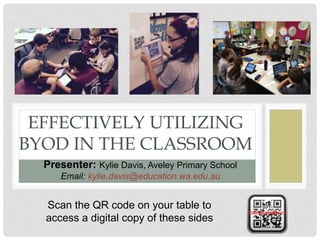
Effectively Utilising BYOD
- 1. EFFECTIVELY UTILIZING BYOD IN THE CLASSROOM Presenter: Kylie Davis, Aveley Primary School Email: kylie.davis@education.wa.edu.au Scan the QR code on your table to access a digital copy of these sides
- 3. INSPIRATION (FROM SOME PRIMARY SCHOOL KIDS)
- 4. AVELEY PRIMARY SCHOOL Saw the benefits of using ICT in the classroom Started researching other schools who have had success with BYOD Started BYOD trails last year, Term 4 with one class. 2 x Year 5/6 Classes started as BYOD this year 3 x Year 3 & 4 Classes trialed then started full time BYOD in second semester Goal for next year – ALL upper primary classes to be BYOD from day 1. Why? To improve educational outcomes through the effective use of ICT as a teaching tool.
- 5. SOME OF THE THINGS WE DO AT AVELEY PRIMARY SCHOOL Technology at APS BYOD iTunes U Seesaw Blended Learning You Tube Channel Coder Dojo Class Dojo Class Craft Google Drive Augmented Reality Scholastic Learning Zone Mathletics Green Screen Stop Animation Facebook School App Classroom Blogs AirServer Twitter QR Codes
- 6. WHAT DO I USE BYOD FOR? Everything – across all learning areas (as long as it improves teaching and learning experiences). We are able to use iPads/Android tablets as a way to present our understandings in our classroom. We also use it as a tool to access a wider curriculum. We use it to practice skills and complete extension work.
- 7. IMPLEMENTING BYOD You must have teachers and parents that are on board. It’s a whole community effort. You need to have a working wireless network across your school. You need to have classroom routines, rules and processes in place. You must be willing to try, fail, laugh, learn and cry.
- 8. TOO MUCH TO TELL! Today’s session! Ideas on how you can use BYOD in the class Sharing some student success - Showcase Presentation Apps ‘Have a go’ time
- 9. SCIENCE
- 10. MATHS
- 11. LITERACY
- 12. HUMANITIES
- 13. ITS ALL ABOUT THE PRESENTATION My Tips for the Classroom: - Find out what they really know!! - Encourage creativity and higher order thinking!! - Develop oral language and presentation skills!! - Encourage collaboration and give feedback for improvement!! - How: Green Screen iMovie Tellegami Chatterpix Puppet Edu Camera
- 14. TELLEGAMI • Tellegami is a mobile app that lets you create and share quick animated videos. • Its Free for the basic version. • Allows for children who don’t like to be in front of a camera. • Allows for creativity when creating the character and background. • Has the option to save and share a video to a drive or online learning journal. • They have to know what they are talking about!
- 15. SHADOW PUPPET EDU • Shadow Puppet Edu is a mobile app that allows your to create slide presentations. • It is free for the basic version. • Allows for students to use their own work by taking pictures or pictures from a library of safe pictures. • Allows students to record their own voice and narrate as they go through each slide. • Allows students to add music, text and draw on the screen as they go. • They have to know what they are talking about!
- 16. CHATTERPIX KIDS • Chatterpix is an app that allows students to turn any picture into a talking picture by recording their own voice. • It is a free app for the kids version • Allows students to choose relevant pictures that relate to their topic. • Allows for children who don’t like to be in front of a camera. • Allows for students to be creative and speak in first person when presenting their knowledge. • They have to know what they are talking about!
- 17. TIME FOR YOU TO PLAY (YIPPEE!!) Task 1 Briefly explain your science experiment and what transformation of energy took place. Task 2 Choose the main character from your book and give a character profile in first person. Task 3 Use your story board to retell the story in your own words. Task 4 Use pictures to explain the three types of drugs and their effects on the human body. You can choose which app you want to use! These are all tasks I have used in my classroom this year
- 18. THANK YOU • Email: kylie.davis@education.wa.edu.au
Hinweis der Redaktion
- About 1 minute: Introduce self Discuss title – BYOD stands for Bring your own device QR code on desks Trying to keep this casual – so jump in with questions as we go or stop me if you need too. Will try not to talk at you for too long but there is lots to say!
- about 2 mins Technology is at the forefront of innovation in our schools and the TPAK model on the right here tells us that when technology comes together with Content knowledge and Pedagogical knowledge, our teaching is going to be most effective. However it is very hard to innovate in something you hate – and we usually don’t like things that we either don’t get or find difficult – which links in closely with our content knowledge and pedagogical knowledge – the what we teach and how. When thinking about using technology and innovation it is important to focus on what you are already good at, and start there. Technology will be ineffective if it doesn’t have the correct content and pedagogy to go with it. The second image here shows shows that first hint of transformation where teachers see technology on its own. It is seen as separate topic to teach. – and often used for the sake of incorporating ICT into the classroom. Where as we want it to be across all areas and not just for the sake of it – but TO IMPROVE STUDENT OUTCOMES AND AS A TOOL FOR TEACHING.
- about 3 minutes I want to start with a little bit of inspiration. This video was made by two year 6 children after working on a project about the country France. They had to extensively research the country – its good and bad points, looking at its history, economy and culture. They then had to convince a family from the future (who is living on Mars) they they should choose to live there. Each term we make an iTunesU course for our students – a rich task for humanities that incorporates a number of learning areas. They made this in iMove. I taught them nothing. I gave them opportunity and freedom to present how they wanted too. Have a think about some of the skills these two kids had to have/develop/practice when completing this assignment.
- About 2 mins Very briefly… I just wanted to tell you where I’ve come from with this knowledge.
- About 30 seconds just put this in so you can have a look through at your own leisure if you are looking to try any of these things and you need some help, please feel free to email me. – you will see my address on the first slide
- 30 seconds engaged kids = successful kids they are visual learners and devices definitely cater for that like no other resource I have found
- About 1 min routines – daily steps to follow to ensure safety rules – again for safety and your sanity processes – contracts and consequences in case something does happen its not always smooth sailing you will be overall amazed what your children are capable of
- 2mins Idea and sharing together – as quick as I can so we can get onto the good stuff – playing time questions as I go around and talk to groups BYOD has become something I cant live without now that I have seen what it can do for a classroom of kids I started with only thinking it could be used in Humanities when we did project work but I have found out that this isnt the case the possibilites are endless. When I show you the student work – I have taken it all from our online leanring journal which is through the app SEESAW which all our parents have access too.
- 3 mins Science – presentation of understandings, evaluations, content
- About 3 mins Maths, - teaching, demonstration of strategies and understandings, activities, engagement through removal of pen and paper completion of sums in a book
- About 2 mins Literacy – Guided Reading Sessions – response to questions and texts, typing up ideas, brainstorming for a piece of writing, visual stimulus, Character maps, spelling word clouds whole class novel study comparisons
- About 3 mins Humanitites – timelines for history, brainstorm of facts, reasonings for projects and planning documents, research questions, presentation of ideas, hooking in. Workflows
- Its not about skills app, its about allowing the kids to apply the knowlegde they have learnt and being creative.
- 1 min
- 1 min
- 1 min
- 15 mins of play time