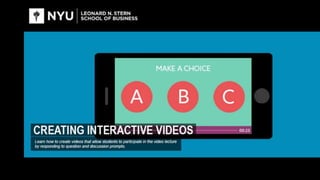
Interactive Video for Teaching and Learning
- 1. Professor Kristen Sosulski, Ed.D New York University Stern School of Business @sosulski ks123@nyu.edu kristensosulski.com
- 2. About Us The Education Group @ The W.R. Berkley Innovation Lab partners with the Stern faculty in the exploration of new models of teaching and learning. We partner with faculty and academic groups to advance the teaching and learning activities within courses and programs through the purposeful use of technology. http://stern.nyu.edu/citl | ilabed@stern.nyu.edu | Tisch Suite 400
- 3. Introduction • Many universities and colleges support faculty in the development of robust video lectures. Short videos can replace long lectures. • However, how does one know if students are actually watching the videos? • The Education Group @ the W.R. Berkley Innovation Lab evaluated several interactive video solutions. 3
- 4. Why use video in your course? Why use any resource in your course? 4
- 5. Why use video in your classes? • Introduction to some concept or phenomena • Demonstration of problem solving • Illustration of a technique or approach • Inclusion of alternative viewpoints or perspectives • Evaluation of the source (the video content itself) 5
- 6. When assigning a resource, what is the expectation on the part of the student? Example 1 Watch these three videos (link 1) (link 2) (link 3) in advance of class 3 Example 2 Watch these three videos (link 1) (link 2) (link 3) in advance of class 3. As you watch the videos consider the following questions: Q1, Q2, & Q3. 6
- 7. When assigning a resource, what is the expectation on the part of the student? Example 3 Watch these three videos (link 1) (link 2) (link 3) in advance of class 3. As you watch the videos consider the following questions: Q1, Q2, Q3. Draft a one page summary of your responses to the questions. Example 4 Watch these three videos (link 1) (link 2) (link 3) in advance of class 3. As you watch the videos consider the following questions: Q1, Q2, Q3. Draft a one page summary of your responses to the questions. Submit your responses before class 3. 7
- 8. Use case #1: The black box approach Faculty distributes video link to students Students watch the video Faculty reference video in class 8
- 9. The educational challenges • Preparation • Understanding • Integration 9
- 10. How can we address these challenges? • Preparation Required deliverable • Understanding Question / prompts / tests • Integration Discussion 10
- 11. Use case #2: The transparent approach Faculty distributes video link to students Students watch video Students answer questions in the video Faculty review students answers Faculty address student pitfalls in class 11
- 12. Imagine if we could gather insight their preparation and understanding as students watched the videos? Interactive videos provide 1. opportunities for students to actively participate in the video lecture by responding to question and discussion prompts 2. robust analytics that show data by student including responses to questions, viewing time, date / time viewed, 3. the ability for students to rate the video and for faculty to incorporate the results into their teaching, and 4. opportunities for students to comment and generate discussion around the content and concepts viewed. 12
- 13. Products reviewed • Zaption • eduCanon • Edpuzzle • Exaltive 13
- 14. Our favorite is ZAPTION! 14
- 15. HOW DOES IT WORK? 15
- 16. How do students interact with the video? • While a student is watching a video, a question or prompt to discuss the topic appears on the screen, pausing the video. • Students can then respond appropriately, after which, the video resumes. • Feedback is provided to the student based on their response. 16
- 17. Types of questions & prompts 17 NumericOpen ended Multiple choice Check boxes Drawn response Discussion
- 18. How do you know that students have participated? For each video, the number of unique viewers, the average viewing time, and the percentage of students who completed the questions is available through Zaption’s analytics interface. 18
- 19. How do you know that students have participated? The professor can see the average score, the average number of “skips forward” that the students made during the video, and the average rating students gave the video from one out of five stars. 19
- 20. Can you see the data by student? • Yes, in addition to summary data, there are data that the professor can view by student. • The analytics provided by student are powerful. • For each student you can see the response by question, the question responses (with the correct response highlighted, and the distribution of answers by the class. 20
- 21. How I can use this data? • Personally, I’ve used this data to inform my weekly mini- lecture. I put slides up that show how well the class as a whole did on the questions asked in the video • I am then able to customize my lecture to address the questions or the areas that may need more clarification. It also signals to students that I am engaged in their learning and monitoring their progress. 21
- 22. USE CASE & EXAMPLE 22
- 23. See an example of my Zaption video for my data visualization course: http://zapt.io/tftezb5a 23
- 24. Design tips and next steps… • Video type: Consider the purpose and learning objective – Demonstration, illustration, introduction, example, etc… • Length – Videos should be kept to 3-5 minutes in length. • Questions – By adding a few questions, you can see how your students respond to your questions and assess their response to the information and concepts presented. – Plan to ask ask at least 3 questions throughout the video. Draft the feedback for correct vs. incorrect answers. • Feedback – Provide feedback after each response – Consider how you will incorporate the student progress in your class discussion. 24
- 25. How to • Identify a video on YouTube or create a video and post it on your YouTube account. • Create an account on Zaption (zaption.com) • Go to lessons > new lesson • Enter video URL > Add this video to a Lesson • Add a lesson title • Add your question and feedback • Save and publish • Send students the URL Example: • Video: https://youtu.be/L5IbRPYCHks • Lesson 1: Intro to Data Vis • Question 1: What is data visualization? • Question 2: Select the elements that can hinder learning. • Question 3: how can this pie chart be improved? 25
- 26. Without these interactive components, it is impossible to gauge whether the student has watched the video and responded to the content. If a professor put effort in creating a video lecture , they want students to watch it. Interactive video platforms like Zaption enables faculty to build on the knowledge the gain rather than repeat it. By using the analytics provided by interactive video platforms, faculty can build on students’ prior knowledge and observe where they may have struggled based on their responses to the questions embedded within the video. 26
- 27. Are there tools that you’ve tried to create interactive videos? Share your comments on the blog post that accompanies this presentation: http://www.kristensosulski.com/2016/01/tools-for- creating-interactive-educational-videos/ Also feel free to contact me on twitter @sosulski. Questions? Comments? Copyright 2016 Kristen Sosulski ks123@nyu.edu @sosulski kristensosulski.com
Editor's Notes
- In this session you will learn strategies for telling a story using data. Emphasis will be placed on creating readable and interpretable presentations.
- Provide direct instruction, demonstration, or illustration of some concept or phenomena
- Provide direct instruction, demonstration, or illustration of some concept or phenomena
