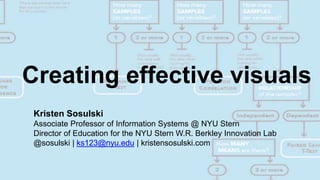
Creating effective visuals
- 1. Creating effective visuals Kristen Sosulski Associate Professor of Information Systems @ NYU Stern Director of Education for the NYU Stern W.R. Berkley Innovation Lab @sosulski | ks123@nyu.edu | kristensosulski.com
- 2. Overview The workshop provides participants with the common presentations pitfalls and best ways to incorporate data visualizations into live presentations. This workshop will help you create stellar presentations that show your data through clear and well-designed displays. Topics: -Overview of presentation design and readability. -Common presentation pitfalls. -Best practices for using and delivering charts and graphs in your presentations. -Examples of effective visual communication through the use of data visualization. Takeaways: -A standards checklist for designing and delivering slide presentations with charts and graphs. -Common pitfalls for presentations and data visualizations.
- 3. Visuals are tools to help us think Dual channels Limited capacity Active Processing
- 4. Human information processing system Words Pictures Ears Eyes Sounds Images Verbal Model Pictorial Model Prior knowledge Multimedia presentation Sensory memory Working memory Long-term memory
- 5. INTRODUCTION
- 6. Do you use PowerPoint to support your presentations and discussions? serve as your talking points? use as handouts for your audience?
- 7. Do you use PowerPoint to support your presentations and discussions? serve as your talking points? use as handouts for your audience?
- 8. What PowerPoint is NOT Summary statement that I will read verbatim • Additional points I want to make – Relevant sub-point – And another one – And another one • And I don’t want to to forget this part – Or this
- 9. WHAT MAKES A POOR PRESENATION?
- 10. We’ve all been in situations where there’s been a poor presenter who read directly off of his/her slides…
- 11. Quarterly Report
- 12. Quarterly Report FOR Q3 2013 RS 200 Series RS 400 Series RS LE SNN 2000 PNN 2000x Qualtrell XO PMM 3000 0 1000 2000 3000 4000 5000 6000 Q3 2012 Q4 2012 Q1 2013 Q2 2013 RS 200 Series RS 400 Series RS LE SNN 2000 PNN 2000x Qualtrell XO PMM 3000
- 13. Quarterly Report FOR Q3 2013 RS 200 Series RS 400 Series RS LE SNN 2000 PNN 2000x Qualtrell XO PMM 3000 0 1000 2000 3000 4000 5000 6000 Q3 2012 Q4 2012 Q1 2013 Q2 2013 RS 200 Series RS 400 Series RS LE SNN 2000 PNN 2000x Qualtrell XO PMM 3000 This quarter has seen the continued declline of many of our leading product lines. Previous market leaders such As the PNN 2000x and the RS 200 series have continued trends that began in Q4 of last year. The RS Limited saw a brief surge during the holiday season, but was quickly abandoned by consumers as the novelty-factor began to fade. Surprisingly, most of our gains have been seen in products That were previously viewed as under-performers, such As theQualtrell XO and PMM 3000. This appears to be driven By enterprise users, and technical problems and missing Features in Mango’s latest release have damaged its Reputation in business environments. Whether this trend is Temporary, or marks a major sea change in the demographics of our Customer base will have a huge impact on our direction going forward.
- 14. COMMON PITFALLS
- 15. What annoys people about financial presentations? Paradi, D. (2014)
- 16. #1: Too many numbers on a slide
- 17. #2. Readability: Small font size 32 point font is good for text and labels 20 point font is more difficult to read 14 point font is even harder 12 point font should only be used for written documents not presentations You’re too close if you can read this
- 18. #3: Too much information for the time
- 19. #4. Mostly a table of numbers with few visuals
- 20. FIVE WAYS WE CAN WE IMPROVE OUR PRESENTATIONS?
- 22. Not for viewing in other formats… Tablet Paper Screen
- 23. Use the proper aspect ratio You can change the aspect ratio by going to File > Page Setup
- 24. 4:3 - STANDARD 16:9 - WIDESCREEN
- 25. Show your slides in full-screen view
- 27. Instead of the slides serving as your presentation • Rather than reading individual values at one time, which is how we perceive tables of text, we can, thanks to a graphs, see and potentially understand many values at once. • This is because visual displays combine values into patterns that we can perceive as wholes, such as patterns formed by a lines in a graph. • As a rule of thumb, anything that is processed at a rate faster than 10 msec per item is considered to be pre-attentive. • Typical processing rates for non pre-attentive targets are 40 msec per item and more (Treisman & Gormican, 1988). • Pre-attentive processing is the • Fast process of recognition. • Detects several attributes, such as color and the location of objects in 2-D space • If you want something to stand out in a graph, you should encode it using a pre-attentive attribute that contrasts with the surrounding information
- 28. Avoid writing in full sentences. Try to apply the 6 x 6 rule.
- 29. Graphs help us see • Combine data into a single series; • Present data through encodings; and • Highlight patterns, change, trends, or cycles
- 30. Use the notes field for talking points
- 31. 4. FOLLOW THE BASIC DESIGN GUIDELINES
- 32. Graphs help us see • Combine Data Into a Single Series; • Present Data Through Encodings; and • Highlight Patterns, Change, Trends and Cycles.
- 33. Avoid mixed case lettering. Write in sentence case.
- 34. Graphs help us see • Combine Data Into a Single Series; • Present Data Through Encodings; and • Highlight Patterns, Change, Trends, or Cycles
- 35. Use 32 point font or larger
- 36. Graphs help us see • Combine data into a single series; • Present data through encodings; and • Highlight patterns, changes, trends, or cycles
- 37. Use white or black as a background color
- 38. Graphs help us see • Combine data into a single series; • Present data through encodings; and • Highlight patterns, changes, trends, or cycles.
- 39. Graphs help us see • Combine data into a single series; • Present data through encodings; and • Highlight patterns, changes, trends, or cycles
- 40. Graphs help us see • Combine data into a single series; • Present data through encodings; and • Highlight patterns, changes, trends, or cycles
- 41. Select the appropriate slide layout
- 43. 5. MAKE CHARTS EASY TO READ AND INTERPRET
- 45. The top 10 major data visualization design principles 1. Chart type 2. Color 3. Text and labels 4. Readability 5. Scales and proportions 6. Data integrity & the lie factor 7. Chart Junk 8. Data density 9. Data-ink ratio 10. Data Richness
- 47. Above all else show the data ---Edward Tufte
- 48. What are the values for April?
- 54. The rate at which information is lost is basically a function of how it was learned (Anderson, 2000, p. 174)
- 56. What does it take to make a graphic symbol that can be found rapidly?
- 57. Perception Our visual system has its own rules.
- 58. Perception - Rule #1 We do not attend to everything we see.
- 59. Perception - Rule #2 Our eyes are drawn to familiar patterns. We see what we know and expect.
- 60. Visualizations work best when they display information as patterns that are both familiar and easy to spot. --Stephen Few, 2009, p. 34
- 61. Perception - Rule #3 Memory plays an important role in human cognition, but working memory is extremely limited.
- 62. Working memory • It is temporary • It has limited storage capacity
- 63. Demonstration
- 64. 148896678324145639874124 512121003601477986696574 487895636201403588741421 200036982596312784254189
- 65. 148896678324145639874124 512121003601477986696574 487895636201403588741421 200036982596312784254189
- 66. Highlight to draw attention
- 67. 148896678324145639874124 512121003601477986696574 487895636201403588741421 200036982596312784254189
- 68. But don’t highlight everything…
- 69. Preattentive processing • Fast process of recognition • Detects several attributes, such as color and the location. Copyright 2016 Kristen Sosulski 69
- 70. Use animation to highlight and explain
- 71. Probability of recall Rapid loss initially Slower loss later
- 72. USING VISUALS
- 73. -Nathan Yau, 2013, p. 261 Visualization is often framed as a medium for storytelling. The numbers are the source material, and the graphs are how you describe the source.
- 74. -Ben Fry, 2008, p. 4. Visualization is a kind of narrative, providing a clear answer to a question without extraneous details.
- 75. Watch this video by Jason Clay: http://www.ted.com/talks/jason_clay_how_big_brands_can_save_biodiversity?la nguage=en
- 76. Takeaway PowerPoint should augment your presentation not be your presentation.
- 77. Watch this video by Hans Rosling: https://www.youtube.com/watch?v=hVimVzgtD6w
- 78. Takeaway Lead your audience through your visualization
- 79. Watch this video by David McCandless http://www.ted.com/talks/david_mccandless_the_beauty_of_data_visualizat ion.html.
- 83. Takeaway Highlight and show your audience what is important.
- 85. You are control of what is presented
- 86. ….and what is omitted Wong, 2010, p. 29 q1 q2 q3 q4 q1 q2 q3 q4
- 87. How you show it
- 90. Where you show it Projected Paper Screen
- 91. And when you show it 0 2 4 6 8 10 12 14
- 92. THANK YOU Kristen Sosulski Associate Professor of Information Systems @ NYU Stern Director of Education for the NYU Stern W.R. Berkley Innovation Lab @sosulski | ks123@nyu.edu | kristensosulski.com
- 93. z POSSIBLE
Editor's Notes
- This figure presents a cognitive model of multimedia learning intended to represent the human information processing system. The boxes represent memory stores, including sensory memory, working memory, and long term memory. Pictures and words come in form the outside world as a multimedia presentation and enter sensory memory through the eyes and ears. Sensory memory allows for the pictures and printed text to be held as exact visual images for a very brief time period in visual sensory memory. Arrow from pictures to eyes corresponds to a picture being registered in the eyes; the arrow from Words to Ears corresponds to spoken text being registered in the ears; the arrow from words to eyes corresponds to printed text being registered in the eyes. The central work of multimedia learning takes place in working memory. Working memory is used for temporarily holding and manipulating knowledge in active consciousness. For example, this presentation, you are able to hold some of the words I'm saying at one time or some of the boxes and arrows in your mind at one time. This kind of processing , where you are consciously aware, takes place in your working memory. The left side of the box labeled Working Memory represents the raw material that comes into working memory - visual images of pictures and sound images of words - so it is based on the two sensory modalities, called visual and auditory. The right side of the working memory box represents the knowledge constructed in working memory - visual and verbal mental models and links between them, this is based on the two representation modes, Mayer refers to as pictorial and verbal.
- We’ve all be in situations where there’s been a poor presenter who read directly of his/her slides. ----- Or maybe those slides were just difficult to read for one reason or another. ----- Or the information presented was just so overwhelming ----- Or the presentation was just plain old boring. Think about the last presentation you attended? As an audience member, how engaged were you?
- We’ve all be in situations where there’s been a poor presenter who read directly of his/her slides. ----- Or maybe those slides were just difficult to read for one reason or another. ----- Or the information presented was just so overwhelming ----- Or the presentation was just plain old boring. Think about the last presentation you attended? As an audience member, how engaged were you?
- We’ve all be in situations where there’s been a poor presenter who read directly of his/her slides. ----- Or maybe those slides were just difficult to read for one reason or another. ----- Or the information presented was just so overwhelming ----- Or the presentation was just plain old boring. Think about the last presentation you attended? As an audience member, how engaged were you?
- We’ve all be in situations where there’s been a poor presenter who read directly of his/her slides. ----- Or maybe those slides were just difficult to read for one reason or another. ----- Or the information presented was just so overwhelming ----- Or the presentation was just plain old boring. Think about the last presentation you attended? As an audience member, how engaged were you?
- When 120 people (executives and middle managers were asked about the top 4 things that annoy them about financial presentations) they responded this way.
- Also, make sure that your font size is readable. I recommend no smaller than 32 point font. Not only is it harder to see, but it’s probably a good sign that you’re using too much text.
- Example: 28 slides for a 2 minute presentation.
- The presentation was full of tables of numbers with few visuals or charts.
- Rather than reading individual values at one time, which is how we perceive tables of text, we can, thanks to a graphs, see and potentially understand many values at once. This is because visual displays combine values into patterns that we can perceive as wholes, such as patterns formed by a lines in a graph to identify trends, change, or cycles.
- Rather than reading individual values at one time, which is how we perceive tables of text, we can, thanks to a graphs, see and potentially understand many values at once. This is because visual displays combine values into patterns that we can perceive as wholes, such as patterns formed by a lines in a graph to identify trends, change, or cycles.
- Rather than reading individual values at one time, which is how we perceive tables of text, we can, thanks to a graphs, see and potentially understand many values at once. This is because visual displays combine values into patterns that we can perceive as wholes, such as patterns formed by a lines in a graph to identify trends, change, or cycles.
- Also, make sure that your font size is readable. I recommend no smaller than 32 point font. Not only is it harder to see, but it’s probably a good sign that you’re using too much text.
- Rather than reading individual values at one time, which is how we perceive tables of text, we can, thanks to a graphs, see and potentially understand many values at once. This is because visual displays combine values into patterns that we can perceive as wholes, such as patterns formed by a lines in a graph to identify trends, change, or cycles.
- If you will be presenting in a dark room (such as a large hall), a dark background (dark blue, gray, etc.) with white or light text will work fine. But if you plan to keep most of the lights on (which is highly advisable), a white background with black or dark text works much better. In rooms with a good deal of ambient light, a screen image with a dark background and light text tends to washout, but dark text on a light background will maintain its visual intensity a bit better.
- Rather than reading individual values at one time, which is how we perceive tables of text, we can, thanks to a graphs, see and potentially understand many values at once. This is because visual displays combine values into patterns that we can perceive as wholes, such as patterns formed by a lines in a graph to identify trends, change, or cycles.
- Rather than reading individual values at one time, which is how we perceive tables of text, we can, thanks to a graphs, see and potentially understand many values at once. This is because visual displays combine values into patterns that we can perceive as wholes, such as patterns formed by a lines in a graph to identify trends, change, or cycles.
- Rather than reading individual values at one time, which is how we perceive tables of text, we can, thanks to a graphs, see and potentially understand many values at once. This is because visual displays combine values into patterns that we can perceive as wholes, such as patterns formed by a lines in a graph to identify trends, change, or cycles.
- Handout!
- The forgetting function of Ebbinghaus 1885. We see an exponential drop off in recall almost immediately. Then you see the rate of forgetting slows down A negative acceleration.
- http://www.youtube.com/watch?v=l8_fZPHasdo
- Take a look at the four rows of numbers and determine as quickly as you can, how many times the number 5 appears. How many? The answer is 7. Even if you got the answer right, it took you several seconds to perform this task because it involved attentive processing. The list of numbers didn’t include an preattentive attributes to distinguish the 5’s from one another, so you were forced to perform a sequential search looking for the specific shape of the number 5. Now let’s do it again.
- This was easy. 7 number fives. You can distinguish the five through a specific preattentive attribute of color intensity. Only fives are black, and all the other numbers are gray, the fives stands out in contrast to the rest. This example shows the power of preattentive attributes used knowledgeably for visual communication.
- This was easy. 7 number fives. You can distinguish the five through a specific preattentive attribute of color intensity. Only fives are black, and all the other numbers are gray, the fives stands out in contrast to the rest. This example shows the power of preattentive attributes used knowledgeably for visual communication.
- Fast process of recognition Detects several attributes, such as color and the location. of objects in 2-D space If you want something to stand out in a graph, you should encode it using a preattentive attribute that contrasts with the surrounding information
- The forgetting function of Ebbinghaus 1885. We see an exponential drop off in recall almost immediately. Then you see the rate of forgretting slows down A negative accelteration. Retention decreases as the retention interval (the time between learning and retention time) increases but the rate of forgetting slows down. PowerLaw, Exponential drop-off. Negatively accelerated in that they both show rapid loss initially an slower loss later. Rehearsal doesn’t allow information to be stored better in long term memory. The depth of processing theory held that rehearsal
- Let’s look at an example by Jason Clay, VP of the world wildlife foundation who is trying to persuade us on how big brands can save biodiversity. Note his use of powerpoint in his presentation.
- 5:10 David McCandless Data Journalist (wired)
- This speaks to the data.
- Static vs interactive display?
- Visualization as a medium. Not just data. The gestalt of visualization is the encoding of data into symbols, the data we choose to show and omit, how we show it (the display), when we show it (presentation, timing) and where we show it (internet, newspaper) and how those ultimately affect our audience in non-obvious ways.
