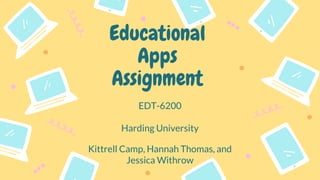
EDT-6200 Educational Apps Assignment
- 1. Educational Apps Assignment EDT-6200 Harding University Kittrell Camp, Hannah Thomas, and Jessica Withrow
- 2. App #1: Seesaw ● Content Area: General Education ● Grade Level: K-12 ● Specific Use in Classroom: Creates a student portfolio that integrates classroom learning with family support. Parents can comment and provide feedback about a student's learning and keep up to date with a student's progress in school. Also includes activities given by the teacher that are age and grade level focused. ● Hyperlink: https://apps.apple.com/us/app/seesaw-class/id930565184 ● Feedback: Includes a help center that addresses various questions as well as tips for teachers, feature requests, and teacher questions and answers. Features a community browse section filled with articles to help first time users and parents and students to navigate the app and inform them of its features. ● Higher Learning: It allows students to bring their learning out of the classroom and incorporate it into the real world by sharing it with friends and families. It also allows teachers to interact with families in order to track and provide feedback about their learning and what they can do to reach their educational goals.
- 3. App #1: Seesaw (Cont.) ● Ease of Use: The app is very easy to use. If students are at a low reading level the app provides imagery and dictation to complete activities. It is highly rated by teachers for its ease of use and is able to work across many grade levels to compile and document student work in one compact space. ● Privacy: The app does not sell personal data, they notify you about changes to the app, and are compliant with FERPA, COPPA, GDPR, MFIPPA, and the Australian Privacy Act. Student work is private to the classroom by default and the app does not claim to own any of the student's work. ● Standards and Outcomes: Seesaw includes a function known as Seesaw skills. This allows a teacher to rate a student's progress according to a specific skill, or in this case a standard the teacher has identified. The teacher can utilize this app to help a student work towards a particular standard in the classroom across multiple content areas. ● Easy to Follow: Seesaw is reportedly very easy to use by students, teachers, and parents. The digital journal provides also provides access to various tools to create artifacts such as video recordings and audio recordings. The navigation is reportedly not difficult and prior background of vast digital knowledge is not needed. The ease of use seems to be satisfactory across age levels and grade levels. ● Rationale for Top Ten: Seesaw was selected for our Top 10, because of its functions of connecting teachers, parents, and students together. Using this app can help students and teachers create goals and also include parents in watching their child grow. This can be applied across multiple content areas as well. By: Kittrell Camp
- 4. App #2: Flipgrid● Content Area: K-12 ● Grade Level: General Education ● Specific Use in Classroom: This app allows students and teachers to create interactive video discussions about educational topics. ● Hyperlink: https://apps.apple.com/us/app/flipgrid/id756972930 ● Feedback: They do have a help center, however it is based around articles related to frequently asked questions with no real time support. ● Higher Learning: It allows students to create content in order to interact with other students, present information, and allows the teachers to interact virtually with the other students. This allows the students to be creative with their learning and design fun ways of discussing the content.
- 5. App #2: Flipgrid (Cont.) ● Ease of Use: It is easy to use, however, the social media aspect could become distracting for students in terms of learning. It is a very engaging application when used effectively, however. ● Privacy: Flipgrid only collects information to improve the service. They do not share personal information with third parties and do not show advertising. They try to comply with COPPA in order to work with parents when collecting children's information under the age of 13. ● Standards and Outcomes: The experience is guided by the teacher and the student outcomes and standards can be incorporated into Flipgrid itself. This is highly dependent on the teacher, as the medium itself does not include any specific curriculum standard guidelines. ● Easy to Follow: This app may include some troubleshooting with younger students to set up, but the experience is easy to incorporate through the use of a classwide tutorial and has easy instructions for setting up each student's flipgrid profile. ● Rationale for Top Ten: Flipgrid was selected for our Top 10 apps because of its social media aspects and its various ways of connecting with students across various fields of study. This versatile app is one that allows teachers and students to express themselves in creative ways to enhance their learning. By: Kittrell Camp
- 6. App #3: Epic! ● Content Area: Reading ● Grade Level: K-7 ● Specific Use in Classroom: This app includes a digital library for students to enjoy a vast collection of educational and age appropriate ebooks, audiobooks, learning videos, and quizzes. Educators can access this tool for free. ● Hyperlink: https://apps.apple.com/us/app/epic-kids-books-reading/id719219382 ● Feedback: The app includes a help center, as well as personal submission requests regarding billing and troubleshooting. The cancellation process seems to be unpopular with parents, however, it is worked out in their help center. There are also issues as to curating content for students, so some supervision may be required. ● Higher Learning: This application allows the student to expand their reading capabilities so that they are able to access educational content not only at school, but also at home where they may not be able to access reading materials usually. This encourages them to practice their reading skills and develop reading comprehension overall, as well as complete reading assignments given by the teacher.
- 7. App #3: Epic! (Cont.) ● Ease of Use: This app is extremely easy to use and provides students to access of over 40,000 books and learning videos. It is free to educators, and allows 2 hours of after school reading for students. Parents do have to pay, but the subscription is reasonable. ● Privacy: It is fully compliant with COPPA and also state laws such as SOPIPA and FERPA. Epic strives to be as transparent as possible and provides reasonable security for users. Accounts that are inactive for more than 7 years are deleted. The app does not provide any advertisements on it's pages. ● Standards and Outcomes: It provides increased reading capabilities and allows for the teacher to assign reading materials to the students that can assist in working towards various standards and student outcomes. As a science teacher I would assign national geographic materials to my students to assist in helping them research various topics related to my state standards. This type of usage can be applied to all content areas including Language Arts and even Physical Education/Health. ● Easy to Follow: It is very easy for all ages to use. The content is organized in an accessible way and allows for students to find books quickly and easily in order to develop their own reading lists. ● Rationale for Top Ten: Epic was selected because it is an app that allows students to access a wide variety of reading materials at low or even free cost. Many students depend on reading materials to enhance their learning and this can be utilized across content areas and grade levels. By: Kittrell Camp
- 8. App #4, Home Court ● Content Area: Physical Education ● Grade Level: 7-12 ● Specific Use in Classroom: If you’re a coach, trainer, or PE teacher, HomeCourt can help you setup a virtual team or class group so your players can stay connected and continue their skill development at home. ● Hyperlink: https://www.homecourt.ai/about ● Feedback: Yes, it provides feedback. It allows you to ask questions and chat with them directly. ● Higher Learning: Skills are based on the workouts and lessons created by the teacher and offer handouts and different ways to improve. ● Ease of Use: The app is easy to use and has lots of different options for using their lessons or creating your own personalized lessons.
- 9. App # 4 Home Court (Cont.) ● Privacy: They use personal data collected on the services to operate, maintain, enhance and provide all features of the app, to provide services and information that you request, to respond to comments and questions, provide support to users, and to process and deliver entries and rewards in connection with promotions that may be offered from time to time on the services. ● Standards and Outcomes: All of the lessons and workout plans featured on the app are based on physical education curriculum standards. ● Easy to Follow: The students will follow the teacher's lead and once logged in should have an easy time using the app. ● Rationale for Top Ten: The rationale for including this app in the top ten is that in every P.E. class teachers create teams and play games. This app allows the students to stay connected at home and away from school. It allows them to communicate with one another and practice through video chat. This is also a great team building app that can be used in various classes. By Jessica Withrow
- 10. App #5 Eat This Not That The Game ● Content Area: Physical Education/Health ● Grade Level: 9-12 ● Specific Use in Classroom: THE GAME challenges your nutritionist skills with face- offs of food from all the famous fast-food joints and grocery aisles ● Hyperlink: https://apps.apple.com/us/app/eat-this-not-that-the- game/id361436133?ign-mpt=uo%3D4 ● Feedback: They do not offer feedback but they have several pop-ups that tell you if you made the wrong or right choice and give lots of helpful information. ● Higher Learning: As you go through each round, the timer gets faster and you are rewarded more points for the healthier items you choose. After each tap, the correct "Eat this" and Not That" labels are revealed, along with the fascinating, devastating explanations of why you should—or shouldn't.
- 11. App #5 Eat This NOt That The Game (Cont.) ● Ease of Use: It's fun and exciting with very recognizable and popular foods you choose from. It's fast and easy to use. ● Privacy: Everything is done through iTunes. ● Standards and Outcomes: The skills in this app focus on the health and nutrition standards in the physical education curriculum. ● Easy to Follow: Yes, it's very easy and helpful. ● Rationale for Top Ten: So many young students struggle with knowing what is healthy and unhealthy to eat. This app takes them through a game situation where they learn just that, which is so important to lead a healthy lifestyle. It is also useful for memory learning and engaging students with fun games related to behavioral health.
- 12. App #6 Swork-It Kids ● Content Area: Physical Education ● Grade Level: K-12 ● Specific Use in Classroom: This app helps students learn how to use proper technique, making it easy for students to follow along and learn with the teacher. ● Hyperlink: https://app.sworkit.com/collections/kids-workouts ● Feedback: Yes, you can chat 1-on-1 with an actual certified trainer. ● Higher Learning: It allows you to customize your workout, track your performance and follow a plan on becoming leaner, fitter and stronger. ● Ease of Use: Yes, it's very easy. It has options for kids, beginners and athletes
- 13. App #6 Swork-It Kids (Cont.) ● Privacy: They do ask for personal data when signing up, but they keep it private. They may share your information from surveys and fitness goals if you give them permission. ● Standards and Outcomes: This app helps students maintain a healthy lifestyle and learn how to track their fitness ● Easy to Follow: Yes, it is easy to follow. It takes you to the different workouts and fitness levels you can choose from and allows you to chat with someone for help if needed. ● Rationale for Top Ten: This app allows kids to see the technical skill done correctly and allows them to perform it while following along with the instructor on the video. This is so important, because it integrates technology and proper use of skill. It also offers a way for kids to learn kinesthetically that can be applied across content areas. By Jessica Withrow
- 14. App #7 Canva ● Content Area: English/ History ● Grade Level: 6-12 ● Use In classroom: This application assists in creating assignments and presentations for the classroom. ● Hyperlink: https://apps.apple.com/us/app/canva-graphic-design- video/id897446215 ● Feedback Abilities: There are no feedback abilities, but the teacher is able to provide feedback and comments. ● Higher Thinking: The students are able to apply their research to a project.
- 15. App #7 Canva Continued ● Ease of Use: It is very simple and it lets you be as creative you would like to be or make things as simple as you would like to with their templates. ● Privacy: Everything you create stays in your account and it can function using only on your google email. ● Curriculum Standards: This app gives students an outlet other than traditional slides to present information. ● Instructions: The app provides detailed instructions, there are even templates that you can use to guide your creation. ● Rationale for Top 10: This app was selected for our top ten so that students would have a way to practice making presentations, from learning about English, to Science, to Health. Students would be able to utilize Canva in order to better present their knowledge to others. By: Hannah Thomas
- 16. App #8 Edulastic ● Content Area: English/ History ● Grade Level: 6-12 ● Use In classroom: This app assists in administering tests, quizzes, and assignments. ● Hyperlink: https://edulastic.com/ ● Feedback Abilities: It can provide feedback if the teacher creates that option. It allows the instructor to select what they would like their students to be able to see. ● Higher Thinking:This is an app that teachers can use to give students formative and summative assessments. Therefore the higher thinking is dependent upon what the teacher has assigned.
- 17. App #8 Edulastic Continued ● Ease of Use: The app is very simple to use and can be linked to Google Classroom so that each assignment and/or test can also show up as an assignment or test for the student in Google Classroom. ● Privacy: It shows the teacher, in real time, the progress of the student, but students can not see the progress of their peers. ● Curriculum Standards: That is dependent upon how the instructor uses it. However, it does require that you select what standards you are assessing with each question you create. ● Instructions: The app does provide instructions. It connects directly to Google Classroom and allows students to go straight to the assignment or test they are needing to complete. ● Rationale for Top 10: This app is perfect for administering formative and summative assessments and for its integration into Google Classroom. We selected this for our Top 10, because of its ease of use and its usefulness across each of our content areas. By: Hannah Thomas
- 18. App #9 Vocab.com ● Content Area: ELA ● Grade Level: K-12 ● Use In classroom: This app assists with vocabulary practice. ● Hyperlink: https://www.vocabulary.com/app/ ● Feedback Abilities: Students receive instant feedback on the words they are learning. The app helps explain to the student what each word means and how they will use it in the context of their current English text. ● Higher Thinking: It requires students to look at the words in a text and use context clues and knowledge of their text to discover the meaning.
- 19. App #9 Vocab.com Continued ● Ease of Use: This app is extremely easy to use. It makes the process a game and lets the students earn points. It also makes the process fun, especially for competitive students. ● Privacy: It does show students how they compare to classmates and it has a community board as well. It allows teachers to see all progress that students are making. ● Curriculum Standards: The app helps students to learn vocabulary words appropriate to their grade level. ● Instructions: It is extremely user friendly. I can tell my 7th graders to log in and give them a code and they can be playing in less than 2 minutes. ● Rationale for Top 10: Learning vocabulary is extremely important for every student and being able to turn vocabulary learning into a game is something that can be useful for every teacher in any content area. We selected this as one of our Top 10, because of the importance of developing appropriate vocabulary across all of our disciplines. By: Hannah Thomas
- 20. App #10: Khan Academy ● Content Area: General Education ● Grade Level: K-12 ● Use In classroom: This app provides students with quizzes, exercises, and videos that will help them practice their skills across multiple content areas. ● Hyperlink: https://apps.apple.com/us/app/khan-academy/id469863705 ● Feedback Abilities: Yes, it provides a content request and feedback help center for users. It also provides feedback in terms of quizzes and tests that the students take in different content areas. ● Higher Thinking: It allows students to organize their learning and to track their progress across a supplemental curriculum of information about content areas. It also provides them with ways in which to locate any weaknesses they need to work on in a particular area.
- 21. App #10: Khan Academy ● Ease of Use: This app is extremely easy to use and is very intuitive. The language is simple and easy to understand and it provides numerous ways of learning through auditory and visual learning through videos, as well as text learning. ● Privacy: The app makes a point to not collect any personal data and restricts accounts under the age of 13 from providing personal information in order to protect them. They also do not display advertising on Khan academy in order to provide the best experience possible. ● Curriculum Standards: The app strives to be strongly aligned with common core standards across all of its subjects and maps these standards as a framework in order to provide the best possible delivery to the students if they need practice in any given area. ● Instructions: The website is set up in a sequential format that is very easy to follow and allows students to follow the app design very easily. ● Rationale for Top 10: Khan academy provides a space for students to practice various exercises across multiple content areas. We chose Khan academy because of the breadth of its usage and its vast resources. Khan academy is a very useful tool for any teacher. By: Kittrell Camp
- 22. References 1. https://apps.apple.com/us/app/seesaw-class/id930565184 2. https://apps.apple.com/us/app/flipgrid/id756972930 3. https://apps.apple.com/us/app/epic-kids-books-reading/id719219382 4. https://www.homecourt.ai/about 5. https://apps.apple.com/us/app/eat-this-not-that-the-game/id361436133?ign-mpt=uo%3D4 6. https://app.sworkit.com/collections/kids-workouts 7. https://apps.apple.com/us/app/canva-graphic-design-video/id897446215 8. https://edulastic.com/ 9. https://www.vocabulary.com/app/ 10. https://apps.apple.com/us/app/khan-academy/id469863705