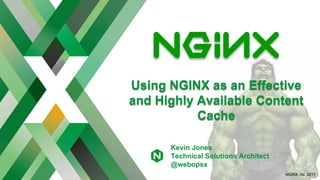
Using NGINX as an Effective and Highly Available Content Cache
- 1. NGINX, Inc. 2017 Using NGINX as an Effective and Highly Available Content Cache Kevin Jones Technical Solutions Architect @webopsx
- 2. • Quick intro to… • NGINX • Content Caching • Caching with NGINX • How caching functionality works • How to enable basic caching • Advanced caching with NGINX • How to increase availability using caching • When and how to enable micro-caching • How to fine tune the cache • How to architect for high availability • Various configuration tips and tricks! • Various examples! 2 Agenda
- 4. MORE INFORMATION AT NGINX.COM Solves complexity… Web Server Load BalancerReverse Proxy Content Cache Streaming Media Server
- 5. 350 million total sites and counting… running on NGINX
- 6. 53%of the Top 10,000 most visited websites
- 7. 36%of all instances on Amazon Web Services Source: W3Techs December 2013 Web Server Survey
- 8. Contexts, Directives and Parameters… Oh my.
- 9. 9 user nginx; worker_processes auto; error_log /var/log/nginx/error.log notice; pid /var/run/nginx.pid; events { worker_connections 1024; } http { include /etc/nginx/mime.types; default_type application/octet-stream; log_format main '$remote_addr - $remote_user [$time_local] "$request" ' '$status $body_bytes_sent "$http_referer" ' '"$http_user_agent" "$http_x_forwarded_for"'; access_log /var/log/nginx/access.log main; upstream api-backends { server 10.0.1.11:8080; server 10.0.1.12:8080; } server { listen 10.0.1.10:80; server_name example.com; location / { root /usr/share/nginx/html; index index.html index.htm; } location ^~ /api { proxy_pass http://api-backends; } } include /path/to/more/virtual_servers/*.conf; } nginx.org/en/docs/dirindex.html http context server context events context main context stream contextnot shown… upstream context location context
- 10. 10 user nginx; worker_processes auto; error_log /var/log/nginx/error.log notice; pid /var/run/nginx.pid; events { worker_connections 1024; } http { include /etc/nginx/mime.types; default_type application/octet-stream; log_format main '$remote_addr - $remote_user [$time_local] "$request" ' '$status $body_bytes_sent "$http_referer" ' '"$http_user_agent" "$http_x_forwarded_for"'; access_log /var/log/nginx/access.log main; upstream api-backends { server 10.0.1.11:8080; server 10.0.1.12:8080; } server { listen 10.0.1.10:80; server_name example.com; location / { root /usr/share/nginx/html; index index.html index.htm; } location ^~ /api { proxy_pass http://api-backends; } } include /path/to/more/virtual_servers/*.conf; } server directive location directive upstream directive events directive main directive nginx.org/en/docs/dirindex.html
- 11. 11 user nginx; worker_processes auto; error_log /var/log/nginx/error.log notice; pid /var/run/nginx.pid; events { worker_connections 1024; } http { include /etc/nginx/mime.types; default_type application/octet-stream; log_format main '$remote_addr - $remote_user [$time_local] "$request" ' '$status $body_bytes_sent "$http_referer" ' '"$http_user_agent" "$http_x_forwarded_for"'; access_log /var/log/nginx/access.log main; upstream api-backends { server 10.0.1.11:8080; server 10.0.1.12:8080; } server { listen 10.0.1.10:80; server_name example.com; location / { root /usr/share/nginx/html; index index.html index.htm; } location ^~ /api { proxy_pass http://api-backends; } } include /path/to/more/virtual_servers/*.conf; } nginx.org/en/docs/dirindex.html parameter parameter parameter parameter
- 12. Source: W3Techs December 2013 Web Server Survey Variables
- 13. 13 user nginx; worker_processes auto; error_log /var/log/nginx/error.log notice; pid /var/run/nginx.pid; events { worker_connections 1024; } http { include /etc/nginx/mime.types; default_type application/octet-stream; log_format main '$remote_addr - $remote_user [$time_local] "$request" ' '$status $body_bytes_sent "$http_referer" ' '"$http_user_agent" "$http_x_forwarded_for"'; access_log /var/log/nginx/access.log main; upstream api-backends { server 10.0.1.11:8080; server 10.0.1.12:8080; } server { listen 10.0.1.10:80; server_name example.com; location / { root /usr/share/nginx/html; index index.html index.htm; } location ^~ /api { proxy_pass http://api-backends; } } include /path/to/more/virtual_servers/*.conf; } nginx.org/en/docs/varindex.html customize access log
- 14. 14 http { include /etc/nginx/mime.types; default_type application/octet-stream; log_format main '$remote_addr - $remote_user [$time_local] "$request" ' '$status $body_bytes_sent "$http_referer" ' '"$http_user_agent" "$http_x_forwarded_for"'; access_log /var/log/nginx/access.log main; map $http_user_agent $dynamic { “~*Mobile” mobile.example.com; default desktop.example.com; } server { listen 10.0.1.10:80; server_name example.com; location / { root /usr/share/nginx/html; index index.html index.htm; } location ^~ /api { proxy_pass http://$dynamic; } } include /path/to/more/virtual_servers/*.conf; } nginx.org/en/docs/varindex.html used later dynamic variables
- 15. Layer 7 Request Routing
- 16. 16 http { ... server { map $http_user_agent $blocked { ~badbot '1'; default ''; } if ( $blocked ) { return 444; } listen 10.0.1.10:80; server_name website.com *.example.com; location / { root /usr/share/nginx/html; index index.html index.htm; } location ^~ /api { proxy_pass http://api-backends; } } include /path/to/more/virtual_servers/*.conf; } nginx.org/en/docs/varindex.html regex location matching check with if statement dynamically set a variable
- 17. 17 The Basics of Content Caching
- 18. 18 Client initiates request (e.g. GET /file) Proxy Cache determines if response is already cached if not proxy cache will fetch from the origin server Origin Server serves response along with all cache control headers (e.g. Cache-Control, Etag, etc..) Proxy Cache caches the response and serves it to the client
- 19. 19 Cache Headers • Cache-Control - used to specify directives for caching mechanisms in both, requests and responses. (e.g. Cache-Control: max-age=600 or Cache-Control: no-cache) • Expires - contains the date/time after which the response is considered stale. If there is a Cache- Control header with the "max-age" or "s-max-age" directive in the response, the Expires header is ignored. (e.g. Expires: Wed, 21 Oct 2015 07:28:00 GMT) • Last-Modified - contains the date and time at which the origin server believes the resource was last modified. HTTP dates are always expressed in GMT, never in local time. Less accurate than the ETag header (e.g. Last-Modified: Wed, 21 Oct 2015 07:28:00 GMT) • ETag - is an identifier (or fingerprint) for a specific version of a resource. (e.g. ETag: “58efdcd0-268")
- 20. 20 Content caching with NGINX is simple.
- 21. 21 proxy_cache_path proxy_cache_path path [levels=levels] [use_temp_path=on|off] keys_zone=name:size [inactive=time] [max_size=size] [manager_files=number] [manager_sleep=time] [manager_threshold=time] [loader_files=number] [loader_sleep=time] [loader_threshold=time] [purger=on|off] [purger_files=number] [purger_sleep=time] [purger_threshold=time]; Syntax: Default: - Context: http Documentation http { proxy_cache_path /tmp/nginx/micro_cache/ levels=1:2 keys_zone=large_cache:10m max_size=300g inactive=14d; ... } Definition: Sets the path and other parameters of a cache. Cache data are stored in files. The file name in a cache is a result of applying the MD5 function to the cache key.
- 22. 22 proxy_cache_key Documentation server { proxy_cache_key $scheme$proxy_host$request_uri$cookie_userid; ... } proxy_cache_key string;Syntax: Default: proxy_cache_key $scheme$proxy_host$request_uri; Context: http, server, location Definition: Defines a key for caching. Used in the proxy_cache_path directive.
- 23. 23 proxy_cache Documentation location ^~ /video { ... proxy_cache large_cache; } proxy_cache zone | off;Syntax: Default: proxy_cache off; Context: http, server, location Definition: Defines a shared memory zone used for caching. The same zone can be used in several places.
- 24. 24 proxy_cache_valid Documentation location ~* .(jpg|png|gif|ico)$ { ... proxy_cache_valid any 1d; } proxy_cache_valid [code ...] time;Syntax: Default: - Context: http, server, location Definition: Sets caching time for different response codes.
- 25. 25 http { proxy_cache_path /tmp/nginx/cache levels=1:2 keys_zone=cache:10m max_size=100g inactive=7d use_temp_path=off; ... server { ... location / { ... proxy_pass http://backend.com; } location ^~ /images { ... proxy_cache cache; proxy_cache_valid 200 301 302 12h; proxy_pass http://images.origin.com; } } } Basic Caching
- 26. 26 Client NGINX Cache Origin Server Cache Memory Zone (Shared across workers) 1. HTTP Request: GET /images/hawaii.jpg Cache Key: http://origin/images/hawaii.jpg md5 hash: 51b740d1ab03f287d46da45202c84945 2. NGINX checks if hash exists in memory. If it does not the request is passed to the origin server. 3. Origin server responds 4. NGINX caches the response to disk and places the hash in memory 5. Response is served to client
- 27. 27 NGINX Processes # ps aux | grep nginx root 14559 0.0 0.1 53308 3360 ? Ss Apr12 0:00 nginx: master process /usr/sbin/nginx -c /etc/nginx/nginx.conf nginx 27880 0.0 0.1 53692 2724 ? S 00:06 0:00 nginx: worker process nginx 27881 0.0 0.1 53692 2724 ? S 00:06 0:00 nginx: worker process nginx 27882 0.0 0.1 53472 2876 ? S 00:06 0:00 nginx: cache manager process nginx 27883 0.0 0.1 53472 2552 ? S 00:06 0:00 nginx: cache loader process • Cache Manager - activated periodically to check the state of the cache. If the cache size exceeds the limit set by the max_size parameter to the proxy_cache_path directive, the cache manager removes the data that was accessed least recently, as well as the cache considered inactive. • Cache Loader - runs only once, right after NGINX starts. It loads metadata about previously cached data into the shared memory zone.
- 28. 28 Caching is not just for HTTP HTTP FastCGI UWSGI SCGI Memcache Tip: NGINX can also be used to cache other backends using their unique cache directives. (e.g. fastcgi_cache, uwsgi_cache and scgi_cache) Alternatively, NGINX can also be used to retrieve content directly from a memcached server.
- 29. 29 Initial… Tips and Tricks!
- 30. 30 log_format main 'rid="$request_id" pck="$scheme://$proxy_host$request_uri" ' 'ucs="$upstream_cache_status" ' 'site="$server_name" server="$host” dest_port="$server_port" ' 'dest_ip="$server_addr" src="$remote_addr" src_ip="$realip_remote_addr" ' 'user="$remote_user" time_local="$time_local" protocol="$server_protocol" ' 'status="$status" bytes_out="$bytes_sent" ' 'bytes_in="$upstream_bytes_received" http_referer="$http_referer" ' 'http_user_agent="$http_user_agent" nginx_version="$nginx_version" ' 'http_x_forwarded_for="$http_x_forwarded_for" ' 'http_x_header="$http_x_header" uri_query="$query_string" uri_path="$uri" ' 'http_method="$request_method" response_time="$upstream_response_time" ' 'cookie="$http_cookie" request_time="$request_time" '; Logging is your friend… Tip: The more relevant information in your log the better. When troubleshooting you can easily add the proxy cache KEY to the log_format for debugging. For a list of all variables see the “Alphabetical index of variables” on nginx.org.
- 31. 31 server { ... # add HTTP response headers add_header CC-X-Request-ID $request_id; add_header X-Cache-Status $upstream_cache_status; } Add Response Headers Tip: Using the add_header directive you can add useful HTTP response headers allowing you to debug your NGINX deployment rather easily.
- 32. 32 Cache Status • MISS – The response was not found in the cache and so was fetched from an origin server. The response might then have been cached. • BYPASS – The response was fetched from the origin server instead of served from the cache because the request matched a proxy_cache_bypass directive. The response might then have been cached. • EXPIRED – The entry in the cache has expired. The response contains fresh content from the origin server. • STALE – The content is stale because the origin server is not responding correctly, and proxy_cache_use_stale was configured. • UPDATING – The content is stale because the entry is currently being updated in response to a previous request, and proxy_cache_use_stale updating is configured. • REVALIDATED – The proxy_cache_revalidate directive was enabled and NGINX verified that the current cached content was still valid (ETag, If‑Modified‑Since or If‑None‑Match). • HIT – The response contains valid, fresh content direct from the cache.
- 33. 33 # curl -I 127.0.0.1/images/hawaii.jpg HTTP/1.1 200 OK Server: nginx/1.11.10 Date: Wed, 19 Apr 2017 22:20:53 GMT Content-Type: image/jpeg Content-Length: 21542868 Connection: keep-alive Last-Modified: Thu, 13 Apr 2017 20:55:07 GMT ETag: "58efe5ab-148b7d4" OS-X-Request-ID: 1e7ae2cf83732e8859bc3e38df912ed1 CC-X-Request-ID: d4a5f7a8d25544b1409c351a22f42960 X-Cache-Status: HIT Accept-Ranges: bytes Using cURL to Debug… Tip: Use cURL or Chrome developer tools to grab the request ID or other various headers useful for debugging.
- 34. 34 # grep -ri d4a5f7a8d25544b1409c351a22f42960 /var/log/nginx/adv_access.log rid="d4a5f7a8d25544b1409c351a22f42960" pck="http://origin/images/hawaii.jpg" site="webopsx.com" server="localhost” dest_port="80" dest_ip=“127.0.0.1" ... # echo -n "http://origin/images/hawaii.jpg" | md5sum 51b740d1ab03f287d46da45202c84945 - # tree /tmp/nginx/micro_cache/5/94/ /tmp/nginx/micro_cache/5/94/ !"" 51b740d1ab03f287d46da45202c84945 0 directories, 1 file Troubleshooting the Proxy Cache Tip: A quick and easy way to determine the hash of your cache key can be accomplished using echo, pipe and md5sum
- 35. 35 # head -n 14 /tmp/nginx/micro_cache/5/94/51b740d1ab03f287d46da45202c84945 ??X?X??Xb?!bv?"58efe5ab-148b7d4" KEY: http://origin/images/hawaii.jpg HTTP/1.1 200 OK Server: nginx/1.11.10 Date: Wed, 19 Apr 2017 23:51:38 GMT Content-Type: image/jpeg Content-Length: 21542868 Last-Modified: Thu, 13 Apr 2017 20:55:07 GMT Connection: keep-alive ETag: "58efe5ab-148b7d4" OS-X-Request-ID: 1e7ae2cf83732e8859bc3e38df912ed1 Accept-Ranges: bytes ?wExifII>(i?Nl?0230??HH?? Cache Contents
- 37. 37 Static Content • Images • CSS • Simple HTML User Content • Shopping Cart • Unique Data • Account Data Dynamic Content • Blog Posts • Status • API Data (Maybe?) Easy to cache Cannot CacheMicro-cacheable! Types of Content Documentation
- 38. 38 http { upstream backend { keepalive 20; server 127.0.0.1:8080; } proxy_cache_path /var/nginx/micro_cache levels=1:2 keys_zone=micro_cache:10m max_size=100m inactive=600s; ... server { listen 80; ... proxy_cache micro_cache; proxy_cache_valid any 1s; location / { proxy_http_version 1.1; proxy_set_header Connection ""; proxy_set_header Accept-Encoding ""; proxy_pass http://backend; } } } Enable keepalives on upstream Set proxy_cache_valid to any status with a 1 second value Set required HTTP version and pass HTTP headers for keepalives Set short inactive parameter
- 40. 40 proxy_cache_lock Documentation proxy_cache_lock on | off;Syntax: Default: proxy_cache_lock off; Context: http, server, location Definition: When enabled, only one request at a time will be allowed to populate a new cache element identified according to the proxy_cache_key directive by passing a request to a proxied server. Other requests of the same cache element will either wait for a response to appear in the cache or the cache lock for this element to be released, up to the time set by the proxy_cache_lock_timeout directive. Related: See the following for tuning… • proxy_cache_lock_age, • proxy_cache_lock_timeout
- 41. 41 proxy_cache_use_stale Documentation location /contact-us { ... proxy_cache_use_stale error timeout updating http_500 http_502 http_503 http_504; } proxy_cache_use_stale error | timeout | invalid_header | updating | http_500 | http_502 | http_503 | http_504 | http_403 | http_404 | http_429 | off ...; Syntax: Default: proxy_cache_use_stale off; Context: http, server, location Definition: Determines in which cases a stale cached response can be used during communication with the proxied server.
- 42. 42 http { upstream backend { keepalive 20; server 127.0.0.1:8080; } proxy_cache_path /var/nginx/micro_cache levels=1:2 keys_zone=micro_cache:10m max_size=100m inactive=600s; ... server { listen 80; ... proxy_cache micro_cache; proxy_cache_valid any 1s; proxy_cache_lock on; proxy_cache_use_stale updating; location / { ... proxy_http_version 1.1; proxy_set_header Connection ""; proxy_set_header Accept-Encoding ""; proxy_pass http://backend; } } } Final optimization
- 43. 43 proxy_cache_background_update Documentation location / { ... proxy_cache_background_update on; proxy_cache_lock on; proxy_cache_use_stale updating; } proxy_cache_background_update on | off;Syntax: Default: proxy_cache_background_update off; Context: http, server, location Definition: Allows starting a background subrequest to update an expired cache item, while a stale cached response is returned to the client. Note that it is necessary to allow the usage of a stale cached response when it is being updated.
- 44. 44 Further Tuning and Optimization
- 45. 45 proxy_cache_revalidate Documentation proxy_cache_revalidate on | off;Syntax: Default: proxy_cache_revalidate off; Context: http, server, location Definition: Enables revalidation of expired cache items using conditional GET requests with the “If-Modified-Since” and “If-None-Match” header fields.
- 46. 46 proxy_cache_min_uses Documentation location ~* /legacy { ... proxy_cache_min_uses 5; } proxy_cache_min_uses number;Syntax: Default: proxy_cache_min_uses 1; Context: http, server, location Definition: Sets the number of requests after which the response will be cached. This will help with disk utilization and hit ratio of your cache.
- 47. 47 proxy_cache_methods Documentation location ~* /data { ... proxy_cache_methods GET HEAD POST; } proxy_cache_methods GET | HEAD | POST …;Syntax: Default: proxy_cache_methods GET HEAD; Context: http, server, location Definition: NGINX only caches GET and HEAD request methods by default. Using this directive you can add additional methods. If you plan to add additional methods consider updating the cache key to include the $request_method variable if the response will be different depending on the request method.
- 48. 48 proxy_buffering Documentation proxy_buffering on | off;Syntax: Default: proxy_buffering on; Context: http, server, location Definition: Enables or disables buffering of responses from the proxied server. When buffering is enabled, nginx receives a response from the proxied server as soon as possible, saving it into the buffers set by the proxy_buffer_size and proxy_buffers directives. If the whole response does not fit into memory, a part of it can be saved to a temporary file on the disk. When buffering is disabled, the response is passed to a client synchronously, immediately as it is received.
- 49. 49 location ^~ /wordpress { ... proxy_cache cache; proxy_ignore_headers Cache-Control; } Override Cache-Control headers Tip: By default NGINX will honor all Cache-Control headers from the origin server, in turn not caching responses with Cache-Control set to Private, No-Cache, No-Store or with Set-Cookie in the response header. Using proxy_ignore_headers you can disable processing of certain response header fields from the proxied server.
- 50. 50 location / { ... proxy_cache cache; proxy_cache_bypass $cookie_nocache $arg_nocache $http_cache_bypass; } Can I Punch Through the Cache? Tip: If you want to disregard the cache and go strait to the origin for a response, you can use the proxy_cache_bypass directive.
- 51. 51 proxy_cache_purge Documentation proxy_cache_methods string ...;Syntax: Default: - Context: http, server, location Definition: Defines conditions under which the request will be considered a cache purge request. If at least one value of the string parameters is not empty and is not equal to “0” then the cache entry with a corresponding cache key is removed. The result of successful operation is indicated by returning the 204 (No Content) response. Note: NGINX Plus only feature
- 52. 52 proxy_cache_path /tmp/cache keys_zone=mycache:10m levels=1:2 inactive=60s; map $request_method $purge_method { PURGE 1; default 0; } server { listen 80; server_name www.example.com; location / { proxy_pass http://localhost:8002; proxy_cache mycache; proxy_cache_purge $purge_method; } } Example Cache Purge Configuration Tip: Using NGINX Plus, you can issue unique request methods to invalidate the cache dynamically set a variable used later in the configuration
- 54. 54 http { proxy_cache_path /path/to/hdd1 levels=1:2 keys_zone=my_cache_hdd1:10m max_size=10g inactive=60m use_temp_path=off; proxy_cache_path /path/to/hdd2 levels=1:2 keys_zone=my_cache_hdd2:10m max_size=10g inactive=60m use_temp_path=off; split_clients $request_uri $my_cache { 50% “my_cache_hdd1”; 50% “my_cache_hdd2”; } server { ... location / { proxy_cache $my_cache; proxy_pass http://my_upstream; } } } Split the Cache Across HDDs set a variable using a hash used later in the configuration
- 55. 55 Using NGINX for Byte Range Caching
- 56. 56 http { proxy_cache_path /tmp/mycache keys_zone=mycache:10m; server { listen 80; proxy_cache mycache; slice 1m; proxy_cache_key $host$uri$is_args$args$slice_range; proxy_set_header Range $slice_range; proxy_http_version 1.1; proxy_cache_valid 200 206 1h; location / { proxy_pass http://origin.example.com; } } Slice Caching Example Tip: Ensure the caching of slice requests by adding the $slice_range variable to your proxy_cache_key and be sure to add HTTP 206 responses to the proxy_cache_valid directive. Also its important to know that in order for NGINX to send byte range requests the connection has to be made over HTTP 1.1. https://www.nginx.com/blog/smart-efficient-byte-range-caching-nginx/ Blog
- 57. 57 Architecting for High Availability
- 58. 58 Two Approaches • Sharded (High Capacity) • Shared (Replicated)
- 59. 59 Shared Cache Clustering Tip: If your primary goal is to achieve high availability while minimizing load on the origin servers, this scenario provides a highly available shared cache. HA cluster should be Active/Passive configuration.
- 60. 60 And Failover… Tip: In the event of a failover there is no loss in cache and the origin does not suffer unneeded proxy requests.
- 61. 61 proxy_cache_path /tmp/mycache keys_zone=mycache:10m; server { listen 80; proxy_cache mycache; proxy_cache_valid 200 15s; location / { proxy_pass http://secondary; } } upstream secondary { server 192.168.56.11; # secondary server 192.168.56.12 backup; # origin } Primary Cache Server
- 62. 62 proxy_cache_path /tmp/mycache keys_zone=mycache:10m; server { listen 80; proxy_cache mycache; proxy_cache_valid 200 15s; location / { proxy_pass http://origin; } } upstream origin { server 192.168.56.12; # origin } Secondary Cache Server
- 63. 63 Sharding your Cache Tip: If your primary goal is to create a very high‑capacity cache, shard (partition) your cache across multiple servers. This in turn maximizes the resources you have while minimizing impact on your origin servers depending on the amount of cache servers in your cache tier.
- 64. 64 upstream cache_servers { hash $scheme$proxy_host$request_uri consistent; server prod.cache1.host; server prod.cache2.host; server prod.cache3.host; server prod.cache4.host; } Hash Load Balancing Tip: Using the hash load balancing algorithm, we can specify the proxy cache key. This allows each resource to be cached on only one backend server.
- 65. 65 Combined Load Balancer and Cache Tip: Alternatively, It is possible to consolidate the load balancer and cache tier into one with the use of a various NGINX directives and parameters.
- 66. 66 Multi-Tier with “Hot Cache” Tip: If needed, a “Hot Cache Tier” can be enabled on the load balancer layer which will give you the same high capacity cache and provide a high availability of specific cached resources.
- 67. Documentation • https://nginx.org • https://nginx.com Blogs • https://www.nginx.com/blog/nginx-caching-guide/ • https://www.nginx.com/blog/benefits-of-microcaching-nginx/ • https://www.nginx.com/blog/shared-caches-nginx-plus-cache-clusters-part-1/ • https://www.nginx.com/blog/shared-caches-nginx-plus-cache-clusters-part-2/ • https://www.nginx.com/blog/smart-efficient-byte-range-caching-nginx/ Webinar • https://www.nginx.com/resources/webinars/content-caching-nginx-plus/ 67 Links
- 68. Thank You 68 https://www.nginx.com/blog/author/kjones/ @webopsx Kevin Jones Technical Solutions Architect NGINX Inc. https://www.slideshare.net/KevinJones62 https://www.linkedin.com/in/kevin-jones-19b17b47/
Editor's Notes
- Hello and thank you everyone for coming today. My name is Kevin Jones…
- The agenda is pretty strait forward…
- Today, NGINX’s wide variety of features and functionality make it an ideal tool to solve complexity within your infrastructure. NGINX is not only a web server, but also can function as a versatile and dynamic reverse proxy, a high performing and efficient load balancer for HTTP, TCP and UDP applications, an content cache server and a streaming media server for HLS, HDS, RTMP and other popular streaming protocols. NGINX’s architecture and modular design made the software so effective for improving performance, reliability, and scale, that it has gained massive adoption on the web.
- READ SLIDE… “that we know of” … and that number is growing.
- NGINX powers more than half of the top 10,000 sites on the web, and we are the industry leader for application delivery among the busiest applications and sites in the world. We are now the number one chosen web server among the top 100,000 busiest web sites.
- … and 36% of all AWS instances are running NGINX.
- … and 36% of all AWS instances are running NGINX.
- … and 36% of all AWS instances are running NGINX.
