How to make slideshare presentation
•Download as PPTX, PDF•
1 like•105 views
HOW TO MAKE A SLIDESHARE PRESENTATION
Report
Share
Report
Share
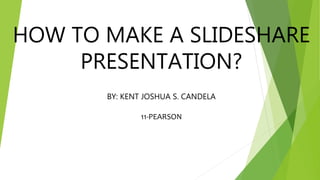
More Related Content
What's hot
What's hot (16)
IBM Expert Network on Slideshare Highlights Individual Voices, Ross Mayfield,...

IBM Expert Network on Slideshare Highlights Individual Voices, Ross Mayfield,...
Similar to How to make slideshare presentation
Similar to How to make slideshare presentation (20)
Recently uploaded
Explore beautiful and ugly buildings. Mathematics helps us create beautiful d...

Explore beautiful and ugly buildings. Mathematics helps us create beautiful d...christianmathematics
Recently uploaded (20)
Mixin Classes in Odoo 17 How to Extend Models Using Mixin Classes

Mixin Classes in Odoo 17 How to Extend Models Using Mixin Classes
UGC NET Paper 1 Mathematical Reasoning & Aptitude.pdf

UGC NET Paper 1 Mathematical Reasoning & Aptitude.pdf
Basic Civil Engineering first year Notes- Chapter 4 Building.pptx

Basic Civil Engineering first year Notes- Chapter 4 Building.pptx
Unit-IV; Professional Sales Representative (PSR).pptx

Unit-IV; Professional Sales Representative (PSR).pptx
On National Teacher Day, meet the 2024-25 Kenan Fellows

On National Teacher Day, meet the 2024-25 Kenan Fellows
Explore beautiful and ugly buildings. Mathematics helps us create beautiful d...

Explore beautiful and ugly buildings. Mathematics helps us create beautiful d...
How to make slideshare presentation
- 1. HOW TO MAKE A SLIDESHARE PRESENTATION? BY: KENT JOSHUA S. CANDELA 11-PEARSON
- 2. WHAT IS SLIDESHARE? LinkedIn SlideShare is Web 2.0–based slide hosting system. Users can upload files privately or publicly in the following file formats: PowerPoint, PDF, Keynote or OpenDocument presentati n. The website was originally meant to be used for businesses to share slides among employees more easily, but it also has expanded to become a host of a large number of slides that are uploaded merely to entertain.
- 3. STEP 1:OPEN SLIDESHARE APPLICATION OR THE WEBSITE AND CLICK “LOGIN” OR IF YOU DON’T HAVE AN ACCOUNT, CREATE A NEW ONE BY CLICKING “SIGNUP”
- 4. STEP 3: MAKE A PRESENTATION THROUGH MICROSOFT OFFICE POWERPOINT
- 5. STEP 4: GATHER DATAS FOR YOUR CHOSEN TOPIC TO BE DISCUSSED IN YOUR PRESENTATION
- 6. STEP 5: AFTER PREPARING YOUR PRESENTATION, UPLOAD IT TO www.slideshare.net
- 7. STEP 6: SELECT FILES TO UPLOAD
- 8. STEP 7: WAIT UNTIL IT IS 100% COMPLETE
- 9. STEP 8: ADD DESCRIPTION AND FILL- UP THE CATEGORY BECAUSE IT CANNOT BE PUBLISHED IF THE DETAILS AREN’T COMPLETE