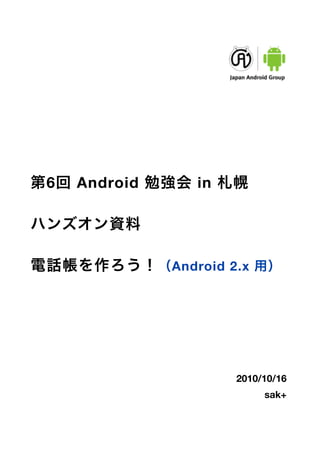More Related Content Similar to ハンズオン資料 電話を作ろう(v2.x用) (20) 1. 6 Android in
Android 2.x
2010/10/16
sak+
2. 2010/10/16
Android in
2010/10/16
sak sak+
Android Market
R digg B Lite W Free/Pro/Quad W Free/
Pro/Quad CF Free 2010/09/26
Twitter
@_sak
E-mail
sakashita sakplus.jp
Blog
http://sakplus.jp/blog/
6 Android in Android 2.x
1
3. 2010/10/16
Step 1.
Android
Eclipse File > New > Android Project New Android Project
Finish
Project name SampleDialer
Build Target 2.1-update1
Application name SampleDialer
Package name com.example.sampledialer
Create Activity SampleDialer
Min SDK Version
Eclipse Run > Run As > Android Application
Hello World, SampleDialer!
6 Android in Android 2.x
2
5. 2010/10/16
Step 2.
URI
SimpleCursorAdapter
src/com/example/sampledialer/SampleDialer.java
public class Sapporo01 extends Activity {
/** Called when the activity is first created. */
@Override
public void onCreate(Bundle savedInstanceState) {
super.onCreate(savedInstanceState);
setContentView(R.layout.main);
String filter = ContactsContract.Data.MIMETYPE + "='"
+ ContactsContract.CommonDataKinds.Phone.CONTENT_ITEM_TYPE
+ "'";
Cursor c =
managedQuery(ContactsContract.CommonDataKinds.Phone.CONTENT_URI,
null, filter, null, null);
SimpleCursorAdapter adapter =
new SimpleCursorAdapter(
this,
android.R.layout.simple_list_item_2,
c,
new String[] {
ContactsContract.CommonDataKinds.Phone.DISPLAY_NAME,
ContactsContract.CommonDataKinds.Phone.NUMBER,
},
new int[] {
android.R.id.text1,
android.R.id.text2,
}
);
ListView lv = (ListView)findViewById(R.id.ListView01);
lv.setAdapter(adapter);
}
}
6 Android in Android 2.x
4
6. 2010/10/16
ListView
res/layout/main.xml
<?xml version="1.0" encoding="utf-8"?>
<LinearLayout xmlns:android="http://schemas.android.com/apk/res/android"
android:orientation="vertical"
android:layout_width="fill_parent"
android:layout_height="fill_parent"
>
<ListView
android:id="@+id/ListView01"
android:layout_width="fill_parent"
android:layout_height="fill_parent"/>
</LinearLayout>
AndroidManifest.xml
<?xml version="1.0" encoding="utf-8"?>
<manifest xmlns:android="http://schemas.android.com/apk/res/android"
package="com.example.sampledialer"
android:versionCode="1"
android:versionName="1.0">
<application android:icon="@drawable/icon"
android:label="@string/app_name">
<activity android:name=".Sapporo01" android:label="@string/app_name">
<intent-filter>
<action android:name="android.intent.action.MAIN" />
<category android:name="android.intent.category.LAUNCHER" />
</intent-filter>
</activity>
</application>
<uses-permission android:name="android.permission.READ_CONTACTS" />
</manifest>
6 Android in Android 2.x
5
7. 2010/10/16
Step 3.
SimpleCursorAdapter
SimpleCursorAdapter
SampleDialer SampleDialer.java
ic_contact_picture.png
res/layout/drawable-mdpi
6 Android in Android 2.x
6
8. 2010/10/16
src/com/example/sampledialer/SampleDialer.java
private class MyAdapter extends SimpleCursorAdapter{
public MyAdapter(Context context, int layout,
Cursor c, String[] from, int[] to) {
super(context, layout, c, from, to);
setViewBinder(new MyViewBinder());
}
}
private class MyViewBinder implements SimpleCursorAdapter.ViewBinder {
@Override
public boolean setViewValue(View view, Cursor cursor, int columnIndex) {
if (columnIndex == cursor.getColumnIndex(
ContactsContract.CommonDataKinds.Phone.PHOTO_ID)) {
String person_id = cursor.getString(columnIndex);
if (person_id == null) {
((ImageView)view).setImageResource(R.drawable.ic_contact_picture);
return true;
}
Uri uri = ContentUris.withAppendedId(
ContactsContract.Data.CONTENT_URI, Integer.parseInt(person_id));
String[] projection = { ContactsContract.CommonDataKinds.Photo.PHOTO };
Cursor c = getContentResolver().query(uri, projection, null, null, null);
byte[] photoData = null;
if (c.moveToFirst()) {
photoData = c.getBlob(0);
}
c.close();
if (photoData != null) {
((ImageView)view).setImageBitmap(
BitmapFactory.decodeByteArray(photoData, 0, photoData.length));
}
return true;
} else if (columnIndex == cursor.getColumnIndex(
ContactsContract.CommonDataKinds.Phone.TYPE)) {
String type;
int ntype = Integer.parseInt(cursor.getString(columnIndex));
if (ntype == 1) {
type = " ";
} else if (ntype == 2) {
type = " ";
} else if (ntype == 3) {
type = " ";
} else {
type = " ";
}
((TextView)view).setText(type);
return true;
}
return false;
}
}
6 Android in Android 2.x
7
9. 2010/10/16
simple_list_item_2
ImageView
TextView item.xml
res/layout/item.xml
<?xml version="1.0" encoding="utf-8"?>
<LinearLayout xmlns:android="http://schemas.android.com/apk/res/android"
android:orientation="vertical"
android:layout_width="fill_parent"
android:layout_height="fill_parent"
>
<ImageView
android:id="@+id/photo"
android:layout_width="48dp"
android:layout_height="48dp"
android:src="@drawable/ic_contact_picture"/>
<TextView
android:text="Name"
android:id="@+id/name"
android:layout_width="wrap_content"
android:layout_height="wrap_content"/>
<TextView
android:text="Number"
android:id="@+id/number"
android:layout_width="wrap_content"
android:layout_height="wrap_content"/>
<TextView
android:text="Type"
android:id="@+id/type"
android:layout_width="wrap_content"
android:layout_height="wrap_content"/>
</LinearLayout>
6 Android in Android 2.x
8
10. 2010/10/16
src/com/example/sampledialer/SampleDialer.java
@Override
public void onCreate(Bundle savedInstanceState) {
super.onCreate(savedInstanceState);
setContentView(R.layout.main);
String filter = ContactsContract.Data.MIMETYPE + "='"
+ ContactsContract.CommonDataKinds.Phone.CONTENT_ITEM_TYPE
+ "'";
Cursor c =
managedQuery(Contacts.Phones.CONTENT_URI, null, filter, null, null);
MyAdapter adapter =
new MyAdapter(
this,
R.layout.item,
c,
new String[] {
ContactsContract.CommonDataKinds.Phone.DISPLAY_NAME,
ContactsContract.CommonDataKinds.Phone.NUMBER,
ContactsContract.CommonDataKinds.Phone.PHOTO_ID,
ContactsContract.CommonDataKinds.Phone.TYPE,
},
new int[] {
R.id.name,
R.id.number,
R.id.photo,
R.id.type,
}
);
ListView lv = (ListView)findViewById(R.id.ListView01);
lv.setAdapter(adapter);
}
6 Android in Android 2.x
9
12. 2010/10/16
res/layout/item.xml
<?xml version="1.0" encoding="utf-8"?>
<RelativeLayout xmlns:android="http://schemas.android.com/apk/res/android"
android:orientation="vertical"
android:layout_width="fill_parent"
android:layout_height="fill_parent"
android:padding="2dp"
>
<ImageView
android:id="@+id/photo"
android:layout_width="56dp"
android:layout_height="56dp"
android:src="@drawable/ic_contact_picture"/>
<TextView
android:text="Name"
android:id="@+id/name"
android:layout_width="wrap_content"
android:layout_height="wrap_content"
android:layout_toRightOf="@id/photo"
android:layout_marginTop="5dp"
android:layout_marginLeft="10dp"
android:maxWidth="190dp"
android:singleLine="true"
android:textSize="18dp"
/>
<TextView
android:text="Number"
android:id="@+id/number"
android:layout_width="wrap_content"
android:layout_height="wrap_content"
android:layout_toRightOf="@id/photo"
android:layout_below="@id/name"
android:layout_marginTop="5dp"
android:layout_marginLeft="15dp"
android:textSize="14dp"
/>
<TextView
android:text="Type"
android:id="@+id/type"
android:layout_width="fill_parent"
android:layout_height="wrap_content"
android:layout_toRightOf="@id/name"
android:layout_marginTop="5dp"
android:layout_marginRight="15dp"
android:textSize="14dp"
android:gravity="right"
/>
</RelativeLayout>
6 Android in Android 2.x
11
14. 2010/10/16
src/com/example/sampledialer/SampleDialer.java
@Override
public void onCreate(Bundle savedInstanceState) {
super.onCreate(savedInstanceState);
setContentView(R.layout.main);
MyListView lv = (MyListView)findViewById(R.id.ListView01);
lv.setDynamics(new SimpleDynamics(0.9f, 0.6f));
lv.setAdapter(adapter);
lv.setOnItemClickListener(new OnItemClickListener() {
public void onItemClick(
AdapterView<?> parent, View v, int position, long id) {
call(id);
}
});
}
private void call(long id) {
Uri uri = ContentUris.withAppendedId(
ContactsContract.CommonDataKinds.Phone.CONTENT_URI, id);
Cursor c = getContentResolver().query(uri, null, null, null, null);
c.moveToFirst();
String number =
(String)c.getString(c.getColumnIndex(
ContactsContract. CommonDataKinds.Phone.NUMBER));
c.close();
Intent i = new Intent(Intent.ACTION_DIAL);
i.setData(Uri.parse("tel:" + number));
startActivity(i);
}
6 Android in Android 2.x
13
15. 2010/10/16
ACTION_DIAL ACTION_CALL
AndroidManifest.xml
<uses-permission android:name="android.permission.CALL_PHONE" />
<uses-permission android:name="android.permission.CALL_PRIVILEGED" />
6 Android in Android 2.x
14
16. 2010/10/16
Step 1.
URL
http://blogs.sonyericsson.com/developerworld/2010/06/23/android-tutorial-making-your-own-3d-list-
part-3/
[Download] 3D List sample project – Part 3 (37kb)
ListTutrialPart3.zip
src/com/sonyericsson/tutrial/list3/MyListView.java
src/com/sonyericsson/tutrial/list3/TestActivity.java SimpleDynamics
src/com/sonyericsson/util/Dynamics.java
res/drawable-ldpi/background.9.png
src src TestActivity.java
SimpleDynamics SimpleDialer
TestActivity.java
res/drawable-ldpi/backgrund.9.png res/drawable-mdpi
6 Android in Android 2.x
15
17. 2010/10/16
Step 2.
res/layout/main.xml
<?xml version="1.0" encoding="utf-8"?>
<LinearLayout xmlns:android="http://schemas.android.com/apk/res/android"
android:orientation="vertical"
android:layout_width="fill_parent"
android:layout_height="fill_parent"
>
<com.sonyericsson.tutorial.list3.MyListView
xmlns:android="http://schemas.android.com/apk/res/android"
android:id="@+id/ListView01"
android:layout_width="fill_parent"
android:layout_height="fill_parent"
/>
</LinearLayout>
res/layout/item.xml
<?xml version="1.0" encoding="utf-8"?>
<RelativeLayout xmlns:android="http://schemas.android.com/apk/res/android"
android:orientation="vertical"
android:layout_width="fill_parent"
android:layout_height="fill_parent"
android:padding="2dp"
android:background="@drawable/background"
>
6 Android in Android 2.x
16
18. 2010/10/16
Step 3.
ListView
src/com/example/sampledialer/SampleDialer.java
@Override
public void onCreate(Bundle savedInstanceState) {
super.onCreate(savedInstanceState);
setContentView(R.layout.main);
MyListView lv = (MyListView)findViewById(R.id.ListView01);
lv.setDynamics(new SimpleDynamics(0.9f, 0.6f));
lv.setAdapter(adapter);
lv.setOnItemClickListener(new OnItemClickListener() {
public void onItemClick(
AdapterView<?> parent, View v, int position, long id) {
call(id);
}
});
}
6 Android in Android 2.x
17
19. 2010/10/16
Android
CF
6 Android in Android 2.x
18