How to use job track system
•Download as PPTX, PDF•
0 likes•893 views
Tutorial on using Job Track System of Daffodil International University.
Report
Share
Report
Share
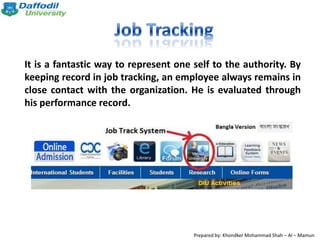
Recommended
Recommended
What’s Dynamics 365 Human Resources doing in Microsoft Teams? Microsoft is in prime innovative and adventure mode during which it has tightly integrated one of the desired self- service features between Dynamics 365 Human Resources and Microsoft Teams: the released preview feature of the app contains the self-service activities of Leave and Absence.
The out-of-the-box integration covers at a high level:
• Accessing all your leave balances directly in Teams
• Submitting time-off requests
• Viewing the progress of time-off in real time
D365 HRMS - Leave & Absence Automation integration with Microsoft Teams

D365 HRMS - Leave & Absence Automation integration with Microsoft TeamsMohamed Sameem Syed Sahabudeen
More Related Content
Similar to How to use job track system
What’s Dynamics 365 Human Resources doing in Microsoft Teams? Microsoft is in prime innovative and adventure mode during which it has tightly integrated one of the desired self- service features between Dynamics 365 Human Resources and Microsoft Teams: the released preview feature of the app contains the self-service activities of Leave and Absence.
The out-of-the-box integration covers at a high level:
• Accessing all your leave balances directly in Teams
• Submitting time-off requests
• Viewing the progress of time-off in real time
D365 HRMS - Leave & Absence Automation integration with Microsoft Teams

D365 HRMS - Leave & Absence Automation integration with Microsoft TeamsMohamed Sameem Syed Sahabudeen
Similar to How to use job track system (20)
D365 HRMS - Leave & Absence Automation integration with Microsoft Teams

D365 HRMS - Leave & Absence Automation integration with Microsoft Teams
Naukri Resdex - New Features for Recruiter Productivity

Naukri Resdex - New Features for Recruiter Productivity
How assignment owner can update tasks of others using MS Project Online

How assignment owner can update tasks of others using MS Project Online
Management Application (Google Forms) Training (1)

Management Application (Google Forms) Training (1)
ORACLE FUSION FINANCIAL CLOUD FEATURES - CREATING IMPLEMENTATION USERS

ORACLE FUSION FINANCIAL CLOUD FEATURES - CREATING IMPLEMENTATION USERS
Recently uploaded
Vip Call Girls Noida ➡️ Delhi ➡️ 9999965857 No Advance 24HRS Live
Booking Contact Details :-
WhatsApp Chat :- [+91-9999965857 ]
The Best Call Girls Delhi At Your Service
Russian Call Girls Delhi Doing anything intimate with can be a wonderful way to unwind from life's stresses, while having some fun. These girls specialize in providing sexual pleasure that will satisfy your fetishes; from tease and seduce their clients to keeping it all confidential - these services are also available both install and outcall, making them great additions for parties or business events alike. Their expert sex skills include deep penetration, oral sex, cum eating and cum eating - always respecting your wishes as part of the experience
(29-April-2024(PSS)Vip Call Girls Noida ➡️ Delhi ➡️ 9999965857 No Advance 24HRS Live

Vip Call Girls Noida ➡️ Delhi ➡️ 9999965857 No Advance 24HRS LiveCall Girls In Delhi Whatsup 9873940964 Enjoy Unlimited Pleasure
Foundation models are machine learning models which are easily capable of performing variable tasks on large and huge datasets. FMs have managed to get a lot of attention due to this feature of handling large datasets. It can do text generation, video editing to protein folding and robotics.
In case we believe that FMs can help the hospitals and patients in any way, we need to perform some important evaluations, tests to test these assumptions. In this review, we take a walk through Fms and their evaluation regimes assumed clinical value.
To clarify on this topic, we reviewed no less than 80 clinical FMs built from the EMR data. We added all the models trained on structured and unstructured data. We are referring to this combination of structured and unstructured EMR data or clinical data.
Reassessing the Bedrock of Clinical Function Models: An Examination of Large ...

Reassessing the Bedrock of Clinical Function Models: An Examination of Large ...harshavardhanraghave
Introducing
MyIntelliAccount™ Cloud Accounting Software as a
Service (SaaS)
, the complete system for simplifying business
accounting needs.
MyIntelliAccount Cloud Accounting SaaS
is an
easy to understand and easy to use application and system designed
for the Web with supporting applications for iOS and Android
devices. Designed to work like a natural extension of your web
browser, the user interface for
MyIntelliAccount Cloud
Accounting SaaS
is intuitive and thoughtfully organized to help
you easily navigate and access your business accounting
information. Because our company takes the time to research, study,
and understand the applications we develop, we are confident that
once you use
MyIntelliAccount Cloud Accounting SaaS
, you will be
asking yourself how you ever got along without it.Try MyIntelliAccount Cloud Accounting Software As A Service Solution Risk Fre...

Try MyIntelliAccount Cloud Accounting Software As A Service Solution Risk Fre...MyIntelliSource, Inc.
Model Call Girl Services in Delhi reach out to us at 🔝 9953056974 🔝✔️✔️
Our agency presents a selection of young, charming call girls available for bookings at Oyo Hotels. Experience high-class escort services at pocket-friendly rates, with our female escorts exuding both beauty and a delightful personality, ready to meet your desires. Whether it's Housewives, College girls, Russian girls, Muslim girls, or any other preference, we offer a diverse range of options to cater to your tastes.
We provide both in-call and out-call services for your convenience. Our in-call location in Delhi ensures cleanliness, hygiene, and 100% safety, while our out-call services offer doorstep delivery for added ease.
We value your time and money, hence we kindly request pic collectors, time-passers, and bargain hunters to refrain from contacting us.
Our services feature various packages at competitive rates:
One shot: ₹2000/in-call, ₹5000/out-call
Two shots with one girl: ₹3500/in-call, ₹6000/out-call
Body to body massage with sex: ₹3000/in-call
Full night for one person: ₹7000/in-call, ₹10000/out-call
Full night for more than 1 person: Contact us at 🔝 9953056974 🔝. for details
Operating 24/7, we serve various locations in Delhi, including Green Park, Lajpat Nagar, Saket, and Hauz Khas near metro stations.
For premium call girl services in Delhi 🔝 9953056974 🔝. Thank you for considering us!CHEAP Call Girls in Pushp Vihar (-DELHI )🔝 9953056974🔝(=)/CALL GIRLS SERVICE

CHEAP Call Girls in Pushp Vihar (-DELHI )🔝 9953056974🔝(=)/CALL GIRLS SERVICE9953056974 Low Rate Call Girls In Saket, Delhi NCR
Recently uploaded (20)
CALL ON ➥8923113531 🔝Call Girls Badshah Nagar Lucknow best Female service

CALL ON ➥8923113531 🔝Call Girls Badshah Nagar Lucknow best Female service
Right Money Management App For Your Financial Goals

Right Money Management App For Your Financial Goals
Unlocking the Future of AI Agents with Large Language Models

Unlocking the Future of AI Agents with Large Language Models
Vip Call Girls Noida ➡️ Delhi ➡️ 9999965857 No Advance 24HRS Live

Vip Call Girls Noida ➡️ Delhi ➡️ 9999965857 No Advance 24HRS Live
Reassessing the Bedrock of Clinical Function Models: An Examination of Large ...

Reassessing the Bedrock of Clinical Function Models: An Examination of Large ...
W01_panagenda_Navigating-the-Future-with-The-Hitchhikers-Guide-to-Notes-and-D...

W01_panagenda_Navigating-the-Future-with-The-Hitchhikers-Guide-to-Notes-and-D...
Try MyIntelliAccount Cloud Accounting Software As A Service Solution Risk Fre...

Try MyIntelliAccount Cloud Accounting Software As A Service Solution Risk Fre...
call girls in Vaishali (Ghaziabad) 🔝 >༒8448380779 🔝 genuine Escort Service 🔝✔️✔️

call girls in Vaishali (Ghaziabad) 🔝 >༒8448380779 🔝 genuine Escort Service 🔝✔️✔️
CALL ON ➥8923113531 🔝Call Girls Kakori Lucknow best sexual service Online ☂️

CALL ON ➥8923113531 🔝Call Girls Kakori Lucknow best sexual service Online ☂️
Optimizing AI for immediate response in Smart CCTV

Optimizing AI for immediate response in Smart CCTV
Learn the Fundamentals of XCUITest Framework_ A Beginner's Guide.pdf

Learn the Fundamentals of XCUITest Framework_ A Beginner's Guide.pdf
A Secure and Reliable Document Management System is Essential.docx

A Secure and Reliable Document Management System is Essential.docx
CHEAP Call Girls in Pushp Vihar (-DELHI )🔝 9953056974🔝(=)/CALL GIRLS SERVICE

CHEAP Call Girls in Pushp Vihar (-DELHI )🔝 9953056974🔝(=)/CALL GIRLS SERVICE
The Real-World Challenges of Medical Device Cybersecurity- Mitigating Vulnera...

The Real-World Challenges of Medical Device Cybersecurity- Mitigating Vulnera...
SyndBuddy AI 2k Review 2024: Revolutionizing Content Syndication with AI

SyndBuddy AI 2k Review 2024: Revolutionizing Content Syndication with AI
Shapes for Sharing between Graph Data Spaces - and Epistemic Querying of RDF-...

Shapes for Sharing between Graph Data Spaces - and Epistemic Querying of RDF-...
How to use job track system
- 1. It is a fantastic way to represent one self to the authority. By keeping record in job tracking, an employee always remains in close contact with the organization. He is evaluated through his performance record. Prepared by: Khondker Mohammad Shah – Al – Mamun
- 2. Log in: 1. Click on the Virtual University icon from the university website or type in the following address in your web browser: http://erp.daffodilvarsity.edu.bd 2. Select Employee in the Login As section, type in your Employee ID and your password then click Log in button. Prepared by: Khondker Mohammad Shah – Al – Mamun
- 3. Your Profile: 1. You can view and edit your profile in Job Track System by clicking View My Profile (highlighted as 1 in the screen shot) 2. You can change your password by clicking Change Password (highlighted as 2 in the screen shot) 3. You can edit and modify your status in the text box area (highlighted as 3 in the screen shot) Name Prepared by: Khondker Mohammad Shah – Al – Mamun
- 4. Quick Menu: Under the profile options there is a Quick Menu. In this menu the first three options are important for all. Which are: 1. Job Tracking Forum (takes you to the Use of Job Track Section of DIU Forum). 2. My Daily Activities (You can manage your activities and reports here). 3. Task Management (You can create, manage or join tasks from here). Prepared by: Khondker Mohammad Shah – Al – Mamun
- 5. Job Statistics: Here you can see your task statistics like your rank, own task statistics, total activity and Regular Job statistics. Prepared by: Khondker Mohammad Shah – Al – Mamun
- 6. Task Management: 1. Click on the Task Management Link from Quick Menu. This will open the Task Management page where you can search for tasks that are already created from the search field. Click 2. To Create a new task, Click the Add New Task Button from the Task Management page Search here Click to Create Task Prepared by: Khondker Mohammad Shah – Al – Mamun
- 7. 3. In task information window type the task name you wish to create or search for. If the task already exist, it will show up here in a pop up. Just click join to send request to the task owner. If you find no existing task with the title then move to the description area and edit the description. 4. In the right side you need to select some parameters of the task like deadline, Attributes and Assign to. 5. You can use assign to option to assign different roles to your subordinates. If you do not have subordinate, just mail to the person you wish to add to the task mentioning the task name. Once done, click save. Prepared by: Khondker Mohammad Shah – Al – Mamun
- 8. 6. After editing or joining a task, go back to the home page of Job Track System and Click on the My Daily Activities from the quick menu. Tasks you have created and joined will be shown here. Click on the task you wish to report in. 7. With the task selected click on the compose comments button. You can edit your report in the text box there. If your report contains an attachment, you can do so by clicking on the attach option. Once you are done editing, click on save. Prepared by: Khondker Mohammad Shah – Al – Mamun
