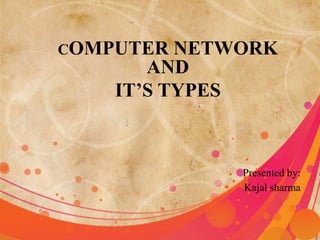
Computer network ppt communication
- 1. COMPUTER NETWORK AND IT’S TYPES Presented by: Kajal sharma
- 2. Computer Network Network A group or system of interconnected people or things. Computer Network A computer network is a set of computers connected together for the purpose of sharing resources. Computer network is helpful in data communication. The most common resource shared today is connection to the Internet.
- 3. Uses of Computer Network Facilitate communication Sharing of single hardware device Enable file sharing Sharing of software or operating programs Make information easier
- 4. Different Types of Networks On the basis of size : 1. Local Area Network (LAN) 2. Metropolitan Area Network (MAN) 3. Wide Area Network (WAN) 4. Personal Area Network (PAN) On the basis of Structural /Functional Relationship: 1. Client / Server 2. Peer to peer On the basis of physical connectivity: 1. Bus 2. Star 3. Ring 4. Mesh 5. Tree
- 5. Local Area Network (LAN) A network that connects a relatively small number of machines in a relatively close geographical area. Advantages: • Speed • Cost • Security Disadvantages: • Expensive To Install • File Server May Fail • Cables May Break
- 6. Metropolitan Area Network (MAN) A metropolitan area network (MAN) is a large computer network that usually spans a city or a large campus. Advantages: • Backbone for large networks. • Greater access to WAN. Disadvantages: • More cable is required. • Difficult to manage. • Difficult to secure from hackers.
- 7. Personal Area Network (PAN) A personal area network (PAN) is a computer network used for communication among computer devices, including telephones and personal digital assistants, in proximity to an individual's body. The devices may or may not belong to the person in question. The reach of a PAN is typically a few meters. It can be used for communicating between the devices themselves, or for connecting to a larger network such as the internet. PAN’s can be wired or wireless.
- 8. Client / Server Network • Nodes and Servers Share Data roles. • Nodes are called clients. • Servers are used to control access. • Servers are most important Computer • In client /server architecture the there is a central Computer.
- 9. Peer to peer (p2pn) • It is a network between one personal computer to another personal computer. • All nodes or computers are equal. • Nodes access resources on other nodes • Each node control its own resources. • Most modern operating system allow p2pn.
- 10. Wide Area Network (WAN) A network that connects two or more local-area networks over a potentially large geographic distance Advantages: • Share information/files. • Large network cover • Message can be sent very quickly Disadvantages: • Expensive and generally slow. • Lack of security.
- 11. Network Topology Network topology is the pattern of interconnection between computer in a network. Network topology shows the physical layout of a network and shows links between them.
- 12. Types of Network Topology Bus Topology: Also called linear bus topology. One wire connects all devices. Use in small organization. Advantages: 1. Easy to set up 2. Small amount of wire Disadvantages: 1. Slow 2. Easy to crash
- 13. Star Topology All computers connected to a hub. Host computer controls all network. Advantages: One cable not crashes all the network. Easy to set up. Disadvantages: One hub crashes all network. Uses a lot of cables.
- 14. Ring Topology Each node connects to exactly two nodes forming a single continuous pathway for signals through each node. Advantages: More reliable. Time to send data is known. Disadvantages: Difficult to trouble shoot. Slow.
- 15. Mesh topology Each node relays data for the network. All mesh nodes cooperate in the distribution of data in the network. Advantages: Easy to trouble shoot . Data will always delivered. Disadvantages: Lots of cable. Hard to setup.
- 16. Tree Topology Combines characteristics of linear bus and star topologies. It consists of groups of star-configured workstations connected to a linear bus backbone cable. Advantages: Easy to add new devices. Easy to remove any branch. Disadvantages: More cable. One branch fail may fail all network.
Editor's Notes
- Advantages: Provides a good backbone for large networks. Provide greater access to WAN. Disadvantages: More cable required for connection. Difficult to manage. Difficult to secure from hackers