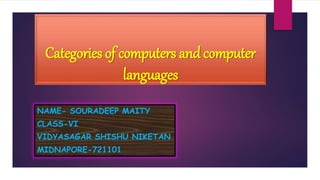
Generations of Computers and Computer Languages
- 1. Categories of computers and computer languages NAME- SOURADEEP MAITY CLASS-VI VIDYASAGAR SHISHU NIKETAN MIDNAPORE-721101
- 2. Generation of computers The first computer was a huge machine. It could only do simple calculations. Over the years, computers have gone through many changes. Their size has become smaller and speed has increased. Their appearance has changed. The technologies used to run them have also changed. All these changes are summed up and referred to as generations. There are Five generations of computers:- 1)First generation computers (1940-1958) 2)Second generation computers (1959-1963) 3)Third generation computers (1964-1970) 4)Fourth generation computers (1971-till the present) 5)Fifth generation computers (present-beyond)
- 3. First generation computers (1940-1958) Characteristics of first generation computers are- Vacuum tube technology. Unreliable. Supported machine language only. Very costly. Generated a lot of heat. Slow input and output devices. Huge size. Need of AC. Example- ENIAC & UNIVAC Fig:- ENIAC Fig:- UNIVAC
- 4. Second generation computers (1959-1963 Fig- IBM 1401 Fig- RCA 501
- 5. Third generation computers (1964-1970) Characteristics of third generation computers are- Integrated circuits (ICs) were used. Keyboard for input and monitor for output were used. Smaller, faster, cheaper and more efficient than early computers. Example- IBM 360, Apple 1. Fig- IBM 360 Fig- Apple 1 *Note*---An IC is also called a chip and may contain thousand of transistors.
- 6. Fourth generation computers (1971- till the present) Characteristics of fourth generation computers are- • Microprocessor technology used. • Very cheap. • Portable and reliable. • Use of PCs. • Very small size. • Pipeline processing. • No AC required. • High storage capacity. • Example- IBM PC, HP 9000 Fig- IBM PC Fig- HP 9000 *Note*--- A microprocessor is a very Large Scale Integrated (VLSI) Circuit that contains many ICs on a single chip.
- 7. Fifth generation computers ( Present-beyond) Characteristics of fifth generation computers are- Artificial Intelligence will be used. Touch screen, voice recognition used for input and output. Super large-scale integrated chips will be used. Will have ability to solve complex problems including logical reasoning and decision- making. Example- Robots, Google Siri. Fig- Robot Fig- Google Siri *Note*--- Artificial Intelligence ( AI ) is the technology that enables a computer to think like humans and perform human-like tasks such as voice recognition, decision-making and translation between languages.
- 8. Five generations of computers:-
- 9. COMPUTERS ARE DIVIDED INTO VARIOUS CATEGORIES ON THE BASIS OF THEIR SIZE, SPEED, PROCESSING POWER AND PRICE. THE VARIOUS CATEGORIES OF COMPUTERS ARE- 1) MICROCOMPUTERS 2) MINICOMPUTERS 3) MAINFRAME COMPUTERS 4) SUPERCOMPUTERS 5) MOBILE COMPUTERS 6) GAME CONSOLES 7) EMBEDDED COMPUTERS
- 10. Microcomputers A microcomputer is a small, relatively inexpensive computer with a microprocessor as its central processing unit (CPU). It includes a microprocessor, memory and minimal input/output (I/O) circuitry mounted on a single printed circuit board (PCB). Modern desktop computers, laptops, tablet, PCs are examples of microcomputers.
- 11. Minicomputers A minicomputer is a type of computer that possesses most of the features and capabilities of a large computer but is smaller in physical size. Minicomputers are mainly used as small or mid-range servers operating business and scientific applications. ... A minicomputer may also be called a mid-range computer. Examples- CDC 1700, HP 3000 Fig- Minicomputer
- 12. Mainframe Computers A mainframe computer, informally called a mainframe or big iron,[1] is a computer used primarily by large organizations for critical applications, bulk data processing (such as the census and industry and consumer statistics, enterprise resource planning, and large-scale transaction processing). A mainframe computer is larger and has more processing power than some other classes of computers, such as minicomputers, servers, workstations, and personal computers. Examples- IBM Z series.
- 13. Supercomputer A supercomputer is a computer with great speed and memory. This kind of computer can do jobs faster than any other computer of its generation. They are usually thousands of times faster than ordinary personal computers made at that time. Example- Cray-1, IBM’s Blue Gene/L Fig- Supercomputer
- 14. Mobile computers Mobile computers are the smallest computers designed to be carried around by their users. They can be taken from place to place. They all are user-friendly, lightweight and very convenient. Some mobile computers are:- Netbook- A netbook is a low-power notebook computer that is smaller than a laptop. It usually does not have a DVD drive. Example-ASUS Eee PC. E-book reader- An e-book reader is a small hand-held device. You can use it to read e-books and other digital media. Example- Paperwhite Kindle. Tablets- Tablets are portable computers that use a touchscreen and come without a keyboard and mouse. Example- Apple’s iPad, Microsoft Surface.
- 15. Mobile computers Smartphones- A smartphone is a combination of a mobile phone and a computer system. You can use a smartphone to check your email, book a ticket, locate places or shop online. Example-iPhone, Android, Blackberry, Windows phone. PMP- A Portable media Player (PMP) is an electronic device that stores and plays audio, images, videos and so on. Example- Smartphones / cell phones, satellite navigation receivers, Digital cameras, smart watches.
- 16. Different types of mobile computers Fig- ASUS Eee PC ( Netbook ) Fig- Paperwhite Kindle ( E-book reader) Fig- Apple’s iPad ( Tablet) Fig- Smartphone To know more about mobile computers Click here
- 17. Game Consoles A game console is a device used for playing computer games on a television screen. The users play a game through a controller, which is a hand-held device with buttons. Example- Microsoft Xbox, Sony Playstation, Nintendo GameCube, Nintendo Wii. Fig- Sony Playstation Fig- Nintendo GameCube
- 18. Embedded Computers A computer that is integrated into another device is called an embedded computer. It performs a specific function of that device. It is also referred to as microcontrollers. Embedded computers have been used in Modern TV sets, Motor Vehicles, telephones, Digital cameras, washing machine, microwaves and dishwashers. ATMs, Calculators, Digital Watches, printers also use embedded computers. Fig- Embedded computer
- 19. Types of computer languages In order to communicate with each other, you need to know all the languages such as – English, Tamil, Hindi, Bengali, Sanskrit, German and so on. However a computer does not understand these languages. You need to communicate with a computer in a language that computer understands. The languages that a computer can understand are divided into four categories- 1)First and second generation languages ( these are Low-Level languages). 2)Third generation languages ( these are High-Level languages). 3)Fourth generation languages. 4)Fifth generation languages (these are the artificial Intelligence based languages).
- 21. Low- Level languages Machine language/First generation language Some features of machine language are- It is machine dependent, which means that a particular machine language can be used on only one type of computer. It is the only language that is directly understood by a computer. It is difficult to use, as the programmer has to remember machine codes. Assembly language/Second generation language Some features of assembly language are- It is machine dependent. It is easier to understand as compared to a machine language. It is easy to locate and correct errors.
- 22. High-level language/Third Generation languages These computer languages are called High-Level languages (HLL).High-level languages are similar to human languages. They are easier to read and write. The First high-level language was designed in 1950s. Some popular high-level languages are- C, C++, FORTRAN, BASIC, COBOL. Some features of high-level language are- 1) It is user-friendly. 2) It uses English words and mathematical operations, which are easier to learn. 3) It has to be converted into machine language, which is time consuming.
- 23. Fourth generation languages The fourth generation languages are modern high-level language. 4GLs are designed to reduce the overall time, effort and cost of software development. Some popular fourth generation languages are PL/SQL, FoxPro, Stata, Oracle and Visual Basic. Some features of forth generation languages are- 1) It is machine independent. It is more user-friendly as compared to a third generation language. It has a very high speed of execution. It makes the programming easier.
- 24. Fifth generation languages Artificial Intelligence is the technique with which a machine is made to think and take decisions like humans. Fifth generation computers are still at the experimental stage and are being developed for the future. Some fifth generation languages are- Mercury, OPS5, Prolog, Robots.
- 25. A MACHINE LANGUAGE IS THE ONLY LANGUAGE THAT IS EASILY UNDERSTOOD BY A COMPUTER. A PROGRAM WRITTEN IN HIGH-LEVEL LANGUAGE OR ASSEMBLY LANGUAGE CAN NOT RUN DIRECTLY ON A COMPUTER. IT NEEDS TO BE CONVERTED INTO COMPUTER UNDERSTANDABLE LANGUAGE. FOR THIS WE NEED A TRANSISTORS.
- 26. What is a transistor?? A transistor is used to convert one form of language to another so that a computer understands the instructions it receives. A program written in a high-level language is called source code. Source code is sent to a translator that converts it into machine code. Machine code is the converted code that computer can easily understand. Source Code Translator Machine Code Fig-Working of a translator
- 27. Types of Translators ASSEMBLER An assembler is a translator that translates a program written in an assembly language into a machine language. COMPILER A compiler is a translator that is used to translate a program written in high-level language into a low-level language. It translates the entire program in one go. After the entire translation is completed the errors are detected and removed. INTERPRETER An interpreter is a translator that translates a program written in a high-level language into a machine language. It translates one line of a program at a time and reports the error once it is encountered.
- 29. THANKYOU FOR WATCHING IT WITH PATIENCE.