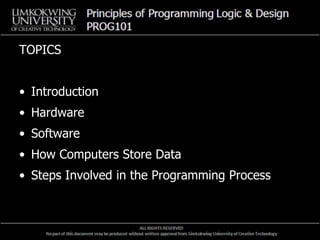
Computers TOPICS
- 1. TOPICS • Introduction • Hardware • Software • How Computers Store Data • Steps Involved in the Programming Process
- 2. A computer is a machine or device that performs processes, calculations and operations based on instructions provided by a software or hardware program. It has the ability to accept data (input), process it, and then produce outputs. Computers can do such a wide variety of things because they can be programmed. This means that computers are not designed to do just one job, but to do any job that their programs tell them to do. A program is a set of instructions that a computer follows to perform a task. For example, Microsoft Word and PowerPoint INTRODUCTION
- 3. • The two major components of any computer system are its hardware and its software • Hardware is the equipment, or the devices, associated with a computer Component of a Computer System • The central processing unit (CPU) • Main memory • Secondary storage devices • Input devices • Output devices HARDWARE
- 5. When a computer is performing the tasks that a program tells it to do, we say that the computer is running or executing the program. The central processing unit, or CPU, is the part of a computer that actually runs programs. The CPU is the most important component in a computer because without it, the computer could not run software. THE CPU
- 6. You can think of main memory as the computer’s work area. This is where the computer stores a program while the program is running, as well as the data that the program is working with. For example, suppose you are using a word processing program to write an essay for one of your classes. While you do this, both the word processing program and the essay are stored in main memory. Main memory is commonly known as random-access memory, or RAM. It is called this because the CPU is able to quickly access data stored at any random location in RAM. RAM is usually a volatile type of memory that is used only for temporary storage while a program is running. When the computer is turned off, the contents of RAM are erased. MAIN MEMORY
- 7. Secondary storage is a type of memory that can hold data for long periods of time, even when there is no power to the computer. Programs are normally stored in secondary memory and loaded into main memory as needed. Important data, such as word processing documents, payroll data, and inventory records, is saved to secondary storage as well. SECONDARY STORAGE DEVICE
- 8. Input is any data the computer collects from people and from other devices. The component that collects the data and sends it to the computer is called an input device. Common input devices are the keyboard, mouse, scanner, microphone, and digital camera. Disk drives and optical drives can also be considered input devices because programs and data are retrieved from them and loaded into the computer’s memory. INPUT DEVICES
- 9. Output is any data the computer produces for people or for other devices. It might be a sales report, a list of names, or a graphic image. The data is sent to an output device, which formats and presents it. Common output devices are video displays and printers. Disk drives and CD recorders can also be considered output devices because the system sends data to them in order to be saved. OUTPUT DEVICES
- 10. The instructions that tell the computer what to do are called software, or programs, and are written by programmers. Programs generally fall into one of two categories: System software is the set of programs that control or enhance the operation of a computer. Example. Operating System (Windows, iOS, Mac OS, Linux) Application software makes a computer useful for everyday tasks (Microsoft offices, Game program, email programs, Web browser, Payroll system). SOFTWARE
- 11. • All data that is stored in a computer is converted to sequences of 0s and 1s. • A computer’s memory is divided into tiny storage locations known as bytes. • Each byte is divided into eight smaller storage locations known as bits. The term bit stands for binary digit Think of a byte as eight switch: HOW COMPUTERS STORES DATA
- 12. BIT PATTERNS FOR THE NUMBER 77
- 13. In computer systems, a bit that is turned off represents the number 0 and a bit that is turned on represents the number 1. This corresponds perfectly to the binary numbering system. In the binary numbering system (or binary, as it is usually called) all numeric values are written as sequences of 0s and 1s. Here is an example of a number that is written in binary: 10011101 STORING NUMBERS
- 14. A programmer’s job involves writing instructions, and can be broken down into six programming steps: • Understand the problem • Plan the logic • Code the program • Translate the program into machine language • Test the program • Put the program into production STEPS INVOLVED IN THE PROGRAMMING PROCESS
- 15. • Professional computer programmers write programs to satisfy the needs of others • Because programmers are providing a service to these users, programmers must first understand what it is the users want UNDERSTAND THE PROBLEM
- 16. PLAN THE LOGIC • The heart of the programming process lies in planning the program’s logic • During this phase of the programming process, the programmer plans the steps to the program, deciding what steps to include and how to order them • The programmer doesn’t worry about the syntax of any particular language at this point, just about figuring out what sequence of events will lead from the available input to the desired output
- 17. CODE THE PROGRAM • Some very experienced programmers can successfully combine the logic planning and the actual instruction writing, or coding of the program, in one step • This may work for planning and writing a very simple program, just as you can plan and write a postcard to a friend using one step • The planning step is actually more difficult than the spelling and grammar rules you must learn
- 18. Languages like Java or Visual Basic are available for programmers to use because someone has written a translator program (a compiler or interpreter) that changes the English-like high-level language in which the programmer writes into the low-level machine language that the computer understands TRANSLATE THE PROGRAM FROM MACHINE LANGUAGE
- 19. • A program that is free of syntax errors is not necessarily free of logical errors • Once a program is free from syntax errors, the programmer can test it—that is, execute it with some sample data to see whether or not the results are logically correct • Programs should be tested with many sets of data • Selecting test data is somewhat of an art in itself, and it should be done carefully TEST THE PROGRAM
- 20. • Once the program is tested adequately, it is ready for the organization to use • However, the process might take months if the program will be run on a regular basis, or if it is one of a large system of programs being developed • Conversion, the entire set of actions an organization must take to switch over to using a new program or set of programs, can sometimes take months or years to accomplish PUT THE PROGRAM INTO PRODUCTION
- 21. 1. Use what you’ve learned about the binary numbering system in this chapter to convert the following decimal numbers to binary: 11 65 100 255 2. Use what you’ve learned about the binary numbering system in this chapter to convert the following binary numbers to decimal: 1101 1000 101011 EXERCISES