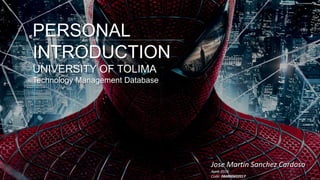
Personal introduction
- 1. PERSONAL INTRODUCTION UNIVERSITY OF TOLIMA Technology Management Database Jose Martin Sanchez Cardoso April, 2016 Code: 084800602017
- 2. 1 My Name is Jose Martin Sanchez Cardoso I live with my parents and my brother 2 3 Lorem ipsum Lorem ipsum is simply dummy text of the printing industry. Click to change the text to what suits your needs. I have:
- 3. 1 I am a person a serious and quiet I do not like disrespect or bad treatment 2 3 Lorem ipsum Lorem ipsum is simply dummy text of the printing industry. Click to change the text to what suits your needs. I am very respectful and responsible
- 4. 1 I am a person a serious and quiet I do not like disrespect or bad treatment 2 3 I am very respectful and responsible
- 5. Lorem ipsum is simply dummy text of the printing industry. Click to change Point 1 1 Point 1 Point 1 2 Point 1 Lorem ipsum is simply dummy text of the printing industry. Click to change Lorem ipsum is simply dummy text of the printing industry. Click to change Lorem ipsum is simply dummy text of the printing industry. Click to change 4 3
- 6. Lorem ipsum is simply dummy text of the printing industry. Click to change the text to what suits your needs. PROJECT 1 1 PROJECT 2 PROJECT 3 PROJECT 4 2 3 4 Lorem ipsum is simply dummy text of the printing industry. Click to change the text to what suits your needs. Lorem ipsum is simply dummy text of the printing industry. Click to change the text to what suits your needs. Lorem ipsum is simply dummy text of the printing industry. Click to change the text to what suits your needs.
- 7. Lorem ipsum dolor sit amet Lorem ipsum dolor sit amet Lorem ipsum dolor sit amet Lorem ipsum is simply dummy text of the printing industry. Click to change the text to what suits your needs. Lorem ipsum is simply dummy text of the printing industry. Click to change the text to what suits your needs. Lorem ipsum is simply dummy text of the printing industry. Click to change the text to what suits your needs. Lorem ipsum is simply dummy text of the printing industry. Click to change the text to what suits your needs. Lorem ipsum dolor sit amet Lorem ipsum is simply dummy text of the printing industry. Click to change the text to what suits your needs. Lorem ipsum is simply dummy text of the printing industry. Click to change the text to what suits your needs.
- 8. Lorem ipsum is simply dummy text of the printing industry. Click to change the text to what suits your needs. Lorem ipsum is simply dummy text of the printing industry. Click to change the text to what suits your needs. Lorem ipsum is simply dummy text of the printing industry. Click to change the text to what suits your needs. Lorem ipsum is simply dummy text of the printing industry. Click to change the text to what suits your needs. Lorem ipsum is simply dummy text of the printing industry. Click to change the text to what suits your needs. Lorem ipsum is simply dummy text of the printing industry. Click to change the text to what suits your needs. 35% Completed $217 Spent 123 Hours Worked Lorem Ipsum Dolor Lorem Ipsum Dolor Lorem Ipsum Dolor CBA
- 9. Lorem ipsum dolor sit amet, urna scelerisque, lacus wisi, congue suspendisse eget scelerisque in porta est, ipsum cras. Ornare sit elit, litora lacus ea • Lorem ipsum dolor • Lorem ipsum dolor • Lorem ipsum dolor • Lorem ipsum dolor Lorem ipsum dolor
- 10. Lorem ipsum dolor sit amet, urna scelerisque Lorem ipsum dolor sit amet, urna scelerisque Lorem ipsum dolor sit amet, urna scelerisque Lorem ipsum dolor sit amet, urna scelerisque Lorem ipsum dolor sit amet, urna scelerisque Lorem ipsum dolor sit amet, urna scelerisque Lorem ipsum dolor sit amet, urna scelerisque Lorem ipsum dolor sit amet, urna scelerisque12,345 $523 +67% 102.5
- 11. Lorem ipsum dolor sit amet, urna scelerisque, lacus wisi, congue suspendisse eget scelerisque in porta est, ipsum cras. Ornare sit elit, litora lacus ea Lorem ipsum dolor sit amet, urna scelerisque, lacus wisi, congue suspendisse eget scelerisque in porta est, ipsum cras. Ornare sit elit, litora lacus ea Lorem ipsum dolor Lorem ipsum dolor sit amet, urna scelerisque, lacus wisi, congue suspendisse eget scelerisque in porta est, ipsum cras. Ornare sit elit, litora lacus ea Yes 62% No 38%
- 12. PROJECT #1 Lorem ipsum dolor sit amet, urna scelerisque, lacus wisi, congue suspendisse eget PROJECT #2 Lorem ipsum dolor sit amet, urna scelerisque, lacus wisi, congue suspendisse eget PROJECT #3 Lorem ipsum dolor sit amet, urna scelerisque, lacus wisi, congue suspendisse eget PROJECT #4 Lorem ipsum dolor sit amet, urna scelerisque, lacus wisi, congue suspendisse eget 2 3 41
- 13. Lorem ipsum dolor sit amet urna ipsum dolor sit amet 35% Lorem ipsum dolor sit amet urna scelerisque Lorem ipsum dolor sit amet urna scelerisque 45% Lorem ipsum dolor sit amet urna ipsum dolor sit amet Lorem ipsum dolor sit amet urna ipsum dolor sit amet Lorem ipsum dolor sit amet urna ipsum dolor sit amet
- 14. FreePowerPointTemplates Lorem ipsum dolor sit amet, urna scelerisque Lorem ipsum dolor sit amet, urna scelerisque Lorem ipsum dolor sit amet, urna scelerisque Lorem ipsum dolor sit amet, urna scelerisque Lorem ipsum dolor sit amet, urna scelerisque Lorem ipsum dolor sit amet, urna scelerisque
- 15. Lorem ipsum dolor sit amet, urna scelerisque Lorem ipsum dolor sit amet, urna scelerisque Lorem ipsum dolor sit amet, urna scelerisque Lorem ipsum dolor sit amet, urna scelerisque Lorem ipsum dolor sit amet, urna scelerisque Lorem ipsum dolor sit amet, urna scelerisque
- 16. CLICK TO CHANGE > Lorem ipsum dolor > Lorem ipsum CLICK TO CHANGE CLICK TO CHANGE CLICK TO CHANGE CLICK TO CHANGE > Lorem ipsum dolor > Lorem ipsum dolor > Lorem ipsum dolor > Lorem ipsum dolor > Lorem ipsum > Lorem ipsum > Lorem ipsum > Lorem ipsum
- 17. +67% 14,234 $523 Lorem ipsum dolor Lorem ipsum dolor sit amet, urna scelerisque Lorem ipsum dolor Lorem ipsum dolor Lorem ipsum dolor sit amet, urna scelerisque Lorem ipsum dolor sit amet, urna scelerisque Lorem ipsum dolor sit amet, urna scelerisque, lacus wisi, congue suspendisse eget scelerisque in porta est, ipsum cras. Ornare sit elit, litora lacus ea sed fermentum inceptos. Dolor aliquam maecenas elit sed amet, tellus vivamus mattis. Augue metus feugiat vivamus pellentesque qui. Vestibulum sit massa quis a, mattis vestibulum ac viverra vel. Venenatis ultrices metus sed
- 18. CLICK TO CHANGE Lorem ipsum dolor sit amet, urna scelerisque, lacus wisi, congue ipsum suspendisse eget scelerisque in porta est, ipsum cras. Ornare sit CLICK TO CHANGE CLICK TO CHANGE Lorem ipsum dolor sit amet, urna scelerisque, lacus wisi, congue ipsum suspendisse eget scelerisque in porta est, ipsum cras. Ornare sit Lorem ipsum dolor sit amet, urna scelerisque, lacus wisi, congue ipsum suspendisse eget scelerisque in porta est, ipsum cras. Ornare sit
- 19. Topic and Topic Comparison VSTOPIC TOPIC Lorem ipsum dolor sit amet, urna scelerisque, lacus wisi, congue suspendisse eget scelerisque in porta est, ipsum cras. Ornare sit elit, litora lacus ea sed fermentum inceptos. Dolor aliquam maecenas elit sed amet, tellus vivamus mattis. Augue metus feugiat vivamus pellentesque qui. Vestibulum sit massa quis a, mattis vestibulum ac viverra vel. Venenatis ultrices metus sed
- 20. Education is the key to unlock the golden door of freedom. -- George Washington Carver
- 21. James Sager Developer I do what Jimmy and Morgan tell me to do. Jimmy Sager Morgan Sager CEO CFO Management of overall operations, development & integration. Financial planning, risk management and cart integration.
- 22. Sager, J. (n.d.). Free PowerPoint Template. Retrieved 2016, from http://sage-fox.com/ Lastname, F. (n.d.). Chapter title. In Booktitle (Edition ed., Vol. Volume#, p. Page#). City, State: Publisher. Lastname, F. (n.d.). Articletitle. Journaltitle, Volume#(Issue#), Page#-Page#. Retrieved from websiteurl Delete this slide if you do not need a works cited slide. This is formatted APA format.
- 23. Copyright Notice Allowed Actions: You are free to use for school, personal or business presentations. Just delete this slide and edit or delete other slides to fit your needs. No fees, no royalties, just free PowerPoint Templates for you to use as you wish. If you are an educator and would like to have your classes use our templates, we have a PowerPoint you can use to guide them through usage of our site, and modification of our templates. This PowerPoint is available for download on all our templates pages, in the right sidebar (scroll down about halfway). Not Allowed: You are not authorized to redistribute in any manner. Even if you edit this document, it will still contain our hidden copyright watermark. As long as any product contains our hidden watermark, it is considered our intellectual property, with full protections under the law. If you are an educator, you are free to download and provide to your class as needed, at your discretion. Image Usage Rights: Most of our images are licensed through Shutterstock, for use within our PowerPoint Templates only. You are free to modify and transfer photos between our templates, but use outside our templates could constitute a copyright violation. By providing these PowerPoint Templates to you, we are not transferring any of our licensing of images to be used outside these templates. © 2015-2016 sage-fox.com
- 24. Image Tips • Image Removal & Modifications: Background Images: Many of our slides have background images, which you may want to replace or remove to fit your needs. To modify, right click the slide (in the left preview panel) and choose “format background” from the dropdown menu. A “format background” screen will open to the right of the slide. To replace image, choose “file” from the insert section to browse your computer, or “online” to search the internet. Smaller Images in Content: Simply right click the image and choose the “change picture” option, and it will give you options to browse your computer or search online. Color Transparency Screen: Many slides have colored screen with varying transparency levels to give color to the slide and allow content on slide to be seen better. This is usually placed at the back of the slide, just in front of the background image. To modify color or change transparency, right click in the slide somewhere that does not have text or objects. Then choose ‘format shape” from the dropdown box. You will now see a color selector box and transparency options to the right. Make changes to get the desired results you are looking for. If you want to just remove this screen, choose “cut” from the dropdown menu when you right click it. Image Usage Rights: Most of our images are licensed through Shutterstock, for use within our PowerPoint Templates only. You are free to modify and transfer photos between our templates, but use outside our templates could constitute a copyright violation. By providing these PowerPoint Templates to you, we are not transferring any of our licensing of images to be used outside these templates.
- 25. Transitions Some of our templates have transitions (graphic effects on slide change). To see if a template has transitions or how it would look in presentation mode, click the View>Reading View options on the menu above. If you want to add, remove or modify transitions, click the slide, then click the Transitions tab at top of page. Select “none” to remove, or select the appropriate effect to add/modify. This must be done to each slide, as changes only affect the slide you are currently working on.
- 26. Please Support Our Free Template Service! We are a free service, and we will never ask for money. We do however ask that you support us by letting others know about our free service. We maintain operations through advertisements on the site, and the more people who visit our site, the easier it will be for us to maintain costs for servers, continue new developments, etc. There are many ways to help get the word out: 1) Social media likes and shares. 2) Forum posts in communities you are already members (please do not spam). 3) Telling classmates, teachers, coworkers about our PowerPoint Templates. 4) Placing one of our banners on your website, blog, etc. Note: If you click the “site pages” menu on our website, you will see a “link to us” page, which contains various banners and codes for you to easily insert text or image links into forums, websites, etc.