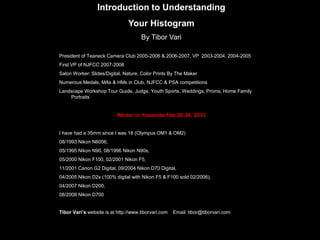
Introduction to Histograms
- 1. Introduction to Understanding Your Histogram By Tibor Vari President of Teaneck Camera Club 2005-2006 & 2006-2007, VP 2003-2004, 2004-2005 First VP of NJFCC 2007-2008 Salon Worker: Slides/Digital, Nature, Color Prints By The Maker Numerous Medals, MAs & HMs in Club, NJFCC & PSA competitions Landscape Workshop Tour Guide, Judge, Youth Sports, Weddings, Proms, Home Family Portraits Winter in Yosemite Feb 20-24, 2013 I have had a 35mm since I was 18 (Olympus OM1 & OM2) 08/1993 Nikon N6006, 05/1995 Nikon N90, 08/1996 Nikon N90s, 05/2000 Nikon F100, 02/2001 Nikon F5, 11/2001 Canon G2 Digital, 09/2004 Nikon D70 Digital, 04/2005 Nikon D2x (100% digital with Nikon F5 & F100 sold 02/2006), 04/2007 Nikon D200, 08/2008 Nikon D700 Tibor Vari’s website is at http://www.tiborvari.com Email: tibor@tiborvari.com
- 3. Digital/Film Basics Color by Numbers Dynamic Range So What is a Histogram? Samples Myths Summary Sources Agenda
- 4. Digital/Film Basics • A Digital Sensor is similar to film in that – You can overexpose an image (blown highlights) – You can underexpose an image (too dark) – The meter will expose for 18% gray • Dynamic range is about 5-6 F-Stops for digital (about the same as slide film) • Digital stores color information as numbers
- 5. Color by the Numbers • A Pixel = 3 “buckets” Red, Green, & Blue • Each color bucket ranges from 0-255 • White 255,255,255 • Black 0,0,0 • Red 255,0,0 • Green 0,255,0 • Blue 0,0,255 • Magenta 255,0,255 • Cyan 0,255,255 • Yellow 255,255,0 Total color combinations = 256*256*256 = 16,777,216!
- 6. Dynamic Range of Light Values
- 7. Tonality +2 ½ stops: textureless white Broad expanse of snow (overcast) +2 stops: extremely light Textured snow, sand dune +1 ½ stops: light light Birch bark +1 stop: light Khaki shirt + ½ stop: dark light Caucasian skin in sun Metered value: medium tone Most grass, green leaves -½ stop: light dark Caucasian skin in shadow -1 stop: dark Animals with dark hide -1 ½ stops: dark dark Dark Shadows with texture (pine tree bark) -2 stops: extremely dark Fur on a black cat -2 ½ stops: detailless black Night sky Sunny 16 Rule Daylight exposure = 1/ISO second at F16 Camera meter wants to make everything 18% gray •Snow or Beach Scenes - Compensate by +1 to +2 F-Stops •Dark subjects like a black cat - Compensate by -1 to -2 F-Stops
- 8. Shutter Speeds 1/1000 1/500 1/250 1/125 1/60 1/30 1/15 1/8 ¼ ½ 1” 2” 4” 8” 15” 30” Freeze Action <-Silky Water-> Low Light Lots of sunlight F11-F22 Wide Open Apertures Slow Film (ISO 50) Fast Film (ISO 400+) Narrow Apertures F Stops F1.4 2.8 4 5.6 8 11 16 22 32 Portraits Landscapes Shallow DOF Great DOF Background blurred Everything sharp ISO (film/digital speed – generally in 1/3 to ½ stops) 50 100 200 400 800 1600 3200 3 Way Tug of War
- 9. So What is a Histogram? • A Digital camera histogram is a graphical representation of the brightness levels (from pure black to pure white), in an scene and the relative count of pixels within each brightness level.
- 10. http://www.dpreview.com/learn/?/key=histogram By Vincent Bockaert 40 colored tiles represented by the histogram Where the shadows, midtones and highlights fall within the histogram
- 11. http://clarkvision.com/imagedetail/does.pixel.size.matter/ by R N Clark Pixel sensor collects light while shutter is open
- 12. Digital Histogram on a D2x Camera monitors are not calibrated! Thus you cannot judge exposure or colors by it! Use your histogram to determine image exposure! If you do, you will not have to look at the image using the camera monitor at all! Finally, your monitor will be difficult to see in daylight – the histogram will in fact be easier to see
- 13. Sample Image Note: Taken from http://www.sphoto.com/techinfo/histograms/histograms2.htm by Steve Hoffman This image is well exposed though a bit flat. The black shadow and white highlights are virtually nil.
- 14. Highlights 238 R 232 G 220 B Mid-tone 118 R 124 G 136 B Shadow 24 R 23 G 18 B Sample Image Pixel count high for sky
- 15. R16, G13, B12 R144 G160 B175 R249 G186 B89 Sample Image .6 second at F22, ISO 100, 24mm
- 16. R67 G60 B54 R2 G2 B2 R255 G213 B171 Sample Image ¼ second at F18, ISO 100, 200mm
- 17. Blown Shadows & Highlights #1 Workarounds: •use balanced fill flash on the foreground •use a graduated neutral density filter •take multiple exposures and merge them digitally •go home Images & text from http://www.nikonians.org/html/resources/guides/digital/histogram_101/index.html by Digital Darrell
- 18. 1, 2 & 3 Stop Neutral Density Filters Image from: http://www.luminous-landscape.com/tutorials/understanding-grads.shtml
- 19. Blown Shadows & Highlights #2 Exposed for mountain Blown Shadows Black Pixel count Exposed for foreground Blown Highlights White Pixel count Merged in Photoshop Added Saturation, curves Contrast, Adj Levels
- 21. http://www.dpreview.com/learn/?/key=histogram By Vincent Bockaert “Blinkies'”
- 22. Interpreting your Histogram There really isn't just one proper histogram for any given image. You can shift the tonal range (the histogram) around to lighten, darken or adjust the contrast in an image. To take advantage of the information supplied by an image's histogram you have to be able to visually interpret the image content, taking into consideration the location and approximate percentage of highlight, shadow and midtone pixels in the image itself. Because of the snow, you would expect this image to have a majority of its pixels to the right side. (High Key sample)
- 23. Interpreting your Histogram There really isn't just one proper histogram for any given image. You can shift the tonal range (the histogram) around to lighten, darken or adjust the contrast in an image. To take advantage of the information supplied by an image's histogram you have to be able to visually interpret the image content, taking into consideration the location and approximate percentage of highlight, shadow and midtone pixels in the image itself. Because of the snow, you would expect this image to have a majority of its pixels to the right side. (High Key sample) 1/500 second at F5.6, ISO 200, 105mm
- 24. (Low Key Sample) ISO 800 F16 .2s (1/5) A Mode ISO 800 F16 .2s (1/5) +.5 comp A Mode Note: Highlights clipped, No software can recover details from clipped shadows or highlights ISO 200 F16 .8s A Mode ISO 200 F8 .2s A Mode A majority of the pixels are to the left of the center of the graph. Interpreting your Histogram
- 25. Tough Images Note: Image from http://www.naturescapes.net/092004/gd0904.htm by Greg Downing Whites not clipped so detail is retained
- 30. A Couple of Myths • A perfect histogram is a camel back! • Better to underexpose – you can always bring it back up in Photoshop!
- 31. Summary • The histogram is a powerful tool to help you properly expose your images! • Watch for blown shadows and/or highlights – if you have them, make exposure adjustments or use ND filters. Use the “blinkies” if your camera has them • Use the histogram and not your camera monitor to judge if your image is properly exposed • Instant feedback in the field if you got the shot! No waiting two weeks for the slides to return! • Interpret your histogram based on the scene. • Try keeping the histogram to the right but at the same time not clipping the whites (interpret it)
- 32. Sources • http://porg.4t.com/Histogram.html • http://www.luminous-landscape.com/tutorials/understanding-series/understanding-histograms.shtml • http://www.sphoto.com/techinfo/histograms/histograms.htm • http://electronics.howstuffworks.com/digital-camera.htm • http://www.nikonians.org/html/resources/guides/digital/histogram_101/index.html • http://www.naturescapes.net/092004/gd0904.htm Below are some websites that I used for research. Please note that I made liberal use of some of their images to use as examples in this discussion. Histogram 201 Concept: Expose to the right http://www.luminous-landscape.com/tutorials/expose-right.shtml