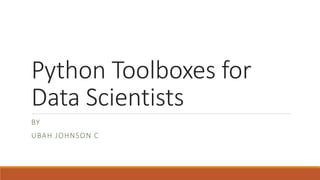
Lecture 3 intro2data
- 1. Python Toolboxes for Data Scientists BY UBAH JOHNSON C
- 2. Introduction The toolbox of any data scientist, as for any kind of programmer, is an essential ingredient for success and enhanced performance. Choosing the right tools can save a lot of time and thereby allow us to focus on data analysis. Python is a programming language with excellent properties for new programmers making it ideal for people who have never programmed before.
- 3. Python Properties Easy to read codes Suppression of non-mandatory delimiters Dynamic typing Dynamic memory usage It is an interpreted language
- 4. Python libraries for data scientists The most popular python toolboxes for any data scientist are Numpy Scipy Pandas and Scikit-Learn
- 5. Scikit-learn: Scikit-learn is a machine learning library built from Numpy, Scipy and Matplotlib. It offers simple and efficient tools for data analysis such as classification, regression, clustering, dimensionality reduction, model selection and preprocessing.
- 6. Pandas: Python data analysis library Pandas provides high-performance data structure and data analysis tools. Its main feature is a fast and efficient Dataframe object for data manipulation with integrated indexing. DataFrame acts as a spreadsheet. It provides functions for aggregating, merging, and joining dataset. it also has tools for exporting and importing different file formats. Such as CSV, text files, Microsoft excel, SQL databases, and fast HDF5 formats.
- 7. In many situations, the data you have in such formats will not be complete or totally structured. For such cases, Pandas offers handling of missing data and intelligent data alignment. Furthermore, Pandas provides a convenient Matplotlib interface.
- 8. Installations for Data sciences We have two options for installation after choosing which python version (Python 2.X and Python 3.X) to work with. They are; Installing the data scientist python ecosystem by individual tool boxes or To perform a bundle installation with all the needed toolboxes For newbies, the second option is recommended, hence Anaconda python distribution is a good option.
- 9. The Anaconda distribution provides integration of all the Python toolboxes and applications needed for data scientists into a single directory without mixing it with other Python toolboxes installed on the machine. It contains, of course, the core toolboxes and applications such as NumPy, Pandas, SciPy, Matplotlib, Scikit-learn, IPython, Spyder, etc., but also more specific tools for other related tasks such as data visualization, code optimization, and big data processing.
- 10. Integrated Development Environment for python The integrated development environment (IDE) is an essential tool for programmers and data scientists. Spyder (Scientific Python Development EnviRonment) is an IDE customized with the task of the data scientist in mind. Web Integrated Development Environment (WIDE): Jupyter. Jupyter (for Julia, Python and R) aims to reuse the same WIDE for all these interpreted languages and not just Python
- 11. Jupyter Notebook It will take you through the jupyter notebook opening process If we chose the bundle installation, we can start the Jupyter notebook platform by clicking on the Jupyter Notebook icon installed by Anaconda in the start menu or on the desktop. The browser will immediately be launched displaying the Jupyter notebook homepage, whose URL is http://localhost:8888/tree. So we need to press the new button at the top right of the homepage. Then rename the notebook
- 12. Jupyter notebook Let us begin by importing those toolboxes that we will need for our program. To execute just one cell, we press the button or click on Cell Run or press the keys Ctrl+Enter.
- 13. The DataFrame Data Structure The key data structure in Pandas is the DataFrameobject. A DataFrame is basically a tabular data structure, with rows and columns. Rows have a specific index to access them, which can be any name or value. In Pandas, the columns are called Series, a special type of data, which in essence consists of a list of several values, where each value has an index. Therefore, the DataFrame data structure can be seen as a spreadsheet, but it is much more flexible
- 14. Dataframe we will create a new cell by clicking Insert, Insert Cell Below or pressing the keysCtrl+B. Then, we write in the following code:
- 15. We use the pandas DataFrame object constructor with a dictionary of lists as argument. The value of each entry in the dictionary is the name of the column, and the lists are their values. The DataFrame columns can be arranged at construction time by entering a keyword columns with a list of the names of the columns ordered as we want. If the column keyword is not present in the constructor, the columns will be arranged in alphabetical order.
- 16. Now, if we execute this cell, the result will be a table like this:
- 17. Reading files using Pandas For files to be read, ensure that the file is stored in the same directory as our notebook directory.
- 18. Output of the file read
- 19. The way to read CSV (or any other separated value, providing the separator character) files in Pandas is by calling the read_csv method. Besides the name of the file, we add the na_values key argument to this method along with the character that represents “non available data” in the file. Normally, CSV files have a header with the names of the columns. If this is the case, we can use the usecols parameter to select which columns in the file will be used.
- 20. Pandas also has functions for reading files with formats such as Excel, HDF5, tabulated files, or even the content from the clipboard (read_excel(), read_hdf (), read_table (), read_clipboard ()). Whichever function we use, the result of reading a file is stored as a DataFrame structure. we can use thehead()method, which shows just the first five rows. If we use a number as an argument to this method, this will be the number of rows that will be listed:
- 23. Describe() method Used to show a quick statistical information on all the numeric column in a DataFrame. The result shows the count, the mean, the standard deviation, the minimum and maximum, and the percentiles, by default, the 25th, 50th, and 75th, for all the values in each column or series.
- 25. Selecting Data If we want to select a subset of data from a DataFrame, it is necessary to indicate this subset using square brackets ([]) after the DataFrame. Edu[‘value’] for selecting columns Edu[10:14] for selecting rows Edu.ix[90:94, [‘time’,’geo’]] for selecting a subset of rows and columns.
- 26. Filtering Data Another way to select a subset of data is by applying Boolean indexing. This indexing is commonly known as a filter. For instance, if we want to filter those values less than or equal to 6.5, we can do it like this: Edu[edu[‘value’]>6.5].tail()
- 27. The following Boolean operators can be used for filtering:< (less than),<=(less than or equal to),>(greater than),>=(greater than or equal to),=(equal to), and!=(not equal to)
- 28. Filtering missing values Pandas uses the special value NaN(not a number) to represent missing values. In Python, NaN is a special floating-point value returned by certain operations when one of their results ends in an undefined value. A subtle feature of NaN values is that two NaN are never equal. Because of this, the only safe way to tell whether a value is missing in a DataFrame is by using the isnull()function. Indeed, this function can be used to filter rows with missing values
- 30. List of Aggregation functions
- 31. Manipulating Data We can check the maximum and minimum values using .min(axis=0 or 1) or .max(axis=0 or 1) function. Print “Pandas max function:”, edu[‘value’].max() we can apply any binary arithmetical operation (+,-,*,/) to an entire row in a column. E.g s =edu[‘value’]/100 we apply the sqrt function from the NumPy library to perform the square root of each value in the Value column. E.g s=edu[‘value’].apply(np.sqrt)
- 32. If we need to design a specific function to apply it, we can write an in-line function, commonly known as a λ-function. A λ-function is a function without a name. It is only necessary to specify the parameters it receives, between the lambda keyword and the colon (:). In the next example, only one parameter is needed, which will be the value of each element in the Value column.
- 33. Another basic manipulation operation is to set new values in our DataFrame. This can be done directly using the assign operator (=) over a DataFrame. Now, if we want to remove this column from the DataFrame, we can use the drop function; this removes the indicated rows if axis=0, or the indicated columns if axis=1
- 34. Manipulating Data oEdu.drop(‘valueNorm’, axis=1, inplace =True) oUse the append function to add a new row at the buttom of the DataFrame. oEdu =edu.append({“time”:2000, “Value”:5.00,”Geo”:’a’} ignore_index=True) oDropping a row: edu.drop(max(edu.index).axus=0, inplace=True) oThe drop function is also used to remove missing values by applying it over the isnull() function oeduDrop = edu.drop(edu[“value”].isnull(), axis=0) oeduDrop.head()
- 35. Sorting Another important functionality we will need when inspecting our data is to sort by columns. For sorting in ascending order we use the code For sorting in descending order we use this code
- 36. Grouping Data Pandas groupby () function allows us to group data. To have a proper DataFrame as a result, it is necessary to apply an aggregation function. Thus, this function will be applied to all the values in the same group.
- 37. Rearranging Data We can transform the arrangement of our data, redistributing the indexes and columns for better manipulation of our data, which normally leads to better performance. We can rearrange our data using the pivot_table function. Here, we can specify which columns will be the new indexes, the new values, and the new columns.
- 38. Now we can use the new index to select specific rows by label, using the ix operator:
- 39. Ranking Data Another useful visualization feature is to rank data. For example, we would like to know how each country is ranked by year. To see this, we will use the pandas rank function. But first, we need to clean up our previous pivoted table a bit so that it only has real countries with real data. To do this, first we drop the Euro area entries and shorten the Germany name entry, using there name function and then we drop all the rows containing any NaN, using the dropna function.
- 40. Ranking
- 41. Plotting Data Pandas Dataframes and series can be plotted using the plot() function which uses the library for graphics, Matplotlib
- 42. Plotting Data It is also possible to plot a DataFrame directly. In this case, each column is treated as a separated Series. For example, instead of printing the accumulated value over the years, we can plot the value for each year.
- 43. Thanks!