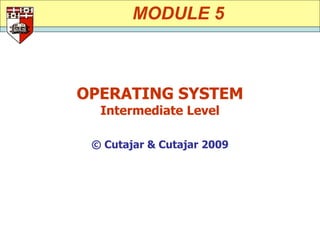
Intermediate Operating Systems
- 1. MODULE 5 OPERATING SYSTEM Intermediate Level © Cutajar & Cutajar 2009
- 2. WHAT IS AN OPERATING SYSTEM An OPERATING SYSTEM (OS) is set of programs that manage all the hardware resources of a computer system, thus isolating the user from the complexities of direct use of the computer hardware. The operating system manages resources such as: input (keyboard, mouse, ), processing (CPU, … ), storage (main memory, hard discs, floppy discs, … ) output ( monitor, printer, … ). It controls the way in which these resources are put to work. Operating Systems 2
- 3. ROLE OF THE OPERATING SYSTEM User Interface Hardware User OS Function Call Interface Operating Systems 3
- 4. COMPUTER SYSTEM HIERARCHY The computer system hierarchy : User 1 User 2 User n Compiler database word System processor System and application programs Operating System Computer Hardware Operating Systems 4
- 5. LOADING AN OPERATING SYSTEM The operating system is usually held on disk and has to be loaded into main memory once the computer is switched on before any other program can be run. Exception: In very compact systems, the OS may be held in ROM. The process of loading the operating system is called BOOTING the system. The BOOTSTRAP LOADER is an initial small program that executes itself once the system is powered on. This loader is held in ROM. It tells the computer where to look for the operating system and gives instructions to load at least part of it into memory. Once part of the OS has been loaded, more instructions can be executed to load the rest of the OS kernel (nucleus). The operating system then waits for some event to occur. Operating Systems 5
- 6. OBJECTIVES OF AN OPERATING SYSTEM 1. To make it possible for the resources of the computer to be used efficiently. Efficient resource utilisation is made especially difficult by the fact that some devices of a computer work much more quickly than others. Part of the task of the operating system is to ensure that fast devices such as processors, are not held up by slower peripheral devices. Thus the operating system is responsible for allocating and controlling use of all resources of a computer system. 2. To conceal the difficulties of dealing directly with the hardware of the computer. To simplify the use of the hardware of a computer, the OS creates a VIRTUAL MACHINE i.e. it takes care of the hardware difficulties presented by the different component devices of the computer system and provides the user with a simplified computer environment. Thus a computer user need only know about (and how to operate) the „virtual machine‟. Operating Systems 6
- 7. DESIRABLE FEATURES OF OPERATING SYSTEMS Efficiency An OS must carry out its tasks promptly. Time spent on operating system functions is productive time wasted. Reliability Failure in an OS can render the host computer useless. An OS program should do what it has to do correctly. Ideally the OS should be error free and able to handle all contingencies - robustness. Maintainability Clearly written, well-structured (operating system) programs are essential for any later modifications. This is a very complex set of programs to develop; it is costly to produce (hence well-structuring and modularity encourage the reusability of code). Also remember that maintenance is the most costly part of any software existence cycle, hence having features which enhance maintainability help keep maintenance costs down. Small Size Space used to hold the OS whether in main memory or on backing store is wasted as far as productive computing is concerned. Operating Systems 7
- 8. TYPES OF OPERATING SYSTEMS Operational mode is the form of operational organisation which determines the way in which the computer system is being used. This is determined by the operating system which is currently controlling the computer. Batch Online Multiprogramming (multitasking) Time-sharing (multi-access) Single-user Real-time o Hard real-time (process control) o Soft real-time (transaction processing) Operating Systems 8
- 9. BATCH A number of programs are batched together and run as a group. Although the programs are run one at a time, input and output from various programs can overlap to some extent. Programs are usually queued up for batch processing and the operating system starts the next program in the queue as soon as sufficient computing resources are available for it. Some application area examples are payroll, processing of utility bills and master file updating process. The main characteristic of batch processing is the lack of interaction between the user and the job while the job is executing. Note that the above set up with the interleaving of batch jobs is better known as multiprogrammed batched system as against the simpler batch type where jobs are run one after the other. Multiprogrammed batch systems were facilitated by technological development. This set-up ensures better utilisation of the resources, the CPU in particular. Operating Systems 9
- 10. MULTIPROGRAMMING (MULTITASKING) At any one time, a number of programs are on the computer at various stages of completion. (Remember multi-programmed batch systems!). UNI CPU idle Resources are allocated to programs according to the requirements of the programs and in order to maximise the usage of the resources of the computer. Having multiple jobs running concurrently on the same system implies more demanding operating system functions MULTI such as process scheduling, memory management and system security and protection. It also implies better utilisation of CPU idle computer resources. time Operating Systems 10
- 11. TIME-SHARING (MULTI-ACCESS) Time-sharing systems are a logical extension of multiprogramming systems. The operating system allows many users to use the computer at apparently the same time. Each job on the computer is given a quantum of processing time. The CPU switches from one job to another so quickly that each user is given the impression that s/he has her own computer, whereas actually one computer is being shared by several users. Time-sharing systems make possible the interactive use of multi- programmed computer systems. In this environment, the user gives instructions to the computer and immediately receives a response. Most operating systems provide both batch processing and time- sharing (although their basic design is either one or the other). Operating Systems 11
- 12. REAL-TIME SYSTEM A real-time system is used when there are rigid time requirements on the operation of a processor or the flow of data such as systems that control scientific experiments, medical imaging systems, industrial control systems, some display systems, home-appliance controllers, weapon systems. They can be classified in: Hard real-time (Real-time process control) Soft real-time (Real-time transaction processing) BOOM! HARD SOFT deadline time Operating Systems 12
- 13. REAL-TIME PROCESS CONTROL Real-time process control systems require that all delays are bounded, from the retrieval of stored data to the time that it takes the operating system to finish any request made of it. Such time constraints dictate the facilities that are available in hard real-time systems - secondary storage is either missing or very limited, virtual memory is non-existent, advanced OS features separating user from hardware are absent. Hard real-time systems cannot be mixed with the operation of time-sharing systems (and any general purpose operating system) because of conflicting features. Operating Systems 13
- 14. REAL-TIME ONLINE TRANSACTION PROCESSING Online Transaction Processing (OLTP) systems are less restrictive. A critical real-time task gets priority over other tasks and retains that priority until it completes. This type of real-time system may be mixed with other types of systems. (Application areas include interactive database applications, multimedia presentations, virtual reality, ) Operating Systems 14
- 15. PARALLEL (MULTIPROCESSOR) SYSTEM Computer systems having more than one processor enjoy increased throughput (more work is done in a shorter period of time), increased reliability (failure of one processor will not halt the system - the ability to continue providing service proportional to the level of surviving hardware is called graceful degradation – systems designed for graceful degradation are called fault tolerant) Processors share the computer bus, the clock, memory and peripheral devices and are referred to as tightly coupled systems. Operating Systems 15
- 16. DISTRIBUTED SYSTEM In this environment, computation is distributed among several processors. In contrast to tightly coupled systems, processors do not share memory or a clock; each processor has its own local memory. Processors communicate with one another through various communication lines (high speed buses, telephone line). Hence they are usually referred to as loosely coupled systems. Processors in a distributed system may vary in size and function – small microprocessors, workstations, minicomputers, and large general-purpose computer systems. Reasons for building distributed systems may include: Resource sharing: a user may use resources residing at another site, Computation speedup: partitioning a computation across a number of sites or moving a computation to another more lightly loaded site (load sharing), Reliability: if one site fails other sites can continue operating given that the system has sufficient inbuilt redundancy (in both hardware and data), Communication: Processes at different sites have the possibility of exchanging information; besides users may initiate file transfers or communicate with each other via email. Note that a distributed system implies a Network system. A network OS is one that supports the interconnection of computers that communicate with each other and are connected together according to a predefined topology. Operating Systems 16
- 17. COMPUTER OPERATION TERMINOLOGY On-line operation: this is processing carried out on devices under the control of the central processor, while the user remains in communication with the computer. Example: OS sending a command to a printer to change its present printing font. Off-line operation: this is processing carried out by devices not under the immediate control of the central processing. Example: pressing the printer Line Feed button while the printer is off-line. Remote Access: It is a form of access where the computer terminal is physically separated from the central computer installation. Example: work from home through a modem using Telnet. Operating Systems 17
- 18. FUNCTIONS OF AN OPERATING SYSTEM Main functions of an operating system include: Process Management : allowing processes to co-exist in the system, allocating job priorities, scheduling processor time Memory Management: allocating main memory space to each process, protecting processes from one another, enabling different processes to share the same memory. Input/output control: Channelling data to and from peripherals of the computer File Management: allocating space on secondary storage media, keep track of data stored on secondary storage, control file access rights and privileges Error handling and protection: The detection and reporting of errors and minimising their effect. Also it involves protection against errors and against deliberate abuse of the system. Operating Systems 18
- 19. STRUCTURE OF OPERATING SYSTEM The program structure of an operating system is presented as a number of modules: ACCOUNTING PROTECTION RESOURCE ALLOCATION BACKING STORE MANAGEMENT I/O CONTROL MEMORY MANAGEMENT NUCLEUS HARDWARE Operating Systems 19
- 20. NUCLEUS (KERNEL) This is the lowest level of an OS. It has direct interaction with the hardware. It provides a number of services to the other modules: Handling of interrupts An interrupt is a signal generated by a source such as some input or output device or a system software routine, which causes a break in the execution of the current routine. Control passes to another routine in such a way that afterwards the original routine may be resumed. o Examples of interrupts are information transfer requests, errors Co-ordinates the way in which different processes can exist together. The OS provides the mechanism for switching the processor from one job to another. The OS shares the processor time amongst the different tasks in the system in a way so as to maximise processor utilisation Allocation of work to the processor In many cases more than one job exists in the system at the same time. The OS provides the mechanism for switching from one job to another Operating Systems 20
- 21. MEMORY MANAGEMENT The main memory of most computers is too small to handle all programs and data all at one time. This part of the OS allocates main memory, normally RAM, to programs or parts of programs that need it most. Everything else is kept on backing store. Virtual memory is a technique used by this layer of the OS. Virtual memory is when the computer appears to have more main memory than it physically has. Caching is a technique used to enhance system performance. Some very fast memory called Cache memory, usually static RAM, is reserved to store sections of the executing routines in order to take advantage of the short access time hence reducing the fetch- execute cycle time. Operating Systems 21
- 22. I/O CONTROL I/O devices have different characteristics and run at different speeds. The OS makes these problems transparent to the user. From a user‟s point of view all devices have the same characteristics and are instructed in the same way. Thus I/O is DEVICE DEPENDANT from a user‟s point of view. The OS deals with the physical aspects (e.g. Blocks on disk) of the data transfer leaving the programmer free to concentrate on the logical aspects of the data structure transferred. A very useful output technique (usually used for printing) is SPOOLING. Data to be output is held on a spool queue on backing store until the output device is ready for it. User Printer Program Output (Output) Output Queue Output added to removed queue from queue Operating Systems 22
- 23. BACKING STORE MANAGEMENT The OS has the responsibility of how programs and data are stored in secondary memory and ensure that this is being done efficiently. Data and programs in backing store are kept in FILES. The OS must take care of the creation, deletion and updating of these files. Some files are shared; others are private. The OS has the responsibility of ensuring that users respect these ACCESS PRIVELEGES. Note that this layer of the OS co- operates with memory management during data transfer to/from backing store. Operating Systems 23
- 24. RESOURCE ALLOCATION AND SCHEDULING Resources (say, processor, shared files, discs, printers) are usually shared by a number of users. The demand for resources is usually greater than their availability. Thus some policy must be adopted as to which user is to be serviced – resource allocation. A FIRST IN FIRST OUT (FIFO) policy is simplest but this could easily result in DEADLOCK. Deadlock is when two or more programs prevent each other from continuing because each claims a resource that is possessed by another. Various policies are enforced to prevent deadlock or to recover from it once it occurs. Scheduling is mainly concerned with enforcing a policy whereby the processor is used efficiently. Its task is to allocate processor time to programs. The scheduling algorithm may be as simple as a round-robin which deals with each user equally in turn, or as complex as a scheme of priorities distinguishing between users and between tasks. Operating Systems 24
- 25. PROTECTION The OS should protect the system against errors and system malfunction and system abuse. The OS should detect and diagnose errors in application programs as soon as possible and limit their effects. The OS should also protect the software from system malfunction. This is achieved by a periodic dump of certain files into a suitable backup medium. Also power failure is immediately recognised and essential contents of CPU are saved on disk before the power has fallen to a level where the system has to be shut down. This would only take a few milliseconds. Protection against abuse is more difficult to deal with. Protection mechanisms designed to prevent unauthorised activities from succeeding are not always completely foolproof. Operating Systems 25
- 26. ACCOUNTING An operating system must keep record of the changes incurred by each user program such as processor time, use of backing store, and printer paper. Information is passed to the accounting module from the scheduler, to establish how much processor time a program has used. Most multi-user OS‟s take note of the number of times a user logs on to/off from a system. Some OS s keep track of all actions of a user, by logging all his commands to a file. Operating Systems 26
- 27. COMMUNICATION WITH THE OPERATING SYSTEM Human communication with the operating system may be of two types: User mode of operation - between computer and user Users communicate with the OS in order to run application programs (execute programs) and manage their data files (perform housekeeping tasks). Supervisor mode of operation -between computer and operator In supervisor mode, the computer system operator is in ultimate control of the system and may override many functions of the OS such as switching processor between processes, accessing registers used by memory protection hardware, reorganising scheduling and resource allocation. Operating Systems 27
- 28. TYPES OF USER INTERFACE Different types of user interface used by different operating CLI systems. C:> dir *.exe User interfaces may be: Command line interface (CLI) Job-Control Language Graphical User Interface (GUI) GUI Operating Systems 28
- 29. COMMAND LINE INTERFACE (CLI) An interactive terminal allows the system to prompt and the user to type a command to initiate program execution or housekeeping tasks e.g. C:tpuser1>copy myprog1.pas a: The user interface module contains a command-line interface (CLI) which performs the actual task of identifying and executing the command. Operating Systems 29
- 30. GRAPHICAL USER INTERFACE (GUI) Using a GUI, the user is presented with pictorial representations (ICONS) of the different tasks. The user uses the GUI in conjunction with a mouse. Hence initialising a task involves clicking the mouse on the required task icon. The environment is said to be of the WIMP (Window, Icon, Mouse, Pointer) type. The main advantages of GUI are: ease of use user oriented. The main disadvantages of GUI are: excessive use of main and secondary storage slower in executing commands because of much required interpretation (require a powerful processor and better graphics display) Operating Systems 30
- 31. JOB-CONTROL LANGUAGE E.g. JCL program to In this type of environment, the user compile and execute a has no direct interaction with the COBOL program : computer system. The user prepares a series of instructions off-line using a $JOB 123 JCL to describe to the system the $PRIORITY 2 requirements of his/her task. $COBOL When the user‟s job is eventually $INPUT PROG1 (DISK 1) executed, the execution is guided by $LIST LP the JCL-prepared description. The $IF ERROR THEN END results are then made available at a $RUN later time via some off-line medium say $MEMORY 250K line printer paper. $TIME 5 A job control language is more $FILES „PAYFILE‟ complex and powerful than a command $IF ERROR THEN DUMP language. As from the example above, $END it is used to write the job description i.e. all job control information. Operating Systems 31
- 32. MULTI-PROCESSING A program is a sequential set of commands which are executed in order by a processor. The execution of a program on a processor is called a process. Thus if the same program is run twice on the same processor, it will be one program but two different processes. When a machine can have more then one process running at the same time, the system is called a multiprocessing system. A system can have more than one processor, but the number of processes running on a machine is generally greater then the number of processors. Operating Systems 32
- 33. APPLICATION EXAMPLE Consider an application program running on a system with one processor, one disk and one printer. Part of the program‟s task involves reading some data from disk, performing some computation on the data, saving the results and printing the result. Printer Disk OS Routine Program t Request data Performs Saves results Prints Program from disk Computation to disk Results Ends Operating Systems 33
- 34. CONCURRENCY With reference to the example (on previous slide), a lot of time is wasted when neither the OS nor the program are executing and the processor is free to perform other tasks. This time can be fruitfully used thanks to concurrency where several activities can exist in parallel. Concurrency raises problems of: Switching from one activity to another. Protecting one activity from the effects of another. Synchronizing activities which are mutually dependent. Control over shared resources. Communication between two activities. Operating Systems 34
- 35. CPU SHARING IN CONCURRENT SYSTEMS Here several processes share the same CPU and other common resources. Process 1 is said to be preempted Process P1 Process P2 Process P3 Processor Context Switching Process 3 is said to be dispatched time Operating Systems 35
- 36. PROCESS STATES A process can be in one of three states: RUNNING (or EXECUTING), RUNNABLE (or READY), UNRUNNABLE (or BLOCKED) Suspended dispatched Suspended Activation Termination READY EXECUTING preempted SIGNAL WAIT resource free BLOCKED resource busy Operating Systems 36
- 37. SCHEDULING Scheduling involves the timing of when to introduce new processes into the system ( Activation ) and the order in which processes should run or be stopped ( dispatching and preemption ). Ready Queue Activation dispatching Execution Termination ... P3 P2 P1 on CPU preemption P1 P2 Scheduler P3 P4 Operating Systems 37
- 38. TYPES OF SCHEDULING There are various types of scheduling : Preemptive: The running process can be interrupted at any time to assign the processor to another process Non-Preemptive: A process, once started, can continue running until its end. Static: scheduling is decided on fixed parameters before the scheduling of a process occurs. Dynamic: Scheduling decisions are based on dynamic parameters and can be changed during program execution. Real Time: There are other scheduling techniques used for real time operating systems in which the most important factor effecting the scheduling is the time constraint. Operating Systems 38
- 39. CRITICAL REGIONS When a process tries to access a shared resource, which must be used in mutual P1 P2 exclusion, the process is said to execute a critical region (CR). For example suppose that Process P1 and Process P2 need to use the same (shared) CR memory location at some time during their CR execution. If a process tries to access a resource which is already occupied by some other preempted process, the scheduler blocks that process and sends some other process in execution until the shared resource is free. Thus a process stopped on a shared resource is said to be blocked. Operating Systems 39
- 40. SEMAPHORES A hardware or software flag. In multitasking systems, a semaphore is a variable with a value that indicates the status of a common resource. It's used to lock the resource that is being used. A process needing the resource checks the semaphore to determine the resource's status and then decides how to proceed. For implementation reasons the lock (WAIT) and unlock (SIGNAL) must be atomic. There are various types of semaphores – binary, readers/writers … etc. Operating Systems 40
- 41. MUTUAL EXCLUSION Non-shareable resources, whether peripherals, files, or data in memory, can be protected from simultaneous access by several processes by preventing the processes from concurrently executing the pieces of program through which access is made. Exclusion can be achieved by the simple expedient of enclosing each critical section by wait and signal operations on a single semaphore whose initial value is 1. Thus each critical section is programmed as wait (mutex); critical section signal(mutex); where mutex is the name of a semaphore. Operating Systems 41
- 42. PROCESS STATE CONTROL Thus a process moves in one of the indicated directions: Partially completed processes (preempted) Job queue New Termination Processes READY C.P.U. Process (Activation) dispatched Runnable Running Blocked wait signal Semaphore Queues Operating Systems 42
- 43. PROCESSOR SCHEDULING ALGORITHMS Given a set of processes ( or tasks ) = { P1, P2, P3 …Pn}, a scheduling algorithm involves a plan for assigning the CPU to each process. Among the most popular scheduling algorithms which exist are: First Come First Served (FCFS) Shortest Job First (SJF) Priority Scheduling Round Robin (RR) Multilevel Scheduling Operating Systems 43
- 44. FIRST COME FIRST SERVED Simplest algorithm implemented by keeping a simple FIFO queue, with new processes inserted at the tail of the queue. Characteristics of this algorithm: Non Preemptive. Used mainly for batch non-interactive processes. Not used in modern operating system since it offers no real concurrent processing. FCFS Queue Activation Dispatch Termination P3 P2 P1 CPU Operating Systems 44
- 45. EXAMPLE FCFS Suppose we have 3 processes to be scheduled Process Activation time Execution time P1 3 4 P2 0 5 P3 2 2 Process P1 Process P2 Process P3 0 1 2 3 4 5 6 7 8 9 10 11 Processor time Operating Systems 45
- 46. ROUND ROBIN This is particularly suitable for timesharing systems Each process is allowed execution for a certain quantum of time Q, Q must be accurately chosen, in such a way that it is not too small to be close to the process commutation time, and not to large to leave processes not dispatched for a long time. Activation Dispatch P3 P1 P2 CPU Termination Preemptive after a time quantum Q Operating Systems 46
- 47. ROUND-ROBIN Suppose we have 3 processes to be scheduled Process Activation time Execution time P1 2 4 P2 0 5 P3 4 2 Process P1 Process P2 Process P3 0 1 2 3 4 5 6 7 8 9 10 11 Processor time Operating Systems 47
- 48. PRIORITY SCHEDULING Each process is assigned a priority and the process with the highest priority is dispatched first. Processes with the same priority are dispatched on a FCFS bases. One problem in this type of scheduling is starvation, i.e. a process with a low priority can wait to be dispatched for an indefinite long time, due to higher priority processes. One method to avoid starvation is by using aging in which the priority of a process is increased dynamically while waiting in the queue. FCFS Queues Activation P7 P4 P2 Higher Activation Termination P6 P5 P1 CPU Priority Activation P9 P8 P3 Operating Systems 48
- 49. EXAMPLE PRIORITY SCHEDULING (NON-PREEMTIVE) Suppose we have 3 processes to be scheduled Process Priority Activation time Execution time P1 1 (highest) 2 4 P2 2 0 5 P3 3 (lowest) 4 2 Process P1 Process P2 Process P3 0 1 2 3 4 5 6 7 8 9 10 11 Processor time Operating Systems 49
- 50. EXAMPLE PRIORITY SCHEDULING (PREEMTIVE) Suppose we have 3 processes to be scheduled Process Priority Activation time Execution time P1 1 (highest) 2 4 P2 2 0 5 P3 3 (lowest) 4 2 Process P1 Process P2 Process P3 0 1 2 3 4 5 6 7 8 9 10 11 Processor time Operating Systems 50
- 51. RELOCATION The translator does not know where the program will be placed in memory when it is executed Furthermore, a process may be swapped in and out of memory, so it will occupy different physical locations at different times. Consequently, the translator cannot assign physical addresses to the instructions and data - it must assign logical (or virtual) addresses. On the other hand, once programs are loaded, the processor and OS must be able to reference the actual physical addresses at which the code and data are stored. Relocation is the process of converting a logical address to a physical address. Its purpose is to let a program be executed from different areas of main memory at different times. Operating Systems 51
- 52. ADDRESS TYPES A physical address or absolute address refers to a physical location in main memory. A logical address is a reference to a 00000 memory location independent of the physical structure or organization of b a memory. 03000 Compilers produce code in which all r memory references are expressed as 07000 PROCESS logical addresses. A relative address is a kind of logical address in which the address is expressed relative to some known point in the program. Usually, the first location is address zero and all other addresses are offsets from this address. Operating Systems 52
- 53. ADDRESS TRANSLATION Programs are loaded in main memory with all memory references in relative form Physical addresses are calculated “on the fly” as the instructions are executed. This process is called address translation, or address mapping. For adequate performance, the translation from relative to physical address must by done by hardware. LOGICAL ADDRESS PHYSICAL ADDRESS TRANSLATION ADDRESS Operating Systems 53
- 54. BASE-LIMIT REGISTER TECHNIQUE When a process is dispatched, a base register (in the CPU) is loaded with the physical start address of the process and a bound register is loaded with 03000 the process‟s ending physical address. base When a relative address is r PROCESS 1 encountered, add it to the contents of the base register to get the actual 09000 physical address. bound The physical address is then compared PROCESS 2 to the bound register to make sure the process isn‟t referencing a location outside its own address space. The hardware mechanism provides translation and protection. Operating Systems 54
- 55. STRENGTHS AND WEAKNESSES OF BASE-LIMIT REGISTER TECHNIQUE The base-and-limit register approach supports dynamic relocation, as well as protection and translation, since each time the process is dispatched the registers can be loaded with the appropriate values. However, it works only if the process image is loaded into consecutive memory locations. Bound Base Operating Systems 55
- 56. NON-CONTIGUOUS STORAGE Relaxing the assumption that process address space will be stored contiguously will let the memory management system utilize memory better. If portions of processes can be loaded in separate areas of memory, compaction will not be necessary. Operating Systems 56
- 57. PHYSICAL ORGANIZATION Primary memory is fast and expensive. Secondary memory is slower and cheaper. Consequently, computer systems usually have small amounts of main memory and large amounts of disk storage. The OS must be responsible for moving information between the two levels. This is a vital part of memory management. SWAP OUT MAIN MEMORY DISK SWAP IN Operating Systems 57
- 58. PAGING Paging assumes that memory is divided into fixed-size chunks, called page frames. Process address space is divided into chunks called pages. Pages are the same size as frames, so a page can fit into any free space of memory. Each address is composed of 2 parts, a page number and an offset. Page numbers are concatenated with offset to form the complete address. The term virtual ( paged ) memory is used to describe this system. Operating Systems 58
- 59. EXAMPLE OF PROCESS LOADING Processes A, B, and C are loaded into memory in order, and assuming that the memory is originally empty. Operating Systems 59
- 60. EXAMPLE … CONTINUED Now, when B finishes or is swapped out a new process (D) can be loaded. D needs 5 pages; it would not fit into either of the available free chunks, but with paging, we can accommodate it. Operating Systems 60
- 61. VIRTUAL AND REAL ADDRESSES The actual address in memory ( the actual bit pattern going in the memory chip ) is called the real address and the program address (the one specified by the program) is called the virtual address A hardware mechanism is used to translate the virtual page number to a real page number. This mechanism operates only on the pages in main memory. If the required page is not in main memory a software program must be executed to: o Find the required page in secondary memory, o Transfer this page into the main memory, o Provide space in main memory by choosing the best out block. Operating Systems 61
- 62. PAGED ADDRESS TRANSLATION (Notice that only the page# field changes) Operating Systems 62
- 63. PAGE SIZE CONSIDERATIONS Page size is typically 512 words. If a smaller page is chosen o Time taken to transfer pages from main to secondary storage is shorter o A large selection of pages resides in main memory o However it necessitates a large page table. For Larger pages: o Time taken is longer. o A small page table is needed o The unused space at the end of each page is likely to increase (This is known as internal fragmentation ) The number of words per page chosen is a compromise. Operating Systems 63
- 64. PAGING & ADDRESS TRANSLATION REMARKS Address translation is transparent to the user. The OS is responsible for finding enough free frames for a process and for creating and initializing the page table. Protection is provided by the page table. If the referenced page isn‟t part of the process address space, there won‟t be a PT entry. Operating Systems 64
- 65. FILES Disk (and tape) provide permanent storage, as opposed to the volatile storage in main memory. Files are an abstract data type, used to structure data stored on a disk. Virtually all applications use files for input and output data In addition, files hold source code, executables, documents, …. Operating Systems 65
- 66. THE FILE MANAGEMENT SYSTEM The file management system provides support to help users and applications create, delete, and use files. Objectives: Provide capability to create and access files. Protect validity of data, as much as possible. Optimize performance: throughput and response time. Interact with multiple users and devices. Provide device independent interface. Operating Systems 66
- 67. FILE SYSTEM ARCHITECTURE File systems extend/expand the layers in the I/O stack At the bottom are the device drivers The top level provides the access methods, or the interface between user and file system. Intermediate levels: o maintain directory, o map logical file operations into physical addresses, o allocate disk storage, o provide access control, o manage physical I/O. Operating Systems 67
- 68. FILE MANAGEMENT FUNCTIONS User issues command (read, open, etc.) and the file system must: Use a directory which describes the location of all files plus their attributes On a shared system enforce user access controls Translate user commands into lower level commands, based on access method Users access files on a byte or record basis; I/O is done on a block basis Operating Systems 68
- 69. FILE BLOCKING FUNCTIONS Blocking includes Allocation of files to free blocks on disk Management of free storage lists scheduling block I/O requests Thus files must be divided into blocks Blocks are the unit of storage both on disk and in main- memory buffers Operating Systems 69
- 70. FILE DIRECTORIES Directories provide a mapping between file names and the actual files. They contain lists of files and their attributes. name location (address) ownership Directories are just special files, owned by the OS. The structure of the directory must support at least the following set of operations: search (to locate a file) create delete list (all or part of the directory) When a file is opened, directory information is usually copied from disk into a main memory open-file table. Operating Systems 70
- 71. DIRECTORY STRUCTURE Single-level: a list of all files slow to search requires names to be unique across the entire system useful only when there are few files Two-level directory level two: personal directory for each user level one: master directory for entire system names unique only within the user directory Tree-structured directory One-level and two-level directories don‟t give the user any way to structure files. Tree structured directories allow multiple hierarchical subdirectories in each user directory (see Windows and UNIX) File names are unique only within a subdirectory Pathnames are used to locate files; as in any tree structure, search is fairly efficient Operating Systems 71
- 72. FILE SHARING Most file systems allow users to share files, if the owner of the file agrees File sharing introduces two issues: determining access rights: who, besides the owner, can modify, execute, delete, etc. managing simultaneous access: what if more than one user is trying to access a file at the same time? Operating Systems 72
- 73. ACCESS CONTROL Most common access rights are read: user can read and use the file, but can‟t change it write: user can modify, delete or add to the file execute:user can load and run the program, cannot change or copy it Other access rights include: None Knowledge Append Change protections Delete Access can be granted to different classes of users: individuals groups (a set of users, such as class members) all (includes everybody with access to the system - e.g., public files) Operating Systems 73
- 74. ACCESS CONTROLS – PRIVILEGES A File Management System helps prevent loss, corruption and unauthorized access to files. The operating system is used to identify and authenticate users and their processes. The file access is authenticated through id‟s and passwords. Example: UNIX defines three access control types: o Read o Write o Execute Operating Systems 74
- 75. FILE SYSTEM RELIABILITY For efficiency, many file system structures (or parts of the structures) are cached in memory. directory info, disk allocation table, etc. If the file system updates one of these tables but does not save the change to disk, the most current information will be lost in a crash. Fault Tolerance Describes methods of securing file content against hardware failure. File backup, recovery, and transaction logging are forms or protection against disk failure. Operating Systems 75
- 76. FILE BACKUP Storing files/directories to different storage device for safekeeping purposes Protects against data loss, device failure, sabotage, etc. Can be automatic or manual Types of File Backup Full Backup: o the FMS copies all files and directories for an entire storage volume. Incremental Backup: o only files that have been modified are archived. Differential Backup: o only the changed portions of the files are archived. Operating Systems 76
- 77. TRANSACTION LOGGING A form of automated file backup. A transaction is any single change to file contents or attributes. All changes are logged (when, by whom, etc.). Transaction logging provides a high degree of protection against data loss due to program or hardware failure. Lost updates can be recovered from log files. Imposes performance penalty (every change requires two writes - one to file, the other to the log). Operating Systems 77
- 78. FILE RECOVERY The file management system maintains backup logs to aid in locating backup copies of lost or damages files. The recovery utility reconstructs as much of the directory and storage allocation data structures as possible and makes a consistency check. Operating Systems 78
- 79. MIRRORING A fault tolerance technique in which all disk write operations are made simultaneously or concurrently to two different storage devices. Disk mirroring provides a high degree of protection against data loss with no performance penalty if implemented in hardware. Operating Systems 79
