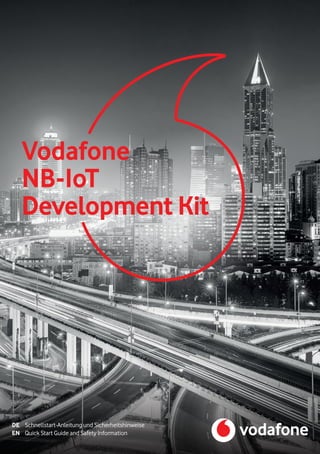
Vodafone NB-IoT Development Kit
- 1. Vodafone NB-IoT Development Kit DE EN Schnellstart-Anleitung und Sicherheitshinweise Quick Start Guide and Safety Information
- 2. DE EN DE EN Quick Start Guide Quick Start Guide Inhaltsangabe 1. Verpackungsinhalt Contents 1. Package contents 1. Verpackungsinhalt 2. Erste Schritte 3. Sicherheitshinweise & Rechtliches 4. Gewährleistung 5. Support • Exelonix EX-COM210 NB-IoT Modem • USB/RS232 Adapter-Platine • Vodafone NB-IoT SIM (installiert) • Anschlusskabel • Antenne • Schnellstart-Anleitung 1. Package contents 2. First Steps 3. Product Safety Legal Information 4. Warranty Hotline 5. Support • Exelonix EX-COM210 NB-IoT Modem • USB/RS232 Adapter Board • Vodafone NB-IoT SIM (pre-installed) • cable • antenna • quick start guide 2. Erste Schritte 2. First Steps Sie brauchen einen PC mit Windows7 oder höher und eine Internet-Verbindung. Um Datenverbindungen über das Vodafone NB-IoT Netz zu senden, muss die Sende-Einheit im Versorgungsbereich des Vodafone-Netzes sein. Vodafone baut das Netz immer weiter aus. Hier können Sie für Ihren Ort eine Verfügbarkeits- abfrage durchführen: http://vodafone.de /ready Schritt 1 Prüfen Sie bitte zuerst, ob die SIM-Karte richtig eingelegt ist. Und ob Modem- und Adapter-Platine mit den Steckverbindern fest verbunden sind. Schritt 2 Vor dem Verbinden des Geräts mit dem Rechner: Laden Sie den für Ihr Betriebssystem passenden Virtual COM Port Treiber für SiLabs CP2102N herunter. Installieren Sie ihn dann. Den Treiber finden Sie hier: http://vodafone.exelonix.com/driver You need a PC with Windows 7 or higher and an Internet connectivity. In order to send and receive data with the Vodafone NB-IoT network, you need to be within coverage area of the network. Vodafone is constantly rolling out the network. Lookup if your location is within a coverage area: http://vodafone.de /ready Step 1 Check that the SIM card is correctly installed and the two boards are tightly connected. Step 2 Please download and installed our Virtual COM PORT driver for SiLabs CP2102N before plugging in the device. http://vodafone.exelonix.com/driver USB/RS232 Adapter Board EX-COM210 Assembly
- 3. DE EN DE EN Quick Start Guide Quick Start Guide Schritt 3 Kontrollieren Sie im Windows Gerätemanager, dass der entsprechende COM-Port angezeigt wird. Schritt 4 Laden Sie auch die Vodafone NB-IoT Development Kit Software NB|EASY für Ihr Betriebssystem herun- ter. Installieren Sie diese danach. Die Software finden Sie hier: http://vodafone.exelonix.com/nb-easy Schritt 5 Verbinden Sie jetzt das Gerät per USB Kabel mit Ihrem Rechner. Starten Sie dann die NB|EASY Software. Schritt 6 Wählen Sie im ersten Fenster Ihr Vodafone NB-IoT Development Kit aus. Sie sehen Ihr Gerät nicht? Dann klicken Sie auf „Refresh“. Schritt 7 Verbinden Sie Ihr Vodafone NB-IoT Development Kit mit dem Vodafone NB-IoT Netz. Klicken Sie dann auf den Schieberegler „Attach to network“. Warten Sie, bis sich Ihr Vodafone NB-IoT Development Kit mit dem Netzwerk verbunden hat (Attached). Das kann einige Minuten dauern. Schritt 8 Übertragen Sie jetzt die ersten Daten in die IoT-Cloud. Dazu schreiben Sie z.B. „Hello World” in die Eingabezeilen. Klicken Sie dann auf „Transmit to Cloud”. Schritt 9 Sie können jetzt die übertragenen Daten in der IoT-Cloud ansehen. Dazu klicken Sie auf den „Open IoT Manager” Button. Jetzt sollte sich Ihr Browser öffnen und den Zugang zur IoT Cloud anzeigen. Step 3 Check COM-Port assignment in Windows device manager. Step 4 Download and install our Development Kit Software NB|EASY for your operating system. You‘ll find the software here: http://vodafone.exelonix.com/nb-easy Step 5 Now connect the device using the USB cable with your computer, and start the NB|Easy Software. Step 6 Select Vodafone NB-IoT Development Kit in the first drop-down window. Click “Refresh” when your Device is not displayed. Step 7 Connect your Vodafone NB-IoT Development Kit with the Vodafone NB-IoT network. Click the “Attach to network” slider and wait for your Vodafone NB-IoT Development Kit to connect to the network. This can take a few minutes. Step 8 Now transfer your first data to into the IoT-cloud. For this you write, for example “Hello World“ in the input lines and then click on “Transmit to Cloud“. Step 9 You can view the transmitted data in the IoT cloud. Click on the “Open IoT Manager“ button, now your browser should open and show the access to the IoT Cloud.
- 4. DE EN DE EN Quick Start Guide Quick Start Guide Schritt 10 Ihren Aktivierungslink für die IoT Cloud haben Sie bereits per E-Mail erhalten. Die E-Mail hat den Betreff „Ihre Aktivierung für die IoT Cloud“ und wurde von noreply@exelonix.com versendet. Bitte sehen Sie auch in Ihrem Spam-Ordner nach. Den Zugang zur IoT Cloud finden Sie auch hier: http://vodafone.exelonix.com/iot-manager Schritt 11 Sie haben Ihre ersten Daten via NB-IoT übertragen. Schritt 12 Außer Ihren übertragenen Zeichen finden Sie im Cloud Portal auch Daten zur Empfangsqualität Ihres NB-IoT Modems. Diese Daten wurden von Ihrem Vodafone NB-IoT Development Kit gemessen. Und danach an die Cloud gesendet – ähnlich, wie Ihre Nutzdaten. Weitere Infos zum Produkt finden Sie im Benutzer- Handbuch im Download-Portal: https://vodafone.exelonix.com/doc (englisch) Viel Erfolg für Ihre weitere NB-IoT-Integration! Step 10 Your Activation Link for the IoT Cloud was already sent to you via E-Mail by noreply@exelonix.com. The Mail’s subject is „Ihre Aktivierung für die IoT Cloud“. Please also check your Spam folder. Access to the IoT Cloud: http://vodafone.exelonix.com/iot-manager Step 11 Congratulation, you have now transmitted your first data through the NB-IoT network Step 12 Beside the transmitted string, the development kit also transmits UE statistics into the cloud. This data can be viewed there (alike any data that is transmitted via the modem) and give you a good insight into the connectivity performance of the NB-IoT device. Please visit our download portal for more information and a comprehensive user guide: https://vodafone.exelonix.com/doc We wish you a lot of success with your NB-IoT integration projects!
- 5. DE EN DE EN Quick Start Guide Quick Start Guide 3. Sicherheits- hinweise regulato- rische Hinweise 3. Product Safety Legal Information 4. Gewährleistung Hotline 4. Warranty Hotline Regulatorische Hinweise Die EU-Richtlinie 2012/19/EU regelt die ordnungs- gemäße Rücknahme, Behandlung und Verwertung von gebrauchten Elektronikgeräten. Elektronische Altgeräte müssen deshalb getrennt entsorgt werden. Werfen Sie dieses Gerät zur Entsorgung bitte nicht in den normalen Hausmüll! Sie können Ihr Altgerät kostenlos an ausgewiesene Rücknahmestellen oder bei Ihrem Fachhändler abgeben, wenn Sie ein ver- gleichbares neues Gerät kaufen. Weitere Einzelheiten über die Rücknahme (auch für Nicht-EU-Länder) erhalten Sie von Ihrer örtlichen Verwaltung. Sicherheitshinweise • Das NB-IoT Gerät darf nur zum bestimmungs- gemäßen Gebrauch verwendet werden. • Für Schäden, die auf einen nicht bestimmungs- gemäßen Gebrauch zurückzuführen sind, übernimmt Vodafone keinerlei Haftung. • Um die sachgemäße Benutzung des Gerätes sicherzustellen, sind alle in dieser Anleitung auf- geführten Anweisungen genau zu befolgen. • Jede Änderung am Gerät ist unzulässig und führt zum Erlöschen der Betriebserlaubnis sowie zum Verlust jeglicher Gewährleistungsansprüche. Wenden Sie sich im Falle einer Reparatur an Ihren Händler oder an die Vodafone Hotline. • Das NB-IoT Gerät muss mit einer Stromquelle begrenzter Leistung gemäß Abschnitt 2.5 der IEC Norm 60950-1 betrieben werden. • Die maximale Umgebungstemperatur darf bei Betrieb des Gerätes 60°C nicht überschreiten. Safety Notice The WEEE Directive (2012/19/EU) aims to reduce the amount of waste electrical and electronic equipment that ends up in landfill. Its primary purpose is the prevention of waste elec- trical and electronic equipment (WEEE) and requires the re-use, recycling and recovery of such waste, so as to reduce its disposal to landfill or incineration. All electrical and electronic waste must be stored, collected, treated, recycled and disposed of sepa- rately from other waste. Exelonix GmbH fully endorses the environmental objectives of the WEEE. All electronic products must be collected and sent to approved operators for safe disposal or recycling. Therefore, if you are intending to discard these at the end of their useful life, please contact your local reseller for disposal. Local authorities will also provide information on free disposal of electronic equipment. Safety Regulation • The NB-IoT modem must only be used only for the intended use. • The Vodafone GmbH assumes no liability, for damages, which refer to an improper use. • Any change to the device is inadmissible and will void the user’s license and warranty. In case of a repair, contact your dealer or the Vodafone hotline. • Follow all instructions in this manual carefully, to ensure proper use of the device. • The equipment shall be supplied from an external limited power source, in compliance with the clause 2.5 of the standard IEC 60950-1 • +60 °C shall be the maximum ambient working temperature for temperature test Gewährleistung Vielen Dank, dass Sie sich für unser Vodafone NB-IoT Development Kit entschieden haben. Bitte lesen Sie vor Inbetriebnahme Ihres Produktes sorgfältig die beigelegte Dokumentation. Brauchen Sie trotzdem Hilfe, wenden Sie sich bitte an unsere Hotline. Falls wir Ihr Problem am Telefon nicht lösen können, bekommen Sie eine Bearbeitungsnummer von uns. Legen Sie diese Nummer bitte zum Gerät und verpacken Sie es transportsicher und neutral. Schicken Sie das Gerät dann bitte zur Gewährleis- tungsabwicklung an die Adresse, die Ihnen unser Hotline-Mitarbeiter nennt. Nach Erhalt des Gerätes beseitigen wir vorhandene Herstellungs- und Materi- alfehler innerhalb der Gewährleistungsfrist unentgelt- lich, sofern wir für Mängel einstandspflichtig sind. Hotline Vodafone Service Hotline 0172/122620 Montags bis freitags von 8 bis 17 Uhr. Warranty Thank you for choosing our Vodafone IoT Development Kit. Please carefully read the attached documentation before putting your product into operation. Should there be a problem, which cannot be solved, this way please contact to our hotline. If a telephone solution is not possible, you will receive a processing number which you please enclose with the device. After you have packaged the device transport-safe, please send it in for warranty processing to the address that our hotline provides you. Upon receipt of the device, we will eliminate any manufacturing and material defects within the warranty period free of charge. Hotline Vodafone Service Hotline 0172/122620 Monday–Friday between 08:00 and 17:00
- 6. DE EN Quick Start Guide 5. EU General Data Protection Regulation 5. EU General Data Protection Regulation Bei Nutzung dieses Geräts, erklären Sie sich über den folgenden Inhalt informiert und einverstanden: • Das Gerät und das verbundene Cloud-Portal nutzen und speichern persönliche Daten in Form von – Gerätekennung (IMEI, Seriennummer) – Nutzerkennung (SIM ICCID, IMSI) – Funknetzkennung (PLMN ID, Zellinformationen, Signalstärke etc.) sowie – Benutzername und Passwort • Die Erhebung der Daten dient ausschließlich der Identifikation berechtigter Nutzer und der Darstellung/Visualisierung der Narrowband-IoT-Technologie. By using this device, you agree to the following content and agree: • The device and the connected cloud portal use and store personal information in the form of – device ID (IMEI, serial number) – user ID (SIM ICCID, IMSI) – wireless network ID (PLMN ID, cell information, signal strength, etc.), – username and password • The collection of data is solely for the purpose of identifying authorized users and the presentation / visualization of Narrowband IoT technology.
- 7. Stand05/2018.|TechnischeÄnderungenundIrrtümervorbehalten. Vodafone Deutschland ist eines der führenden integrierten Telekommunikationsunternehmen. Geschäftskunden bietet Vodafone ein breites ICT-Portfolio: So vernetzt Vodafone Menschen und Maschinen, sichert Firmen-Netzwerke sowie Kommunikation und speichert Daten für Firmen in der deutschen Cloud. Rund 90 % aller DAX- Unternehmen und 15 von 16 Bundesländern haben sich bereits für Vodafone entschieden. Vodafone GmbH · Ferdinand-Braun-Platz 1 · 40549 Düsseldorf · vodafone.de