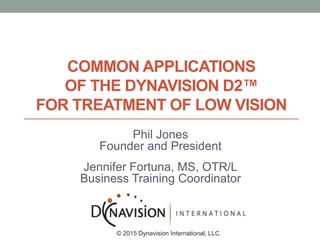More Related Content Similar to Phil Jones - Low Vision Similar to Phil Jones - Low Vision (20) 1. COMMON APPLICATIONS
OF THE DYNAVISION D2™
FOR TREATMENT OF LOW VISION
Phil Jones
Founder and President
Jennifer Fortuna, MS, OTR/L
Business Training Coordinator
© 2015 Dynavision International, LLC
2. OVERVIEW
© 2015 Dynavision International, LLC
Introduction
Occupational Performance
Applications
Objectives
Treatment Strategies
Programmable Options
Report Management
Normative Data
Modifications
Tachistoscope
Questions
3. INTRODUCTION
© 2015 Dynavision International, LLC
Originally developed for sports vision training of athletes, the
Dynavision D2™ has proven effective for use in visual, cognitive
and physical rehabilitation after brain injury and stroke (Akinwuntan
et al., 2008; Anderson et al., 2011; Klavora et al., 1995; Klavora et
al., 2000; Klavora & Warren, 1998; Vesia et al., 2008; Hunt, 2008).
4. INTRODUCTION
© 2015 Dynavision International, LLC
Operating System:
Adjustable light board (4’ x 4’ )
Wall or stand mount installation
Netbook interface
Auditory feedback
Game-like presentation
Printer (optional)
6. OCCUPATIONAL PERFORMANCE
Role of the Central Nervous System:
Take in/process sensory stimuli from the environment
Filter out irrelevant information
Prioritize
Adapt to change
Regulate arousal levels
Produce a behavioral response
According to Warren (1993) 90% of the information take in
from the environment comes from visual stimuli.
Occupational performance is dependent on the ability of the
CNS to process incoming visual stimuli from the environment.
© 2015 Dynavision International, LLC
7. OCCUPATIONAL PERFORMANCE
Visual Input:
Cognitive processing (visual cognition)
Problem solving
Decision making
Motor control
Ability to navigate static/dynamic environments
Postural control
Social interpretation
Visual cognition builds the foundation for academics, leisure
activities and many vocations
© 2015 Dynavision International, LLC
8. OCCUPATIONAL PERFORMANCE
Visual Impairment:
Disease
Trauma
Age
Dysfunction:
Influences cognitive processing
Impairs problem solving and decision making
Increases frustration and anxiety
Reduces self-confidence and self-awareness
Prevents the CNS from producing an adaptive response
Negatively impacts participation in meaningful occupations
© 2015 Dynavision International, LLC
9. OCCUPATIONAL PERFORMANCE
© 2015 Dynavision International, LLC
Warren’s Visual Perceptual Hierarchy (Warren, 1993)
A visual perceptual hierarchy used to evaluate and treat
underlying visual deficits.
Higher level skills evolve from integration of lower level skills.
All skills interact and are affected by disruption.
10. OCCUPATIONAL PERFORMANCE
© 2015 Dynavision International, LLC
Warren’s Visual Perceptual Hierarchy (Warren, 1993)
Identification and remediation of deficits in foundational skills
allows for normal integration of higher level skills.
Visual processing builds the foundation for cognitive
processing. Altering vision will alter cognition.
Highest level of visual integration is visual cognition.
“The ability to mentally manipulate visual information and
integrate it with other sensory information to solve problems,
formulate plans and make decisions” (Warren, 1993).
11. OCCUPATIONAL PERFORMANCE
© 2015 Dynavision International, LLC
The Dynavision D2™ has been recognized as the premier
visual-motor reaction training system for over 25 years.
Programmable options standard with D2™ software enable the
clinician to facilitate individualized treatment programs for clients
of different ages, abilities, and conditions.
13. APPLICATIONS
© 2015 Dynavision International, LLC
The D2™ is utilized by a diverse group of medical professionals.
Physical Therapy
Occupational Therapy
Speech Therapy
Physiotherapy
Optometry
Neurology
14. APPLICATIONS
© 2015 Dynavision International, LLC
Visual Rehabilitation
Visual reaction time
Visual-motor integration
Visual-perceptual processing
Visual-spatial integration
Visual processing speed
Visual attention
Visual memory
Binocular vision
Contrast sensitivity
Central/peripheral visual integration
Compensatory visual field training
15. APPLICATIONS
© 2015 Dynavision International, LLC
Cognitive Rehabilitation
Attention regulation
Problem solving
Impulse control
Insight into disability
Vestibular function
Executive function
Sustained and divided attention
Metacognitive strategy training
Sequential and working memory
Increase patient insight into underlying deficits
16. APPLICATIONS
© 2015 Dynavision International, LLC
Physical Rehabilitation
Bilateral coordination
Eye-hand coordination
Manual dexterity
Standing activity tolerance
Physical strength and endurance
Static and dynamic balance
Postural control
Seated and standing balance
Functional mobility
Upper extremity range of motion
Reach outside base of support
18. OBJECTIVES
© 2015 Dynavision International, LLC
Use visual dysfunction to explain functional limitations.
Improve functional performance in meaningful occupations.
Increase client insight into impact of visual impairment.
19. OBJECTIVES
© 2015 Dynavision International, LLC
Dysfunction:
Identify and remediate deficits in lower level visual skills to
integrate higher level visual skills.
Identify visual strengths to facilitate use of remaining vision.
Link functional impairment to visual impairment.
Help patient find new ways of completing meaningful activities
instead of giving them up.
20. OBJECTIVES
© 2015 Dynavision International, LLC
Functional Performance:
Initiate wide head turns towards the affected visual field.
Increase speed and accuracy of eye movements.
Improve visual attention to detail and contrast.
Shift attention between central and peripheral visual field.
Incorporate body movements to improve vision and perception.
21. OBJECTIVES
© 2015 Dynavision International, LLC
Insight:
Provide auditory cues (finger snapping) to remind client to look
at the affected visual field.
Share clinical observations with the client. “When you did this,
I noticed this happened.”
Identify the client’s own compensatory strategies and provide
opportunities use these strategies whenever possible.
Verbal prompts:
“Pay extra attention to the affected side,”
“Where will I ask you to look?”
“What part of this task did you find difficult?”
23. TREATMENT STRATEGIES
© 2015 Dynavision International, LLC
Determine current level of function
Identify functional impairment
Set the client up for success
Avoid frustration
Utilize a vision screening tool such as the Colenbrander Low Vision
Measurement System.
Letter chart for visual acuity down to 20/1000
Reading cards with standardized paragraphs
Mixed contrast cards for contrast sensitivity screening
Identify client’s own perceptions of visual challenges
Reading
Color recognition
24. TREATMENT STRATEGIES
© 2015 Dynavision International, LLC
Activate the quadrant(s) on the D2™ that correspond with the
client’s strongest visual fields.
Initiate saccadic training to help client compensate for field loss.
Dim lights to help client locate the glow of red lights and direct
compensatory head movements.
For patients with glaucoma, encourage use of functional vision to
compensate for loss of peripheral vision.
Encourage wide head turns in the beginning. Gradually reduce
head movements to encourage a wider saccade.
25. TREATMENT STRATEGIES
© 2015 Dynavision International, LLC
Example:
Mode: Proactive (Mode A)
T-Scope: Off
Quadrants: Upper/lower left
Rings: All
Run Time: 60 seconds
Suggested Instructions:
“Turn your head towards the left side of the light board. When
you see a red light flash, hit it as fast as you can. Keep hitting
the red lights until the run is over.”f
26. TREATMENT STRATEGIES
© 2015 Dynavision International, LLC
Clinical Observations
Ability to initiate wide head turns toward affected side
Ability to shift attention between visual fields
Unsteady balance (seated and/or standing)
Level of insight into impairments
Objective Data
Score
Average reaction time
Significant differences in score/reaction time between quadrants
Standing/seated activity tolerance
28. PROGRAMMABLE OPTIONS
Light board with 64 LED buttons
Five concentric rings
Four quadrants
Modes (A,B,C, Reaction Test)
Green Lights (percentage/area)
Tachistoscope (T-Scope)
Run time
Light speed
© 2015 Dynavision International, LLC
31. PROGRAMMABLE OPTIONS
Run Time
T-Scope
Make Repeatable
Quadrants
Rings
Proactive (Mode A)
A light will illuminate and the patient must touch the button to
deactivate it. When one light is deactivated, another will appear
at a random location. This cycle continues until the run is over.
© 2015 Dynavision International, LLC
32. PROGRAMMABLE OPTIONS
Run Time
Lights (speed, color, area)
T-Scope
Make Repeatable
Quadrants
Rings
Reactive (Mode B)
A light will illuminate for a preset length of time. The patient must
deactivate the light before it moves to a new random location.
This cycle continues until the run is over.
© 2015 Dynavision International, LLC
33. PROGRAMMABLE OPTIONS
Run time
Light speed
Scan (Mode C)
A light will travel around the periphery of the 6th ring at a preset
speed, changing directions every 15 seconds. The patient will
track the light without moving his/her head until the run is over.
© 2015 Dynavision International, LLC
34. PROGRAMMABLE OPTIONS
Reaction Time Test (Mode D):
The patient will hold down an illuminated button, until another
button appears at a random location, then release the first button
to strike the second button as quickly as possible. This mode
consists of six tests, three for each hand.
Establish visual motor baseline
Monitor progress over time
© 2015 Dynavision International, LLC
36. PROGRAMMABLE OPTIONS
© 2015 Dynavision International, LLC
Tachistocope (T-Scope) Basic and Advanced Options
Divide visual attention between the light board (peripheral
vision) and the LED screen (central vision).
40. REPORT MANAGEMENT
© 2015 Dynavision International, LLC
Performance data is quantitative and objective to ensure accurate
reporting for initial baseline evaluation and progress monitoring.
41. REPORT MANAGEMENT
© 2015 Dynavision International, LLC
Formats:
1. Score
2. Reaction Time
3. Results by Quadrant
4. Text report
5. Time/score breakdown
Easy to read
Printable
Objective
Stored in patient history
42. REPORT MANAGEMENT
© 2015 Dynavision International, LLC
Results by Quadrant:
Total score and average reaction time
Divided by quadrant and color
Separates red/green light scores and average reaction times
43. REPORT MANAGEMENT
© 2015 Dynavision International, LLC
Text Report:
Total Score and average reaction time
Displays fastest/slowest reaction time
Statistics on quadrants, rings, hits, and average reaction time
44. REPORT MANAGEMENT
© 2015 Dynavision International, LLC
Time/Score Breakdown:
Total score and average reaction time
Provides hits/lights by interval
Displays location of hits on light board
45. REPORT MANAGEMENT
© 2015 Dynavision International, LLC
Red Light Score:
Red Light Score
Red Score Lights
Red Average Reaction Time
50. MODIFICATIONS
Adjust for the client’s strengths/needs:
Remove visual/auditory distractions
Dim lights to increase contrast
Adjust positioning/posture
Consider “add-on’s”
© 2015 Dynavision International, LLC
52. MODIFICATIONS
Red/Green Glasses (Bernell.com)
Assess binocular vision
50% green lights
Rear View Mirror
Divided attention
Driver rehabilitation
Head Lamp
Improve eye-hand coordination
Dissociate eye-head movement
© 2015 Dynavision International, LLC
53. MODIFICATIONS
Red and Green Gloves
Provide visual cues
Match to red/green buttons
Assist with crossing midline
Left/right directionality
Picture Cards
Visual field integration
Sequential memory
Divided attention
Multi-tasking
© 2015 Dynavision International, LLC
56. T-SCOPE
© 2015 Dynavision International, LLC
The T-Scope enables the clinician to grade visual and cognitive
demands quickly and easily.
Example: Three memory tests of graded complexity
57. T-SCOPE
© 2015 Dynavision International, LLC
Memory Test 1:
Step 1: Click Add Program
Step 2: Select Reactive Mode
Step 3: Activate rings 1, 2, and 3
58. T-SCOPE
© 2015 Dynavision International, LLC
Memory Test 1:
Step 4: Under T-Scope Option, click Change.
Step 5: Set flash at 1 digits for 1.00 seconds. Click OK.
59. T-SCOPE
© 2015 Dynavision International, LLC
Memory Test 1:
Step 6: Click Save Program.
Step 7: Name the program Memory Test 1. Click OK.
Step 8: Click Run Program.
60. T-SCOPE
© 2015 Dynavision International, LLC
Memory Test 1:
Verbal Instructions:
“Single digit numbers will flash on the screen. Hit the red buttons
as quickly as you can. At the same time, call the numbers out.”
Data Management:
Note the client’s score, ability to call numbers accurately.
Clinical Observations:
Left/right symmetry of the upper extremities
Unsteady balance
Alternating hands instead of using hand that is closest
Pauses before striking or calling/adding numbers
61. T-SCOPE
© 2015 Dynavision International, LLC
Memory Test 2:
Step 1: Click Add Program
Step 2: Select Reactive Mode
Step 3: Activate rings 1, 2, and 3
62. T-SCOPE
© 2015 Dynavision International, LLC
Memory Test 2:
Step 4: Under T-Scope Option, click Change.
Step 5: Set flash at 1 digits for 1.00 seconds. Click OK.
63. T-SCOPE
© 2015 Dynavision International, LLC
Memory Test 2:
Step 6: Click Save Program.
Step 7: Name the program Memory Test 2. Click OK.
Step 8: Click Run Program.
64. T-SCOPE
© 2015 Dynavision International, LLC
Memory Test 2:
Verbal Instructions:
“Single digit numbers will flash on the screen. Hit the red buttons as
quickly as you can. Call out the first number, remember the second
number, and then call out the sum. For example, if the first number
is 4 and the second number is 3, you would say 4 followed by 7.”
Data Management:
Note client score, ability to call and add numbers accurately.
Clinical Observations:
Left/right symmetry of the upper extremities
Unsteady balance
Alternating hands instead of using hand that is closest
Pauses before striking or calling/adding numbers
65. T-SCOPE
© 2015 Dynavision International, LLC
Memory Test 3:
Step 1: Click Add Program
Step 2: Select Reactive Mode
Step 3: Activate rings 1, 2, and 3
66. T-SCOPE
© 2015 Dynavision International, LLC
Memory Test 3:
Step 4: Under T-Scope Option, click Change.
Step 5: Set flash at 1 digits for 1.00 seconds. Click OK.
67. T-SCOPE
© 2015 Dynavision International, LLC
Memory Test 3:
Step 5: Under Lights/No Green Lights, click Change.
Select 20%.
68. T-SCOPE
© 2015 Dynavision International, LLC
Memory Test 3:
Step 6: Click Save Program.
Name the program Memory Test 3. Click OK.
Step 7: Click Run Program.
69. T-SCOPE
© 2015 Dynavision International, LLC
Memory Test 3:
Verbal Instructions:
“Single digit numbers will flash on the screen. Hit the red buttons as
quickly as you can. Call out the first number, remember the second
number, then call out the sum. When you see a green light, call green.
Do not hit green.”
Data Management:
Note client score, ability to call and add numbers, ability to call green.
Clinical Observations:
Left/right symmetry of the upper extremities
Unsteady balance
Alternating hands instead of using hand that is closest
Pauses before striking or calling/adding numbers
70. KEY POINTS
The D2™ is utilized by a diverse group of medical professions.
Programmable options facilitate “just-right” challenges
appropriate for clients of various ages, stages, and conditions.
The applications are endless!
The Dynavision D2™ increases insight into underlying deficits
and supports generalization of new skills into everyday life.
D2™ software produces objective performance data to establish
accurate baseline measurements and monitor progress.
Modifications facilitate creativity. Think outside of the box!
© 2015 Dynavision International, LLC
72. REFERENCES
Akinwuntan, A.E., Devos, H., Verheyden, G., Baten, G., Kiekens, C., Feys, H.,
& De Weerdt, W. (2010). Retraining moderately impaired stroke survivors in
driving-related visual attention skills. Topics in Stroke Rehabilitation, 17(5), 328-
336.
Anderson, L., Cross, A., Wynthein, D., Schmidt, L., & Grutz, K. (2011). Effects
of Dynavision training as a preparatory intervention post cerebrovascular
accident: a case report. (2011). Occupational Therapy in Health Care, 25(4),
270-282.
Cole, M.B., & Tufano, R. (2008). Applied theories in occupational therapy.
Thorofare, NJ: SLACK Incorporated.
Colenbrander Low Vision Measurement System. (n.d.). Retrieved from
http://www.ski.org/Colenbrander/Images/LV_system.pdf
73. REFERENCES
Hunt, L.A., & Arbesman, M. (2008). Evidence-based and occupational
perspective of effective interventions for older clients that remediate or support
improved driving performance. American Journal of Occupational Therapy, 62,
136-148.
Klavora, P., Gaskovski, P., & Forsyth, R.D. (2000). Test-retest reliability of three
Dynavision tasks, Perceptual and Motor Skills, 80, 607-610.
Klavora, P., Heslegrave, R.J., & Young, M. (2000). Driving skills in elderly
persons with stroke: comparison of two new assessment options. Archives of
Physical Medicine and Rehabilitation, 81, 701-705.
Klavora, P., Gaskovski, P., Heslegrave, R.J., Quinn, R.P. & Young, M. (1995).
Rehabilitation of visual skills using the Dynavision: a single case experimental
design. Canadian Journal of Occupational Therapy, 62, 37-43.
Toglia, J. & Abreau, B. (1987). Cognitive rehabilitation. New York, NY: Authors.
74. REFERENCES
Warren, M. (1990). Identification of visual scanning deficits in adults after CVA.
American Journal of Occupational Therapy, 44, 391-399.
Warren, M. (1993). A hierarchical model for evaluation and treatment of visual
perceptual dysfunction in adult acquired brain injury. I. American Journal of
Occupational Therapy, 47, 42-54.
Warren, M. (1993). A hierarchical model for evaluation and treatment of visual
perceptual dysfunction in adult acquired brain injury. II. American Journal of
Occupational Therapy, 47, 55-66.
Zoltan, B. (2007). Vision, perception, and cognition: A manual for the evaluation
and treatment of the adult with acquired brain injury (4th ed.). Thorofare, NJ:
SLACK Incorporated.
Editor's Notes How visual impairment impacts occupational performance. This builds momentum for using the D2 to train patients to use vision more efficiently, ultimately improving occupational performance and participation in meaningful roles and activities.
Why functional vision is key to occupational performance Visual integrity is impacted by disease, trauma and age. Impairment negatively impacts occupational performance. Application of this framework indicates a “bottom-up” approach. Oculomotor control, visual field, and acuity form the foundation skills, followed by visual attention, scanning, pattern recognition, memory, and visual cognition. Highest level is visual cognition.
Visual perceptual function can be organized into a hierarchy of skills that interact with each other. The many different ways the D2 is used to rehabilitate underlying impairment. Clinical objectives for using the D2 to treat low vision A “Bottom-up” approach to evaluation and treatment
Increase client insight into deficits with Socratic questioning, have client predict score before run and self-evaluate after the run. Suggestion for appropriate tool for evaluation Numerous programmable options enable individualized treatment. Demonstrates how the applications are endless. Ideas to encourage therapists to think outside of the box.
When positioning, think fall prevention, consider when and how the patient typically falls, develop treatment from there. Stand and reach vs. turn and reach. Red/green glasses will show you if client is using binocular vision. If not, client will see only one color, but not both. Hold up picture cards in the peripheral visual field, use them to increase cognitive demands, or to test memory. Grading visual and cognitive demands with the T-scope Increase cognitive load by dividing visual attention between the light board (peripheral vision) and the LED screen (central vision). The D2™ is fun! Tapping into the patient’s intrinsic motivation makes participation rewarding in-and-of itself.