4 refworks 2.0 manual entry
•Download as PPT, PDF•
0 likes•634 views
How to enter references manually - RefWorks 2.0 and how to attach a file
Report
Share
Report
Share
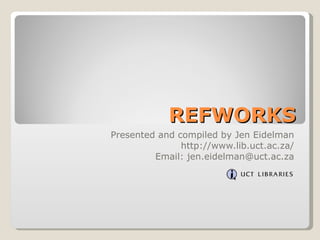
Recommended
More Related Content
What's hot
What's hot (20)
Exporting references - Web of Science - Knowledge Base

Exporting references - Web of Science - Knowledge Base
Viewers also liked
Viewers also liked (7)
Similar to 4 refworks 2.0 manual entry
Similar to 4 refworks 2.0 manual entry (20)
RefWorks workshop Savvy Researcher Series UCT Libraries

RefWorks workshop Savvy Researcher Series UCT Libraries
More from UCT
More from UCT (20)
ACDI – African Climate and Development Initiative 2017

ACDI – African Climate and Development Initiative 2017
Environmental & Geographical Science Postgraduate students 2016

Environmental & Geographical Science Postgraduate students 2016
Environmental & Geographical Sciences- Honours 2016

Environmental & Geographical Sciences- Honours 2016
Scopus: compare journals using journal metrics from UCT Libraries

Scopus: compare journals using journal metrics from UCT Libraries
Journal Citation Reports - Finding Journal impact factors

Journal Citation Reports - Finding Journal impact factors
AccessScience - McGraw Hill Education online reference

AccessScience - McGraw Hill Education online reference
Search for animated audio visual presentations in Henry Stewart Talks

Search for animated audio visual presentations in Henry Stewart Talks
Recently uploaded
https://app.box.com/s/z2cfx5b2yooxq1ov1wrd1dezn6af36uxBỘ LUYỆN NGHE TIẾNG ANH 8 GLOBAL SUCCESS CẢ NĂM (GỒM 12 UNITS, MỖI UNIT GỒM 3...

BỘ LUYỆN NGHE TIẾNG ANH 8 GLOBAL SUCCESS CẢ NĂM (GỒM 12 UNITS, MỖI UNIT GỒM 3...Nguyen Thanh Tu Collection
The Author of this document is
Dr. Abdulfatah A. SalemOperations Management - Book1.p - Dr. Abdulfatah A. Salem

Operations Management - Book1.p - Dr. Abdulfatah A. SalemArab Academy for Science, Technology and Maritime Transport
https://app.box.com/s/xplac2t6bphx6pe1mofyfj0fvrjx1f3i24 ĐỀ THAM KHẢO KÌ THI TUYỂN SINH VÀO LỚP 10 MÔN TIẾNG ANH SỞ GIÁO DỤC HẢI DƯ...

24 ĐỀ THAM KHẢO KÌ THI TUYỂN SINH VÀO LỚP 10 MÔN TIẾNG ANH SỞ GIÁO DỤC HẢI DƯ...Nguyen Thanh Tu Collection
Recently uploaded (20)
BỘ LUYỆN NGHE TIẾNG ANH 8 GLOBAL SUCCESS CẢ NĂM (GỒM 12 UNITS, MỖI UNIT GỒM 3...

BỘ LUYỆN NGHE TIẾNG ANH 8 GLOBAL SUCCESS CẢ NĂM (GỒM 12 UNITS, MỖI UNIT GỒM 3...
Envelope of Discrepancy in Orthodontics: Enhancing Precision in Treatment

Envelope of Discrepancy in Orthodontics: Enhancing Precision in Treatment
Navigating the Misinformation Minefield: The Role of Higher Education in the ...

Navigating the Misinformation Minefield: The Role of Higher Education in the ...
HVAC System | Audit of HVAC System | Audit and regulatory Comploance.pptx

HVAC System | Audit of HVAC System | Audit and regulatory Comploance.pptx
Removal Strategy _ FEFO _ Working with Perishable Products in Odoo 17

Removal Strategy _ FEFO _ Working with Perishable Products in Odoo 17
PSYPACT- Practicing Over State Lines May 2024.pptx

PSYPACT- Practicing Over State Lines May 2024.pptx
Operations Management - Book1.p - Dr. Abdulfatah A. Salem

Operations Management - Book1.p - Dr. Abdulfatah A. Salem
Graduate Outcomes Presentation Slides - English (v3).pptx

Graduate Outcomes Presentation Slides - English (v3).pptx
24 ĐỀ THAM KHẢO KÌ THI TUYỂN SINH VÀO LỚP 10 MÔN TIẾNG ANH SỞ GIÁO DỤC HẢI DƯ...

24 ĐỀ THAM KHẢO KÌ THI TUYỂN SINH VÀO LỚP 10 MÔN TIẾNG ANH SỞ GIÁO DỤC HẢI DƯ...
Spring gala 2024 photo slideshow - Celebrating School-Community Partnerships

Spring gala 2024 photo slideshow - Celebrating School-Community Partnerships
4 refworks 2.0 manual entry
- 1. REFWORKS Presented and compiled by Jen Eidelman http://www.lib.uct.ac.za/ Email: jen.eidelman@uct.ac.za
- 2. RefWorks will accept all types of data (webpage, newspaper article, section of a book, DVD and many other types as well In this section we will learn how to enter data manually .
- 3. Manual entry of data We will use the following reference as an example and enter the data manually in RefWorks: Title: How to succeed in your master’s and doctoral studies : a South African guide and resource book. Author: Johann Mouton Publisher: Van Schaik Place of Publication: Pretoria Publication date: 2001 ISBN: 062702484X
- 4. Manual entry of data Select ‘References’ from the toolbar menu Choose ‘Add New’
- 5. Manual entry of data Select your output style in the box that says “View fields used by:” You can specify into which folder you wish to save the reference. Choose the type of reference here. Choose “Source Type” (either print or electronic). This reflects what you are citing (not necessarily where you got the reference information). Choose the language that the reference is in.
- 6. Manual entry of data The Attachment feature allows you to upload files related to your reference. You can only attach files AFTER you have saved the reference, so we will come back to this field once we have finished adding our reference details.
- 7. Manual entry of data Remember after you select a “Reference Type” the fields will change to display only those relevant to that reference type.
- 8. Manual entry of data After you enter a reference manually and click the ‘Save Reference’ button, you are immediately brought into the Edit mode in case you need to make any corrections or add any attachments. The attachment is displayed here Let’s ATTACH a file – you attach files one at a time much like attaching a file in email. After browsing for the file you click on “Add attachment” in RefWorks.
