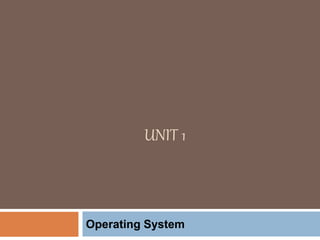
Unit 1_Operating system
- 2. Syllabus Unit I: Introduction: Evolution of OS, Types of OS, Basic h/w support necessary for modern operating systems. Services provided by OS, system programs and system calls, system design and implementation.
- 3. 1.3 Silberschatz, Galvin and Gagne ©2009 Operating System Concepts – 8th Edition What is an Operating System? n A program that acts as an intermediary between a user of a computer and the computer hardware n Operating system goals: l Execute user programs and make solving user problems easier l Make the computer system convenient to use l Use the computer hardware in an efficient manner
- 4. 1.4 Silberschatz, Galvin and Gagne ©2009 Operating System Concepts – 8th Edition Computer System Structure n Computer system can be divided into four components: l Hardware – provides basic computing resources CPU, memory, I/O devices l Operating system Controls and coordinates use of hardware among various applications and users l Application programs – define the ways in which the system resources are used to solve the computing problems of the users Word processors, compilers, web browsers, database systems, video games l Users People, machines, other computers
- 5. 1.5 Silberschatz, Galvin and Gagne ©2009 Operating System Concepts – 8th Edition Four Components of a Computer System
- 6. 1.6 Silberschatz, Galvin and Gagne ©2009 Operating System Concepts – 8th Edition What Operating Systems Do n Depends on the point of view n Users want convenience, ease of use l Don’t care about resource utilization n But shared computer such as mainframe or minicomputer must keep all users happy n Users of dedicate systems such as workstations have dedicated resources but frequently use shared resources from servers n Handheld computers are resource poor, optimized for usability and battery life n Some computers have little or no user interface, such as embedded computers in devices and automobiles
- 7. 1.7 Silberschatz, Galvin and Gagne ©2009 Operating System Concepts – 8th Edition Operating System Definition n OS is a resource allocator l Manages all resources l Decides between conflicting requests for efficient and fair resource use n OS is a control program l Controls execution of programs to prevent errors and improper use of the computer
- 8. 1.8 Silberschatz, Galvin and Gagne ©2009 Operating System Concepts – 8th Edition Operating System Definition (Cont.) n No universally accepted definition n “Everything a vendor ships when you order an operating system” is good approximation l But varies wildly n “The one program running at all times on the computer” is the kernel. Everything else is either a system program (ships with the operating system) or an application program.
- 9. 1.9 Silberschatz, Galvin and Gagne ©2009 Operating System Concepts – 8th Edition Computer Startup n bootstrap program is loaded at power-up or reboot l Typically stored in ROM or EPROM, generally known as firmware l Initializes all aspects of system l Loads operating system kernel and starts execution
- 10. Types of OS Batch Operating System Time-Sharing Operating Systems Distributed Operating System Network Operating System Real-Time Operating System
- 11. Batch Operating System This type of operating system does not interact with the computer directly. There is an operator which takes similar jobs having same requirement and group them into batches. It is the responsibility of operator to sort the jobs with similar needs. Examples of Batch based Operating System: Payroll System, Bank Statements etc.
- 12. Cont..
- 13. Cont.. Advantages of Batch Operating System: It is very difficult to guess or know the time required by any job to complete. Multiple users can share the batch systems The idle time for batch system is very less It is easy to manage large work repeatedly in batch systems
- 14. Cont.. Disadvantages of Batch Operating System: The computer operators should be well known with batch systems Batch systems are hard to debug It is sometime costly The other jobs will have to wait for an unknown time if any job fails
- 15. Time-Sharing Operating Systems Each task is given some time to execute, so that all the tasks work smoothly. Each user gets time of CPU as they use single system. These systems are also known as Multitasking Systems. After this time interval is over OS switches over to next task. Examples of Time-Sharing OSs are:Unix.
- 16. Cont..
- 17. Cont.. Advantages of Time-Sharing OS: Each task gets an equal opportunity Less chances of duplication of software CPU idle time can be reduced Disadvantages of Time-Sharing OS: Reliability problem One must have to take care of security and integrity of user programs and data Data communication problem
- 18. Distributed Operating System These types of operating system is a recent advancement in the world of computer technology and are being widely accepted all-over the world. These are referred as loosely coupled systems or distributed systems. It is always possible that one user can access the files or software which are not actually present on his system but on some other system connected within this network i.e., remote access is enabled within the devices connected in that network.
- 19. Cont..
- 20. Cont.. Advantages of Distributed Operating System: Failure of one will not affect the other network communication, as all systems are independent from each other Electronic mail increases the data exchange speed Since resources are being shared, computation is highly fast and durable Load on host computer reduces These systems are easily scalable as many systems can be easily added to the network Delay in data processing reduces
- 21. Cont.. Disadvantages of Distributed Operating System: Failure of the main network will stop the entire communication To establish distributed systems the language which are used are not well defined yet These types of systems are not readily available as they are very expensive. Not only that the underlying software is highly complex and not understood well yet
- 22. Network Operating System These systems run on a server and provide the capability to manage data, users, groups, security, applications, and other networking functions. These type of operating systems allow shared access of files, printers, security, applications, and other networking functions over a small private network. One more important aspect of Network Operating Systems is that all the users are well aware of the underlying configuration, of all other users within the network, their individual connections etc. and that’s why these computers are popularly known as tightly coupled systems.
- 23. Cont..
- 24. Cont.. Advantages of Network Operating System: Highly stable centralized servers Security concerns are handled through servers New technologies and hardware up-gradation are easily integrated to the system Server access are possible remotely from different locations and types of systems Disadvantages of Network Operating System: Servers are costly User has to depend on central location for most operations Maintenance and updates are required regularly
- 25. Cont.. Examples of Network Operating System are: Microsoft Windows Server 2003, Microsoft Windows Server 2008, UNIX, Linux, Mac OS X, Novell NetWare, and BSD etc.
- 26. Real-Time Operating System These types of OSs serves the real-time systems. The time interval required to process and respond to inputs is very small. This time interval is called response time. Real-time systems are used when there are time requirements are very strict like missile systems, air traffic control systems, robots etc.
- 27. Cont.. Two types of Real-Time Operating System which are as follows: Hard Real-Time Systems: These OSs are meant for the applications where time constraints are very strict and even the shortest possible delay is not acceptable. These systems are built for saving life like automatic parachutes or air bags which are required to be readily available in case of any accident. Soft Real-Time Systems: These OSs are for applications where for time-constraint is less strict.
- 28. Cont..
- 29. Operating System Services An Operating System provides services to both the users and to the programs. It provides programs an environment to execute. It provides users the services to execute the programs in a convenient manner.
- 30. Cont.. Following are a few common services provided by an operating system − Program execution I/O operations File System manipulation Communication Error Detection Resource Allocation Protection
- 31. Cont.. Program execution Operating systems can handle several kinds of activities starting from user programs to system programs like printer spooler, name servers, file server, etc and every activity will be encapsulated as a process.
- 32. Cont.. A process will include the complete execution context (code to execute, data to manipulate, registers, OS resources in use). Below are the major activities of an operating system with respect to program management It will load a program into memory. It will execute the program. It will handle the program's execution. It will provide a mechanism for process synchronization. It will provide a mechanism for process communication. It will provide a mechanism for deadlock handling.
- 33. Cont.. I/O Operation An I/O subsystem consists of I/O devices and their associated driver software. Drivers will hide the differences of specific hardware devices from the users. An Operating System will manage the communication between user and device drivers. I/O operation means read or write operation with any file or any specific I/O device. Operating system gives the access to the necessary I/O device when required.
- 34. Cont.. File system manipulation A file is a collection of related information. Computers store these files on the disk (secondary storage) for long-standing storage purpose. Examples of storage media include magnetic tape, magnetic disk and optical disk drives like CD, DVD. Every media will have its own properties like speed, capacity and data transfer rate and data access methods.
- 35. Cont.. Below are the major activities of an operating system with respect to file management. Program should read a file or write a file. The operating system will give permission to the program for operation on file. Permission will vary from read-only, read-write, denied and so on. Operating System will provide an interface to the user to create/delete files. Operating System will provide an interface to the user to create/delete directories. Operating System will provide an interface to create the
- 36. Cont.. Communication The OS handles routing and connection strategies, and the problems of contention and security. Following are the major activities of an operating system with respect to communication − Two processes often require data to be transferred between them Both the processes can be on one computer or on different computers, but are connected through a computer network. Communication may be implemented by two methods, either by Shared Memory or by Message Passing.
- 37. Cont.. Error handling Errors can occur anytime and anywhere. An error may occur in CPU, in I/O devices or in the memory hardware. Following are the major activities of an operating system with respect to error handling − The OS constantly checks for possible errors. The OS takes an appropriate action to ensure correct and consistent computing.
- 38. Cont.. Resource Management In case of multi-user or multi-tasking environment, resources such as main memory, CPU cycles and files storage are to be allocated to each user or job. Following are the major activities of an operating system with respect to resource management − The OS manages all kinds of resources using schedulers. CPU scheduling algorithms are used for better utilization of CPU.
- 39. Cont.. Protection Considering a computer system having multiple users and concurrent execution of multiple processes, the various processes must be protected from each other's activities. Protection refers to a mechanism or a way to control the access of programs, processes, or users to the resources defined by a computer system.
- 40. Cont.. Following are the major activities of an operating system with respect to protection − The OS ensures that all access to system resources is controlled. The OS ensures that external I/O devices are protected from invalid access attempts. The OS provides authentication features for each user by means of passwords.
- 41. System Call A System call is programmatic way in which a Computer Program request a service from the kernel operating system.
- 45. Operating System Design and Implementation An operating system is a construct that allows the user application programs to interact with the system hardware. Operating system by itself does not provide any function but it provides an atmosphere in which different applications and programs can do useful work. There are many problems that can occur while designing and implementing an operating system.
- 46. Cont..
- 47. Cont..
- 48. Design Goals It is quite complicated to define all the goals and specifications of the operating system while designing it. The design changes depending on the type of the operating system i.e if it is batch system, time shared system, single user system, multi user system, distributed system etc. There are basically two types of goals while designing an operating system. User Goals System Goals
- 49. Cont.. User Goals The operating system should be convenient, easy to use, reliable, safe and fast according to the users. However, these specifications are not very useful as there is no set method to achieve these goals. System Goals The operating system should be easy to design, implement and maintain. These are specifications required by those who create, maintain and operate the operating system.
- 50. Mechanisms and Policies One important principle is the separation of policy from mechanism. Mechanisms determine how to do something; policies determine what will be done. For example, the timer construct is a mechanism for ensuring CPU protection, but deciding how long the timer is to be set for a particular user is a policy decision. The separation of policy and mechanism is important for flexibility
- 51. Cont.. Operating System Mechanisms and Policies There is no specific way to design an operating system as it is a highly creative task. However, there are general software principles that are applicable to all operating systems. A subtle difference between mechanism and policy is that mechanism shows how to do something and policy shows what to do. Policies may change over time and this would lead to changes in mechanism. So, it is better to have a general mechanism that would require few changes even when a policy change occurs.
- 52. Cont.. For example - If the mechanism and policy are independent, then few changes are required in mechanism if policy changes. If a policy favours I/O intensive processes over CPU intensive processes, then a policy change to preference of CPU intensive processes will not change the mechanism.