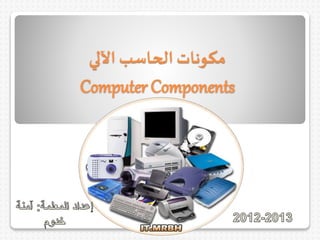
Computer Components مكونات الحاسب الآلي
- 1. اآللي الحاسب مكونات Computer Components
- 2. اآللي الحاسب هو ماComputer؟! الحاسوب مكوناتComputer Components
- 3. اآللي الحاسب هو ماComputer؟! الحاسوب مكوناتComputer Components CPU (Central Processing Unit) Input Units Output Units Primary Memory
- 4. اآلليبالحاسبالخاصة األساسيةالعملياتComputer؟! الحاسوب مكوناتComputer Components CPU (Central Processing Unit) Input Units Output Units Primary Memory
- 5. اآللي الحاسب مكوناتComputer Parts؟! ◦ There are many parts that work together to make a computer work. الحاسوب مكوناتComputer Components
- 6. اآللي الحاسب مكوناتComputer Parts؟! الحاسوب مكوناتComputer Components
- 7. Physical parts of the computer, including processor and memory chips, input/output devices, tapes, disks, modems, cable, etc. الحاسوب مكوناتComputer Components العتاد(الصلبة املكونات)Hardware؟! Hardware
- 8. Computer Case Contains the major components of the computer. It helps protect them. الحاسوب مكوناتComputer Components العتاد(الصلبة املكونات)Hardware؟!
- 9. Front of the Computer Case الحاسوب مكوناتComputer Components العتاد(الصلبة املكونات)Hardware؟!
- 10. Inside the Computer Case الحاسوب مكوناتComputer Components العتاد(الصلبة املكونات)Hardware؟!
- 11. Monitor A display screen to provide “output” to the user. It is where you view the information your are working on. الحاسوب مكوناتComputer Components العتاد(الصلبة املكونات)Hardware؟!
- 12. Mouse An input device operated by rolling its ball across a flat surface. The mouse is used to control the on- screen pointer by pointing and clicking, double-clicking, or dragging objects on the screen. الحاسوب مكوناتComputer Components العتاد(الصلبة املكونات)Hardware؟!
- 13. Touchpad A pressure-sensitive and motion sensitive device used in place of a mouse. الحاسوب مكوناتComputer Components العتاد(الصلبة املكونات)Hardware؟!
- 14. Keyboard Used to enter information into the computer and for giving commands. الحاسوب مكوناتComputer Components العتاد(الصلبة املكونات)Hardware؟!
- 15. CD Compact Disk – A type of optical storage device. الحاسوب مكوناتComputer Components العتاد(الصلبة املكونات)Hardware؟!
- 16. Printer An output device that produces a hard copy on paper. It gives information to the user in printed form. الحاسوب مكوناتComputer Components العتاد(الصلبة املكونات)Hardware؟!
- 17. Barcode Reader An input device that converts a pattern of printed bars into a number that a computer can read. They are often used by businesses to quickly input price and product information. الحاسوب مكوناتComputer Components العتاد(الصلبة املكونات)Hardware؟!
- 18. Scanner A device that allows pictures to be placed into a computer. الحاسوب مكوناتComputer Components العتاد(الصلبة املكونات)Hardware؟!
- 19. Speakers Used to generate or reproduce voice, music, and other sounds. الحاسوب مكوناتComputer Components العتاد(الصلبة املكونات)Hardware؟!
- 20. Microphone Allows the user to record sounds as input to their computer. الحاسوب مكوناتComputer Components العتاد(الصلبة املكونات)Hardware؟!
- 21. Motherboard A motherboard is the central printed circuit board (PCB) in computers and holds many of the crucial components of the system, providing connectors for other peripherals. It is sometimes alternatively known as the mainboard, system الحاسوب مكوناتComputer Components العتاد(الصلبة املكونات)Hardware؟!
- 22. CPU The Central Processing Unit الحاسوب مكوناتComputer Components العتاد(الصلبة املكونات)Hardware؟!
- 23. Processor The CPU – The chip or chips that interpret and execute program instructions and manage the functions of input, output, and storage devices. الحاسوب مكوناتComputer Components العتاد(الصلبة املكونات)Hardware؟!
- 24. CD Rom Drive The drive that plays CDs and reads data that has been stored on the CD. الحاسوب مكوناتComputer Components العتاد(الصلبة املكونات)Hardware؟!
- 25. Floppy Disk Drive A device that holds a removable floppy disk when in use; read/write heads read and write data to the diskette. الحاسوب مكوناتComputer Components العتاد(الصلبة املكونات)Hardware؟!
- 26. Hard Disk Magnetic storage device in the computer. الحاسوب مكوناتComputer Components العتاد(الصلبة املكونات)Hardware؟!
- 27. RAM Random Access Memory RAM is a computer’s temporary memory, which exists as chips on the motherboard near the CPU. It stores data or programs while they are being used and requires power. الحاسوب مكوناتComputer Components العتاد(الصلبة املكونات)Hardware؟!
- 28. Video Card Connects the computer to the monitor. It is a circuit board attached to the motherboard that contains the memory and other circuitry necessary to send information to the monitor for display on screen. الحاسوب مكوناتComputer Components العتاد(الصلبة املكونات)Hardware؟!
- 29. Sound Card Connects the speakers and microphone to the computer. الحاسوب مكوناتComputer Components العتاد(الصلبة املكونات)Hardware؟!
- 30. Modem The place where the computer is connected to the phone line. الحاسوب مكوناتComputer Components العتاد(الصلبة املكونات)Hardware؟!
- 31. Network Card A circuit board that connects the computer to the rest of the network usually using special cables. الحاسوب مكوناتComputer Components العتاد(الصلبة املكونات)Hardware؟!
- 32. Software Programs that tell the computer what to do. It provides instructions that the CPU will need to carry out. الحاسوب مكوناتComputer Components امجرالب(البرمجية املكونات)Software؟!
- 33. DOS Disk Operating System This software connects the hardware with the programs you want to run. MS-DOS: Microsoft DOS (Disk Operating System) is a command line user interface. MS-DOS 1.0 was released in 1981 for IBM computers. الحاسوب مكوناتComputer Components امجرالب(البرمجية املكونات)Software؟!
- 34. Example of MS-DOS الحاسوب مكوناتComputer Components امجرالب(البرمجية املكونات)Software؟!
- 35. Windows A family of operating systems developed and produced by Microsoft Corp. It provides a software graphical user interface (GUI) used on IBM and compatible computers. الحاسوب مكوناتComputer Components امجرالب(البرمجية املكونات)Software؟!
- 36. Example of Windows (GUI) الحاسوب مكوناتComputer Components امجرالب(البرمجية املكونات)Software؟!
