[Webinar] QtSerialBus: Using Modbus and CAN bus with Qt
•
6 likes•5,652 views
Slides from the QtSerialBus: Using Modbus and CAN bus with Qt webinar given on December 1, 2016 by Jeff Tranter, Qt Consulting Manager at ICS.
Report
Share
Report
Share
Download to read offline
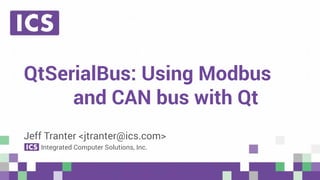
Recommended
Recommended
In order to understand HAL layers of Android Framework, having Linux device driver knowledge is important. Hence Day-2 of the workshop focuses on the same.Embedded Android : System Development - Part II (Linux device drivers)

Embedded Android : System Development - Part II (Linux device drivers)Emertxe Information Technologies Pvt Ltd
More Related Content
What's hot
In order to understand HAL layers of Android Framework, having Linux device driver knowledge is important. Hence Day-2 of the workshop focuses on the same.Embedded Android : System Development - Part II (Linux device drivers)

Embedded Android : System Development - Part II (Linux device drivers)Emertxe Information Technologies Pvt Ltd
What's hot (20)
QVariant, QObject — Qt's not just for GUI development

QVariant, QObject — Qt's not just for GUI development
Systemd: the modern Linux init system you will learn to love

Systemd: the modern Linux init system you will learn to love
Embedded Android : System Development - Part II (Linux device drivers)

Embedded Android : System Development - Part II (Linux device drivers)
Viewers also liked
Viewers also liked (19)
[Webinar] An Introduction to the Yocto Embedded Framework![[Webinar] An Introduction to the Yocto Embedded Framework](data:image/gif;base64,R0lGODlhAQABAIAAAAAAAP///yH5BAEAAAAALAAAAAABAAEAAAIBRAA7)
![[Webinar] An Introduction to the Yocto Embedded Framework](data:image/gif;base64,R0lGODlhAQABAIAAAAAAAP///yH5BAEAAAAALAAAAAABAAEAAAIBRAA7)
[Webinar] An Introduction to the Yocto Embedded Framework
[Webinar] Qt Test-Driven Development Using Google Test and Google Mock![[Webinar] Qt Test-Driven Development Using Google Test and Google Mock](data:image/gif;base64,R0lGODlhAQABAIAAAAAAAP///yH5BAEAAAAALAAAAAABAAEAAAIBRAA7)
![[Webinar] Qt Test-Driven Development Using Google Test and Google Mock](data:image/gif;base64,R0lGODlhAQABAIAAAAAAAP///yH5BAEAAAAALAAAAAABAAEAAAIBRAA7)
[Webinar] Qt Test-Driven Development Using Google Test and Google Mock
Денис Кормалев — Qt. Как выжить на минном поле. Советы сапёру

Денис Кормалев — Qt. Как выжить на минном поле. Советы сапёру
Возможности, применение и монетизация социальных API Mail.Ru на мобильных пла...

Возможности, применение и монетизация социальных API Mail.Ru на мобильных пла...
[Webinar] 10 Keys to Ensuring Success for Your Next Qt Project![[Webinar] 10 Keys to Ensuring Success for Your Next Qt Project](data:image/gif;base64,R0lGODlhAQABAIAAAAAAAP///yH5BAEAAAAALAAAAAABAAEAAAIBRAA7)
![[Webinar] 10 Keys to Ensuring Success for Your Next Qt Project](data:image/gif;base64,R0lGODlhAQABAIAAAAAAAP///yH5BAEAAAAALAAAAAABAAEAAAIBRAA7)
[Webinar] 10 Keys to Ensuring Success for Your Next Qt Project
[Webinar] Software: The Lifeblood of any Medical Device![[Webinar] Software: The Lifeblood of any Medical Device](data:image/gif;base64,R0lGODlhAQABAIAAAAAAAP///yH5BAEAAAAALAAAAAABAAEAAAIBRAA7)
![[Webinar] Software: The Lifeblood of any Medical Device](data:image/gif;base64,R0lGODlhAQABAIAAAAAAAP///yH5BAEAAAAALAAAAAABAAEAAAIBRAA7)
[Webinar] Software: The Lifeblood of any Medical Device
Modbus TCP/IP implementation in Siemens S7-300 PLC 

Modbus TCP/IP implementation in Siemens S7-300 PLC
CodeFest 2012. Титов А. — Инженерный дзен. Непрерывные изменения

CodeFest 2012. Титов А. — Инженерный дзен. Непрерывные изменения
Similar to [Webinar] QtSerialBus: Using Modbus and CAN bus with Qt
For the full video of this presentation, please visit:
https://www.edge-ai-vision.com/2020/12/parallelizing-machine-learning-applications-in-the-cloud-with-kubernetes-a-case-study-a-presentation-from-amd/
For more information about edge AI and computer vision, please visit:
https://www.edge-ai-vision.com
Rajy Meeyakhan Rawther, PMTS Software Architect in the Machine Learning Software Engineering group at AMD, presents the “Parallelizing Machine Learning Applications in the Cloud with Kubernetes: A Case Study” tutorial at the September 2020 Embedded Vision Summit.
In this talk, Rawther presents techniques for obtaining the best inference performance when deploying machine learning applications in the cloud. With the increasing use of AI in applications ranging from image classification/object detection to natural language processing, it is vital to deploy AI applications in ways that are scalable and efficient. Much work has focused on how to distribute DNN training for parallel execution using machine learning frameworks (TensorFlow, MXNet, PyTorch and others). There has been less work on scaling and deploying trained models on multi-processor systems.
Rawther presents a case study analysis of scaling an image classification application in the cloud using multiple Kubernetes pods. She explores the factors and bottlenecks affecting performance and examine techniques for building a scalable application pipeline.“Parallelizing Machine Learning Applications in the Cloud with Kubernetes: A ...

“Parallelizing Machine Learning Applications in the Cloud with Kubernetes: A ...Edge AI and Vision Alliance
Similar to [Webinar] QtSerialBus: Using Modbus and CAN bus with Qt (20)
“Parallelizing Machine Learning Applications in the Cloud with Kubernetes: A ...

“Parallelizing Machine Learning Applications in the Cloud with Kubernetes: A ...
Hexagonal Architecture: The Standard for Qt Embedded Applications

Hexagonal Architecture: The Standard for Qt Embedded Applications
Deploying Cloud Native Red Team Infrastructure with Kubernetes, Istio and Envoy 

Deploying Cloud Native Red Team Infrastructure with Kubernetes, Istio and Envoy
WebRTC Webinar & Q&A - Sumilcast Standards & Implementation

WebRTC Webinar & Q&A - Sumilcast Standards & Implementation
Future Intelligent Mobility with Adaptive AUTOSAR - Transforming Vehicle E/E A

Future Intelligent Mobility with Adaptive AUTOSAR - Transforming Vehicle E/E A
Kubernetes One-Click Deployment: Hands-on Workshop (Mainz)

Kubernetes One-Click Deployment: Hands-on Workshop (Mainz)
JDO 2019: What you should be aware of before setting up kubernetes on premise...

JDO 2019: What you should be aware of before setting up kubernetes on premise...
More from ICS
More from ICS (20)
The Real-World Challenges of Medical Device Cybersecurity- Mitigating Vulnera...

The Real-World Challenges of Medical Device Cybersecurity- Mitigating Vulnera...
Practical Advice for FDA’s 510(k) Requirements.pdf

Practical Advice for FDA’s 510(k) Requirements.pdf
Accelerating Development of a Safety-Critical Cobot Welding System with Qt/QM...

Accelerating Development of a Safety-Critical Cobot Welding System with Qt/QM...
Enhancing Quality and Test in Medical Device Design - Part 2.pdf

Enhancing Quality and Test in Medical Device Design - Part 2.pdf
Designing and Managing IoT Devices for Rapid Deployment - Webinar.pdf

Designing and Managing IoT Devices for Rapid Deployment - Webinar.pdf
Quality and Test in Medical Device Design - Part 1.pdf

Quality and Test in Medical Device Design - Part 1.pdf
Creating Digital Twins Using Rapid Development Techniques.pdf

Creating Digital Twins Using Rapid Development Techniques.pdf
Cybersecurity and Software Updates in Medical Devices.pdf

Cybersecurity and Software Updates in Medical Devices.pdf
MDG Panel - Creating Expert Level GUIs for Complex Medical Devices

MDG Panel - Creating Expert Level GUIs for Complex Medical Devices
How to Craft a Winning IOT Device Management Solution

How to Craft a Winning IOT Device Management Solution
Bridging the Gap Between Development and Regulatory Teams

Bridging the Gap Between Development and Regulatory Teams
IoT Device Fleet Management: Create a Robust Solution with Azure

IoT Device Fleet Management: Create a Robust Solution with Azure
Software Update Mechanisms: Selecting the Best Solutin for Your Embedded Linu...

Software Update Mechanisms: Selecting the Best Solutin for Your Embedded Linu...
Bridging the Gap Between Development and Regulatory Teams

Bridging the Gap Between Development and Regulatory Teams
Overcome Hardware And Software Challenges - Medical Device Case Study

Overcome Hardware And Software Challenges - Medical Device Case Study
Software Bill of Materials - Accelerating Your Secure Embedded Development.pdf

Software Bill of Materials - Accelerating Your Secure Embedded Development.pdf
Recently uploaded
Model Call Girl Services in Delhi reach out to us at 🔝 9953056974 🔝✔️✔️
Our agency presents a selection of young, charming call girls available for bookings at Oyo Hotels. Experience high-class escort services at pocket-friendly rates, with our female escorts exuding both beauty and a delightful personality, ready to meet your desires. Whether it's Housewives, College girls, Russian girls, Muslim girls, or any other preference, we offer a diverse range of options to cater to your tastes.
We provide both in-call and out-call services for your convenience. Our in-call location in Delhi ensures cleanliness, hygiene, and 100% safety, while our out-call services offer doorstep delivery for added ease.
We value your time and money, hence we kindly request pic collectors, time-passers, and bargain hunters to refrain from contacting us.
Our services feature various packages at competitive rates:
One shot: ₹2000/in-call, ₹5000/out-call
Two shots with one girl: ₹3500/in-call, ₹6000/out-call
Body to body massage with sex: ₹3000/in-call
Full night for one person: ₹7000/in-call, ₹10000/out-call
Full night for more than 1 person: Contact us at 🔝 9953056974 🔝. for details
Operating 24/7, we serve various locations in Delhi, including Green Park, Lajpat Nagar, Saket, and Hauz Khas near metro stations.
For premium call girl services in Delhi 🔝 9953056974 🔝. Thank you for considering us!CHEAP Call Girls in Pushp Vihar (-DELHI )🔝 9953056974🔝(=)/CALL GIRLS SERVICE

CHEAP Call Girls in Pushp Vihar (-DELHI )🔝 9953056974🔝(=)/CALL GIRLS SERVICE9953056974 Low Rate Call Girls In Saket, Delhi NCR
Vip Call Girls Noida ➡️ Delhi ➡️ 9999965857 No Advance 24HRS Live
Booking Contact Details :-
WhatsApp Chat :- [+91-9999965857 ]
The Best Call Girls Delhi At Your Service
Russian Call Girls Delhi Doing anything intimate with can be a wonderful way to unwind from life's stresses, while having some fun. These girls specialize in providing sexual pleasure that will satisfy your fetishes; from tease and seduce their clients to keeping it all confidential - these services are also available both install and outcall, making them great additions for parties or business events alike. Their expert sex skills include deep penetration, oral sex, cum eating and cum eating - always respecting your wishes as part of the experience
(29-April-2024(PSS)Vip Call Girls Noida ➡️ Delhi ➡️ 9999965857 No Advance 24HRS Live

Vip Call Girls Noida ➡️ Delhi ➡️ 9999965857 No Advance 24HRS LiveCall Girls In Delhi Whatsup 9873940964 Enjoy Unlimited Pleasure
Foundation models are machine learning models which are easily capable of performing variable tasks on large and huge datasets. FMs have managed to get a lot of attention due to this feature of handling large datasets. It can do text generation, video editing to protein folding and robotics.
In case we believe that FMs can help the hospitals and patients in any way, we need to perform some important evaluations, tests to test these assumptions. In this review, we take a walk through Fms and their evaluation regimes assumed clinical value.
To clarify on this topic, we reviewed no less than 80 clinical FMs built from the EMR data. We added all the models trained on structured and unstructured data. We are referring to this combination of structured and unstructured EMR data or clinical data.
Reassessing the Bedrock of Clinical Function Models: An Examination of Large ...

Reassessing the Bedrock of Clinical Function Models: An Examination of Large ...harshavardhanraghave
Introducing
MyIntelliAccount™ Cloud Accounting Software as a
Service (SaaS)
, the complete system for simplifying business
accounting needs.
MyIntelliAccount Cloud Accounting SaaS
is an
easy to understand and easy to use application and system designed
for the Web with supporting applications for iOS and Android
devices. Designed to work like a natural extension of your web
browser, the user interface for
MyIntelliAccount Cloud
Accounting SaaS
is intuitive and thoughtfully organized to help
you easily navigate and access your business accounting
information. Because our company takes the time to research, study,
and understand the applications we develop, we are confident that
once you use
MyIntelliAccount Cloud Accounting SaaS
, you will be
asking yourself how you ever got along without it.Try MyIntelliAccount Cloud Accounting Software As A Service Solution Risk Fre...

Try MyIntelliAccount Cloud Accounting Software As A Service Solution Risk Fre...MyIntelliSource, Inc.
Recently uploaded (20)
CHEAP Call Girls in Pushp Vihar (-DELHI )🔝 9953056974🔝(=)/CALL GIRLS SERVICE

CHEAP Call Girls in Pushp Vihar (-DELHI )🔝 9953056974🔝(=)/CALL GIRLS SERVICE
SyndBuddy AI 2k Review 2024: Revolutionizing Content Syndication with AI

SyndBuddy AI 2k Review 2024: Revolutionizing Content Syndication with AI
Shapes for Sharing between Graph Data Spaces - and Epistemic Querying of RDF-...

Shapes for Sharing between Graph Data Spaces - and Epistemic Querying of RDF-...
Learn the Fundamentals of XCUITest Framework_ A Beginner's Guide.pdf

Learn the Fundamentals of XCUITest Framework_ A Beginner's Guide.pdf
Vip Call Girls Noida ➡️ Delhi ➡️ 9999965857 No Advance 24HRS Live

Vip Call Girls Noida ➡️ Delhi ➡️ 9999965857 No Advance 24HRS Live
The Ultimate Test Automation Guide_ Best Practices and Tips.pdf

The Ultimate Test Automation Guide_ Best Practices and Tips.pdf
Optimizing AI for immediate response in Smart CCTV

Optimizing AI for immediate response in Smart CCTV
Reassessing the Bedrock of Clinical Function Models: An Examination of Large ...

Reassessing the Bedrock of Clinical Function Models: An Examination of Large ...
A Secure and Reliable Document Management System is Essential.docx

A Secure and Reliable Document Management System is Essential.docx
Try MyIntelliAccount Cloud Accounting Software As A Service Solution Risk Fre...

Try MyIntelliAccount Cloud Accounting Software As A Service Solution Risk Fre...
How To Troubleshoot Collaboration Apps for the Modern Connected Worker

How To Troubleshoot Collaboration Apps for the Modern Connected Worker
CALL ON ➥8923113531 🔝Call Girls Kakori Lucknow best sexual service Online ☂️

CALL ON ➥8923113531 🔝Call Girls Kakori Lucknow best sexual service Online ☂️
Tech Tuesday-Harness the Power of Effective Resource Planning with OnePlan’s ...

Tech Tuesday-Harness the Power of Effective Resource Planning with OnePlan’s ...
CALL ON ➥8923113531 🔝Call Girls Badshah Nagar Lucknow best Female service

CALL ON ➥8923113531 🔝Call Girls Badshah Nagar Lucknow best Female service
[Webinar] QtSerialBus: Using Modbus and CAN bus with Qt
- 1. © Integrated Computer Solutions, Inc. All Rights Reserved QtSerialBus: Using Modbus and CAN bus with Qt Jeff Tranter <jtranter@ics.com> Integrated Computer Solutions, Inc.
- 2. © Integrated Computer Solutions, Inc. All Rights Reserved Agenda • What is CAN bus? • What is Modbus? • The QtSerialBus Module • What Hardware and Platforms are Supported? • Qt APIs • Code Examples • Demonstration • Areas of Possible Future Work • Summary • References
- 3. © Integrated Computer Solutions, Inc. All Rights Reserved What is CAN bus? • Controller Area Network bus. • Bus standard that allows microcontrollers and devices to communicate with each other in applications without a host computer. • Multi-master serial bus where all nodes are connected to each other through a two wire bus. • Message-based protocol. • Originally designed for multiplexed electrical wiring within automobiles, but also used in many other contexts.
- 4. © Integrated Computer Solutions, Inc. All Rights Reserved What is CAN bus?
- 5. © Integrated Computer Solutions, Inc. All Rights Reserved What is CAN bus?
- 6. © Integrated Computer Solutions, Inc. All Rights Reserved What is CAN bus?
- 7. © Integrated Computer Solutions, Inc. All Rights Reserved What is CAN bus?
- 8. © Integrated Computer Solutions, Inc. All Rights Reserved What is Modbus? • Serial communications protocol commonly used for connecting industrial electronic devices. • Allows communication among multiple devices connected to the same network, often to connect a supervisory computer with a remote terminal unit in Supervisory Control and Data Acquisition (SCADA) systems. • Originally developed by Modicon in 1979 for use with its programmable logic controllers (PLCs).
- 9. © Integrated Computer Solutions, Inc. All Rights Reserved What is Modbus?
- 10. © Integrated Computer Solutions, Inc. All Rights Reserved What is Modbus?
- 11. © Integrated Computer Solutions, Inc. All Rights Reserved What is Modbus?
- 12. © Integrated Computer Solutions, Inc. All Rights Reserved The QtSerialBus Module • New module introduced as technical preview in Qt 5.6.0. • Supports CAN bus and Modbus. • May support other serial protocols in the future. • Licensed like most Qt modules (LGPLv3, GPLv2, GPLv3 or commercial). • git repo: http://code.qt.io/cgit/qt/qtserialbus.git • Main developers and maintainers are Alex Blasche (CAN bus) and Karsten Heimrich (Modbus) of The Qt Company.
- 13. © Integrated Computer Solutions, Inc. All Rights Reserved What Hardware and Platforms are Supported? For CAN bus, currently supports the following back ends: • SocketCAN, which uses Linux sockets and open source drivers. • Peak CAN, which supports PCAN adaptors from PEAK-System Technik GmbH. • TinyCAN, with support for Tiny-CAN adapters from MHS Elektronik. • VectorCAN, supporting Vector Informatik CAN adapters.
- 14. © Integrated Computer Solutions, Inc. All Rights Reserved What Hardware and Platforms are Supported? For Modbus: • One implementation (not a plugin) which doesn't depend on any external libraries. • Uses Qt's QtSerialPort and networking APIs. • Supports RTU (serial) and TCP (Ethernet) communications.
- 15. © Integrated Computer Solutions, Inc. All Rights Reserved Qt APIs • C++ only, no QML • To add to qmake projects: QT += serialbus • Module include file: #include <QtSerialBus> • logging categories: • qt.modbus (standard) • qt.modbus.lowlevel (low-level packets)
- 16. © Integrated Computer Solutions, Inc. All Rights Reserved Qt APIs - CAN bus Six classes: QcanBus - Handles registration and creation of bus backends QcanBusDevice::Filter - Defines a filter for CAN bus messages QcanBusDevice - The interface class for CAN bus QcanBusFactory - Factory class used as the plugin interface QcanBusFrame - Container class representing a single CAN frame QcanBusFrame::TimeStamp - Timestamp information with µsec precision
- 17. © Integrated Computer Solutions, Inc. All Rights Reserved Qt APIs - Modbus 14 classes: QModbusClient - The interface to send Modbus requests QmodbusDataUnit - Container class representing entries in Modbus register QmodbusDevice - base class for QModbusServer and QModbusClient QmodbusDeviceIdentification - Container class representing the physical and functional description of a Modbus server QmodbusExceptionResponse - Container class containing the function and error code inside a Modbus ADU QmodbusPdu - Abstract container class containing the function code and payload that is stored inside a Modbus ADU
- 18. © Integrated Computer Solutions, Inc. All Rights Reserved Qt APIs – Modbus (cont'd) QmodbusRequest - Container class containing the function code and payload that is stored inside a Modbus ADU QmodbusResponse - Container class containing the function code and payload that is stored inside a Modbus ADU QmodbusReply - Contains the data for a request sent with a QModbusClient derived class QmodbusRtuSerialMaster - Represents a Modbus client that uses a serial bus for its communication with the Modbus server QmodbusRtuSerialSlave - Represents a Modbus server that uses a serial port for its communication with the Modbus client
- 19. © Integrated Computer Solutions, Inc. All Rights Reserved Qt APIs – Modbus (cont'd) QmodbusServer - The interface to receive and process Modbus requests QmodbusTcpClient - The interface class for Modbus TCP client device QmodbusTcpServer - Represents a Modbus server that uses a TCP server for its communication with the Modbus client
- 20. © Integrated Computer Solutions, Inc. All Rights Reserved Code Examples - CAN bus Basic Steps: 1. Create a device, specifying plugin and device name. 2. Connect. 3. Create data frames. 4. Send data frames. 5. Disconnect when done. QCanBusDevice emits signals: errorOccurred, framesReceived, framesWritten, stateChanged. To receive frames, connect to signal framesReceived.
- 21. © Integrated Computer Solutions, Inc. All Rights Reserved Code Examples - CAN bus // Create device. QCanBusDevice *device = QCanBus::instance()->createDevice("socketcan", "vcan0"); if (device != nullptr) { qDebug() << "Created device, state is:" << device->state(); } else { qFatal("Unable to create CAN device."); } // Connect. if (device->connectDevice()) { qDebug() << "Connected, state is:" << device->state(); } else { qDebug() << "Connect failed, error is:" << device->errorString(); }
- 22. © Integrated Computer Solutions, Inc. All Rights Reserved Code Examples - CAN bus (cont'd) // Create a data frame. QCanBusFrame frame(QCanBusFrame::DataFrame, "12345"); // Send it. if (device->writeFrame(frame)) { qDebug() << "Wrote frame, state is:" << device->state(); } else { qDebug() << "Write failed, error is:" << device->errorString(); } // Disconnect. device->disconnectDevice(); qDebug() << "Disconnected, state is:" << device->state();
- 23. © Integrated Computer Solutions, Inc. All Rights Reserved Code Examples - CAN bus On Linux there is a virtual CAN driver for testing purposes which can be loaded and created as below: sudo modprobe can sudo modprobe can_raw sudo modprobe vcan sudo ip link add dev vcan0 type vcan sudo ip link set up vcan0 ip link show vcan0 3: vcan0: <NOARP,UP,LOWER_UP> mtu 16 qdisc noqueue state UNKNOWN link/can
- 24. © Integrated Computer Solutions, Inc. All Rights Reserved More Complete Example – CAN bus
- 25. © Integrated Computer Solutions, Inc. All Rights Reserved
- 26. © Integrated Computer Solutions, Inc. All Rights Reserved Code Examples - Modbus • Unlike CAN bus which is peer to peer, Modbus is client/server. • Client sends request and gets response from server. • Master/Slave arrangement where the Master is a Client and the Slave is a Server. • Confusing terminology: there is a single Modbus client (master) and multiple Modbus servers (slaves). • Support for serial devices and TCP network devices.
- 27. © Integrated Computer Solutions, Inc. All Rights Reserved Code Examples - Modbus QObject QModbusDevice QModbusClient QModbusServer QModbusSerialMaster QModbusTcpClient QModbusRtuSerialSlave QModbusTcpServer
- 28. © Integrated Computer Solutions, Inc. All Rights Reserved Code Examples - Modbus Basic steps for a TCP client (others are similar): 1. Create a QModbusTcpClient() 2. Set connection parameters with setConnectionParameter() 3. Connect using connectDevice() 4. Call as needed: sendRawRequest() sendReadRequest() sendReadWriteRequest() sendWriteRequest() 4. When done, call disconnectDevice()
- 29. © Integrated Computer Solutions, Inc. All Rights Reserved Code Examples - Modbus // Create device. QModbusTcpClient *device = new QModbusTcpClient(); if (device != nullptr) { qDebug() << "Created device, state is:" << device->state(); } else { qFatal("Unable to create Modbus TCP client device."); } // Set connection parameters. Defaults to local host port 502. // Instead use TCP port 1502 as it is non-privileged. device->setConnectionParameter(QModbusDevice::NetworkPortParameter, 1502); // Connect. if (device->connectDevice()) { qDebug() << "Connected, state is:" << device->state(); } else { qDebug() << "Connect failed, error is:" << device->errorString(); }
- 30. © Integrated Computer Solutions, Inc. All Rights Reserved Code Examples – Modbus (cont'd) // Create ADU. QVector<quint16> data(4); QModbusDataUnit adu(QModbusDataUnit::Coils, 1, data); // Send read request to a server at address 1. QModbusReply *reply = device->sendReadRequest(adu, 1); if (reply != nullptr) { qDebug() << "Sent read request, state is:" << device->state(); qDebug() << reply; } else { qDebug() << "Send of read request failed, error is:" << device->errorString(); } // Disconnect. device->disconnectDevice(); qDebug() << "Disconnected, state is:" << device->state();
- 31. © Integrated Computer Solutions, Inc. All Rights Reserved More Complete Example - Modbus
- 32. © Integrated Computer Solutions, Inc. All Rights Reserved
- 33. © Integrated Computer Solutions, Inc. All Rights Reserved Documentation
- 34. © Integrated Computer Solutions, Inc. All Rights Reserved Qt Code Examples
- 35. © Integrated Computer Solutions, Inc. All Rights Reserved Areas of Possible Future Work • APIs final in Qt 5.8.0 • Support/plugins for more hardware back ends • Higher level protocols?
- 36. © Integrated Computer Solutions, Inc. All Rights Reserved Summary
- 37. © Integrated Computer Solutions, Inc. All Rights Reserved References 1. https://en.wikipedia.org/wiki/CAN_bus 2. https://en.wikipedia.org/wiki/Modbus 3. https://doc-snapshots.qt.io/qt5-dev/qtserialbus-index.html 4. http://code.qt.io/cgit/qt/qtserialbus.git/ 5. http://www.modbus.org 6. http://opengarages.org 7. ftp://ftp.ics.com/pub/pickup/qtserialbusexamples.zip
- 38. © Integrated Computer Solutions, Inc. All Rights Reserved Questions?
- 39. © Integrated Computer Solutions, Inc. All Rights Reserved QtSerialBus: Using Modbus and CAN bus with Qt Jeff Tranter <jtranter@ics.com> Integrated Computer Solutions, Inc.
