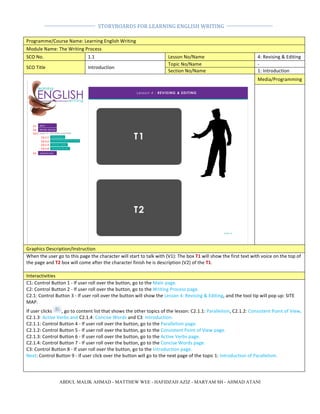
Storyboard for Learning English Writing
- 1. STORYBOARDS FOR LEARNING ENGLISH WRITING Programme/Course Name: Learning English Writing Module Name: The Writing Process SCO No. 1.1 Lesson No/Name 4: Revising & Editing Topic No/Name -‐ SCO Title Introduction Section No/Name 1: Introduction Media/Programming Graphics Description/Instruction When the user go to this page the character will start to talk with (V1): The box T1 will show the first text with voice on the top of the page and T2 box will come after the character finish he is description (V2) of the T1. Interactivities C1: Control Button 1 -‐ If user roll over the button, go to the Main page. C2: Control Button 2 -‐ If user roll over the button, go to the Writing Process page. C2.1: Control Button 3 -‐ If user roll over the button will show the Lesson 4: Revising & Editing, and the tool tip will pop up: SITE MAP. If user clicks , go to content list that shows the other topics of the lesson: C2.1.1: Parallelism, C2.1.2: Consistent Point of View, C2.1.3: Active Verbs and C2.1.4: Concise Words and C3: Introduction. C2.1.1: Control Button 4 -‐ If user roll over the button, go to the Parallelism page. C2.1.2: Control Button 5 -‐ If user roll over the button, go to the Consistent Point of View page. C2.1.3: Control Button 6 -‐ If user roll over the button, go to the Active Verbs page. C2.1.4: Control Button 7 -‐ If user roll over the button, go to the Concise Words page. C3: Control Button 8 -‐ If user roll over the button, go to the Introduction page. Next: Control Button 9 -‐ If user click over the button will go to the next page of the topic 1: Introduction of Parallelism. ABDUL MALIK AHMAD - MATTHEW WEE - HAFIDZAH AZIZ - MARYAM SH - AHMAD ATANI
- 2. STORYBOARDS FOR LEARNING ENGLISH WRITING Narration Animation Description V1: Introducing the Lesson of Revising & Editing. When V1 play, show text1 on the middle on the screen. V2: Learning objectives of Revising & Editing. When V2 play, show text2 after text1. Programme/Course Name: Learning English Writing Module Name: The Writing Process SCO No. 1.1 Lesson No/Name 4: Revising & Editing Topic No/Name 1: Parallelism SCO Title Introduction Section No/Name 1: Introduction Media/Programming Graphics Description/Instruction When the user go to this page the character will start to talk with (V1): The box T1 will show the first text with voice on the top of the page and T2 box will come after the character finish he is description (V2) of the T1. Interactivities C1: Control Button 1 -‐ If user roll over the button, go to the Main page. C2: Control Button 2 -‐ If user roll over the button, go to the Writing Process page. C2.1: Control Button 3 -‐ If user roll over the button will show the Lesson 4: Revising & Editing, and the tool tip will pop up: SITE MAP. If user clicks , go to content list that shows the other topics of the lesson: C2.1.1: Parallelism, C2.1.2: Consistent Point of View, C2.1.3: Active Verbs and C2.1.4: Concise Words and C3: Introduction. C2.1.1: Control Button 4 -‐ If user roll over the button, go to the Parallelism page. C2.1.2: Control Button 5 -‐ If user roll over the button, go to the Consistent Point of View page. C2.1.3: Control Button 6 -‐ If user roll over the button, go to the Active Verbs page. ABDUL MALIK AHMAD - MATTHEW WEE - HAFIDZAH AZIZ - MARYAM SH - AHMAD ATANI
- 3. STORYBOARDS FOR LEARNING ENGLISH WRITING C2.1.4: Control Button 7 -‐ If user roll over the button, go to the Concise Words page. C3: Control Button 8 -‐ If user roll over the button, go to the Introduction page. Next: Control Button 9 -‐ If user click over the button will go to the next page of the topic 1: Definition of Parallelism. Narration Animation Description V1: Welcome to the first topic Lesson 1 -‐ Parallelism. When V1 play, show text1 on the middle on the screen. V2: At the end of this topic, learner should be able to apply parallelism in sentences. When V2 play, show text2 after text1. Programme/Course Name: Learning English Writing Module Name: The Writing Process SCO No. 1.2 Lesson No/Name 4: Revising & Editing Topic No/Name 1: Parallelism SCO Title Definition of Parallelism 2: Learning Section No/Name Information Media/Programming NON Graphics Description/Instruction When the user go to this page the character will start to talk with (V1): The box T1 will show the first text with voice on the top of the page and T2 box will come after the character finish the is description (V2) of the T1. Interactivities C1: Control Button 1 -‐ If user roll over the button, go to the Main page. C2: Control Button 2 -‐ If user roll over the button, go to the Writing Process page. ABDUL MALIK AHMAD - MATTHEW WEE - HAFIDZAH AZIZ - MARYAM SH - AHMAD ATANI
- 4. STORYBOARDS FOR LEARNING ENGLISH WRITING C2.1: Control Button 3 -‐ If user roll over the button will show the Lesson 4: Revising & Editing, and the tool tip will pop up: SITE MAP. If user clicks , go to content list that shows the other topics of the lesson: C2.1.1: Parallelism, C2.1.2: Consistent Point of View, C2.1.3: Active Verbs and C2.1.4: Concise Words and C3: Introduction. C2.1.1: Control Button 4 -‐ If user roll over the button, go to the Parallelism page. C2.1.2: Control Button 5 -‐ If user roll over the button, go to the Consistent Point of View page. C2.1.3: Control Button 6 -‐ If user roll over the button, go to the Active Verbs page. C2.1.4: Control Button 7 -‐ If user roll over the button, go to the Concise Words page. C3: Control Button 8 -‐ If user roll over the button, go to the Introduction page. Next: Control Button 9 -‐ If user click over the button will go to the next page of the topic 1: Parallelism. Back: Control Button 10 -‐ if user click over the button will go to the previous page of the topic 1: Introduction of Parallelism. Narration Animation Description V1: Definition of Parallelism. The balance between two or more similar words, phrases or clauses is called parallelism in grammar. Parallelism is also called parallel structure or parallel construction. Parallel When V1 play, show text1 on the middle on the screen. construction prevents awkwardness, promotes clarity and improves writing style and readability. V2: Examples: a. Nancy likes playing the piano, the trumpet and play the guitar. [non-‐parallel] Nancy likes playing the piano, the trumpet and the guitar. [parallel] b. She played basketball, had a shower and gone to school. [non-‐parallel] When V2 play, show text2 on the screen. She played basketball, had a shower and went to school. [parallel] c. You can apply to the job by filling this form or apply by telephone. [non-‐parallel] You can apply to the job by filling this form or you can apply by telephone. [parallel] ABDUL MALIK AHMAD - MATTHEW WEE - HAFIDZAH AZIZ - MARYAM SH - AHMAD ATANI
- 5. STORYBOARDS FOR LEARNING ENGLISH WRITING Programme/Course Name: Learning English Writing Module Name: The Writing Process SCO No. 1.2 Lesson No/Name 4: Revising & Editing Topic No/Name 1: Parallelism SCO Title Rules of Parallelism 2: Learning Section No/Name Information Media/Programming NON Graphics Description/Instruction When the user go to this page the character will start to talk with (V1): The box T1 will show the first text with voice on the top of the page and T2 box will come after the character finish the is description (V2) of the T1. Interactivities C1: Control Button 1 -‐ If user roll over the button, go to the Main page. C2: Control Button 2 -‐ If user roll over the button, go to the Writing Process page. C2.1: Control Button 3 -‐ If user roll over the button will show the Lesson 4: Revising & Editing, and the tool tip will pop up: SITE MAP. If user clicks , go to content list that shows the other topics of the lesson: C2.1.1: Parallelism, C2.1.2: Consistent Point of View, C2.1.3: Active Verbs and C2.1.4: Concise Words and C3: Introduction. C2.1.1: Control Button 4 -‐ If user roll over the button, go to the Parallelism page. C2.1.2: Control Button 5 -‐ If user roll over the button, go to the Consistent Point of View page. C2.1.3: Control Button 6 -‐ If user roll over the button, go to the Active Verbs page. C2.1.4: Control Button 7 -‐ If user roll over the button, go to the Concise Words page. C3: Control Button 8 -‐ If user roll over the button, go to the Introduction page. Next: Control Button 9 -‐ If user click over the button will go to the next page of the topic 1: Activity on Parallelism. Back: Control Button 10 -‐ if user click over the button will go to the previous page of the topic 1: Definition of Parallelism. ABDUL MALIK AHMAD - MATTHEW WEE - HAFIDZAH AZIZ - MARYAM SH - AHMAD ATANI
- 6. STORYBOARDS FOR LEARNING ENGLISH WRITING Narration Animation Description V1: Rules of Parallelism. When V1 play, show text1 on the middle on the screen. V2: 1. Parallelism is used to balance nouns with nouns, prepositional phrases with prepositional phrases, participles with participles, infinitives with infinitives, clauses with clauses. 2. Parallelism is used with elements joined by coordinating conjunctions. My mother likes cooking and to read. [NON-‐PARALLEL] My mother likes cooking and reading [PARALLEL] 3. Parallelism is used with elements in lists or in a series. This task can be done individually, in pairs, or can be done in groups of four. [NON-‐PARALLEL] This task can be done individually, in pairs, or in groups of four. [PARALLEL] When V2 play, show text2 on the screen. 4. Parallelism is used with elements being compared. She is mad about watching TV more than to read a book. [NON-‐PARALLEL] She is mad about watching TV more than reading a book. [PARALLEL] 5. Parallelism is used with elements joined by a linking verb or a form of be To learn is understanding the world. [NON-‐PARALLEL] To learn is to understand the world. [PARALLEL] 6. Parallelism is used with elements joined by linking words. The teacher not only wants his students to keep quiet but also to do the task. [NON-‐PARALLEL] The teacher wants his students not only to keep quiet but also to do the task. [PARALLEL] ABDUL MALIK AHMAD - MATTHEW WEE - HAFIDZAH AZIZ - MARYAM SH - AHMAD ATANI
- 7. STORYBOARDS FOR LEARNING ENGLISH WRITING Programme/Course Name: Learning English Writing Module Name: The Writing Process SCO No. 1.3 Lesson No/Name 4: Revising & Editing Topic No/Name 1: Parallelism SCO Title Activity on Parallelism 3: Practice / Activity Section No/Name Items Media/Programming NON Graphics Description/Instruction When the user goes to this page the character will start to talk with (V1): The box T1 will show the first text with voice on the top of the page. Interactivities C1: Control Button 1 -‐ If user roll over the button, go to the Main page. C2: Control Button 2 -‐ If user roll over the button, go to the Writing process page. C2.1: Control Button 3 -‐ If user roll over the button will show the Lesson 4: Revising & Editing, and the tool tip will pop up: SITE MAP. If user clicks , go to content list that shows the other topics of the lesson: C2.1.1: Parallelism, C2.1.2: Consistent Point of View, C2.1.3: Active Verbs and C2.1.4: Concise Words and C3: Introduction. C2.1.1: Control Button 4 -‐ If user roll over the button, go to the Parallelism page. C2.1.2: Control Button 5 -‐ If user roll over the button, go to the Consistent Point of View page. C2.1.3: Control Button 6 -‐ If user roll over the button, go to the Active verbs page. C2.1.4: Control Button 7 -‐ If user roll over the button, go to the Concise Words page. C3: Control Button 8 -‐ If user roll over the button, go to the Introduction page. Next: Control Button 9 -‐ If user click over the button will go to the next page of the topic 2: Consistent Point of View. Back: Control Button 10 -‐ if user click over the button will go to the previous page of the topic 1: Rules of Parallelism. ABDUL MALIK AHMAD - MATTHEW WEE - HAFIDZAH AZIZ - MARYAM SH - AHMAD ATANI
- 8. STORYBOARDS FOR LEARNING ENGLISH WRITING Narration Animation Description V1: Activity on Parallelism. In this topic, learner will do the exercise on the use of When V1 play, show text1 on the screen. parallelism and click on the button to check the answers. ABDUL MALIK AHMAD - MATTHEW WEE - HAFIDZAH AZIZ - MARYAM SH - AHMAD ATANI
- 9. STORYBOARDS FOR LEARNING ENGLISH WRITING Programme/Course Name: Learning English Writing Module Name: The Writing Process SCO No. 1.1 Lesson No/Name 4: Revising & Editing 2: Consistent Point Topic No/Name SCO Title Introduction of View Section No/Name 1: Introduction Media/Programming NON Graphics Description/Instruction When the user go to this page the character will start to talk with (V1): The box T1 will show the first text with voice on the top of the page and T2 box will come after the character finish he is description (V2) of the T1. Interactivities C1: Control Button 1 -‐ If user roll over the button, go to the Main page. C2: Control Button 2 -‐ If user roll over the button, go to the Writing Process page. C2.1: Control Button 3 -‐ If user roll over the button will show the Lesson 4: Revising & Editing, and the tool tip will pop up: SITE MAP. If user clicks , go to content list that shows the other topics of the lesson: C2.1.1: Parallelism, C2.1.2: Consistent Point of View, C2.1.3: Active Verbs and C2.1.4: Concise Words and C3: Introduction. C2.1.1: Control Button 4 -‐ If user roll over the button, go to the Parallelism page. C2.1.2: Control Button 5 -‐ If user roll over the button, go to the Consistent Point of View page. C2.1.3: Control Button 6 -‐ If user roll over the button, go to the Active Verbs page. C2.1.4: Control Button 7 -‐ If user roll over the button, go to the Concise Words page. C3: Control Button 8 -‐ If user roll over the button, go to the Introduction page. Next: Control Button 9 -‐ If user click over the button will go to the next page of the topic 2: Definition of Consistent Poinf of View. ABDUL MALIK AHMAD - MATTHEW WEE - HAFIDZAH AZIZ - MARYAM SH - AHMAD ATANI
- 10. STORYBOARDS FOR LEARNING ENGLISH WRITING Narration Animation Description V1: Welcome to the second topic Lesson 1 – Consistent Point When V1 play, show text1 on the middle on the screen. of View. V2: At the end of this topic, learner should be able to apply consistent point of view in the sentences. When V2 play, show text2 after text1. Programme/Course Name: Learning English Writing Module Name: The Writing Process SCO No. 1.2 Lesson No/Name 4: Revising & Editing 2: Consistent Point Topic No/Name Definition of Consistent Point of of View SCO Title View 2: Learning Section No/Name Information Media/Programming NON Graphics Description/Instruction When the user goes to this page the character will start to talk with (V1): The box T1 will show the first text with voice on the top of the page. Interactivities C1: Control Button 1 -‐ If user roll over the button, go to the Main page. C2: Control Button 2 -‐ If user roll over the button, go to the Writing Process page. C2.1: Control Button 3 -‐ If user roll over the button will show the Lesson 4: Revising & Editing, and the tool tip will pop up: SITE MAP. ABDUL MALIK AHMAD - MATTHEW WEE - HAFIDZAH AZIZ - MARYAM SH - AHMAD ATANI
- 11. STORYBOARDS FOR LEARNING ENGLISH WRITING If user clicks , go to content list that shows the other topics of the lesson: C2.1.1: Parallelism, C2.1.2: Consistent Point of View, C2.1.3: Active Verbs and C2.1.4: Concise Words and C3: Introduction. C2.1.1: Control Button 4 -‐ If user roll over the button, go to the Parallelism page. C2.1.2: Control Button 5 -‐ If user roll over the button, go to the Consistent Point of View page. C2.1.3: Control Button 6 -‐ If user roll over the button, go to the Active Verbs page. C2.1.4: Control Button 7 -‐ If user roll over the button, go to the Concise Words page. C3: Control Button 8 -‐ If user roll over the button, go to the Introduction page. Next: Control Button 9 -‐ If user click over the button will go to the next page of the topic 2: Activity on Consistent Point of View. Back: Control Button 10 -‐ if user click over the button will go to the previous page of the topic 1: Introduction of Consistent Point of View. Narration Animation Description V1: Definition of Consistent Point of View. Point of view refers to the perspective from which the sentence is told. When we discuss point of view, we use a term called “person,” meaning “who (or what) is the focus of the sentence.” There are three points of view: first person, second person, and third person. 1. First person refers to the narrator being referred to as I; 2. Second person is you or one (this isn’t used for narration); 3. Third person is he, she, it or they. The most common mistakes of this type involve using you when another point of view is required. a. If one wants to improve oneself, you should make improvements to your body, mind, and soul. If one wants to improve oneself, one should make improvements to one’s body, mind, and soul. b. Once upon a time there was a young girl named Cathy, and I liked to write stories. Once upon a time there was a young girl named Cathy, When V1 play, show text1 on the middle on the screen. and she liked to write stories. c. The panda bear sat in the corner of the cage, and they ate the bamboo leaves listlessly. The panda bear sat in the corner of the cage, and he ate the bamboo leaves listlessly. Personal and impersonal points of view should also be considered. Formal writing insists on use of the third person, which means there shouldn’t be any I’s in the writing. Be sure to keep formal or academic writing impersonal. d. I did an informal experiment to explore the effects of sodium chloride on stone. The author did an informal experiment to explore the effects of sodium on stone. An informal experiment was conducted to explore the effects of sodium on stone. ABDUL MALIK AHMAD - MATTHEW WEE - HAFIDZAH AZIZ - MARYAM SH - AHMAD ATANI
- 12. STORYBOARDS FOR LEARNING ENGLISH WRITING Programme/Course Name: Learning English Writing Module Name: The Writing Process SCO No. 1.3 Lesson No/Name 4: Revising & Editing 2: Consistent Point Topic No/Name Activity on Consistent Point of of View SCO Title View 3: Practice / Activity Section No/Name Items Media/Programming NON Graphics Description/Instruction When the user goes to this page the character will start to talk with (V1): The box A2 will show the activity of the topic. Interactivities C1: Control Button 1 -‐ If user roll over the button, go to the Main page. C2: Control Button 2 -‐ If user roll over the button, go to the Writing process page. C2.1: Control Button 3 -‐ If user roll over the button will show the Lesson 4: Revising & Editing, and the tool tip will pop up: SITE MAP. If user clicks , go to content list that shows the other topics of the lesson: C2.1.1: Parallelism, C2.1.2: Consistent Point of View, C2.1.3: Active Verbs and C2.1.4: Concise Words and C3: Introduction. C2.1.1: Control Button 4 -‐ If user roll over the button, go to the Parallelism page. C2.1.2: Control Button 5 -‐ If user roll over the button, go to the Consistent Point of View page. C2.1.3: Control Button 6 -‐ If user roll over the button, go to the Active verbs page. C2.1.4: Control Button 7 -‐ If user roll over the button, go to the Concise Words page. C3: Control Button 8 -‐ If user roll over the button, go to the Introduction page. Next: Control Button 9 -‐ If user click over the button will go to the next page of the topic 3: Active Verbs. Back: Control Button 10 -‐ if user click over the button will go to the previous page of the topic 2: Definition of Consistent Point of View. ABDUL MALIK AHMAD - MATTHEW WEE - HAFIDZAH AZIZ - MARYAM SH - AHMAD ATANI
- 13. STORYBOARDS FOR LEARNING ENGLISH WRITING Narration Animation Description V1: Activity on Consistent Point of View. In this topic, learner will do the exercise on the use of consistent point of view. Rewrite each sentence to eliminate any mixed When V1 play, show A2 on the middle on the screen. point of view. 1. The author suggests that the truth is sometimes painful, but telling the truth is better than living a life being someone you are not. 2. When Margo married a widower her life became complicated because you can’t help but feel jealous about a deceased wife. 3. Although it may be painful for a parent not to be your child’s role model, Patrice Grant doesn’t have the right to be angry with her son’s choice. 4. As the soldiers marched away from the battleground, you felt as if the war may finally be over. ABDUL MALIK AHMAD - MATTHEW WEE - HAFIDZAH AZIZ - MARYAM SH - AHMAD ATANI
- 14. STORYBOARDS FOR LEARNING ENGLISH WRITING 5. A softball player who wants to develop her pitching form knows you will develop more skills at a sleep away camp. 6. Students underestimate the amount of time required to study nursing because you simply cannot pass your tests without extensive study and practical experience. 7. Regardless of how much teachers try, you cannot make sure that students attend every class. 8. When I ran, you would get cramps. ABDUL MALIK AHMAD - MATTHEW WEE - HAFIDZAH AZIZ - MARYAM SH - AHMAD ATANI
- 15. STORYBOARDS FOR LEARNING ENGLISH WRITING Program/Course Name: Learning English writing Module Name: The Writing Process SCO No. 1.1 Lesson No/Name 4: Revising and Editing Topic No/Name 3: Active Verbs SCO Title Definition of Active Verbs Section No/Name 1: Introduction Media/Programming Non Graphics Description/Instruction When the user go to this page the character will start to talk with (v1): The box T1 will show the first text with voice on the top of the page and T2 box will come after the character finish the description (v2). Interactivities C1: Control Button 1 -‐ If user roll over the button, go to the Main page. C2: Control Button 2 -‐ If user roll over the button, go to the Writing Process page. C2.1: Control Button 3 -‐ If user roll over the button will Show the Lesson 4: Revising & Editing, and the tool tip will pop up: SITE MAP. If user clicks , go to content list that shows the other topics of the lesson: C2.1.1: Parallelism, C2.1.2: Consistent Point of View, C2.1.3: Active Verbs and C2.1.4: Concise Words and C3: Introduction. C2.1.1: Control Button 4 -‐ If user roll over the button, go to the Parallelism page. C2.1.2: Control Button 5 -‐ If user roll over the button, go to the Consistent Point of View page. C2.1.3: Control Button 6 -‐ If user roll over the button, go to the Active Verbs page. C2.1.4: Control Button 7 -‐ If user roll over the button, go to the Concise Words page. C3: Control Button 8 -‐ If user roll over the button, go to the Introduction page. Next: Control Button9 -‐ If user click over the button will go to the next page of the topic 3: How to Recognize Active and Passive Sentences. ABDUL MALIK AHMAD - MATTHEW WEE - HAFIDZAH AZIZ - MARYAM SH - AHMAD ATANI
- 16. STORYBOARDS FOR LEARNING ENGLISH WRITING Back: Control Button 10 -‐ if user click over the button will go to the previous page of the topic 2: Activity of Consistent Point of View. Narration Animation Description V1: Welcome to the third topic of this lesson 1 -‐ Active Verbs. At the end of this topic, learners should be able to apply When V1 play, show text1 on the screen. appropriate active verbs in sentences. V2: Definition of Active Verbs. Active verbs form more efficient and more powerful sentences than passive verbs. • The subject of an active voice sentence performs the action of the verb: “I throw the ball.” When V2 play, show text2 on the screen. • The subject of a passive voice sentence is still the main character of the sentence, but something else performs the action: “The ball is thrown by me.” ABDUL MALIK AHMAD - MATTHEW WEE - HAFIDZAH AZIZ - MARYAM SH - AHMAD ATANI
- 17. STORYBOARDS FOR LEARNING ENGLISH WRITING Program/Course Name: Learning English writing Module Name: The Writing Process 4: Revising and SCO No. 1.2 Lesson No/Name Editing Topic No/Name 4: Active Verbs How to Recognize Active and Passive SCO Title 2: Learning Sentences. Section No/Name Information Media/Programming Non Graphics Description/Instruction When the user go to this page the character will start to talk with (v1): The box T1 will show the first text with voice on the top of the page and T2 box will come after the character finish the description (v2). Interactivities C1: Control Button 1 -‐ If user roll over the button, go to the Main page. C2: Control Button 2 -‐ If user roll over the button, go to the Writing Process page. C2.1: Control Button 3 -‐ If user roll over the button will Show the Lesson 4: Revising & Editing, and the tool tip will pop up: SITE MAP. If user clicks , go to content list that shows the other topics of the lesson: C2.1.1: Parallelism, C2.1.2: Consistent Point of View, C2.1.3: Active Verbs and C2.1.4: Concise Words and C3: Introduction. C2.1.1: Control Button 4 -‐ If user roll over the button, go to the Parallelism page. C2.1.2: Control Button 5 -‐ If user roll over the button, go to the Consistent Point of View page. C2.1.3: Control Button 6 -‐ If user roll over the button, go to the Active Verbs page. C2.1.4: Control Button 7 -‐ If user roll over the button, go to the Concise Words page. C3: Control Button 8 -‐ If user roll over the button, go to the Introduction page. ABDUL MALIK AHMAD - MATTHEW WEE - HAFIDZAH AZIZ - MARYAM SH - AHMAD ATANI
- 18. STORYBOARDS FOR LEARNING ENGLISH WRITING Next: Control Button9 -‐ If user click over the button will go to the next page of the topic 3: Differences Between Passive Voice and Past Tense. Back: Control Button10 -‐ If user click over the button will go to the previous page of the topic 3: Definition of Active Verbs. Narration Animation Description V1: How to Recognize Active and Passive Sentences. 1. Find the subject (the main character of the sentence). 2. Find the main verb (the action that the sentence identifies). 3. Examine the relationship between the subject and main verb. • Does the subject perform the action of the main verb? (If so, the sentence is active.) • Does the subject sit there while something else — When V1 play, show text1 on the middle on the screen. named or unnamed –perform an action on it? (If so, the sentence is passive.) • If the main verb is a linking verb (“is,” “was,” “are,” “seems (to be),” “becomes” etc.), then the verb functions like an equals sign; there is no action involved — it merely describes a state of being. V2: Example: The sentence is active. “I love you.” 1. subject: “I” 2. action: “loving” 3. Relationship: The subject (“I”) is the one performing the action (“loving”). Example: This sentence is passive. When V2 play, show text2 after text1. “You are loved by me.” 1. subject: “you” 2. action: “loving” 3. Relationship: The subject (“You”) sits passively while the action (“loving”) is performed by somebody else (“me”). ABDUL MALIK AHMAD - MATTHEW WEE - HAFIDZAH AZIZ - MARYAM SH - AHMAD ATANI
- 19. STORYBOARDS FOR LEARNING ENGLISH WRITING Program/Course Name: Learning English writing Module Name: The writing process 4: Revising and SCO No. 1.3 Lesson No/Name editing I. Differences Between Passive Topic No/Name 3: Active Verbs Voice and Past Tense SCO Title 2: Learning II. Imperative – Active Commands Section No/Name Information Media/Programming Non Graphics Description/Instruction When the user go to this page the character will start to talk with (v1): The box T3 will show the first text with voice on the top of the page and T4 box will come after the character finish the description (v2). Interactivities C1: Control Button 1 -‐ If user roll over the button, go to the Main page. C2: Control Button 2 -‐ If user roll over the button, go to the Writing Process page. C2.1: Control Button 3 -‐ If user roll over the button will Show the Lesson 4: Revising & Editing, and the tool tip will pop up: SITE MAP. If user clicks , go to content list that shows the other topics of the lesson: C2.1.1: Parallelism, C2.1.2: Consistent Point of View, C2.1.3: Active Verbs and C2.1.4: Concise Words and C3: Introduction. C2.1.1: Control Button 4 -‐ If user roll over the button, go to the Parallelism page. ABDUL MALIK AHMAD - MATTHEW WEE - HAFIDZAH AZIZ - MARYAM SH - AHMAD ATANI
- 20. STORYBOARDS FOR LEARNING ENGLISH WRITING C2.1.2: Control Button 5 -‐ If user roll over the button, go to the Consistent Point of View page. C2.1.3: Control Button 6 -‐ If user roll over the button, go to the Active Verbs page. C2.1.4: Control Button 7 -‐ If user roll over the button, go to the Concise Words page. C3: Control Button 8 -‐ If user roll over the button, go to the Introduction page. Next: Control Button9 -‐ If user click over the button will go to the next page of the topic 3: Sloppy Passive Constructions. Back: Control Button 10 -‐ if user click over the button will go to the previous page of the topic 3: How to Recognize Active and Passive Sentences. Narration Animation Description V1: Differences Between Passive Voice and Past Tense. Many people confuse the passive voice with the past tense. The most common passive constructions also happen to be past tense When V1 play, show text3 on the screen. (e.g. “I’ve been framed”), but “voice” has to do with who, while “tense” has to do with when. Active Voice Passive Voice I was (have been) taught [by someone]; Past Tense I taught; I learned. It was (has been) learned [by someone]. I am [being] taught [by someone]; Present Tense I teach; I learn. It is [being] learned [by someone]. I will be taught [by someone]; Future Tense I will teach; I will learn. It will be learned [by someone]. V2: Imperative – Active Commands A command (or “imperative”) is a kind of active sentence, in which “you” (the one being addressed) are being ordered to perform the action. (If you refuse to obey, the sentence is still active.) • Get to work on time. When V2 play, show text4 on the screen. • Insert tab A into slot B. • Take me to your leader. • Ladies and gentlemen, let us consider, for a moment, the effect of the rafting sequences on our understanding of the rest of the novel. ABDUL MALIK AHMAD - MATTHEW WEE - HAFIDZAH AZIZ - MARYAM SH - AHMAD ATANI
