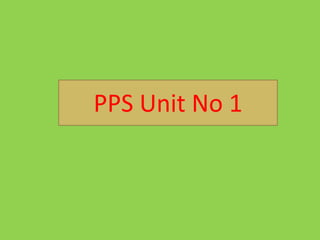
Unit no_1.pptx
- 1. PPS Unit No 1 PPS Unit No 1
- 2. • 1
- 4. What is a Computer • It is electronic machine. • Data is collection of raw facts or figure • Information • Knowledge • Instructions • Program • Software • Hardware
- 7. History of Computer • First Generation(1942-1955) • Second Generation(1955-1964) • Third Generation(1964-1975) • Fourth Generation(1975-1989)
- 8. Performs computations and makes logical decisions Millions / billions times faster than human beings Computer programs Sets of instructions for which computer processes data Hardware. Physical devices of computer system. Software. Programs that run on computers .
- 9. What is Computer Science ? • It will help you understand that the goal of a computer scientist is to solve problems using computers. • You will see how problems are formulated by means of algorithms and how the process of abstraction can be used to break problems down to easily manageable pieces. • 18 Jan 2020 9
- 10. What is Computer Science ? Computers are used just about everywhere in our society: Communications: internet, e-mail, cell phones Word Processing: typing/printing documents Business Applications: Accounting, spreadsheets Entertainment: Games, Multimedia Applications Database Management: Police Records, Stock Market Engineering Applications: Scientific Analysis, simulations Manufacturing: CAD/CAM, Robotics, Assembly 18 Jan 2020 10
- 11. • A computer is a programmable machine that receives input, stores and manipulates data, and provides output in a useful format.
- 13. Software itself can be broken down into 3 main categories • System Software: is designed to operate the computer’s hardware and to provide and maintain a platform for running applications. (e.g., Windows, MacOS, Linux, Unix, etc..) • Middleware: is a set of services that allows multiple processes running on one or more machines to interact. • Most often used to support and simplify complex distributed applications. It can also allow data contained in one database to be accessed through another. • Middleware is sometimes called plumbing because it connects two applications and passes data between them. (e.g., web servers, application servers). 18 Jan 2020 13
- 14. • Application Software: is designed to help the user perform one or more related specific tasks. Depending on the work for which it was designed, an application can manipulate text, numbers, graphics, or a combination of these elements. (e.g., office suites, web browsers, video games) • Computer science is the study of the theoretical foundations of information and computation, and of practical techniques for their implementation and application in computer systems (Wikipedia)., media players, etc…) • A program is a sequence of instructions that can be executed by a computer to solve some problem or perform a specified task 18 Jan 2020 14
- 15. • A programming language is an artificial language designed to automate the task of organizing and manipulating information, and to express problem solutions precisely. 18 Jan 2020 15
- 16. • A programming language “boils down to” a set of words, rules and tools that are used to explain (or define) what you are trying to accomplish. • There are many different programming languages just as there are many different "spoken" languages. • Traditional programming languages were known as structural programming languages (e.g., C, Fortran, Pascal, Cobol, Basic). • Since the late 80's however, object-oriented programming languages have become more popular (e.g., JAVA, C++, C#) 18 Jan 2020 16
- 17. Problem Solving, Programming and Python Programming Lectures: 07 Hrs • General problem solving concepts : • Problem solving in everyday life, • types of problems, problem solving with computers, • difficulties with problem solving • problem solving aspects, top down design. Problem Solving Strategies • Program Design Tools: Algorithms, Flowcharts and Pseudo-codes, implementation of algorithms. • Basics of Python Programming: Features of Python, History and Future of Python, Writing and executing Python program, Literal constants, variables and identifiers, Data Types, Input operation, Comments, Reserved words, Indentation, Operators and expressions, Expressions in Python.
- 18. What is problem? • The problem is defined as the objective or the specific output that we want to attain; • through a sequence of steps and activities and, specific input.
- 19. What is PAID? • A logical problem solving process can be done through some steps called "PAID" • • Problem Statement. • • Analyze the problem in detail. • • Identify likely causes. • • Define actual cause(s).
- 20. Example problem in daily life
- 22. Strategies • Ask questions! What do I know about the problem? What is the information that I have to process in order the find the solution? What does the solution look like? What sort of special cases exist? How will I recognize that I have found the solution?
- 23. Problem Solving Definition • A Systematic approach to defining problem(question or situation that presents uncertainty or difficulty) and creating a vast number of possible solutions without judging these solutions.
- 24. Problem Solving Definition • A Systematic approach to defining problem and creating a vast number of possible solutions without which will gives maximum accuracy.
- 25. Problem Solving in Everyday Life • There are six step in problem solving:
- 26. Problem Solving in Everyday Life • Can I skip the step? Can I skip the step? According to Sprankle and Hubbard (2012), if the six step not completed well, the result may be less than desired
- 27. Example problems… • Baking a cake according to certain specifications, input available are the ingredients (such as eggs, flour, milk …etc.), then followed by activities or procedures that should be done sequentially, taking into consideration that any mistake happens by doing any procedure before the other, results in an unsuitable and undesirable cake.
- 28. Problem Solving with Computers • Definitions by Sprankle & Hubbard (2012): SOLUTION instructions followed to produce best result RESULT Outcome OR completed computer- assisted answer PROGRAM Set of instructions for solution using computer language
- 29. Difficulties with Problem Solving
- 30. Group Activities • In in group of 4 persons, think a problems in your daily life at home, office, park, school, shopping mall or wherever your go. Please explain how you solve the problem using the six steps of problem solving.
- 31. Problem Solving with Computer • Two methodologies used to develop computer solutions to a problem – Top-down design focuses on the tasks to be done – Object-oriented design focuses on the data involved in the solution • But first, let's look at a way to express algorithms: pseudo code
- 32. Different approaches to designing an algorithm • Top down approach • Bottom up approach
- 33. Top-Down Design • Top-Down Design • Problem-solving technique in which the problem is divided into • Sub problems; the process is applied to each sub problem. • Modules • Self-contained collection of steps, that solve a problem or sub problem. • Abstract Step • An algorithmic step containing unspecified details. • Concrete Step • An algorithm step in which all details are specified
- 34. A General Example Planning a large party
- 35. Top Down Vs Bottom Up • Generation of test cases • Allows information hiding asit fristb
- 36. Control Structure Used in Algorithm • An algorithm has finite no of step and some step may involved decision making decision . • Sequence Decision Repetition
- 37. • Sequential: default mode. Sequential execution of code statements (one line after another) -- like following a recipe • Selection: used for decisions, branching -- choosing between 2 or more alternative paths. In C++, these are the types of selection statements: – if – if/else – switch • Repetition: used for looping, i.e. repeating a piece of code multiple times in a row. In C++, there are three types of loops: – while – do/while – for Sequence
- 40. 4 ALGORITHMIC PROBLEM SOLVING STEPS • Understanding the problem • 2. Determining the capabilities of the computational device • 3. Exact/approximate solution • 4. Select the appropriate data structure • 5. Algorithm design techniques • 6. Methods of specifying an algorithm • 7. Proving an algorithms correctness • 8. Analysing the performance of an algorithm
- 41. Understanding the problem • Understanding the problem The problem given should be clearly and completely understood. • It is compared with earlier problems that have already been solved to check if it is similar to them and a known algorithm exists. If the algorithm is available, it is used otherwise a new one has to be developed.
- 42. • Determining the capabilities of the computational device After understanding the problem, the capabilities of the computing device should be known. For this, the type of the architecture, speed and memory availability of the device are noted.
- 43. Exact/approximate solution • The next step is to develop the algorithm. The algorithm must compute correct output for all possible and legitimate inputs. • This solution can be an exact solution or an approximate solution. • For example, you can only have an approximate solution in case of finding square root of number or finding the solutions of nonlinear equations
- 44. • Select the appropriate data structure A data type is a well-defined collection of data with a well defined set of operations on it. • A data structure is basically a group of data elements that are put together under one name, and which defines a particular way of storing and organizing data in a computer so that it can be used efficiently. • The elementary data structures are as follows.
- 45. SIMPLE STRATEGIES AND NOTATIONS FOR DEVELOPING ALGORITHMS • An algorithm is a step–by–step procedure for solving a task or problem. • Unambiguous and finite in number. • Basically, an algorithm is nothing but English-like representation of logic which is used to solve the problem. • For accomplishing a particular task, different algorithms can be written. • The different algorithms differ in their requirements of CPU time and memory space. • The programmer selects the best suited algorithm for the given task to be solved
- 46. Control Structures Used in Algorithms • An algorithm has a finite number of steps and some steps may involve decision making and repetition. Broadly speaking, an algorithm may employ three control structures, namely, sequence, decision, and repetition
- 47. Algorithm to add two numbers • Step 1 : Start • Step 2 : Input first number as A • Step 3 : Input second number as B • Step 4 : Set Sum = A + B • Step 5 : Print Sum • Step 6 : End
- 48. Decision statements • are used when the outcome of the process depends on some condition. • For example, • if x = y, then print “EQUAL”. • Hence, the general form of the if construct can be given as follows: • IF condition – then • process
- 49. • A decision statement can also be stated in the following manner: • IF condition –then process1 ELSE –process2
- 50. Algorithm to test the quality of two numbers • Step 1 : Start • Step 2 : Input first number as A • Step 3 : Input second number as B • Step 4 : IF A = B Print "Equal" ELSE Print "Not equal" [END of IF] • Step 5 : End
- 51. Algorithm to find the greatest of three numbers • Step 1: Start • Step 2: Read the three numbers A,B,C
- 52. Algorithm to find the greatest of three numbers using an additional variable MAX
- 58. Programming basics • code or source code: The sequence of instructions in a program. • syntax: The set of legal structures and commands that can be used in a particular programming language. • output: The messages printed to the user by a program. • console: The text box onto which output is printed. – Some source code editors pop up the console as an external window, and others contain their own console window.
- 59. What is Python? • Python is a general purpose interpreted interactive object oriented and high level programming language. • It was first introduced in 1991 by Guido van Rossum , a Dutch computer programmer. • The language places strong emphasis on code reliability and simplicity so that the programmers can develop applications rapidly
- 60. • Python is multi-paradigm programming language ,which allows user to code in several different programming styles. • Python supports cross platform development and is available through open source. • Python is widely used for scripting in Game menu applications effectively.
- 61. History of Python • Python is created by Guido Van Rossum in the 1980s. • Rossum published the first version of Python code (0.9.0) in February 1991 at the CWI (Centrum Wiskunde & Informatics) in the Netherlands , Amsterdam. • Python is derived from ABC programming language, which is a general- purpose programming language that had been developed at the CWI. • Rossum chose the name "Python", since he was a big fan of Monty Python's Flying Circus. • Python is now maintained by a core development team at the institute, • although Rossum still holds a vital role in directing its progress.
- 62. Why do people use Python…? • The following primary factors cited by Python users seem to be these: • Python is object-oriented Structure supports such concepts as polymorphism, operation overloading, and multiple inheritance. • Indentation is one of the greatest future in Python. • It's free (open source) • Downloading and installing Python is free and easy Source code is easily accessible
- 63. • It's powerful • - Dynamic typing • - Built-in types and tools • - Library utilities • - Third party utilities (e.g. Numeric, NumPy, SciPy) • - Automatic memory management • It's portable • - Python runs virtually every major platform used today • - As long as you have a compatible Python interpreter installed, • Python programs will run in exactly the same manner, irrespective of platform.
- 64. Python Versions Release dates for the major and minor versions: Python 1.0 - January 1994 Python 1.5 - December 31, 1997 Python 1.6 - September 5, 2000 Python 2.0 - October 16, 2000 Python 2.1 - April 17, 2001 Python 2.2 - December 21, 2001 Python 2.3 - July 29, 2003 Python 2.4 - November 30, 2004 Python 2.5 - September 19, 2006 Python 2.6 - October 1, 2008 Python 2.7 - July 3, 2010 Release dates for the major and minor versions: Python 3.0 - December 3, 2008 Python 3.1 - June 27, 2009 Python 3.2 - February 20, 2011 Python 3.3 - September 29, 2012 Python 3.4 - March 16, 2014 Python 3.5 - September 13, 2015
- 67. Python Code Execution • Python’s traditional runtime execution model: source code you type is translated to byte code, which is then run by the Python Virtual Machine. Your code is automatically compiled, but then it is interpreted
- 68. • Source code extension is .py • Byte code extension is .pyc (compiled python code)
- 69. Your First Program • To develop the Python program ,click on the File and select NewFile. • • This will open a new text editor where you can write your first program. # Prints the words Hello Python print(“Hello Python”) print(“Its nice learning Python”) print(“Python is easy to learn”)
- 70. Data types in Python • Every value in Python has a datatype. Since everything is an object in Python programming, data types are actually classes and variables are instance (object) of these classes. • There are various data types in Python. Some of the important types are listed below. • Python Numbers • Integers, floating point numbers and complex numbers falls under Python numbers category. They are defined as int, float and complex class in Python. • We can use the type() function to know which class a variable or a value belongs to and the isinstance() function to check if an object belongs to a particular class.
- 71. • >>>a = 5 print(a, "is of type", type(a)) • >>>a = 2.0 print(a, "is of type", type(a)) • >>>a = 1+2j print(a, "is complex number?", isinstance(1+2j,complex))
- 72. Datatype: Python List • List is an ordered sequence of items. It is one of the most used datatype in Python and is very flexible. All the items in a list do not need to be of the same type. • Declaring a list is pretty straight forward. Items separated by commas are enclosed within brackets [ ]. • >>> a = [1, 2.2, 'python'] • We can use the slicing operator [ ] to extract an item or a range of items from a list. • Index starts form 0 in Python.
- 73. Example • a = [5,10,15,20,25,30,35,40] • # a[2] = ? • print("a[2] = ", a[2]) • # a[0:3] = ? • print("a[0:3] = ", a[0:3]) • # a[5:] = • print("a[5:] = ", a[5:])
- 74. Datatype: Python Tuple Tuple is an ordered sequence of items same as list. The only difference is that tuples are immutable. Tuples once created cannot be modified. Tuples are used to write-protect data and are usually faster than list as it cannot change dynamically. It is defined within parentheses () where items are separated by commas. >>> t = (5,'program', 1+3j) We can use the slicing operator [] to extract items but we cannot change its value.
- 75. Example • t = (5,'program', 1+3j) • # t[1] = ? • print("t[1] = ", t[1]) • # t[0:3] = ? • print("t[0:3] = ", t[0:3]) • # Generates error • # Tuples are immutablet[0] = 10
- 76. Datatype: Python Strings • String is sequence of Unicode characters. We can use single quotes or double quotes to represent strings. Multi-line strings can be denoted using triple quotes, ''' or """. • >>> s = "This is a string" • >>> s = '''a multiline • Like list and tuple, slicing operator [ ] can be used with string. Strings are immutable.
- 77. Example s = 'Hello world!’ # s[4] = ? print("s[4] = ", s[4]) # s[6:11] = ? print("s[6:11] = ", s[6:11]) # Generates error # Strings are immutable in Python s[5] =?
- 78. End of Unit No 1