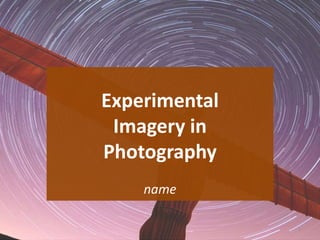
[Pro forma] experimental photography
- 2. 2 Case Study
- 3. Case Study – long exposure Long exposure is where an image is taken with a slow shutter speed. As a result of this bright objects in the scene will create brilliant lines and shapes, as a result of this the use of light with distort the subjects that are located in the frame. (particularly those that are bright or reflective) The perfect conditions for long exposure images when handling light is in a dark area. The main reason for this is that if you are handling lights during the day or in a bright room they will be washed out as a result of the ambient light, as a result of this a dark location will fix this issue resulting in a clearer and more vibrant image. One of the main reasons to why I have chosen this image is due to the fact that I like the use of light that have been manipulated with a long exposure, my main reason for liking this particular element I as the use of the exposure on this scene has made the main subjects (The carnival rides) seem alien as a result of the sweeping lines of light and form in the scene . Long exposure is both a contemporary and traditional style. One of the main reasons for this is due to the fact that this style was created in some of the earliest years of film. Despite this long exposure is also contemporary, one of the main reasons for this is that it is still used via digital photography with the same method of having a long shutter speed. This technique can be displayed on a wide range of different medias and in/on various locations (E.G. photo gallery's, social media, portfolio, gallery websites E.C.T.) One of the main reasons for this is as this technique can be created in both physical and digital photography medias, as a result of this long exposure is very flexible with how it can be utilized.
- 4. Case Study – Tilt shift Tilt Shift (toy box effect) is a technique that is used in order change the perception of an image, this is done by blurring the top and the bottom of an image by the use of atilt shift lens. As a result of this your perception of an image can change thus making two dimensional images look 3D as displayed by the image below. But on the other hands images that are taken that are not of 2D scenes will create a “toy box” effect making the image look as if it was taken with miniature models. One of the main reasons why I have chosen this image is that John Maylon has used a painting instead of a real-life subject / scene. As a result of this the opposite effect has occurred, thus creating depth in the painting making the scene look “real”, to some extent. This effect can be considered as being both contemporary and traditional. One of the main reasons for this is as a result of this method of photography being used with both film and digital cameras, this is evident due to the fact that the main component of tilt shift is the use of a tilt shift lens, this attachment can be acquired for both digital and film cameras. Tilt shift work is likely to be displayed in a wide variety of different places, from social media to art gallery's. One of the main reasons to this is that tilt shift can be used in a wide verity of different scenarios is due to the fact that it can be utilized in such a large range of different scenes in order to ensure different out comes in your imagery.
- 5. Tilt shift can also be created artificially in post quite easily, in order to achieve this effect you will first need to open up photoshop and open a document with the image that you want to alter. Next you will need to ensure that the image that you are wanting to be edited is selected; this is done by pressing v and you keyboard and clicking on the image. After this you should follow this up by clicking on filter, blur gallery and then tilt shift. You will then be treated to a screen that looks like the one pictured right (if you are using the latest version of photoshop) here you are able to edit the properties of the effect. Options that you are given with this effect will include the likes of increasing the intentcity of the blur, adding a bokeh effect and inserting additional effect points. Once you are finished with altering the options to your preference click on the “OK” button picture at the top center of the screen. Then the screen will greet you with a loading bar, ( this process can take up wards of 5 minutes if you have selected a lot of options and different property changes) and finally you will be greeted with your rendered image. 5
- 6. Case Study – panoplanet One example of a new technique in photography is panoplanets. As a result of the recent advancements in technology new techniques of photography have been created, panoplanets is one example of this. This is one example of a method of non-traditional photography, one of the main reasons for this is due to the fact that this photographic technique is only possible with the use of external devices that are capable of running software that might be used in order to create panoplanets. The reason to why I have chosen this panoplanet in particular is due to the fact that Pierre Lesage has chosen to do a reverse panoplanet witch in practice is exactly the same as a normal panoplanet but simply inverted in order to create a wormhole effect. Lesage may have done this in order to evoke a different feeing within the audience, examples of different emotions that are provoked from this image include isolation, separation and confusion, I feel this as a result of the warped perspective that is educed as a result of the massive F.O.V that is altered to create panoplanets. As a result that the images that have been taken to create this image have been flipped to create this effect.
- 8. Technique #1 (Blur) Upon downloading my image to my D: drive via an SD card, I double clicked the image in order to open up camera raw 9.5 in Photoshop. One of the main reasons why I used this is due to the fact that it allows me to be able to quickly and effectively alter the colour and contrast in my images. One of the first things that I did was make the image greyscale, the reason to why I did this is due to the fact that I had the idea laid out that I wanted to give the illusion that the light could be the moon. After doing this I lowered the temperature in order to give it a blue hue. I then proceeded to increase the exposure of the image to create a “glow”. As a result of this the subject in the middle looked extremely pixilated compared to that of the original, to counteract this issue I altered between the sharpen and blur tool to fix my issue. I then converted my RAW file into a jpeg to that I could be utilised in more applications. Original Edit
- 9. Technique #1 (Blur) One of the main strengths that I have accomplished with this image was the use of the manual focus. As a result of using it effectively I was able to focus the camera on a light, I then used a hand to create a silhouette effect. Personally the best feature of this image is the use of lowering the temperature of the image, this is due to the fact that I wanted to achieve a surreal look to my final image, by transforming the look of this image from a hand in front of a light to . As a result of using these different tools I can confidently say that I have achieved this. Although if I was to shoot this shot again I would have spent time in adjusting the focus of the camera. This is as a result of the hand having a slight glow around it, for example my completed image has a slight purple glow around the edges of the hand, this issue is a bi product of the camera not focusing on the hand correctly. If I had more time in post I would have attempted to have fixed the glow effect manually, in order to do this I would have used the sponge tool in order to remove the glow in order to make it monochrome instead fitting the theme more effecti- -vely. As a result of the fact that the shadow has this glow I feel that this image is not very atheistically pleasing. Despite this point I feel like my image could be effective as a background / poster, this is as a result of the fact that it has a very simplistic theme that could be used to convey the “okay,” emote Displayed at the centre of the image.
- 10. Technique #2 (Reflection) Upon downloading my image to my D: drive via an SD card I double clicked the image in order to open up camera raw 9.5 in Photoshop. After opening the image I then proceeded to slightly decrease the saturation and increase the vibrancy of the image in order to make the colours stand out. After doing this I realised the darks were not very deep. As a result I increased the shadows in order to fix this issue. I then converted the RAW file to Jpeg so that It could be used for a wider range of applications. Edit Original
- 11. Technique #2 (Reflection) One of the main strengths that are evident in this image is the use of colour, I have made sure to implement a large amount of this as a result of the fact that the rest of the images that I have taken are rather lacking in this factor. One of my main goals when I was creating this image was to ensure that I could use a minimal amount of post processing when editing my image in photoshop, as you can see I have managed to achieve this goal effectively as a result of the lack of tools that I have used when editing this image as I have stated in the last slide.
- 12. Technique #3 (Long Exposure) Original When bringing this image into RAW edit I had a clear goal in my mind to edit the image in way that would not just enhance it but to give it a different theme overall, as a result of this I started by playing around with the HSL / grey scale settings in order to give me a base to work with as I wanted to utilise the colour red in order to create a horror theme. In the end I settled with removing all of the hues that were not red (when doing ending with the basic tools in RAW I had to max out the purple hues due to the final image as the image looked very harsh . In order to ensure that the ghostly figure in the background was visible I utilised the sharpen tool, this was only done on the red image, I used this tool as it would result in the figure looking more prominent. HSL / greyscale (First edit) HSL / greyscale edit + basic (Final edit)
- 13. Technique #3 (Long Exposure) I wanted to ensure that I conveyed a hellish theme with this image, one of the main reasons for this was as a result of the long exposure time has created this ghostly figure in the background. I did this I found that the image had a lot of potential in post to attempt a different technique to what I am comfortable in usually creating, this is as a result of the fact that I usually take on a more light hearted theme with the designs that I edit, despite this I feel like I have managed to commit to this design effectively to a near professional standard.
- 14. Technique #4 (Hockney Joiner)
- 15. First of all you will need to take your images and download them to your drive. They proceeded by opening up photoshop and selecting the file menu, follow this up by moving your courser to automate and clicking on photomerge, after this a menu should pop up. Click on one of the following options in order to create your desired effect for your joiner images, I chose reposition as it created a more authentic look to my final image making it look like some one had manually placed the images together, opposed to the other options which make the images look more “automated”. After this click on the browse option located near the top right of the window, this will allow you to be able to select the images that you wish to be in your final product. Once you will have to wait for a few minuets, depending on how good your computer is this step will take from a few seconds up to an few hours depending on how many images you are using, how big they are and how good your pc is. This is as the pc needs to work out what goes where which is a rather demanding process, after this has finished, you should have your finished product. 15
- 16. Technique #4 (Hockney Joiner) After following the steps present in the last slide I did little in terms of alterations to the final image, I did move some of the images around making sure that that they did not line up correctly. I did this in order for the final piece to have a more fragmented look, apart from this there were very few steps that went into the post production. If I was to spend more time din post I would have make all of the image black and white, apart from the two signs. This is as it would convey a meaning of control to the final image making it very suitable for a punk rock album cover or the like.
- 18. Investigation #1 – Glitch photography
- 19. Investigation #1 – Glitch photography Glitch photography is a very stylised genre of photography which has many different stylistic components that you can incorporate into your images. One of the main reasons that makes glitch photography such a popular method is as there is no specific settings / lens that you need in order to create any content that fits with-in this technique. As a result of this the full capability's of Photoshop are at your disposal, some common examples of effects that are used include separating the CYMK / RGB layers on an image in order to create a basic “glitch” effect. As well the use of the distortion tools that are available in photoshop (E.G. Sheer). These tools allow the user to be able to create more expressive with their content. Some examples of different real world applications for this style of photography include posters, covers (E.G. magazines, music, film, video games) and advertisement purposes. One of the main reasons to why this style has such a wide variety of different uses is due to the wide range of different styles that fit under this category, as a result you can use post processing in order to manipulate your images to a near infinite number of outcomes. Due to the fact that glitch art is a relatively new genre of experimental photography there have not been many examples of uses of this style. Despite this there have been numerous new and rising sub genres of music that have started using this style for album art. Some particular examples include that of Synth wave and vapourwave.
- 20. Investigation #2 – High Shutter Speed Photography
- 21. Investigation #2 – High Shutter Speed Photography High shutter speed photography is a relatively easy method of photography to carry out. One of the main reasons for this is due to the fact that all you need to do is to have a fast shutter speed. (depending on the speed of the item in question you might want to lower or higher the speed of the shutter, in order to effectively create a piece of high shutter speed photography.) It’s preferable to be in a dark room (not too dark as will not be enough light reaching the lens) this is so that there will be minimal blur in the image .Some particular subjects that you might want to use include in your photography is the use water, dust flames and fast moving subjects. The amount of post effects that go into high shutter speed photography is fairly basic, with the use of adding blur in post to convey motion in an image being one of the main uses. In terms of the real-world utilisation that this method of photography has is rather broad, one of the main season for this is that you are able to catch images at very precise intervals as a result of the insanely fast shutter speed. This makes high speed photography very useful for capturing the effects of certain chemical reactions and decisive moments in sport. One such practical application of this type of photography was during the Manhattan project, the reason for this was due to the fact that there was no knowledge of the overall effects of the initial explosion, so during testing high speed photography was used in order to view this event. Link: http://www.picturecorrect.com/tips/high-speed-photography/ https://en.wikipedia.org/wiki/High-speed_photography
- 23. Mind map
- 24. Mood board
- 25. What types of experimental photography will you produce? What are your subjects? The images that I am going to be producing is going to include a diverse range of styles glitch photography. The primary subject that I am going to be using will be people. One of the main reasons to why I am going to be using people as my main subject is due to the fact that people will have a greater reaction when I manipulate the images, this is as a result of the fact that using static objects in photography is a lot harder to convey emotion with than with film, as there is no audio or moving images to utilise when creating your content. Thus you have to use a greater range of skills, effects and body language in your images to achieve this effectively. What techniques will be required? In order to ensure that I have a diverse range different of styles of glitch photography I will attempt to combine different styles into the glitch photography in order to achieve a more effective end product. These styles will include the use of a wide range of different tools in order to achieve the desired effects and outcome that I wish to achieve with the images that I might take. This is as a result of the fact that I have a love for the use of the styles that are commonly associated with the 80’s, as a result of this I will be likely to use a variety off different kinds of imagery that is inspired by this era, effects that I will be likely to use will include the likes of shear and blur tools to achieve this . This is as a result of the fact that these tools allow for the pixels to be manipulated heavy, examples include stretching and melding the image to ensure such spectacular results. Proposal What equipment is required? To be able to accomplish my tasks I will require the use of a DSLR camera, this is due to the fact that without one I would not be able to capture images of my subjects. On top of that I will require an SD card, specifically one with a high transfer speed. This would mean that I would be able to take images that have a high pixel density with quick consecutive shots. I will also require the use of a PC that has editing software (E.G. Adobe Photoshop), I will require the use of a PC as a result of the fact that I will require to use one in order to edit any of the content that I will require the use of photoshop.
- 26. Plan - Log Time Date Experiment 12:45 03/11/16 Take a selection of images and attempt to incorporate a range of different styles in my photography. 12:45 11/11/16 Start production on my 1st image, also take any further images if I have any more to take. 12:45 18/11/16 Start production on my 2nd image and perform improvement on my last image. 12:45 25/11/16 Start production on my last image, perform any final improvements on my other images that I have edited in post. 12:45 02/12/16 Perform any final improvements 12:45 09/12/16 Complete analysis on final images
- 27. 27 Production
- 28. Contact Sheets (Shoot #1)
- 29. Contact Sheets (Shoot #2)
- 30. Contact Sheets (Shoot #3)
- 31. Contact Sheets (Shoot #4)
- 32. Contact Sheets (Shoot #5)
- 33. Contact Sheets (Shoot #5)
- 34. Contact Sheets (Shoot #5)
- 35. Contact Sheets (Shoot #5)
- 36. Shoot #1 - Analysis My first shoot mainly consisted of a range of different types of photography, examples include the likes of blur and reflection photography. I chose these particular images as I first wanted to see what my capabilities are when using a camera in the environment that I was in, on top of that I also needed a range of different types of photography so that I had some verity in the content that I was going to be editing in photoshop. (if needed)
- 37. Shoot #2 - Analysis My second shoot was similar to my first in which I again used to same skills, but there was one key difference as I learnt that a dark background had to be used in order to achieve a usable reflection when utilising a monitor as a reflective surface. As a result of this I created a background on photoshop using the gradient tool, I then made the image full screen in order to achieve this effect.
- 38. Shoot #3 - Analysis Unfortunately I encountered some issues with the 3rd shoot, this I s as a result of the fact that I did not have a tri-pod as a result of this I had to result to doing some more abstract shoots, despite this I could use some of these images in my final product.
- 39. Shoot #4 - Analysis Shoot four was my first green screen shoot, I used green screen as a result of the fact that I wanted to use post to create a background for one of my images, I wanted to do as a result of the fact that this would be able to convey a greater range of the different skills that I have learn in this project. Here I also utilised a range of different physical emotions on the subjects that I used, this would make it possible for me to have a greater range of different ideas to utilise and proceed with.
- 40. Shoot #5 - Analysis As a result of the fact that on this shoot it was a sunny day I decided that I would hire a camera from my college’s supply in order to take full effect of the weather. Because of the fact that the triumphant arch in less than I mile away from where I like live I utilised this area as a result of its surreal and enchanting location, as evident from the images that I have taken. I also took a range of different landscape shots to serve the purpose of a background for any of the images that I might develop in the final stages of this project, these mainly consisted of shots including different natural environments such as farmland and forestry.
- 41. Shoot #6 - Analysis As a result of the persistent good weather I came to the conclusion that it would be in my best intentions to continue to take images as long as it persists. Due to fact that on the prior day I did not take any images that contained any main focal points I had to ensure that on this day that this was my main focus and goal due to the weather forecasts conveying that the good luck that I was having with the lack of rain would no longer be present with the upcoming week, thus I had to keep this in mind on this photo shoot. As you can see from the images that I have taken contain a wide range of different examples of different focal points and backgrounds, this was done as a result of the fact that in the previous groups of shots there were no examples of focal points as a result of the fact that I only took background shots on the prior shoot, as a result of this I felt like it would be a good idea to be able to be able to obtain a greater verity of these shots for my final piece.
- 42. Shoot #3
- 43. Shoot #4
- 44. Shoot #5
- 45. Shoot #5
- 49. Developments (Shoot #6) (1)
- 50. Developments (Shoot #6) (2)
- 51. 51 Evaluation
- 52. Final Image #1 As a result of choosing a glitch photography as the style I utilised a wide range of different online tutorials in aid for my production in order to learn new skills that could aid me in my production. One example of a particular tool that I widely used though out the development of my images is that of the shear. This tool was essential for me to achieve the look that I wanted though out of my work. One example of where this tool has been used, is that of the red path separation that has been used extensively around the subject in my final image, the main reason to why I wanted to do this was as I wanted to convey an 80’s aesthetic to the viewer. I also used the shear tool on the top and bottom thirds of the image, this was done in order to guide the viewer’s eyes to the main focal point of this particular image, along with utilizing shear on the red path it created an athletically pleasing effect on the already sheared sections of the image. I then proceeded to add text to the bottom left of the image in order to make the image synergise more effectively with the theme that I have chosen. As a result of this I feel that this image would be make an effective background / poster, this is as a result of clarity that I have managed to retain with the final image, compared to the other images that I have edited in some way I have had to shrink the subject image / expand it in order to make my final images more atheistically pleasing. This was not the case here, as a result of the subject being correctly centred during the shoot.
- 53. Final Image #2 Again I have used a subtle amount of effects and tools on the central individual, for example I used shear on his face in order to create a red and blue split, as a result of this more depth is added to the image. I also utilised a large amount of inner shadows on the subject in order to make him look more believable in his unearthly surroundings. On top I also utilised the spot healing brush in order to remove his mouth, I have done this as a result of the popular quote ,“In space no-one can hear you scream.” Which is ironic as a result of him not having a mouth in the first place. Originally the stock background that has been used was rather dull. As a result I used tools such as; hue/saturation, colour balance and vibrancy in order to create a unearthly mood to the scene. Also the removal of the mouth from this image conveys that this individual cannot speak in a literal sense, in a metaphorical perspective it could be deduced that the galaxy is his mind, the fact that his mouth is shut could convey to the audience that he is trapped within his own mind and does not have the voice within him to escape.
- 54. Final Image #3 Here I decided too take a more extreme approach to creating this particular piece of content, this is as a result of wanting to create a more abstract final product with an intense glitch style. I decided to aim for a more corrupt style with my image as I wanted to see to what extent I could use the tools at my disposal to an effective and easy to convey the glitch photography style. Ultimately I feel like was not only able to convey the glitch style to the reader, but also a sense of, reminiscent to artwork from the likes of Sabato Visconti as a result of the way that not only that the elements in my image has been arraigned, but as well as the range of effects that have been used and how I have managed to utilise them in a constructive way, thus injecting more emotion to the image. For example the way that I have removed the mouth from the subject has ensured that a sense of mental illness or isolation as been inflicted on this individual. The use of colour splits has also allowed for the image to convey confusion to the individual, thus conveying that something that has happened to him has effected him in a negative way.
- 55. Final Image #4 Here I decided too take a more extreme approach to creating this particular piece of content, this is as a result of wanting to create a more abstract final product with an intense glitch style. I wanted to follow this style as a result of the fact that in the last 3 images I worked off a mainly image based production with non of my own deigns being implemented. As a result of this I have created my own background, the main theme that I started off with when creating this image was that of the 80’s vision of the future. I started work on this work with the intentions of heavily relying on the same tools and effects that I have used in the images prior, but in the end the only tool that I have used predominantly here from the other examples is the use of shear. Despite this examples I had mainly relied on using the use of blending options such as out glow and gradient with the subject and the background in order to ensure that the two elements effectively worked together as an image. One of the major design choices was the use of shear, this is as a result of the fact that I felt like I had overused in the past images, but I decided not to use it to enhance the image, on the other hand to be an entire element of the subject thus ensuring that the final image was more stylised. To evaluate, this image came out completely different to what I first intended, but yet the end product came out better than I could have imagined as a result of the use of the skills that I have learnt during this project.
- 56. Final Image #5 One of the primary goals that I set out for my self when taking this image was that of synergy between both nature and photography effectively, now upon reading this goal you might expect this to be an easy goal to accomplish and in some aspects you are right, but despite this I also needed to ensure that I stuck to my original plan of utilising glitch photography as my main focus. Thus I have ensured that I have effectively reached my goals by utilising a wide range of different images and effects in order to conclude to my final design. Some examples of the different tools that I have used includes the likes of shear, lasso and black and white in order to effectively ensure that I have conveyed this point to the audience. One of the main reasons to why I chose to utilise both of these images from my final piece is as a result of the fact that not only did they allow me to be able to correctly convey the point that I wanted my audience to receive but that they suited the scene that I had established. As a result of this there are a range of different interpretations that can be created by this presented piece, foe examples a range of different interpretations that can be created includes the likes of isolation and segregation that technology brings and how it distorts the view that we have on the world around us. As a result of this there are a range of different uses for a images such as this as a result of these connotations, for example this would be effective as art word for an album cover or poster as a result of the factors that I have brought up.
- 57. Final Image #6 As a result of the fact that I have utilised the two images in the last example there were a range of different effects and tools utilised to convey a completely different meaning to the viewer. I committed to utilising the same groups of images twice in order to show that I can utilise post effective enough to convey emotion with different methods, despite having access to the same tool set. To be able to work from a blank slate and work myself up to a different goal with the same images was certainly a different task, as a result of this I took a more creative approach to the glitch photography perspective, as a result of this I utilised tools such as colour balance, blur vibrancy and lasso in order to achieve this outcome. One of the main inspirations for this work was that of Zb Airals work (mostly from his work on the album cover 88:88 for the band Makeup and vanity set) . This is as a result of the fact that he utilises a great amount of colour pallets in his work, as a result of that I wanted to in some sense utilise his techniques to my advantage in order to create to best possible out come because of this professional influence. There are a wide range of different uses that could be desired for this image, for example it could be utilized as a desktop wallpaper, album cover (if cropped), poster or as a hung piece of art, these are all plausible uses for this image as a result of the fact that the image is not only visually appealing as a result of the layout, but that it also utilizes a great range of colour effectively.
- 58. Development Modification Along my progression though the project I modified and re-edited a verity of different images, as made evident from the above slides. I decided to do this because I wanted my end products to have a glitch effect present in them, this was due to the fact that I like the theme of the 80’s, as a result of the this I perused to be able to effectively convey this nostalgic atheistic via the use of post production. In order to carry this out effectively I viewed a large range of different glitch photography on YouTube, as a result of this I learnt about how the uses of the shear tool, this was a major factor in post as a result of using It in order to create a chromatic aberration effect that were present on old low quality lens, this allowed me to be able to create a consistent effect though all of my images that I experiment with thoroughly. Creating Images The developmental process of this topic has helped me not just in terms of skills but also in terms of my work flow. This is clear by the fact that I have learn a large range of different skills from watching and reading tutorials on glitch photography, as a result of this I have been able to create my own personal style in photoshop as a result, for example I have learnt how to utilize tools such as shear and blur gallery in order to be able to create my desired end product. Thus, I was able to completely change my images in post, as evident from my shoot’s. Because of this I was able to drastically alter the message that was being conveyed by my photography, for example the emotional point that is protruding from image 202 on shoot 3, is that of confusion, where as I was able to convey a sci-fi theme across to the consumers.
- 59. Evaluation Reflection Upon looking back on my different design choices I feel as I have met all of the criteria and objects that I set out for myself to do and that of which I set my-self to achieve. For example one of the main objectives that I set out for myself to accomplish was to learn different techniques in photoshop as well as in terms of photography, which in term I feel like I have. This is as a result of my interest early on with my research in glitch photography, this is mainly as I have a love for the 80’s. As a result of this from a quick reflection of looking at my completed content that this factor has been a big inspiration in terms of not only the themes of my designs but the conveyed meanings. ( both literal and metaphorical) Conclusion In conclusion there is a range of different elements that I could have improved upon though out the development and production of this project, namely time utilisation and my overall performance when taking my images. This is as a result of the fact that when taking my images there was a segment where I did not use a tripod, as a result of this it would have been a good idea if I was to have used my own free time to have received a camera and made the necessary images that I needed to take for my final images. Apart from this there are no other regrets that I have had during the development and production stages of this project, and as a result of this I have managed to learn a range of different skills that I will be able to use in not only in other projects, but as well as in any upcoming content that I might make in photoshop in any future employment in the media sector.