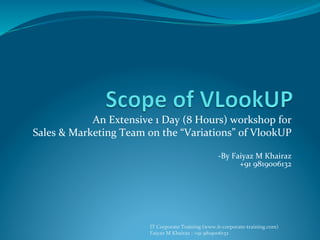
1 Day Advance Excel Workshop (Vlookup) in Mumbai
- 1. IT Corporate Training (www.it-‐corporate-‐training.com) Faiyaz M Khairaz : +91 9819006132 An Extensive 1 Day (8 Hours) workshop for Sales & Marketing Team on the “Variations” of VlookUP -‐By Faiyaz M Khairaz +91 9819006132
- 2. IT Corporate Training (www.it-‐corporate-‐training.com) Faiyaz M Khairaz : +91 9819006132 Beyond the Regular VLookUP — VlookUP is one of the most powerful functions in Excel — Most Frequently used function by Sales / Marketing Teams — Used extensively to create Invoice’s, Pending Payment’s, Compare Sales Reports
- 3. IT Corporate Training (www.it-‐corporate-‐training.com) Faiyaz M Khairaz : +91 9819006132 Basic’s of VlookUP — We would initially cover the Basic’s of VlookUP. — Difference between Exact & Approximate Matches . — Requirement’s within Data, to use VlookUP. — Limitation’s of VLookUP.
- 4. IT Corporate Training (www.it-‐corporate-‐training.com) Faiyaz M Khairaz : +91 9819006132 Example 1 Scope Of Chapter: Given, Sample data, and a Form . The User has to Enter the Employee Code, and Automatically the remaining details need to appear in the form. For Example, if the user enters 89 in the Employee Code, Tejal Patel Should appear under the name and remaining details should appear accordingly
- 5. IT Corporate Training (www.it-‐corporate-‐training.com) Faiyaz M Khairaz : +91 9819006132 Example 2: VlookUP with Approximate Match Scope Of Chapter: VLookUP with Approximation A user would Enter the Salary Amount, and the Tax Amount should be Calculated Automatically. For Example, Salary Rs 23550 should attract TAX 7.20% Here, the LookUP Value is an Approximate Match
- 6. IT Corporate Training (www.it-‐corporate-‐training.com) Faiyaz M Khairaz : +91 9819006132 Step 1: Given the State, we need to find the Region Step 2: After Finding the region, depending on the number of dependents, we need to search the TAX Rate Example 3: (Nested VlookUP) Number of Dependents
- 7. IT Corporate Training (www.it-‐corporate-‐training.com) Faiyaz M Khairaz : +91 9819006132 Match & Index — Limitation of VLookUP, the left most column needs to be the LookUP Value. — Suppose the VlookUP Value (The Value which you need to find) is not the Left Most Column of your Selection – VlookUP would “not” work. Solution, Match + Index. We take multiple example’s where the Left Column is not the LookUP Value and show examples for Match + Index
- 8. IT Corporate Training (www.it-‐corporate-‐training.com) Faiyaz M Khairaz : +91 9819006132 Given the Social Security Number, Find the Name of the Person Example 4: (Match & Index) Data Table
- 9. IT Corporate Training (www.it-‐corporate-‐training.com) Faiyaz M Khairaz : +91 9819006132 Question 1. Who made more sales -‐ Jamie or Jackie? 2. What is the sale per customer for Jagjit? 3. What is the profit % for person in C20? Example 5: HLookUP (Horizontal LookUP)
- 10. IT Corporate Training (www.it-‐corporate-‐training.com) Faiyaz M Khairaz : +91 9819006132 Using VlookUP with Tables — Advantages of Using VlookUP with Tables — If Table (data) is modified (An extra column is added) then too the column index number would not get modified — Instead of mentioning the Column Number in vlookUP, how can we use the Column Header Name, which makes it easy for us to remember
- 11. IT Corporate Training (www.it-‐corporate-‐training.com) Faiyaz M Khairaz : +91 9819006132 Questions 1. Sales for the person whose names starts with Jac 2. Sales for the person whose name as 8 characters 3. Sales for the person whose name ends with son 4. Customers for person whose name starts with ja and ends with am Questions 1. How many sales for the person whose name is Josh 2. Who made more sales -‐ person ending with ph or starting with je? 3. What is the netsales for the person who had 6 customers? Example 6: Wild Card Search Using VlookUP Scope of Chapter: Extending the use of VlookUP with Wild Card Searches.
- 12. IT Corporate Training (www.it-‐corporate-‐training.com) Faiyaz M Khairaz : +91 9819006132 CreaBng Invoices Example 7: Creating Invoices Using VlookUP & Validation Scope of Chapter: Having Data in a separate sheet, we create a new sheet in which the user selects the Invoice Number and checks the “Payment Status” Invoice Numbers selected from a Drop Down Status of Payment Appears Accordingly
- 13. IT Corporate Training (www.it-‐corporate-‐training.com) Faiyaz M Khairaz : +91 9819006132 Questions 1. Which person made sales = 1088 2. Who made maximum sales? 3. Who sold to minimum number of customers? 4. What is sale per customer for the person who has lowest profit ratio? 1. Who sold second highest? 2. What is the Profit Ratio rank of person who sold second highest? 3. What is difference in sale per customer between the highest selling & lowest selling sales persons? Example 8: Using Max, Min, and Functions with VlookUP Scope of Chapter: For example, the lookUP value would not be a static value, it would be based on a formula, for example, the person having highest sales, would be the lookUP value. Suppose we change a cell, then “automatically” the lookUP value should change.
- 14. IT Corporate Training (www.it-‐corporate-‐training.com) Faiyaz M Khairaz : +91 9819006132 What we need? -‐ Profit % Salesman= Lawrence Region= West Month= Feb-‐13 Product= Rapidzoo What we need Total sales in Jan,Feb,Mar 2013 Salesman= Lawrence Region= West Example 9: VlookUP using Multiple LookUP Values Scope of Chapter: Using VlookUP with Multiple Conditions For Example, We need the total sales (Jan+Feb+March+April) for salesman, Lawrence & Region: West We select “Sales Man” & “Region” from List, the user can change the values and dynamically get the result.
- 15. IT Corporate Training (www.it-‐corporate-‐training.com) Faiyaz M Khairaz : +91 9819006132 Sales Person Jan Feb Mar Apr May Jun Jul Aug Sep Oct Nov Dec Joseph $ 22 22 24 25 26 28 30 32 33 33 36 36 John 10 10 11 11 12 12 13 13 14 15 15 15 Josh 26 26 27 27 27 27 29 30 30 32 32 34 Jamie 18 19 20 20 20 21 22 23 23 24 25 25 Jackie 19 20 22 24 25 25 25 27 29 30 30 31 Johnson 16 17 18 18 19 20 22 24 25 26 27 28 Jonathan 15 16 17 17 18 18 18 19 19 20 20 22 Jagjit 10 11 11 11 12 13 13 14 14 14 15 15 Jairam 21 21 21 23 24 24 25 26 27 29 30 32 Jessy 25 26 27 28 29 29 29 30 31 34 37 40 Javed 22 24 25 26 28 28 29 31 34 35 35 35 Jimmy 23 24 24 24 25 26 27 28 30 33 35 37 Juno 19 20 20 21 22 24 24 26 27 27 28 30 Questions 1. Total Sales in Months Jan, Feb & Mar for the person Joseph 2. Maximum sales per month of Josh 3. Average monthly sale for Jonathan 4.What is the total commission made by Jackie? Question 2: Complete the below Table with total Quarterly sales John Josh Jamie Quarter 1 (APR -‐ JUN) Quarter 2 (JUL -‐ SEP) Quarter 3 (OCT -‐ DEC) Quarter 4 (JAN -‐ MAR) Practice Example
- 16. IT Corporate Training (www.it-‐corporate-‐training.com) Faiyaz M Khairaz : +91 9819006132 Sales Person Jan Feb Mar Apr May Jun Jul Aug Sep Oct Nov Dec Joseph $ 22 22 24 25 26 28 30 32 33 33 36 36 John 10 10 11 11 12 12 13 13 14 15 15 15 Josh 26 26 27 27 27 27 29 30 30 32 32 34 Jamie 18 19 20 20 20 21 22 23 23 24 25 25 Jackie 19 20 22 24 25 25 25 27 29 30 30 31 Johnson 16 17 18 18 19 20 22 24 25 26 27 28 Jonathan 15 16 17 17 18 18 18 19 19 20 20 22 Jagjit 10 11 11 11 12 13 13 14 14 14 15 15 Jairam 21 21 21 23 24 24 25 26 27 29 30 32 Jessy 25 26 27 28 29 29 29 30 31 34 37 40 Javed 22 24 25 26 28 28 29 31 34 35 35 35 Jimmy 23 24 24 24 25 26 27 28 30 33 35 37 Juno 19 20 20 21 22 24 24 26 27 27 28 30 Please Select: Sales Person Johnson Month Sep Practice Example
- 17. IT Corporate Training (www.it-‐corporate-‐training.com) Faiyaz M Khairaz : +91 9819006132 Actual Data Sales Person No. Customers Net Sales Profit / Loss Joseph 8 1,592 563 John 8 1,088 397 Josh 8 1,680 753 Jamie 9 2,133 923 Joseph 10 1,610 579 John 10 1,540 570 Josh 7 1,316 428 Jamie 7 1,799 709 Joseph 8 1,624 621 John 6 726 236 Josh 9 2,277 966 Jamie 6 714 221 John 9 2,682 1,023 Sales in Each Occurrence Sales Person Sales 1 Sales 2 Sales 3 Sales 4 Joseph John Jackie Example 10: Having Multiple LookUP Values Scope of Chapter: In this Data, Joseph has made sales multiple times. Using VlookUP, suppose we want the 2nd Iterative of Joseph’s Net Sales. (using VlookUP)