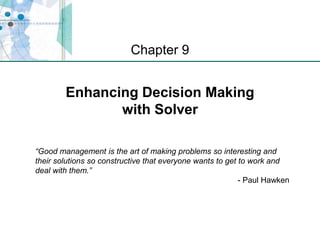
Chapter.09
- 1. XP Enhancing Decision Making with Solver Chapter 9 “Good management is the art of making problems so interesting and their solutions so constructive that everyone wants to get to work and deal with them.” - Paul Hawken
- 2. XP Chapter Introduction • Solver Determines optimal set of decision inputs to meet an objective Excellent tool for determining the best way to apply resources to a particular problem More powerful than Goal Seek • Tools/functions covered in this chapter: Goal Seek, Solver, SUMPRODUCT
- 3. XP Tools/Functions Covered in this Chapter • Goal Seek • Solver • SUMPRODUCT
- 4. XP Level 1 Objectives: Solving Product Mix Questions Using Goal Seek and Solver • Understand the differences between Goal Seek and Solver • Analyze data by creating and running a Solver model • Save a Solver solution as a scenario and interpret an answer report
- 5. XP The Other Side of What-If Analysis • Optimization Analytical method that narrows available options so you can choose the best potential outcome • Before using optimization How many resources are there; how many are needed? How many resources does each decision variable consume? How much does each decision variable contribute to the objective?
- 6. XP Performing What-If Analysis Using Goal Seek • Makes calculations automatically • Lets you specify the desired value in a cell and the cell that should be changed to reach that goal • Finds single answers easily, but limited to one input and one outcome
- 7. XP Required Parameters When Running a Solver Model • Target cell you want to maximize, minimize, or set to a specific value • Changing cells that produce the desired results in the target cell • Constraints that limit how to solve the problem
- 8. XP Creating a Solver Model • Mathematical model of a business scenario • Objective function Mathematical formula that relates the decision variables or changing cells to the desired outcome
- 9. XP Creating a Solver Model
- 10. XP Solver Results Dialog Box
- 11. XP Adding or Changing a Constraint in a Solver Model • Restore Original Values option button in Solver Results dialog box • Update constraints section in the worksheet • Use Add Constraints dialog box to add a new constraint
- 12. XP Adding or Changing a Constraint in a Solver Model
- 13. XP Solving a Solver Solution as a Scenario Saves results of a Solver model so you can load it later and compare with another model’s results
- 14. XP Analyzing Data Using a Solver Report • Documents and describes the solution and identifies constraints that affected the results • Three different reports Answer (most frequently used) Sensitivity Limits
- 15. XP Level 1 Summary • Using Goal Seek To change the value in one cell by finding the optimal value to include in a related cell Limited to one input and one outcome • Using Solver To manage multiple inputs to maximize or minimize the value in a target cell Powerful tool for optimization problems (determine best way to arrive at a goal)
- 16. XP Level 2 Objectives: Enhancing the Production Plan with Solver • Expand a Solver model by adding new decision variables to it • Identify feasible, infeasible, and unbounded solutions • Troubleshoot infeasible and unbounded solutions
- 17. XP Adding Time Variables to the Production Plan • Adding formulas and constraints to the Solver model
- 18. XP Adding Formulas and Constraints to the Solver Model
- 19. XP Troubleshooting an Infeasible Solution • Infeasible solution Solver cannot determine the combination of decision variables that satisfy all constraints • Actions Identify criteria that prevent the solution from being feasible Choices • Do nothing; declare that there is no solution • Adjust constraints to create a feasible solution (policy constraints versus physical constraints)
- 20. XP Troubleshooting an Unbounded Solution • Unbounded solution Occurs when the feasible solution is unrestrained or unlimited on some dimension Solver attempts maximum number of iterations without the target cell converging to an answer • Actions Add constraints to create a feasible solution
- 22. XP Identifying a Feasible Solution
- 23. XP Visualizing the Constraints in a Solver Model
- 24. XP Finding an Optimal Solution • Must loosen a constraint in order to find a feasible solution to the problem
- 25. XP Level 2 Summary • Changing an existing Solver model to include additional decision variables to produce a solution with multiple constraints • Changing an infeasible solution into a feasible solution Adjust constraints used to define a solution Create empty columns to deal with supply shortages • Policy and physical constraints; how they can affect a solution • Unbounded solutions; how to avoid them
- 26. XP Level 3 Objectives: Managing Transportation Problems with Solver • Use arrays and the SUMPRODUCT function • Save and load Solver models • Build a Solver model that uses binary constraints
- 27. XP Developing a Distribution Plan Using Solver • Use Solver to determine most efficient and cost- effective way to ship goods • Transportation variables Shipping costs between different sources and destinations Supply and demand issues Constraints that limit how to ship goods
- 28. XP Setting Up a Worksheet for the Distribution Plan • Identify supply, demand, and shipping costs • Use SUMPRODUCT to sum a series of products in ranges of identical sizes (arrays) that are parallel to each other in a worksheet • Enter the constraints into the Solver model
- 29. XP Setting Up a Worksheet for the Distribution Plan
- 30. XP Setting Up a Worksheet for the Distribution Plan
- 31. XP Setting Up a Worksheet for the Distribution Plan
- 32. XP Saving a Solver Model • Saves the Solver parameters that were used in the Solver model so you can load them later • Different from saving a Solver scenario, which saves only the result of a Solver model
- 33. XP Saving a Solver Model
- 34. XP Saving a Solver Model
- 35. XP Using Solver When Demand Exceeds Supply
- 36. XP Using Solver When Demand Exceeds Supply
- 37. XP Assigning Contracts by Using Binary Constraints • Assignment problem Optimization problem with a one-to-one relationship between a resource and an assignment or job
- 38. XP Assigning Contracts by Using Binary Constraints
- 39. XP Evaluating Assignment Problems with Too Many Resources • Binary constraints can cause an infeasible solution if Solver cannot satisfy one of the constraints • Create an empty assignment to deal with extra variables
- 40. XP Evaluating Assignment Problems with Too Many Resources
- 41. XP Evaluating Assignment Problems with Too Many Resources
- 42. XP Level 3 Summary • Using binary constraints in a Solver model to solve assignment problems where there is a one-to-one relationship between decision variables • Using empty assignments when there is a disproportionate number of variables • Saving and loading a Solver model
- 43. XP Chapter Summary • Ways to solve problems that include decision variables and goals • Solving product mix questions using Goal Seek and Solver • Enhancing the production plan with Solver • Managing transportation problems with Solver