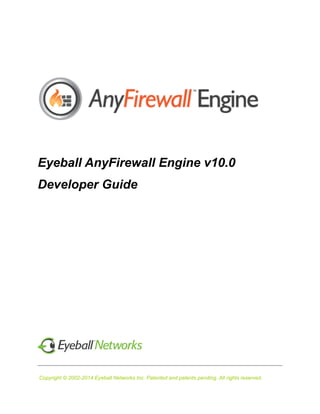
AnyFirewall Engine v10.0 Developer Guide
- 1. Copyright © 2002-2014 Eyeball Networks Inc. Patented and patents pending. All rights reserved. Eyeball AnyFirewall Engine v10.0 Developer Guide
- 2. Copyright © 2002-2014 Eyeball Networks Inc. Patented and patents pending. All rights reserved. 1. AFE Introduction Introduction The Eyeball AnyFirewall™ Engine (AFE) is a software library that enables seamless traversal of NATs, firewalls and web proxies for VoIP and other communications applications and devices. It offers the following features: Figure 1 shows the internals of Eyeball AnyFirewall Engine (AFE), and how it can be used in different applications.
- 3. Copyright © 2002-2014 Eyeball Networks Inc. Patented and patents pending. All rights reserved. Figure 1: Internals of AnyFirewall Engine, and 3 applications using it. AFE works best with Eyeball AnyFirewall Server – a carrier-grade STUN and TURN server. Figure 2 illustrates two applications using Eyeball AnyFirewall Server to establish communications between them. The main purpose of Eyeball AnyFirewall Server is to help AFE in NAT/firewall discovery, and if required, relaying of signaling/media data. Although AFE works with any STUN-TURN server for standard STUN/TURN features, it is dependent on Eyeball AnyFirewall Server for traversing web-proxies using http-tunneling (due to lack of standardization for http-tunneling).
- 4. Copyright © 2002-2014 Eyeball Networks Inc. Patented and patents pending. All rights reserved. Figure 2: Eyeball AnyFirewall Engine works best with Eyeball AnyFirewall Server. The server helps AFE in NAT/firewall detection and data relaying. This document describes functionality and usage of Eyeball AnyFirewall Engine for the supported OS platforms.
- 5. Copyright © 2002-2014 Eyeball Networks Inc. Patented and patents pending. All rights reserved. 2. AFE v10.0 Revision Summary AnyFirewall™ Engine v10.0 with dual-stack and IPv6 support, latest IETF extension for ICE-STUN-TURN, complete inter-operability with Microsoft Lync-2013. Revision Summary AFE v10 Enhanced with: Lync 2013, including: o MS-ICE2 v4.0, v4.01 o MS-ICE2BWM v2.0, v2.01 o MS-TURN v4.0, v4.1 o MS-TURNBWM v2.0, v2.01 o MS-SDPEXT v4.0, v5.0, v5.1 o Bandwidth management / SVC calls o Dual Stack (IPv6/IPv4) Lync 2013 ICE functionality for UDP and TCP candidates o Ability to disable exceptions in stack IETF Standard, including: o TURN extension for IPv6, RFC-6156 o ICE extension for IPv6, RFC-5245 o STUN extension for IPv6, RFC-5389 o TURN-TCP extension for IPv6, RFC-6062 o ICE-TCP extension for IPv6, RFC-6544 API Changes: o How to deal with IPv6 candidate in SDP. o ProcessReceivedData
- 6. Copyright © 2002-2014 Eyeball Networks Inc. Patented and patents pending. All rights reserved. 3. AFE Supported Platforms Supported Platforms
- 7. Copyright © 2002-2014 Eyeball Networks Inc. Patented and patents pending. All rights reserved. AFE for Android Android System Requirements Development environment: C/C++ development environment such as Eclipse (Helios) Android OS 3 and API level 8 are recommended Package The AnyFirewall™ Engine for Android is shipped in a package with the following components: Source library: AFE as a shared object: libAFE.so File to link applications using C interface APIs: libafec.a Header files required to develop applications based on AFE: AnyFirewallEngine_dll.h AnyFirewallInterface.h (C++ interface to AFE APIs) AnyFirewallEngine.h (C interface to AFE APIs) Other supporting files:
- 8. Copyright © 2002-2014 Eyeball Networks Inc. Patented and patents pending. All rights reserved. A sample SIP application based on the AnyFirewall™ Engine This AFE Developer's Guide The sample application is available in source code, which demonstrates how to write applications based on AnyFirewall™ Engine. The source code is ready to be compiled using Eclipse (Helios) with Android OS 3, API level 8.
- 9. Copyright © 2002-2014 Eyeball Networks Inc. Patented and patents pending. All rights reserved. AFE for iOS iOS System Requirements Development environment: C/C++ development environment such as gcc (version 4.2.1 (LLVM build 2336.1.00), xcode 4.2, iOS SDK 5.0) Package The AnyFirewall™ Engine for iOS is shipped in a package with the following components: Source library: AFE as a static library Header files required to develop applications based on AFE: AnyFirewallEngine.h AnyFirewallDll.h AnyFirewallInterface.h (C++ interface to AFE APIs)
- 10. Copyright © 2002-2014 Eyeball Networks Inc. Patented and patents pending. All rights reserved. AnyFirewallEngine.h (C interface to AFE APIs) Other supporting files: A sample SIP application based on the AnyFirewall™ Engine This documentation The sample application is available in source code, which demonstrates how to write applications based on AnyFirewall™ Engine. The source code is ready to be compiled using gnu gcc/g++ (version 4.2.1 (LLVM build 2336.1.00), xcode 4.2, iOS SDK 5.0).
- 11. Copyright © 2002-2014 Eyeball Networks Inc. Patented and patents pending. All rights reserved. AFE for Linux Linux System Requirements Development environment: C/C++ development environment such as gcc (version 4.1.2) Package The AnyFirewall™ Engine for Linux is shipped in a package with the following components: Source library: AFE as a shared object: libAFE.so File to link applications using C interface APIs: libafec.a Header files required to develop applications based on AFE: AnyFirewallEngine_dll.h AnyFirewallInterface.h (C++ interface to AFE APIs) AnyFirewallEngine.h (C interface to AFE APIs) Other supporting files: A sample SIP application based on the AnyFirewall™ Engine and a demo version of the Eyeball Audio Engine
- 12. Copyright © 2002-2014 Eyeball Networks Inc. Patented and patents pending. All rights reserved. This AFE Developer's Guide The sample application is available in source code, which demonstrates how to write applications based on AnyFirewall™ Engine. The source code is ready to be compiled using gnu gcc/g++.
- 13. Copyright © 2002-2014 Eyeball Networks Inc. Patented and patents pending. All rights reserved. AFE for Mac OS X Mac OS X System Requirements Development environment: C/C++ development environment such as gcc (version 4.2.1 (LLVM build 2336.1.00)) Package The AnyFirewall™ Engine for Mac OS X is shipped in a package with the following components: Source library: AFE as a dynamic library: libAFE.dylib File to link applications using C interface APIs: libafec.a Header files required to develop applications based on AFE: AnyFirewallEngine_dll.h AnyFirewallInterface.h (C++ interface to AFE APIs) AnyFirewallEngine.h (C interface to AFE APIs) Other supporting files:
- 14. Copyright © 2002-2014 Eyeball Networks Inc. Patented and patents pending. All rights reserved. A sample SIP application based on the AnyFirewall™ Engine and a demo version of the Eyeball Audio Engine This AFE Developer's Guide The sample application is available in source code, which demonstrates how to write applications based on AnyFirewall™ Engine. The source code is ready to be compiled using gnu gcc/g++.
- 15. Copyright © 2002-2014 Eyeball Networks Inc. Patented and patents pending. All rights reserved. AFE for Microsoft Windows Microsoft Windows System Requirements Development environment: C/C++ development environment such as Microsoft Visual Studio Package The AnyFirewall™ Engine for Windows is shipped in a package with the following components: Source library: AFE as a dynamic link library: AnyFirewall.dll File to link applications using C interface APIs: AnyFirewallEngineCInterfaceToDll.lib Header files required to develop applications based on AFE: AnyFirewallEngine_dll.h AnyFirewallInterface.h (C++ interface to AFE APIs) AnyFirewallEngine.h (C interface to AFE APIs) Other supporting files:
- 16. Copyright © 2002-2014 Eyeball Networks Inc. Patented and patents pending. All rights reserved. A sample SIP application based on the AnyFirewall™ Engine and a demo version of the Eyeball Audio Engine This AFE Developer's Guide The sample application is available in source code, which demonstrates how to write applications based on AnyFirewall™ Engine. The source code is ready to be compiled using Visual Studio 2010.
- 17. Copyright © 2002-2014 Eyeball Networks Inc. Patented and patents pending. All rights reserved. AFE for VxWorks VxWorks System Requirements Development environment: C/C++ development environment such as Wind River Workbench Development Suite 3.3 Wind River Core Runtime version 6.9 is also required Package The AnyFirewall™ Engine for VxWorks is shipped in a package with the following components: Source library: AFE as a shared object: libAFE.so File to link applications using C interface APIs: libafec.a Header files required to develop applications based on AFE: AnyFirewallEngine_dll.h AnyFirewallInterface.h (C++ interface to AFE APIs) AnyFirewallEngine.h (C interface to AFE APIs)
- 18. Copyright © 2002-2014 Eyeball Networks Inc. Patented and patents pending. All rights reserved. Other supporting files: A sample SIP application based on the AnyFirewall™ Engine This AFE Developer's Guide
- 19. Copyright © 2002-2014 Eyeball Networks Inc. Patented and patents pending. All rights reserved. 4. AFE Channels: Programming with the AnyFirewall™ Engine The Eyeball AnyFirewall™ Engine uses the concept of channels to simplify programming. Each channel is accessed via a set of functions similar to the socket API. Like sockets, each channel represents an endpoint for sending and receiving data. However, channels hide the underlying complexity required for the firewall traversal process, e.g. STUN, TURN, and ICE functionality. In order to add the AFE functionality to an existing application, the AFE replaces sockets with channels, and calls to the socket API are replaced with the similar calls to the AFE API. AFE also provides access to sockets through its API. For example, in order to receive RTP voice data using AFE, an application calls the AFE API function Recv() instead of the socket API function recv(). In order to send data, the application calls the AFE API function Send() instead of the socket API function send(). Furthermore, the AFE provides an API function Select() for channels. This function models the behavior of the socket API function select(). Figure 3: Integration of AnyFirewall Engine into an existing product.
- 20. Copyright © 2002-2014 Eyeball Networks Inc. Patented and patents pending. All rights reserved. 5. AFE Code Examples for Windows, Linux, Mac, iOS and Android Code Examples for Windows, Linux, Mac, iOS and Android This section explains the relevant steps for writing a SIP-based voice application in C++ using the AnyFirewall™ Engine for Windows, Linux, Mac, iOS and Android. The necessary function calls to initialize the AnyFirewall™ Engine, to register with a SIP proxy and to send and receive media from another application are outlined.
- 21. Copyright © 2002-2014 Eyeball Networks Inc. Patented and patents pending. All rights reserved. 5.1. AFE: Initialization Initialization You must initialize the AnyFirewall™ Engine before any data can be sent or received. The initialization includes setting the Eyeball AnyFirewall™ Server address and credentials required to allocate any resources on the AnyFirewall™ Server. The AnyFirewall™ Server comprises two servers: STUN and TURN, which are specified separately. AFEngine Object Instantiation // For Windows, Linux, Mac, iOS m_pAFEngine = new CAnyFirewallEngine; // For Android m_pAFEngine = new AnyFirewallEngine; Library Instantiation // For Windows m_bAFEngineInit = m_pAFEngine->InitDll(AfxGetInstanceHandle(), AF_MODE_AUTO, true); // For Linux, Mac, iOS, Android m_bAFEngineInit = m_pAFEngine->Init(); // Create a store to keep server settings serverStoreID = m_pAFEngine->CreateServerStore(AF_MODE_MSOCS, true); … To use AFE in Microsoft Lync mode, use AF_MODE_ MSOCS in place of AF_MODE_ AUTO.
- 22. Copyright © 2002-2014 Eyeball Networks Inc. Patented and patents pending. All rights reserved. Initiate STUN and TURN ports // Create strings describing the AnyFirewall™ Server’s addresses and ports for STUN and TURN string sStunHosts = m_pAFEngine->CreateHost( AF_HOST_PUBLIC, “70.38.102.237”, 3478, AF_PROTOCOL_UDP, NULL ); sStunHosts += m_pAFEngine->CreateHost( AF_HOST_PUBLIC, “70.38.102.237”, 3478, AF_PROTOCOL_TCP, NULL ); string sTurnHosts = m_pAFEngine->CreateHost( AF_HOST_PUBLIC, “70.38.102.237”, 3478, AF_PROTOCOL_UDP, NULL ); sTurnHosts += m_pAFEngine->CreateHost( AF_HOST_PUBLIC, “70.38.102.238”, 443, AF_PROTOCOL_TCP, NULL ); // Specify the AnyFirewall Server and the authentication information m_pAFEngine->SetSTUNServer(serverStoreID, sStunHosts); m_pAFEngine->SetTURNServer(serverStoreID, sTurnHosts); m_pAFEngine->SetTURNUsernamePassword(serverStoreID , sTURNUsername, sTURNPassword); … The method CreateHost creates a description of the host the AnyFirewall™ Server is running on. When connecting to a server with a public IP address (“ 70.38.102.237” in this example), the first parameter should be set to AF_HOST_PUBLIC. The fourth parameter specifies AF_PROTOCOL_UDP or AF_PROTOCOL_TCP. Note that the servers may also be specified using DNS SRV records.
- 23. Copyright © 2002-2014 Eyeball Networks Inc. Patented and patents pending. All rights reserved. // Specify the STUN server using DNS SRV records. m_pAFEngine->SetSTUNServer(serverStoreID, “dns-srv _stun._tls.eyeball.com 0 tls”); The function SetSTUNServer sets the STUN server for binding requests. The function SetTURNServer sets the TURN server for relaying data. In the above example, the last parameter of CreateHost function is specified as NULL. This means that AFE will use default STUN timing parameters for connecting to the specified servers. These parameters can be customized with struct AfConnectionParams. For more details, please see the reference for CreateHost function. After the servers are set, DetectConnectivity should be called. The parameter to this function can be used to specify which checks should be performed during this phase. struct AfFirewallDetectionParams fdp; fdp.iDetectUdpConnectivity = 1; fdp.iDetectTcpConnectivity = 1; fdp.iDetectProxyConnectivity = 1; fdp.iDetectUPnPConnectivity = 1; fdp.iCheckTurnCredentials = 1; fdp.iUPnPDeviceDiscoveryTimeout = 3000; m_pAFEngine->DetectConnectivity(serverStoreID, &fdp); …
- 24. Copyright © 2002-2014 Eyeball Networks Inc. Patented and patents pending. All rights reserved. 5.2. AFE: SIP Proxy Connection and Registration SIP Proxy Connection and Registration The AnyFirewall™ Engine can be used to establish a connection to a SIP proxy, i.e., to register with a SIP proxy using UDP, TCP, or TLS as transport protocols. For this purpose, the AnyFirewall™ Engine determines the available connection options to the SIP proxy, e.g., whether UDP can be used to connect to the SIP proxy or whether an HTTP tunnel must be setup. Before connecting to the SIP proxy to send or receive SIP messages, it is necessary to create a channel. Channels represent communication endpoints and behave similar to sockets for an application developer. Once the channel is created, it is necessary to call Connect. Connecting a channel means setting up the internal data structures, detecting the public IP address and port and allocating ports on the AnyFirewall™ Server. You must detect the public port in order to populate the SIP REGISTER message with the correct Contact field parameters. The following code snippet contains the necessary function calls to create a channel and REGISTER with a SIP proxy. The sample code creates a channel for the communication with the SIP proxy and connects to the SIP proxy and exchanges SIP messages with the SIP proxy. m_iSipChannel = m_pAFEngine->Create(serverStoreID, AF_CHANNEL_UDP, 0, 0, 0); if (m_iSipChannel < 0) {
- 25. Copyright © 2002-2014 Eyeball Networks Inc. Patented and patents pending. All rights reserved. // Handle errors here } m_bSipTransportUdp = true; // Connect to the SIP proxy // This function determines the best possible connection method: // direct UDP if the firewall does not block UDP traffic, // TCP or HTTP tunneling will be used otherwise. if (!m_pAFEngine->Connect(m_iSipChannel, m_pAFEngine->CreateHost( AF_HOST_PUBLIC, sSipProxyAddress, iSipProxyPort, AF_PROTOCOL_UDP, NULL) )) { // Handle errors here m_pAFEngine->Close(m_iSipChannel); } // Retrieve the description that will be used in communicating with the // server. This information is placed in the Contact field of the // REGISTER message. string sRegIPPort = m_pAFEngine->GetLocalAddress(m_iSipChannel); if (m_sMyRaddr.empty()) { m_sMyRaddr = m_pAFEngine->GetHostAddress(sRegIPPort); } if (m_iMyRport <= 0) { m_iMyRport = m_pAFEngine->GetHostPort(sRegIPPort); } // Create the SIP REGISTER message using the parameters obtained from // calling the AFE API GetLocalAddress() string sRegMsg = m_pSipUtil->BuildRegisterRequest(m_sUsername, m_sMyRaddr, m_iMyRport, m_sSipProxyDomain, m_iTransportType ); // Send the SIP REGISTER message if (m_pAFEngine->Send(m_iSipChannel, sRegMsg.c_str(), (int)sRegMsg.length(), AF_NON_BLOCKING) < 0 ) { // Handle the errors } iRet = m_pAFEngine->Recv(m_iSipChannel,
- 26. Copyright © 2002-2014 Eyeball Networks Inc. Patented and patents pending. All rights reserved. sSIPRegisterResponse, SIPRegisterResponseLength, 1000 ); The channel used to connect to the SIP proxy is created using the method Create. This function creates a channel of type AF_CHANNEL_UDP. This channel type is used when connecting to servers or clients that support UDP. The host description, generated by CreateHost in this case, defines that the SIP proxy should be contacted using UDP (AF_PROTOCOL_UDP). The other protocols that can be used in this context are TCP (AF_PROTOCOL_TCP) or TLS/SSL (AF_PROTOCOL_TLS). The method Connect initiates the connection to the SIP proxy. The method determines whether the SIP proxy can be directly accessed. If this is not possible, it will try to relay SIP message through the AnyFirewall™ Server instead of attempting a direct connection (this behavior can be changed using channel option EAfOptionRelayFallbackTimeout). In many cases, SIP proxies only support UDP. In these situations, it is impossible to create a direct connection from a client in a UDP-blocked environment. Examples are corporate networks where only an HTTP proxy can be used to connect to the public Internet. In order to overcome this problem, the AnyFirewall™ Engine allocates a UDP port on the AnyFirewall™ Server and relays the SIP messages through the AnyFirewall™ Server. The AnyFirewall™ Server then translates the SIP messages received from the AnyFirewall™ Engine from TCP to UDP and forwards them to the SIP proxy using UDP. In the same way, messages received from the SIP proxy will be translated from UDP to TCP and forwarded to the AnyFirewall™ Engine.
- 27. Copyright © 2002-2014 Eyeball Networks Inc. Patented and patents pending. All rights reserved. 5.3. AFE: Making a Call Making a Call Overview Making a call starts with sending a SIP INVITE message with an SDP describing on which IP address(es) and port(s) the application expects to receive audio or video packets. The format of these candidates is specified for example by the MMUSIC working group of the IETF [3]. When using the AnyFirewall™ Engine, these candidate fields are populated with parameters obtained from the AnyFirewall™ Engine. These strings can be used to populate the candidate fields in the SDP part of a SIP INVITE message. In this section, we show how to create audio channels for sending and receiving voice packets, obtaining the candidates for the SDP and sending the SIP INVITE message. Finally, the call completion with the callee is described. Creating an audio channel … m_iAudioChannelRTP = m_pAFEngine->Create(serverStoreID, AF_CHANNEL_RTP, 0, 0, 0); m_iAudioChannelRTCP = m_pAFEngine->Create(serverStoreID, AF_CHANNEL_RTCP, 0, 0, 0); … If client wants ICE over TCP along with UDP then the call should be, … m_iAudioChannelRTP = m_pAFEngine->Create(serverStoreID, AF_CHANNEL_RTP, 0, 0, -1); m_iAudioChannelRTCP= m_pAFEngine->Create(serverStoreID, AF_CHANNEL_RTCP, 0, 0, -1); …
- 28. Copyright © 2002-2014 Eyeball Networks Inc. Patented and patents pending. All rights reserved. The audio channels are created using the parameter AF_CHANNEL_RTP and AF_CHANNEL_RTCP, which are a specialized version of AF_CHANNEL_UDP. This describes a channel for sending and receiving RTP/RTCP packets. Other potential types used for different purposes are AF_CHANNEL_UDP, AF_CHANNEL_LOOPBACK, AF_CHANNEL_TCP, AF_CHANNEL_DATA, AF_CHANNEL_TLS and AF_CHANNEL_BFCP. TCP and TLS channels are only used for client/server connections, e.g. in order to establish a TCP connection to a SIP proxy. Obtaining candidate parameters of the audio channels … char sMediaStreamSpec[100]; sprintf(sMediaStreamSpec, "%s %d %d", AF_MEDIA_STREAM_AUDIO, m_iAudioChannelRTP, m_iAudioChannelRTCP ); m_iSession = m_pAFEngine->CreateSession(serverStoreID, sMediaStreamSpec, NULL); const struct AfSessionInfo *sessionInfo = m_pAFEngine->MakeOffer(m_iSession); … Here, the method CreateSession creates a session with one media stream AF_MEDIA_STREAM_AUDIO and two audio channels in that media stream. The function returns a unique session ID that is used to call the MakeOffer API that initializes all the channels (e.g., detects public IP address and port) belonging to that session, and returns a SDP structure describing the possible IP addresses, ports and protocols that can be used to connect to the client application. This information must be transmitted to the callee. How to deal with IPv6 candidate in SDP AfMedia structure and AfSessionInfo structure holds the address family information of local and remote peer to let client create SDP properly. There is a new member named as isIPv6Candidate under AfMedia structure, which holds the address family information of pcCandidate[index] local candidate. There is a new member named as isRemotePeerSupportsIPv6 under AfSessionInfo structure, which holds the address family information of remote peer, whether remote peer supports IPv6 address or not. Remote Information will be retrieved when client receives SDP from remote peer.
- 29. Copyright © 2002-2014 Eyeball Networks Inc. Patented and patents pending. All rights reserved. If isIPv6Candidate[index] value is 0, pcCandidate[index] candidate is IPv4 address. If isIPv6Candidate[index] value is 1, pcCandidate[index] candidate is IPv6 address. If isRemotePeerSupportsIPv6 value is 0, peer supports only IPv4 address family. If isRemotePeerSupportsIPv6 value is 1, peer supports dual-stack or IPv6 address family. Sending a SIP Invite In order to initiate a call, the same channel as created for the registration is used to send the SIP INVITE message. The SDP structure returned by MakeOffer can be used to construct the SDP string of a SIP message. // CreateSIPINVITE must be implemented somewhere std::string sAudioSDPInfo = CreateSdpFromStruct(sessionInfo); string sInviteMsg = m_pSipUtil->BuildInviteRequestMsg( m_sUsername, sRemoteUser, m_sMyRaddr, m_iMyRport, sAudioSDPInfo, m_sSipProxyDomain, sCalleeAddress, sCallID, false, m_sBranchTag, m_sFromTag, "", m_iTransportType ); if (m_pAFEngine->Send(m_iSIPChannel, sInviteMsg.c_str(), (int)sInviteMsg.length(), AF_BLOCKING) < 0 ) { // Handle errors here } … In this particular example, the method Send blocks ( AF_BLOCKING) until the message could be inserted into the internal buffers used by the AnyFirewall™ Engine. Instead of defining AF_BLOCKING, it is also possible to set a timeout (in milliseconds) or use AF_NON_BLOCKING. Responding to a SIP INVITE Message
- 30. Copyright © 2002-2014 Eyeball Networks Inc. Patented and patents pending. All rights reserved. The callee essentially follows the same steps as the caller. Upon receiving a SIP INVITE, the callee creates the channels and the session that will be used for communicating with the caller. Then the callee uses MakeAnswer() API to process the SDP received from its remote peer. Moreover, the function returns an SDP description for the callee that can be used in 200 OK responses. The call to this function also starts ICE checks [3]. m_iAudioChannelRTP = m_pAFEngine->Create(serverStoreID, AF_CHANNEL_RTP, 0, 0, 0); m_iAudioChannelRTCP = m_pAFEngine->Create(serverStoreID, AF_CHANNEL_RTCP, 0, 0, 0); For ICE over TCP along with UDP use: m_iAudioChannelRTP = m_pAFEngine->Create(serverStoreID, AF_CHANNEL_RTP, 0, 0, -1); m_iAudioChannelRTCP = m_pAFEngine->Create(serverStoreID, AF_CHANNEL_RTCP, 0, 0, -1); char sMediaStreamSpec[100]; sprintf(sMediaStreamSpec, "%s %d %d", AF_MEDIA_STREAM_AUDIO, m_iAudioChannelRTP, m_iAudioChannelRTCP ); m_iSession = m_pAFEngine-> CreateSession (serverStoreID, sMediaStreamSpec,NULL); const struct AfSessionInfo *sessionInfo = m_pAFEngine->MakeAnswer(m_iSession, sRemoteSDP, sPeerID); std::string sAudioSDPInfo = CreateSdpFromStruct(sessionInfo); How to deal with insufficient bandwidth In Microsoft® Lync™ mode, Callee side is the bandwidth management agent. For a particular offer from caller, bandwidth availability is checked in the first call to AFE's MakeAnswer() or MakeAnswerAsync() API function. This function returns a structure - AfSessionInfo. Before constructing answerSDP, AFE client must check AfSessionInfo's data member bandwidthAvailable: If value is 0, bandwidth is not available for any of the media included in the session. AFE client must close the session and cancel the call. If value is 1, bandwidth is available for at least one of the media included in the session. AFE client should proceed in this case. The AFE client iterates through each of the media in the media list ppMedia of AfSessionInfo structure. Each media is represented by AfMedia structure. Bandwidth availability for each media can be checked by bandwidthAvailable data member
- 31. Copyright © 2002-2014 Eyeball Networks Inc. Patented and patents pending. All rights reserved. of AfMedia structure. AFE client must iterate through each AfMedia and check the value of bandwidthAvailable: o If value is 0, bandwidth is unavailable for this media. Client adds m line with port 0 to the SDP. The client then adds a diagnostic message indicating insufficient bandwidth. Client does not need to close the channels associated with this media because AFE handles this issue. o If value is 1, bandwidth is available for this media. AFE client adds necessary attributes to the SDP for this media. Establishing an Audio Call with a Callee Once the caller receives 200 OK, it uses ProcessAnswer API to process the remote SDP and start ICE checks [3]. … m_pAFEngine->ProcessAnswer(m_iSession, sSDP, successAnswerReceived, sPeerID); …
- 32. Copyright © 2002-2014 Eyeball Networks Inc. Patented and patents pending. All rights reserved. 5.4. AFE: Receiving Media Receiving Media The following code example shows how to receive audio packets from a channel. The method Select is used to wait for network events. This method works in the same way as the function select known from the socket API, but works with channels instead of socket descriptors. while (m_dwAudioThreadID != 0) { // Set events of interest for an audio channel that was created earlier: aChannels[0] = m_iControlChannel; aChannels[1] = m_iAudioChannelRTP; aChannels[2] = m_iAudioChannelRTCP; aChannels[3] = m_iSession; aInputEvents[0] = AF_SELECT_READ; aInputEvents[1] = AF_SELECT_READ; aInputEvents[2] = AF_SELECT_READ; aInputEvents[3] = AF_SELECT_READ; aOutputEvents[0] = AF_SELECT_NOEVENT; aOutputEvents[1] = AF_SELECT_NOEVENT; aOutputEvents[2] = AF_SELECT_NOEVENT; aOutputEvents[3] = AF_SELECT_NOEVENT; int iRet = m_pAFEngine->Select(4, aChannels, aInputEvents,
- 33. Copyright © 2002-2014 Eyeball Networks Inc. Patented and patents pending. All rights reserved. aOutputEvents, AF_TIMEOUT_INFINITE ); if (iRet <= 0) { continue; } //Handle audio channel if (aOutputEvents[1]) { if (aOutputEvents[1] & AF_SELECT_READ) { int iRet = m_pAFEngine->Recv(m_iAudioChannelRTP, pBuff, 2048, AF_NON_BLOCKING); if (iRet > 0) { m_pAudio->HandleAudioPacket(pBuff, iRet); } } if (aOutputEvents[1] & AF_SELECT_ERROR) { if (m_iAudioChannelRTP >= 0) { EndCall(); HangUp(); } } }// end handle audio channel //Handle control channel if (aOutputEvents[0]) { if (aOutputEvents[0] & AF_SELECT_READ) { char dummy; m_pAFEngine->Recv(m_iControlChannel, &dummy, 1, AF_NON_BLOCKING); } if (aOutputEvents[0] & AF_SELECT_ERROR) { //handle error } } // Handle Session event if (aOutputEvents[3]) { if (aOutputEvents[3] & AF_SELECT_READ) { unsignedlong ulEvent; int iRet = m_pAFEngine->Recv(m_iSession, (char*)&ulEvent,
- 34. Copyright © 2002-2014 Eyeball Networks Inc. Patented and patents pending. All rights reserved. 4, AF_NON_BLOCKING ); if (iRet > 0) { switch (ulEvent) { case EAfEventICECheckCompleted: //Ring after the Ice Checks complete if (!m_bCaller) { m_pAudio->PlayWavFile(sWavFile); } break; case EAfEventICENeedUpdatedOffer: SendReinvite(); break; default: break; } //switch } //if iRet } if (aOutputEvents[3] & AF_SELECT_ERROR) { //handle error } }// end handle session level event channel } // end while The above example assumes a separate audio engine (object m_pAudio) is used to process the packets received via the AnyFirewall™ Engine. The method Select uses an infinite timeout (AF_TIMEOUT_INFINITE). The predefined value AF_SELECT_READ is used to determine which event is of interest to the application. In addition, it is possible that the Select call returns an event of type AF_SELECT_ERROR. In the Select call, we include two additional channels along with the audio channels. One is the control channel (AF_CHANNEL_LOOPBACK), which can be used for resuming the execution blocked by the Select call, and the other is the session level event channel, used for receiving session related events fired from the AFE. Channel types are discussed in 6.1. Channels. As an alternative to using Select, it is possible to provide a callback function that is called by AnyFirewall Engine whenever data is available for reading on a channel. The callback is provided by implementing an abstract base class IAfCallbackHandler, which defines the actual callback function HandleCallback. The callback class is set using the API function SetCallbackHandler.
- 35. Copyright © 2002-2014 Eyeball Networks Inc. Patented and patents pending. All rights reserved. Do not mix Select and Callback functions. The following code snippet shows an actual implementation of the callback and how to register the callback with a channel in AnyFirewall Engine. // callback class class CAudioReceiver : IAfCallbackHandler { public: virtual void _cdecl HandleCallback(int iChannel, char *pData, int iLen, const CAfStdString& sSrcAddress, int iSrcPort, const void *pContext ); } // the actual callback implementation void CAudioReceiver::HandleCallback(int iChannel, char *pData, int iLen, const CAfStdString& sSrcAddress, int iSrcPort, const void *pContext)) { // received an audio packet on channel iChannel m_pAudio->HandleAudioPacket(pData, iLen); } // registering the callback with AnyFirewall Engine for an audio channel CAudioReceiver *pAudioReceiver = new CAudioReceiver; pAFEngine->SetCallbackHandler(m_iAudioChannelRTP, pAudioReceiver); For more details, please refer to 7.3. Channel Management and Data Transfer.
- 36. Copyright © 2002-2014 Eyeball Networks Inc. Patented and patents pending. All rights reserved. 5.5. AFE: Sending Media Sending Media In order to receive and then send captured audio data from the audio engine, the instance of CNetworkHandler in the audio engine must be set to: m_pAudio->SetNetworkController(networkHandler); CNetworkController instance has to implement a pure virtual function from the abstract class IAudioSampleHandler: virtual void HandleAudioSamples(char *pData, int iLen) = 0; The implementation is shown below: void CNetworkController::HandleAudioSamples(char *pData, int iLen) { m_pAFEngine->Send(m_iAudioChannelRTP, pData, iLen, AF_NON_BLOCKING); }
- 37. Copyright © 2002-2014 Eyeball Networks Inc. Patented and patents pending. All rights reserved. 5.6. AFE: Sending Re-INVITE with updated m/c line Sending Re-INVITE with updated m/c line After the ICE check is completed, the address and ports for both source and destination for the media are decided. The chosen addresses and ports may differ from the address and port in the m/c line of the SDP. ICE requires that a re-INVITE be sent with the m/c lines for each channel updated to the chosen addresses and ports. If a mismatch exists in the addresses and ports for both the source and destination for the media chosen, the AnyFirewall™ Engine will fire an EAfEventICENeedUpdatedOffer event. The application should call MakeOffer again for the session to obtain the SDP with the updated m/c lines. struct AfEvent stAfEvent; int iRet = m_pAFEngine->Recv(m_iEventChannel, (char *)&stAfEvent, 8, AF_NON_BLOCKING ); if (iRet > 0) { switch (stAfEvent.uEvent) { //Obtain the SDP with the updated m/c line for the session case EAfEventICENeedUpdatedOffer: SendReinvite(); break; … } } … void SendReinvite()
- 38. Copyright © 2002-2014 Eyeball Networks Inc. Patented and patents pending. All rights reserved. { … //Obtain the SDP with the updated m/c line for the session AfSessionInfo *sessionInfo = m_pAFEngine->MakeOffer(m_iSession); std::string sUpdatedSDPInfo = CreateSdpFromStruct(sessionInfo); … }
- 39. Copyright © 2002-2014 Eyeball Networks Inc. Patented and patents pending. All rights reserved. 5.7. AFE: Closing Channels and De- initialization Closing Channels and De-initialization Channels should be closed when they are no longer required. This method is shown in the line of code below: … m_pAFEngine->Close(iChannel); … Closing a channel releases any resources that were allocated internally on the AnyFirewall™ Server. Then the server store which keeps server settings for the corresponding server store id should be closed. All the sessions and channels using that store will implicitly be closed. This includes any independent channel that is not associated with a session. … m_pAFEngine->CloseServerStore(serverStoreID); … The following call releases all the resources allocated by the AnyFirewall™ Engine after the application is closed: … m_pAFEngine->Release(); …
- 40. Copyright © 2002-2014 Eyeball Networks Inc. Patented and patents pending. All rights reserved. 5.8. AFE: Using Host Descriptions Using Host Descriptions Host descriptions are required by Connect. This section describes how to create a host description in order to connect to a server. Host descriptions have the following formats: “<host-type><IP address><port><protocol>” “<host-type><IP address><port> udp <RTO><Rc><Rm>” “<host-type><IP address><port> tcp <Ti>” The different parts of a host description can be set using the AnyFirewall™ Engine API functions CreateHost, SetHostType, SetHostAddress, SetHostPort, SetHostProtocol. Similar functions are available to retrieve the information. For more details, please refer to section 7. C++ Function Reference. Host descriptions are required when using Connect to connect to a server with a public IP address, e.g. a SIP proxy. In this case, CreateHost is used to create a host description of the server (see section 7. C++ Function Reference). The host description list contains only a single host description of type public (AF_HOST_PUBLIC) and the IP address, port and transport protocol of the server. It is also possible to use DNS SRV lookups to identify a suitable server to connect. In this case, the host type AF_HOST_DNS_SRV is used instead of AF_HOST_PUBLIC. string sTarget = "_stun._udp." + sDomain; string sDnsSrv = m_pAFEngine->CreateHost(AF_HOST_DNS_SRV, sTarget, 0, AF_PROTOCOL_UDP, NULL ); m_pAFEngine->SetSTUNServer(serverStoreID, sDnsSrv);
- 41. Copyright © 2002-2014 Eyeball Networks Inc. Patented and patents pending. All rights reserved. In this case, the host description is passed to API functions defining a server to use, such as SetSTUNServer. Host descriptions can be concatenated (separated with a semicolon), which is required in case a server supports several transport protocols. For example, in order to enable TCP and UDP relaying, two host descriptions are concatenated to describe the UDP and TCP interfaces of a TURN server.
- 42. Copyright © 2002-2014 Eyeball Networks Inc. Patented and patents pending. All rights reserved. 5.9. AFE: Flow Diagram Flow Diagram The following diagram shows the sequence of relevant API calls for both caller and callee when making a call.
- 43. Copyright © 2002-2014 Eyeball Networks Inc. Patented and patents pending. All rights reserved. The following function ModifySession can be used to add a stream to, or remove a stream from an ongoing session. The following diagram illustrates the flow for this.
- 44. Copyright © 2002-2014 Eyeball Networks Inc. Patented and patents pending. All rights reserved.
- 45. Copyright © 2002-2014 Eyeball Networks Inc. Patented and patents pending. All rights reserved. 6. AFE Types and Definitions Types and Definitions This section lists the predefined types and enumeration values that can be used by application developers when accessing the AnyFirewall™ Engine. 6.1. AFE: Channels 6.2. AFE: EVENT Order List 6.3. AFE: Host Types 6.4. AFE: Protocols 6.5. AFE: Timeouts 6.6. AFE: Channel Options
- 46. Copyright © 2002-2014 Eyeball Networks Inc. Patented and patents pending. All rights reserved. 6.1. AFE: Channels Channels Channel types define the transport protocol used. They are specified when creating a channel (see section 5.2. SIP Proxy Connection and Registration). The different channel types are outlined in the following table. The types are defined in the AnyFirewall™ Engine header file. Type Definition Description AF_CHANNEL_UDP A UDP channel. This means the preferred transport protocol is UDP. In cases where UDP is blocked, the AnyFirewall™ Engine will fall back to TCP or HTTP tunneling, and the AnyFirewall™ Server will carry out the protocol mapping from TCP to UDP. In any case, the transport protocol used to communicate with the remote party will be UDP. AF_CHANNEL_RTP Specialized channel for sending and receiving RTP packets. In Microsoft® Lync™ mode, regular or TCP-Only mode can be set through the channel option EAfOptionTcpRegularMode. AF_CHANNEL_RTCP Specialized channel for sending and receiving RTCP packets. In Microsoft® Lync™ mode, regular or TCP-Only mode can be set through the channel option EAfOptionTcpRegularMode. AF_CHANNEL_TCP TCP channel. UDP will not be used by this channel. This channel can only be used to connect to a server, e.g., a SIP proxy.
- 47. Copyright © 2002-2014 Eyeball Networks Inc. Patented and patents pending. All rights reserved. AF_CHANNEL_DATA Only TCP candidates are gathered for this type of channel. UDP will not be used by this channel. This channel can be used when only TCP candidates are needed, e.g., for BFCP channel. This type of channel is only supported in Microsoft® Lync™ mode( AF_MODE_MSOCS). AF_CHANNEL_TLS Specialized TCP channel used to connect to servers with SSL support. Any SSL version supported by the server will be used when establishing the connection. This channel can, for example, be used to initiate a connection to a SIP proxy using TLS. AF_CHANNEL_LOOPBACK The purpose of this special channel is to have a mechanism to interrupt Select (see section 7.3 Channel Management and Data Transfer) calls. Sending data to a channel of this type causes AF_SELECT_READ to be signaled, interrupting a call to Select. AF_CHANNEL_EVENT Applications can create this type of channel to receive event messages from the AnyFirewall™ Engine. For example, once the firewall detection is completed, the AnyFirewall™ Engine fires an EAfEventFirewallTypeDetected event to the application. Currently, the application can create only one event channel at a time. AF_CHANNEL_DNS Applications can create this type of channel to perform DNS lookups. You can cancel a blocked DNS lookup that takes too much time. The channel type is supplied as parameter when creating channels using Create. The channel type defines the preferred transport protocol and connection used with a channel. The actual transport protocol used with the channel depends on the environment the AnyFirewall™ Engine is implemented in. In some cases, a protocol translation may be necessary. This protocol translation is carried out on the AnyFirewall™ Server, which is able to map incoming data on a TCP connection to UDP packets and vice- versa. For example, in a voice application, channel type AF_CHANNEL_RTP would be used for audio channels. The channel type AF_CHANNEL_UDP, AF_CHANNEL_TCP or AF_CHANNEL_TLS may be used to establish a connection to the SIP proxy, depending on whether the SIP proxy supports UDP, TCP, or TLS. Microsoft® Lync™ mode In Microsoft® Lync™ mode(AF_MODE_MSOCS), TCP-only mode is enabled by default; RTP and RTCP channels have only TCP candidates. In order to includeboth UDP and TCP candidates, enable TCP regular mode by setting EAfOptionTcpRegularMode. Example:
- 48. Copyright © 2002-2014 Eyeball Networks Inc. Patented and patents pending. All rights reserved. m_pAFEngine->SetChannelOption(m_iAudioChannelRTP, EAfOptionTcpRegularMode, AF_OPTION_TRUE); All other modes For modes other than Microsoft® Lync™ (AF_MODE_MSOCS), AF_CHANNEL_RTP and AF_CHANNEL_RTCP are almost identical to AF_CHANNEL_UDP, but there are a few important differences. For channels of type AF_CHANNEL_RTP and AF_CHANNEL_RTCP, the timeout is ignored in the Send and Recv calls, forcing them to be non-blocking, which is important for real-time applications. AF_CHANNEL_RTP and AF_CHANNEL_RTCP also have semantic meanings when included in an ICE session. A channel of type AF_CHANNEL_RTP is always assigned to component 1 in a media stream. A channel of type AF_CHANNEL_RTCP is always assigned to component 2 in a media stream. A channel of type AF_CHANNEL_UDP is always assigned to component 1 in a media stream. Special channels: AF_CHANNEL_LOOPBACK and AF_CHANNEL_EVENT AF_CHANNEL_LOOPBACK can be used to interrupt CAnyFirewallInterface::Select calls. The following code is an example for how to use loopback channels with multiple threads. The first thread creates the loopback channel and performs a select; the second thread sends data to the loopback channel and causes select to return. It is necessary to read the data from the loopback channel to clear the event AF_SELECT_READ.
- 49. Copyright © 2002-2014 Eyeball Networks Inc. Patented and patents pending. All rights reserved. Thread 1 Thread 2 … // Create a loopback channel int iChannel = m_pAFEngine- >Create(AF_CHANNEL_LOOPBACK, 0, 0, 0 ); … // CAnyFirewallInterface::Connect has no // effect on loopback channels aChannels[0] = iChannel; aInputEvents[0] = AF_SELECT_READ; aOutputEvents[0] = AF_SELECT_NOEVENT; // select with infinite timeout int iRet = m_pAFEngine->Select(1, aChannels, aInputEvents, aOutputEvents, AF_TIMEOUT_INFINITE ); // Send dummy data to // loopback channel m_pAFEngine- >Send( iChannel, pSendBuf, iLen, AF_NON_BLOCKING ); // select returns: read the data, this is just // a dummy required to clear the select event m_pAFEngine->Recv(iChannel, pRecvBuf, iLen, AF_NON_BLOCKING ); // close channel m_pAFEngine->Close(iChannel); … …
- 50. Copyright © 2002-2014 Eyeball Networks Inc. Patented and patents pending. All rights reserved. AF_CHANNEL_EVENT is created by the application to receive events taking place inside the AFE. The following table lists the event types that are fired by the AFE through this event channel. Event Type Description EAfEventFirewallTypeDetected This event is fired when the firewall type is detected. This event will occur if DetectConnectivity() function is called. If WaitForDetectConnectivity() function is not calledthen Connect(), MakeOffer(), MakeAnswer() functions should not be called before this is fired. See also API descriptions of DetectConnectivity and WaitForDetectConnectivity. EAfEventHTTPProxyDetected This event is fired when HTTP Proxy is automatically detected. This event is available only on Windows platform. EAfEventHTTPProxyAuthenticationFailed This event is fired when an attempt to establish a connection through HTTP proxy fails due to proxy authentication failure. EAfEventHTTPProxyConnectionFailed This event is fired when an attempt to establish a connection through HTTP proxy fails due to reasons other than proxy authentication failure. EAfEventHTTPProxyNTLMDomainEmpty This event is fired when an attempt to authenticate with the HTTP Proxy fails because no NTLM domain was specified. Obsolete. Not used anywhere. (Both in AFE 8.6, 9.5) EAfEventHTTPProxyAuthenticationFailureNTLM This event is fired when an attempt to authenticate with NTLM HTTP Proxy fails. Obsolete. Not used anywhere. (Both in AFE 8.6, 9.5) EAfEventUPnPDeviceDiscovered This event is fired when the presence of UPnP device(s) detected.
- 51. Copyright © 2002-2014 Eyeball Networks Inc. Patented and patents pending. All rights reserved. Event Type Description EAfEventConnectionToServerLost This event is fired when AFE detects a connection loss with the server. EAfEventNoDataReceived This event is fired when a channel did not receive any packets for 5 seconds after calling Connect. This timeout can be configured with EAfOptionRelayFallbackTimeout. EAfEventNoDataReceivedAfterFallbackToRelay This event is fired when a channel did not receive any packets for 5 seconds after connecting via the TURN server. EAfEventNetworkInterfacesChanged This event is fired when a change is detected in the local interface. EAfEventTurnServerDnsResolutionFailed This event is fired when AFE fails to resolve the TURN server DNS. Now obsolete. EAfEventTurnAllocationFailed This event is fired when TURN allocation fails. EAfEventTurnServer ConnectionFailed This event is fired when AFE fails to connect to the TURN server. EAfEventTurnServerAuthenticationFailed This event is fired when AFE fails to authenticate with the TURN server. EAfEventTurnResponseFromInvalidSource This event is fired when an allocation request is sent to the TURN server, and the response is received from an IP different from the requested TURN Server. EAfEventPSTNFailover This event is fired when AFE detects that PSTN Failover is allowed by the server during bandwidth reservation check. This event is fired per channel. For a given session, this event is fired before EAfEventICECheckStarted. EAfEventConnectSuccess This event is fired when non-blocking call to Connect() succeeds. EAfEventConnectFailure This event is fired when non-blocking call to Connect() fails. EAfEventLookupIPv4AddressSuccess This event is fired when non-blocking call to DNS_LookupIPv4Address() succeeds. EAfEventLookupIPv4AddressFailure This event is fired when non-blocking call to DNS_LookupIPv4Address() fails.
- 52. Copyright © 2002-2014 Eyeball Networks Inc. Patented and patents pending. All rights reserved. Event Type Description EAfEventBandwidthCommitSuccessful This event is fired when response to bandwidthcommit request is received and successfully processed. This event will not be fired before EAfEventIceCheckCompleted. Upon receipt of this event, AFE client should call the API functions GetReservationId() and GetAllocatedBandwidth() If the reservation ID is empty (zero) the server is not managing bandwidth due to eitherof the following reasons: 1) Both caller and callee are the same location. Therefore, the bandwidth policy is not enforced in this scenario. 2) Established media path between caller and callee is not managed by bandwidthpolicy server. If the reservation ID has a value other than zero, Non-empty reservation ID means the bandwidthis committed and the server is managing the network resources involved in the media path. EAfEventBandwidthCommitFailed This event is fired in 2 cases: 1) Bandwidthcommit request could not be sent due to an error, 2) AFE did not receive bandwidthcommit response 5 seconds after sending request. This event will not be fired before EAfEventIceCheckCompleted.
- 53. Copyright © 2002-2014 Eyeball Networks Inc. Patented and patents pending. All rights reserved. Event Type Description EAfEventChannelClosedImplicitly This event is fired in 2 cases: 1) For callee, if Bandwidth Management (BWM) is enabled for a channel and that channel gets closed due to lack of sufficient bandwidth. 2) AFE finds that peer does not include media (unwanted media excluded from the SDP or port 0 specified in the m line for the unwanted media). Fired only when AFE internally closes a channel. This event is not fired when channel is closed by AFE client application. When a session is closed, channels that belong to that session are closed, and it is considered initiated by AFE client. This event is not fired for the closing session. EAfEventTurnResponseUnauthorized This event is fired – if TURN AUTHENTICATION_TOKEN is set by the AFE client and the TURN server returns an error response 401 on allocation. This event lets the client know that TURN allocation has failed due to incorrect AUTHENTICATION_TOKEN. Each event has a channel ID associated with it that represents the channel to that the event which it belongs to. If the channel ID is 0, then the event does not belong to any specific channel. The structure AfEvent is used to retrieve events and their associated channel numbers. The following code block shows an example for handling EAfEventNoDataReceived. struct AfEvent stAfEvent; int iRet = m_pAFEngine->Recv(m_iEventChannel, (char *) &stAfEvent, 8, if (iRet > 0) { switch (stAfEvent.uEvent) { case EAfEventNoDataReceived: cout << “No data was received on channel "<< stAfEvent.uChannel; break; } }
- 54. Copyright © 2002-2014 Eyeball Networks Inc. Patented and patents pending. All rights reserved. 6.2. AFE: EVENT Order List EVENT Order List a) For a successful call, the events must take place in the following order to establish a session for a given caller: Event Order Event Notes 1 EAfEventPSTNFailover May or may not be fired. 2 EAfEventOfferSDPAvailable For non-blocking call i.e. AFE is initialized as non-blocking 3 EAfEventICECheckStarted 4 EAfEventICECheckCompleted 5 EafEventCallCompletionStatusAvailable 6 EAfEventICENeedUpdatedOffer May or may not be fired. 7 EAfEventOfferSDPAvailable If EAfEventICENeedUpdatedOffer is fired and for non-blocking call For a given callee, the following order of events takes place in order to establish a session. b) For a successful call which does not receive a reINVITE request from the caller, the events must take place in the following order to establish a session for a given callee:
- 55. Copyright © 2002-2014 Eyeball Networks Inc. Patented and patents pending. All rights reserved. Event Order Event Notes 1 EAfEventPSTNFailover May or may not be fired. 2 EAfEventAnswerSDPAvailable 3 EAfEventICECheckStarted 4 EAfEventICECheckCompleted 5 EafEventBandwidthCommitSuccessful/ EafEventBandwidthCommitFailed Events 5 and 6 can fire in any order. However they will always come after EafEventIceCheckCompleted. 6 EafEventCallCompletionStatusAvailable Same as above. c) For a successful call which receives a reINVITE request from the caller, the events must take place in the following order to establish a session for a given callee: Event Order Event Notes 1 EAfEventPSTNFailover May or may not be fired. 2 EAfEventAnswerSDPAvailable 3 EAfEventICECheckStarted 4 EAfEventICECheckCompleted 5 EafEventBandwidthCommitSuccessful/ EafEventBandwidthCommitFailed Events 5 to 7 can fire in any order. However they will always come after EafEventIceCheckCompleted. 6 EafEventCallCompletionStatusAvailable Same as above. 7 EAfEventAnswerSDPAvailable Same as above. d) Irrespective to Caller or Callee the event order list for a failed call is: Event Order Event Notes 1 EAfEventPSTNFailover May or may not be fired. 2 EAfEventOfferSDPAvailable 3 EAfEventICECheckStarted 4 EAfEventICECheckFailed 5 EafEventCallCompletionStatusAvailable
- 56. Copyright © 2002-2014 Eyeball Networks Inc. Patented and patents pending. All rights reserved. 6.3. AFE: Host Types Host Types Host types are included in host description strings and are used to describe the nature of an IP address or port, e.g. whether it is a public IP address and port or whether it is an IP address and port allocated on a TURN server. Type definition Description AF_HOST_PUBLIC Public address, to be used with Connect only when connecting to a server AF_HOST_LOCAL Private address AF_HOST_FIREWALL Address detected on the firewall using STUN AF_HOST_RELAY Address allocated on a TURN server (AnyFirewall™ Server) AF_HOST_DNS_SRV Used to carry out DNS-SRV lookups for the remote host. Example: string sTarget = "_stun._udp." + sDomain; string sDnsSrv = m_pAFEngine->CreateHost(AF_HOST_DNS_SRV, sTarget, 0, AF_PROTOCOL_UDP, NULL ); m_pAFEngine->SetSTUNServer(serverStoreID, sDnsSrv);
- 57. Copyright © 2002-2014 Eyeball Networks Inc. Patented and patents pending. All rights reserved. 6.4. AFE: Protocols Protocols Protocol is a segment of the host description string. This segment defines the protocol that can be used to connect to the host described in the string. For example, when specifying AF_PROTOCOL_UDP in a host description, the described host can be accessed using UDP. The following table lists the possible types and their meaning. Type definition Description AF_PROTOCOL_UDP UDP is used as transport protocol. AF_PROTOCOL_TCP TCP is used as transport protocol. AF_PROTOCOL_TLS Specifies a TLS connection to a server, e.g., a TLS connection to a SIP proxy.
- 58. Copyright © 2002-2014 Eyeball Networks Inc. Patented and patents pending. All rights reserved. 6.5. AFE: Timeouts Timeouts Timeouts for Send, Recv, and Select can be specified in milliseconds. The following special timeout values are available: #define AF_TIMEOUT_INFINITE -1 #define AF_BLOCKING -1 #define AF_NON_BLOCKING 0 A value of -1 indicates an infinite timeout. A value of 0 disables the timeout. Timeouts are specified in milliseconds.
- 59. Copyright © 2002-2014 Eyeball Networks Inc. Patented and patents pending. All rights reserved. 6.6. AFE: Channel Options Channel Options The behavior of a channel can be controlled by setting the channel option parameters. The option parameters can be set by making a call to the API SetChannelOption. The following table lists the possible options: Option name Description EAfOptionAutoMode Channels use all possible means to complete a call. Server reflexive, relay, and UPnP candidates may be retrieved for each channel. If necessary, it will try HTTP tunneling. This is the default mode. EAfOptionStandardMode Channels use only standard means to enable call completion, namely STUN and TURN. Server reflexive and relay candidates may be retrieved for each channel. EAfOptionManualMode Channels use specified means to enable call completion. If this option is set, the programmer has to specify which options they prefer to enable when connecting to its peer. EAfOptionEnableStun Retrieves a server reflexive candidate for connecting to a peer. This option is only available if the channel is set to EAfOptionManualMode. EAfOptionEnableRelay Retrieves relay candidate for connecting to a peer. Use HTTP proxy if necessary. This option is only available if the channel is set to EAfOptionManualMode. EAfOptionEnableHTTPTunneling Uses HTTP tunneling for connecting to a peer. This option is only available if the channel is set to EAfOptionManualMode.
- 60. Copyright © 2002-2014 Eyeball Networks Inc. Patented and patents pending. All rights reserved. Option name Description EAfOptionEnableUPnP Enables a UPnP port mapping on an Internet Gateway Device (IGD) for connecting to a peer. This option is only available if the channel is set to EAfOptionManualMode. EAfOptionKeepAlivePeriodSeconds Sets the keep-alive period (in seconds) for the channel. Timeouts are specified in milliseconds. A value of -1 indicates an infinite timeout. A value of 0 disables the timeout. EAfOptionBandwidthKbps The peak amount of bandwidth a channel can use. EAfOptionSocket This option can be used to specify options for the sockets used by AFE. The value must be the address of a struct of type AfSocketOptionParams. AFE does not support retrieving this option with GetChannelOption. EAfOptionRelayFallbackTimeout This option affects the behavior of the Connect function. By default, when connecting to a destination with Connect, AFE first tries a direct connection. If no data is received within 5 seconds, AFE assumes that a direct connection is not possible, and tries to connect through the TURN server. This timeout can be configured with EAfOptionRelayFallbackTimeout. Timeouts are specified in milliseconds. If the value is negative, AFE will try a direct connection only. If the value is zero, AFE will try only through relay. In the case of TCP channel, this timeout will be effective after a direct connection has been attempted with the specified iTi timeout in CreateHost function. EAfOptionTcpRegularMode Applicable only for Microsoft® Lync™ mode ( AF_MODE_MSOCS). TCP regular mode is disabled by default; RTP and RTCP channels have only TCP candidates. To include both UDP and TCP candidates, TCP regular mode must be enabled by setting EAfOptionTcpRegularMode to AF_OPTION_TRUE with the help of SetChannelOption() function.
- 61. Copyright © 2002-2014 Eyeball Networks Inc. Patented and patents pending. All rights reserved. Option name Description EAfOptionEnableBWManagement Used to enable or disable the bandwidth management in AnyFirewall™ Engine for a particular channel. o If the value is 1 then bandwidth management is set as true for that channel. o If the value is zero then bandwidth management is set as false. Before setting this Option to true, Global bandwidth management must be set as true. EAfOptionMinSendBW Used to set the minimum bandwidth used when sending on a specific channel. EAfOptionMaxSendBW Used to set the maximumbandwidth used when sending on a specific channel. EAfOptionMinRecvBW Used to set the minimum bandwidth used when receiving on a specific channel. EAfOptionMaxRecvBW Used to set the maximum bandwidth used when receiving on a specific channel. EAfOptionMaxSendBWConfirmedP2P Used to retrieve confirmation of the maximum bandwidth that can be used when sending from a TURN server in P2P case. EAfOptionMaxRecvBWConfirmedP2P Used to retrieve confirmation of the maximum bandwidth that can be used when receiving from a TURN server in P2P case. EAfOptionMaxSendBWConfirmedRelay Used to retrieve confirmation of the maximum bandwidth that can be used when sending from a TURN server in Relay case. EAfOptionMaxRecvBWConfirmedRelay Used to retrieve confirmation of the maximum bandwidth that can be used when receiving from a TURN server in Relay case. EAfOptionMSService Quality Indicates which service is being used: audio or video. For audio MS_SERVICE_QUALITY_AUDIO and for video MS_SERVICE_QUALITY_VIDEO is used. EAfOptionUpdateBW Used to update the bandwidth. EAfOptionEnableModeMsOcs Enables or disables Microsoft® Lync™ mode on a specific channel. To enable Microsoft® Lync™ mode, set this value to true. To disable it, set this value to false. The default value is false for this option. EAfOptionEnablePacketFilter Enables or disables packet filters for sockets other than the one ICE selected. By default, this feature is enabled.
- 62. Copyright © 2002-2014 Eyeball Networks Inc. Patented and patents pending. All rights reserved. Option name Description EAfOptionDontFragment Enables or disables relaying data through SendIndication mechanism in IETF mode. By default AFE uses ChannelData mechanism to relay data TURN server. This option will work only if related channel is in EAfOptionManualMode. EAfOptionFingerPrint Used to enable or disable fingerprint attribute in STUN signaling. By default this attribute is enable. If the value is less than or equal to zero then fingerprint attribute will not be added in STUN signaling.If the value is greater than zero then fingerprint attribute will be added in STUN signaling. This option will work only if Channel ID is set as 0. EAfOptionMessageQueueSize Now the size of message queue is configurable. Client can change the size of the queue of AFE which is used for message buffering of channel. AFE initially sets 128 size as default. If AFE can not allocate memory while re-sizing the queue, AFE will not change anything as well as return false otherwise re-size the queue according to parameter as well as return true. If application wants to use modified buffer size then this option needs to be set just after creating a channel. This is configurable per channel basis. The value should be greater than 32. The value should be the power of 2. (i.e. 64, 128, 256, 512, 1024 etc.) EAfOptionAutoMode, EAfOptionStandardMode, and EAfOptionManualMode control four other options: EAfOptionEnableStun, EAfOptionEnableRelay, EAfOptionEnableHTTPTunneling, and EAfOptionEnableUPnP. EAfOptionAutoMode and EAfOptionStandardMode set the values of the above four options, whereas EAfOptionManualMode allows these options to be individually configured using SetChannelOption. By default EAfOptionAutoMode mode of operation is enabled. All of the four options are initially set to FALSE when EAfOptionManualMode mode is first set. The application can then manually configure these options to TRUE or FALSE. For boolean options such as these,
- 63. Copyright © 2002-2014 Eyeball Networks Inc. Patented and patents pending. All rights reserved. TRUE = AF_OPTION_TRUE = 1 FALSE = AF_OPTION_FALSE = 0. The table below shows the mode of operation affecting the four options: Mode of Operation Options STUN Relay HTTP Tunneling UPnP Auto TRUE TRUE TRUE TRUE Standard TRUE TRUE FALSE FALSE Manual TRUE/FALSE TRUE/FALSE TRUE/FALSE TRUE/FALSE These modes of operation and options can be set for each channel. If an option is set for channel 0, these options will be applied to all subsequent channels that are created. Since these options are channel-specific, shared services such as detecting connectivity will always use STUN and TURN servers, as well as HTTP tunneling and UPnP where necessary. 7. AFE: C++ Function Reference C++ Function Reference
- 64. Copyright © 2002-2014 Eyeball Networks Inc. Patented and patents pending. All rights reserved. The Eyeball AnyFirewall™ Engine functions are grouped into 4 parts: initialization and de- initialization, configuration, channel management and data transfer, and helper functions. The C++ API defines the abstract class CAnyFirewallInterface, which contains the functions of the AnyFirewall™ Engine. The file AnyFirewallEngine_dll.h contains a wrapper class CAnyFirewallEngine, ready to be used from an application. This class internally makes use of the core AFE functions of CAnyFirewallInterface. The functions of this class are described in the following sections. 7.1. AFE: Initialization and De-Initialization 7.2. AFE Configuration 7.3. AFE: Channel Management and Data Transfer 7.4. AFE: Receiving Media Directly from Socket 7.5. AFE: Helper Functions 7.1. AFE: Initialization and De- Initialization Initialization and De-Initialization
- 65. Copyright © 2002-2014 Eyeball Networks Inc. Patented and patents pending. All rights reserved. bool Init(); Initializes the AnyFirewall™ Engine. This function must be called before the AnyFirewall™ Engine is used. Return value: bool The function returns whether the function succeeded (true) or failed (false). int CreateServerStore (int iMode, bool bBlocking); Creates a store that keeps server settings. Must be called to create a server store that is required to set and get any server settings. Parameters: int iMode This value can be AF_MODE_STANDARD, AF_MODE_AUTO or AF_MODE_MSOCS. bool bBlocking Denotes whether the functions calls will be blocking or non-blocking. Return value: int The function returns a unique server store id. void Release(); De-initializes the AnyFirewall™ Engine and releases resources. This function must be called when the AnyFirewall™ Engine is no longer used. It will release any allocated resources both internally and on the AnyFirewall™ Server if any port allocations were made.
- 66. Copyright © 2002-2014 Eyeball Networks Inc. Patented and patents pending. All rights reserved. 7.2. AFE Configuration Configuration
- 67. Copyright © 2002-2014 Eyeball Networks Inc. Patented and patents pending. All rights reserved. bool DetectConnectivity(int serverStoreID, const struct AfFirewallDetectionParams *pFirewallDetectionParams); Starts the detection and analysis of the system's local interfaces. It is used to complete the configuration of the AnyFirewall Engine by determining NAT types, the presence of UPnP enabled devices, HTTP proxies, and local and reflexive IP address(es) (more than one for multiple interfaces). DetectConnectivity should be called after: 1. Initializing and configuring the AnyFirewall Engine. 2. Resetting the STUN, TURN, or proxy server settings. 3. Receiving an EAfEventNetworkInterfacesChanged event. 4. After setting IP address using SetInterfaceAddress(..). In Microsoft® Lync™ mode, detection of NAT type and HTTP proxy is not done. Parameters: int serverStoreID A unique server store id for individual server settings. const struct AfFirewallDetectionParams *pFirewallDetectionParams This parameter can be used to customize the checks to be performed by this function. struct AfFirewallDetectionParams { int iDetectUdpConnectivity; int iDetectTcpConnectivity; int iDetectProxyConnectivity; int iDetectUPnPConnectivity; int iCheckTurnCredentials; int iUPnPDeviceDiscoveryTimeout; }; The struct members iDetectUdpConnectivity , iDetectTcpConnectivity , iDetectProxyConnectivity , iDetectUPnPConnectivity specify whether to check for UDP, TCP, proxy and UPnP connectivity respectively. A non-zero value means true and zero means false. Similarly, the member iCheckTurnCredentials indicates whether to check the validity of TURN server credentials during this phase. The default value of these parameters is 1. Finally, iUPnPDeviceDiscoveryTimeout specifies the timeout in milliseconds for UPnP device discovery. The default is 3000 ms. If pFirewallDetectionParams is NULL, the default values will be used. Return value:
- 68. Copyright © 2002-2014 Eyeball Networks Inc. Patented and patents pending. All rights reserved. bool Should return true. Returns false if the AnyFirewall™ Engine is not initialized. bool SetNetworkType(const int serverStoreID, EAfNetworkType nType) This API sets specific network type which will be used by AFE.This API can be used to set IPv4 only, IPv6 only or Dual-Stack network type. By default AFE operates in Dual-Stack mode. DetectConnectivity() API must be invoked after invoking this API. Parameters: int serverStoreID An unique server store id for individual server settings. EAfNetworkType nType Network Type(IPv4,IPv6 or Dual_Stack) AFE will use. Return value: bool Returns true if succeeded and false if fails. Network Type values(enum EAfNetworkType): EAfDUAL, EAfIPv4Only, EAfIPv6Only void SetInterfaceAddress(int serverStoreID, const std::string& sIPAddress);
- 69. Copyright © 2002-2014 Eyeball Networks Inc. Patented and patents pending. All rights reserved. This API sets specific interface address(es) which will be used by AFE as outbound interface(s). This API can be used to set IPv4 only, IPv6 only or dual-stack address(es). API will take interface address(es) in string format. Every interface address will end with a semi-colon(;) and there must not be any white- space. For example, SetInterfaceAddress("192.168.0.176;"); SetInterfaceAddress("192.168.0.176;2001:470:19:473::c0a8:a18;"); SetInterfaceAddress("192.168.0.176;2001:470:19:473::c0a8:a18;192.168.2.176;"); If no valid interface address is passed by this API, AFE will work with detected interface address(es) from system. DetectConnectivity() API must be invoked after invoking this API. Parameters: int serverStoreID A unique server store id for individual server settings. const std::string& sIPAddress A string with one or more interface address, every address must end with a semi-colon. int WaitForDetectConnectivity(int serverStoreID, int iTimeoutMillisec); Wait a period of time for DetectConnectivity to complete. This can be used to ensure connectivity is analyzed before calling the following functions: Connect , MakeOffer , or MakeAnswer . Parameters: int serverStoreID A unique server store id for individual server settings. int iTimeoutMillisec The amount of time in milliseconds to wait for DetectConnectivity to complete.
- 70. Copyright © 2002-2014 Eyeball Networks Inc. Patented and patents pending. All rights reserved. Return value: int 0 is returned on success and 1 on timeout. void SetRealm(int serverStoreID, const std::string& sRealm); Sets the realm for long-term credentials for the Eyeball AnyFirewall™ Server which will be included in the allocation request. If the API is not called it will take NULL string as realm in the allocation request. Parameters: int serverStoreID A unique server store id for individual server settings. const std::string& sRealm The realm used on the AnyFirewall™ Server. std::string GetRealm(int serverStoreID); Returns the realm used on the AnyFirewall™ Server as part of long-term credentials. Parameters: int serverStoreID A unique server store id for individual server settings. Return value: bool Should return true. Returns false if the AnyFirewall™ Engine is not initialized.
- 71. Copyright © 2002-2014 Eyeball Networks Inc. Patented and patents pending. All rights reserved. bool SetTURNUsernamePassword(int serverStoreID, const std::string& sUsername, const std::string& sPassword); Sets the long-term credentials for the Eyeball AnyFirewall™ Server. The AnyFirewall™ Engine can connect to any other STUN and TURN compliant server as well. Parameters: int serverStoreID A unique server store id for individual server settings. const std::string& sUsername The username used on the AnyFirewall™ Server. const std::string& sPassword The password of the user. Return value: bool Should return true. Returns false if the AnyFirewall™ Engine is not initialized. std::string GetTURNUsername(int serverStoreID); Returns the username used on the Any-Firewall™ Server as part of long-term credentials. Parameters: int serverStoreID A unique server store id for individual server settings.
- 72. Copyright © 2002-2014 Eyeball Networks Inc. Patented and patents pending. All rights reserved. Return value: std::string The username used on the AnyFirewall™ Server. std::string GetTURNPassword(int serverStoreID); Returns the password used on the Any-Firewall™ Server as part of long-term credentials. Parameters: int serverStoreID A unique server store id for individual server settings. Return value: std::string The password used on the AnyFirewall™ Server. bool SetSTUNServer(int serverStoreID, const std::string& sHost); Sets the IP address or hostname of the STUN Server of the Eyeball AnyFirewall™ Server. The AnyFirewall™ Engine can connect to any other STUN-compliant server as well. The AnyFirewall™ Engine will send binding requests to the STUN Server. The STUN server can be accessed using UDP and TCP. UDP is required to detect the firewall settings; TCP is used to check whether TCP connections can be made. Example: “public 64.85.36.178 3478 udp; public 64.85.36.178 3478 tcp;”. Parameters: int serverStoreID A unique server store id for individual server settings.
- 73. Copyright © 2002-2014 Eyeball Networks Inc. Patented and patents pending. All rights reserved. const std::string& sHost The host description of the STUN Server, created by CreateHost . Return value: bool Should return true. Returns false if the AnyFirewall™ Engine is not initialized. std::string GetSTUNServer(int serverStoreID); Returns the host description string of the STUN Server, e.g. “public 64.85.36.178 3478 udp;” . For details about host description strings please see 6.3. AFE: Host Types Parameters: int serverStoreID A unique server store id for individual server settings. Return value: std::string The description of the STUN Server. bool SetTURNServer(int serverStoreID, const std::string& sHost); Sets the IP address or hostname of the TURN Server of the Eyeball AnyFirewall™ Server. The AnyFirewall™ Engine can connect to any other TURN-compliant server as well. The AnyFirewall™ Engine will send TURN messages to the TURN Server. TURN can be used over UDP and TCP. It is recommended to set both transport protocols to make full use of the relaying capabilities of AnyFirewall™ Engine.
- 74. Copyright © 2002-2014 Eyeball Networks Inc. Patented and patents pending. All rights reserved. Example: “public 64.85.36.178 443 udp; public 64.85.36.178 443 tcp;”. Parameters: int serverStoreID A unique server store id for individual server settings. const std::string& sHost The host description of the TURN Server, created by CreateHost . Return value: bool Should return true. Returns false if the AnyFirewall™ Engine is not initialized. std::string GetTURNServer(int serverStoreID); Returns the host description string of the TURN Server, e.g. “public 64.85.36.186 5070 udp; public 64.85.36.186 443 tcp;” . For details about host description strings please see 6.3. AFE: Host Types . Parameters: int serverStoreID A unique server store id for individual server settings. Return value: std::string The description of the TURN Server.
- 75. Copyright © 2002-2014 Eyeball Networks Inc. Patented and patents pending. All rights reserved. bool SetHTTPProxy(int serverStoreID, const std::string& sHost, const std::string& sUsername, const std::string& sPassword,const std::string& sDomain); Sets the parameters to access an HTTP proxy. If not set, the AnyFirewall™ Engine detects the HTTP proxy using the HTTP proxy settings stored for Internet Explorer. Parameters: int serverStoreID A unique server store id for individual server settings. const std::string& sHost The host description of the HTTP proxy, created by CreateHost . Example: “public proxy.eyeball.com 8080 tcp;” const std::string& sUsername The username used on the HTTP proxy. const std::string& sPassword The password of the user. const std::string& sDomain The HTTP proxy domain. Only required for NTLM authentication. Return value: bool Should return true. Returns false if the AnyFirewall™ Engine is not initialized. std::string GetHTTPProxy(int serverStoreID); Returns the host description string of the HTTP Proxy, e.g. “public proxy.eyeball.com 8080 tcp;” . For details about host description strings please see 6.3. AFE: Host Types . Parameters: int serverStoreID A unique server store id for individual server settings. Return value: std::string The description of the HTTP proxy. std::string GetHTTPProxyUsername(int serverStoreID); Returns the username used on the HTTP Proxy.
- 76. Copyright © 2002-2014 Eyeball Networks Inc. Patented and patents pending. All rights reserved. Parameters: int serverStoreID A unique server store id for individual server settings. Return value: std::string The username used on the HTTP proxy. std::string GetHTTPProxyPassword(int serverStoreID); Returns the password used on the HTTP Proxy. Parameters: int serverStoreID A unique server store id for individual server settings. Return value: std::string The password used on the HTTP proxy. std::string GetHTTPProxyRealm(); Returns the realm used on the HTTP Proxy for NTLM authentication.
- 77. Copyright © 2002-2014 Eyeball Networks Inc. Patented and patents pending. All rights reserved. Return value: std::string The realm used on the HTTP proxy. unsigned long DNS_LookupIPv4Address(int iDnsChannel, const std::string& sHostName) Resolves the hostname sHostName , and returns the IP address in network byte order. Parameters: int iDnsChannel The ID of a DNS Channel const std::string& sHostName The hostname Return value: unsigned long Resolved IP in network byte order or 0 in case of error. std::string* DNS_LookupIPv4Addresses(const int serverStoreID, const std::string& sHostName, int& iNumResults) Resolves the hostname sHostName , and returns only IPv4 addresses as an array of string. The number of IPv4 addresses is returned in the iNumResults parameter. Parameters:
- 78. Copyright © 2002-2014 Eyeball Networks Inc. Patented and patents pending. All rights reserved. int serverStoreID An unique server store id for individual server settings. const std::string& sHostName The hostname int &iNumResults Reference parameter that holds the number of IPv4 addresses it discovered by resolving the hostname sHostName. Return value: std::string* Array of string that holds the resolved IPv4 addresses. std::string* DNSLookupForIPv6Addresses(const int serverStoreID, const std::string& sHostName, int& iNumResults) Resolves the hostname sHostName, and returns only IPv6 addresses as an array of string. The number of IPv6 addresses is returned in the iNumResults parameter. Parameters: int serverStoreID An unique server store id for individual server settings. const std::string& sHostName The hostname int &iNumResults Reference parameter that holds the number of IPv6 addresses it discovered by resolving the hostname sHostName. Return value: std::string* Array of string that holds the resolved IPv6 addresses.
- 79. Copyright © 2002-2014 Eyeball Networks Inc. Patented and patents pending. All rights reserved. std::string* GetIPAddressesFromDNS(const int serverStoreID, const std::string& sHostName, int& iNumResults) Resolves the hostname sHostName, and returns both IPv4 and IPv6 addresses as an array of string. The number of IP addresses is returned in the iNumResults parameter. int serverStoreID An unique server store id for individual server settings. const std::string& sHostName The hostname int &iNumResults Reference parameter that holds the number of IPv4 and IPv6 addresses it discovered by resolving the hostname sHostName. Return value: std::string* Array of string that holds the resolved IPv4 and IPv6 addresses. std::string DNS_SRV_Lookup(int iDnsChannel, const std::string& sTarget, const std::string& sProtocol) Performs DNS-SRV query and returns the discovered hosts as a list of hosts, delimited by semicolons. Each host is in the form of “<host-type><IP address><port><transport>” . The different parts of the host descriptions and their meanings are described in detail in 6.3. AFE: Host Types . Parameters: int iDnsChannel The ID of a DNS Channel const std::string& sTarget The DNS SRV entry e.g. “_sip._udp.eyeball.com”
- 80. Copyright © 2002-2014 Eyeball Networks Inc. Patented and patents pending. All rights reserved. const std::string& sProtocol The protocol e.g. AF_PROTOCOL_TLS Return value: std::string Host list of discovered hosts bool SetPortRange(int iBottomRange, int iTopRange, const std::string& socketType) This function can be used to specify a range of ports to be used by AFE. Whenever AFE needs to bind a port, it will try to use a port from this range. This function affects all channels created. In Microsoft® Lync™ mode, if a fixed TCP port is desired, the port number can be provided for both the bottom and the top range. If a fixed port is specified, only one media stream can be used in the session. According to MS-ICE2, multiplexing occurs with TCP candidates for RTP and RTCP components. Hence, one port is enough for TCP candidates of one media stream. If another media stream attempts to use the same port, it can gather host candidates, but fails to gather server reflexive and relayed candidates since allocation has already been made for that port for the first media stream. In Microsoft® Lync™ mode, for a fixed TCP port specified by this function, with one media stream, the call should establish for both P2P and relay cases. For two media streams, the call should establish for only the P2P case as relayed candidates cannot be gathered for the second media stream. Parameters: int iBottomRange The lower limit of the port range. int iTopRange The upper limit of the port range.
- 81. Copyright © 2002-2014 Eyeball Networks Inc. Patented and patents pending. All rights reserved. const std::string& socketType This can be either AF_PROTOCOL_UDP or AF_PROTOCOL_TCP. Return value: bool The function returns whether it succeeded (true) or failed (false). bool SetMediaPortRange(int iBottomRange, int iTopRange, const std::string& socketType) This function can be used to specify a range of ports to be used for media channels by AFE. Whenever AFE needs to bind a media port, it will try to use a port from this range. AFE will not use any port from this port range for its internal usage. This function affects all channels created. If the port is not specified while creating a channel, AFE will bind any available port from the system even though media port range has been set. So, it is recommended to use specific port when the media port range is set. Parameters: int iBottomRange The lower limit of the port range. int iTopRange The upper limit of the port range. const std::string& socketType This can be either AF_PROTOCOL_UDP or AF_PROTOCOL_TCP. Return value: bool The function returns whether it succeeded (true) or failed (false).
- 82. Copyright © 2002-2014 Eyeball Networks Inc. Patented and patents pending. All rights reserved. bool SetBandwidthManagement(int serverStoreID, int bEnable); This function is used to set bandwidth management globally. If global bandwidth management is true then we can enable or disable bandwidth management on specified channels. Parameters: int serverStoreID A unique server store id for individual server settings. int bEnable set 1 to set true,0 to set false. The default value is false. Return value: bool The function returns whether it succeeded (true) or failed (false). int GetAllocatedBandwidth(int iChannel); This API is used to get the allocated bandwidth for a specific channel. Parameters: int iChannel Specifies the channel number
- 83. Copyright © 2002-2014 Eyeball Networks Inc. Patented and patents pending. All rights reserved. Return value: int The function returns the allocated bandwidth. std::string GetReservationId(int iChannel); This function returns the reservation ID of 16 bytes from the TURN server. Parameters: int iChannel Specifies the channel number Return value: std::string Returns the reservation ID void SetDefaultCandidatePreferenceOrder(enum CandidateType defaultCandidatePreferenceOrder[], int sizeOfPreferenceOrderList, bool forceReInviteDisabled) Configures the order of preference for default candidate in offer or answer SDP. Once configured, the order remain in effect for every subsequent SDP. To change the order, use the function ResetDefaultCandidatePreferenceOrder(). If no preference order is set, the default preference order is: For MS-ICE2 Regular mode: UDP host candidate, UDP server reflexive candidate, UDP relayed candidate, TCP relayed candidate, TCP server reflexive candidate. For MS-ICE2 TCP-only mode: TCP host candidate, TCP relayed candidate, TCP server reflexive candidate.
- 84. Copyright © 2002-2014 Eyeball Networks Inc. Patented and patents pending. All rights reserved. This function is applicable only for Microsoft® Lync™ mode. It is RECOMMENDED that the default candidate be chosen in the following order - relayed candidate, server reflexive candidate, host candidate (Ref: ICE Protocol). Parameters: enum CandidateType defaultCandidatePreferenceOrder[ ] List of values from enumeration CandidateType . int sizeOfPreferenceOrderList Number of CandidateType values present in the list bool forceReInviteDisabled False if reINVITE is to be sent always, true otherwise If SetDefaultCandidatePreferenceOrder function is not configured then reINVITE will always occur. void ResetDefaultCandidatePreferenceOrder() Resets the preference order if it was set by SetDefaultCandidatePreferenceOrder(). This function is applicable only for Microsoft® Lync™ mode. Default preference order will be enforced: For MS-ICE2 Regular mode: UDP host candidate, UDP server reflexive candidate, UDP relayed candidate, TCP relayed candidate, TCP server reflexive candidate.
- 85. Copyright © 2002-2014 Eyeball Networks Inc. Patented and patents pending. All rights reserved. For MS-ICE2 TCP-only mode: TCP host candidate, TCP relayed candidate, TCP server reflexive candidate. std::string GetLocalInterfaceIPs() Returns interface IP address (es) of the system. If there is more than one interface IP address then the addresses will be space separated. Return value: std::string The function returns the local interface address (es). typedef int (*custom_cert_verify_callback)(void *x509_store_ctx, void *arg) A function pointer type used by SetCertificateVerificationCallback API. Clients must define function that conform this function signature. When set by client, this function will be invoked by AFE to verify the peer certificate during TLS connection attempt. Parameters: void *x509_store_ctx Client will receive an instance of X509_STORE_CTX structure that is the certificate store of the other peer AFE attempting to connect. Using this certificate store client can verify the peer certificate. void *arg Currently provides channel ID pointer. Return value: Client callback must return 1 when certificate is verified successfully. Otherwise client should return 0. Returning 1 will make AFE continue the TLS connection process. Returning 0 will cause AFE abort the TLS connection process. void SetCertificateVerificationCallback(custom_cert_verify_callback callback)
- 86. Copyright © 2002-2014 Eyeball Networks Inc. Patented and patents pending. All rights reserved. The API to set the client callback that will be invoked to verify peer certificate during TLS connection process. Parameters: custom_cert_verify_callback callback The client callback function’s pointer. Sample code: static int custom_callback(void *ctx, void *arg) { X509_STORE_CTX store_ctx = X509_STORE_CTX(*(X509_STORE_CTX*)ctx); int ret = X509_verify_cert(&store_ctx); //do more verification return ret; } m_pAFEngine->SetCertificateVerificationCallback(custom_callback); bool SetLocationProfile(int sessionID, EAfLocation peerLocation, EAfLocation selfLocation, EAfFederation federationType) 7.3. AFE: Channel Management and Data Transfer Channel Management and Data Transfer
- 87. Copyright © 2002-2014 Eyeball Networks Inc. Patented and patents pending. All rights reserved. int Create(int serverStoreID, const std::string& channelType, int iUdpHostPort, int iUdpServerConnectionPort, int iTcpPort); Creates a channel and returns the channel ID. The channel type can be configured and may be set to force certain protocols or connectivity checks. This function must be called before any network activity or connectivity checks can be made. If positive values are specified for iUdpHostPort, iUdpServerConnectionPort and iTcpPort, AFE will try to bind to those ports. If the first two parameters are zero or negative, AFE will try to use any available port. In IETF mode, If client application sets specific port value then make sure that next port value of iUdpServerConnectionPort is also available for AFE use. As per RFC, TURN client must use separate set of 5 tuple to gather IPv6 relay candidate. So AFE uses (iUdpServerConnectionPort + 1) port value to gather IPv6 relay candidates. The parameter iTcpPort is for TCP candidate port. For RTP/RTCP channel, giving zero in this parameter will not gather TCP candidates. Specifying -1 will try to bind to any available ports. For a fixed TCP port, a positive integer value (> 1023) can be provided to iTcpPort. In Microsoft® Lync™ mode, TCP candidates are multiplexed for RTP and RTCP components. So the same port can be used for both RTP and RTCP channels of a media stream. In IETF mode different ports must be used for both RTP and RTCP channels to gather TCP candidates. For channels with type AF_CHANNEL_DATA, no UDP candidates will be gathered and for channels with type AF_CHANNEL_UDP, no TCP candidates will be gathered. If the binding fails, the function will return a negative value. The two UDP port parameters should not be specified the same positive value when operating in Microsoft® Lync™ mode ( AF_MODE_MSOCS). While AFE provides a way of specifying the exact ports to be used in a channel with parameters iUdpHostPort, iUdpServerConnectionPort and iTcpPort, it is strongly recommended that the user does not specify fixed ports like this. Instead, the user may consider specifying a range of ports to be used by AFE with the SetPortRange function. Parameters: int serverStoreID A unique server store id for individual server settings.
- 88. Copyright © 2002-2014 Eyeball Networks Inc. Patented and patents pending. All rights reserved. const std::string& channelType This string describes the type of the channel. Currently, the following channel types are available and defined in the header file supplied with the library: AF_CHANNEL_TCP AF_CHANNEL_UDP AF_CHANNEL_RTP AF_CHANNEL_RTCP AF_CHANNEL_DATA AF_CHANNEL_TLS AF_CHANNEL_LOOPBACK AF_CHANNEL_EVENT AF_CHANNEL_DNS The channel types and their meaning are described in detail in 6.1. Channels. int iUdpHostPort The port to be used as host candidate in ICE checks. int iUdpServerConnectionPort The port to be used for connecting to the TURN server. This should be different from iUdpHostPort when operating in Microsoft® Lync™ mode ( AF_MODE_MSOCS). int iTcpPort The port to be used for TCP connections. The same port will be used for host, relay connection, active and passive types. Return value: int The function returns the channel ID of the created channel, or a negative value to indicate an error.
- 89. Copyright © 2002-2014 Eyeball Networks Inc. Patented and patents pending. All rights reserved. bool Connect(int iChannel, const std::string& sHost); The function initializes the local channel endpoint and obtains its transport information. Then it connects the channel to an endpoint specified in the host description list sHost. This is a host description of the host to connect to. By default, this function first tries to connect directly with the host. If no data is received within 5 seconds, it assumes that direct connection is not possible, and automatically retries through relay. This behavior can be modified with the help of channel option EAfOptionRelayFallbackTimeout (see 6.6. Channel Options). DetectConnectivity should be complete before calling Connect (please see WaitForDetectConnectivity (see 6.6. Channel Options)). Parameters: int iChannel The ID of the channel (created by Create) to connect. const std::string& sHost The description of the host to connect to. This is a string with the format as described in detail in 6.3. Host Types. Return value: bool The function returns whether it succeeded (true) or failed (false). If false, call GetLastError for the error code. bool Close(int iChannel); Closes a channel. All allocations made by this channel will be removed. Not recommended to invoke this API for a channel associated with a session. Parameters: int iChannel The ID of the channel (created by Create) to close. Return value: bool
- 90. Copyright © 2002-2014 Eyeball Networks Inc. Patented and patents pending. All rights reserved. The function returns whether it succeeded ( true) or failed ( false). int Send(int iChannel, const char pData[], int iLen, int iTimeoutMillisec); Sends data on a channel. It is necessary to call Connect/ CreateSession (depending on the destination, whether it is a server or a peer) before sending data. The function will return after the data is sent. If the whole amount of bytes ( iLen) can not be sent, the function will return after iTimeoutMillisec milliseconds. The function will read at most iLen bytes from the buffer. Parameters: int iChannel The ID of the channel (created by Create) to be closed. const char pData[] The source buffer that contains the data to be sent. int iLen The size in bytes of the data in the buffer. int iTimeoutMillisec A timeout in milliseconds. Predefined values are AF_BLOCKING or AF_NON_BLOCKING. Return value: int The function returns the number of bytes sent or -1 if an error occurred or the channel is already closed. int Recv(int iChannel, char pBuff[], int iLen, int iTimeoutMillisec); Receives data from a channel. It is necessary to call Connect/CreateSession (depending on the destination, whether it is a server or a peer), before data can be received. The function will return if no data could be read after iTimeoutMillisec milliseconds. The function will write at most iLen bytes to the buffer. It is the developer’s responsibility to allocate and free the buffer. Parameters: int iChannel
- 91. Copyright © 2002-2014 Eyeball Networks Inc. Patented and patents pending. All rights reserved. The ID of the channel (created by Create) to close. char pBuff[] The buffer that will contain the data to be sent. int iLen The size in bytes of the data in the buffer. int iTimeoutMillisec A timeout in milliseconds. If omitted, this parameter will be set to AF_TIMEOUT_INFINITE. Return value: int The function returns the number of bytes written to the buffer or -1 if an error occurred or the channel is already closed. int Select(int iNumChannels, int aChannels[], int aInputEvents[], int aOutputEvents[], int iTimeoutMillisec); Waits until data on any of the channels given in input_events and output_events is available for sending or receiving. This function operates similar to the socket function select. Parameters: int iNumChannels The number of channels given in the parameters aChannels. int aChannels[] The array of channel IDs to monitor for incoming or outgoing data. int aInputEvents[] An array defining the input events of interest for each channel. Possible input events are AF_SELECT_READ, AF_SELECT_WRITE, AF_SELECT_NO_EVENT and AF_SELECT_ERROR. int aOutputEvents[] An array defining the output events of interest for each channel. Possible output events are AF_SELECT_READ, AF_SELECT_WRITE, AF_SELECT_NO_EVENT and AF_SELECT_ERROR. int iTimeoutMillisec A timeout in milliseconds. Predefined values are AF_BLOCKING or AF_NON_BLOCKING. Return value: int The function returns the number of channels with an event signaled. It returns 0 on timeout and negative value on error.
- 92. Copyright © 2002-2014 Eyeball Networks Inc. Patented and patents pending. All rights reserved. bool SetCallbackHandler(int iChannel, IAfCallbackHandler* pHandler); This function allows specifying a callback function that handles received packets. The callback function will be called when data is received on the given channel. Parameters: int iChannel The channel for which the callback is installed. IAfCallbackHandler* pHandler Specifies the callback. IAfCallbackHandler is an abstract base class: class IAfCallbackHandler { public: virtual void _cdecl HandleCallback( int iChannel, char *pData, int iLen, const CAfStdString& sSrcAddress, int iSrcPort, const void *pContext) = 0; }; An implementation of this base class and the function HandleCallback must be provided by the application developer. HandleCallback is called by AnyFirewall Engine and gets the actual channel number, a pointer to the data, the length of the data, the source address, the source port and the context pointer associated with the session. Return value: bool The function returns true on success, false otherwise. std::string GetLocalAddress(int iChannel); Returns the host description of the local party when a channel is connected. This represents the local endpoint of the channel which has been finally selected, which can be on the host machine, on the firewall, or on the TURN server. This information is available after Connect was called (for channels not used in a session) or after ICE check completes (for channels used in a session). Parameters: int iChannel The ID of the channel (created by Create).
- 93. Copyright © 2002-2014 Eyeball Networks Inc. Patented and patents pending. All rights reserved. Return value: std::string The function returns the host description of the local channel in the form of “<host-type><IP address><port><transport>”. The different parts of the host descriptions and their meanings are described in detail in 6.3. Host Types. This address will be used by the host, specified in Connect call, to send data to this channel. std::string GetLocalAddressBase(int iChannel); Returns a host description string with the actual host address and port being used by a channel. This address and port represents the actual address and port on the client machine. If the finally selected candidate is relay, this contains the address and port being used for the TURN server connection. This information is available after Connect was called (for channels not used in a session) or after ICE check completes (for channels used in a session). Parameters: int iChannel The ID of the channel (created by Create). Return value: std::string The function returns the host description of the local endpoint in the form of “<host-type><IP address><port><transport>”. The different parts of the host descriptions and their meanings are described in detail in 6.3. Host Types. bool IsClosed(int iChannel); Returns whether a channel was closed or not. In contrast to ChannelExists, this function also checks whether the channel was closed by the remote end. Parameters:
