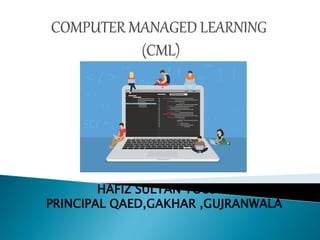
COMPUTERS IN EDUCATION - UNIT 6 - COMPUTER MANAGED LEARNING (CML) - B.ED - 8620 - AIOU
- 1. HAFIZ SULTAN YOUSAF PRINCIPAL QAED,GAKHAR ,GUJRANWALA
- 2. Computer managed learning (CML) is a technology that manages and assesses the learning process. The computer system provides an administrative framework through which the learner interacts for such tasks as enrolment, unit or module selection, direction to or provision of study material, assessment, and feedback.
- 3. In CML the main role of the computer is record- keeping and it does not provide any direct instruction to the learner. It takes over the other responsibilities of the teacher like; Evaluating the response sheets of students.
- 4. Gathering and sharing information about each learner and updating the same periodically, Finding the resource options available for every individual student to learn a topic, Monitoring the learning of the student while he is making use of the instructional program selected to suit his potentials and directing the learners what to do next.
- 5. This type of instruction, though indirect, helps to assess the learner's present level of knowledge, weakness or gaps in his learning and remedial action possible.
- 6. The systematic control of instruction by the computer, characterized by testing, diagnosis, learning prescriptions, and thorough record-keeping. CML is an electronic learning management system that allows data from tests to be analyzed, providing information which can be the basis of educational decisions.
- 7. CML as a record keeping system or information management system is a significant improvement over manually based operations.
- 8. CML in its most sophisticated levels provides the following instructional functions; Assesses the learner's present level of knowledge, Diagnoses weakness or gaps in the student's learning, Prescribes learning activities to remediate the identified weaknesses. Continuously monitors progress of the learner.
- 9. CML an improvement over Manual Performance Record system: CML is the use of computer technology to collect, analyze, and report information concerning the performance of students in an educational program. It is a system to monitor student progress and the effectiveness of their instruction.
- 10. There are two basic characteristics of CML. The first is that the computer can evaluate a learner’s responses instantly. It indicates whether the response is correct or incorrect on the basis of predetermined key words identified within it.
- 11. Where the student’s responses correspond to the anticipated incorrect answers, then the computer gives corrective hints. Or it offers general hints when the answer does not relate to any of the anticipated incorrect answers. In this way, every student is involved in the learning process as different from a conventional classroom where only a small percentage of the students respond to the teacher’s questions.
- 12. Each student responding and receiving necessary feedback through CML is led towards the goal of effective learning. Secondly, the computer can individualize instruction in a number of specified ways. Instruction can be individualized according to differential aptitude, achievement and interest.
- 13. The computer makes note of the learner’s performance and progress in learning a unit and on the basis of the evaluation of his ongoing achievement and as per his needs, it can modify his program for further learning. The great asset of the computer is its instant response and its flexibility to suit the learner’s needs and requirements through tutorial interaction and dialogue.
- 14. There are different modes of CML available in teaching-learning process through computers. Application of different modes is possible according to the purpose for which it has been used. Some of the important modes of CML are: Problem Solving Mode Drill and Practice Mode
- 15. Inquiry Mode Simulation and Gaming Mode Tutorial Instruction Mode Dialogue systems Mode
- 16. A CAL technique is that in which the computer primarily performs as the computational aid for the student to solve problems. The student indicates the type of problem to be solved and the raw data. The computer selects the appropriate formula, performs the calculations and gives the student the answer to the problem.
- 17. Drill and practice is a computer program which presents a controlled sequence of events designed to reinforce previously taught concept or skills. The most common use of computers in educational settings is software designed to provide drill and practices. A good drill and practice program can be very effective in providing elaboration on topics already learned or partially understood.
- 18. In Inquiry mode of computer assisted learning, the student asks questions of system using a typewriter. The CAL system provides the student with the answers it has stored in its files to the extent that the algorithms content provide access to that information.
- 19. According to Piaget, children have a natural gift for learning on their own; they learn to talk, get around and think without formal training. Many simulations used in education today are based on the same idea that children learn best through exploration and invention. These simulations, allow students to explore artificial environments, imaginary or based reality.
- 20. Educational simulations are metaphors designed to focus student attention on the most important concepts while most educational simulations have the look and feel of a game, they challenge students to learn through exploration, experimentation and interaction with other students.
- 21. Tutorial CAL is sometimes offered as a substitute for tutors and resembles a dialogue between a teacher and student. The tutorial program extends the drill and practice type by first providing information or a demonstration to learners and requiring them to perform some input. It also provides feedback on the input.
- 22. A CAL technique aimed at permitting the student to conduct a genuine dialogue with the computer. The dialogue systems at the present time exist primarily at the conceptual rather than the operational level.
- 23. For Students, Computers are a natural tool because they: are non judgmental are non threatening are infinitely patient are friendly and discreet (cautious) are 'hands on' - sight, sound and action provide instant feedback
- 24. For Teachers : 1. CML system treats every student as an individual. 2. Allows students to be extended or remediated as required. 3. Makes computer software accessible and relevant. 4. Gives back huge amounts of time from testing and marking that is better spent on creative student learning. 5. Provides previously unknown data on which to constantly refine and improve the teaching method.
- 25. For School Principals and Management The CMLS provides accurate measurement and analysis for informed decision making. Provides accountability and control. Traps, retains and shares valuable resources developed by teachers over time. Facilitates transfer of detailed student information from teacher to teacher from one year to the next. Facilitates quality control of the teaching process. Allows for new goal setting in measurable education outcomes.
- 26. CML does not refer to direct instruction, it is on the other hand the management of instruction. The computer functions as a teacher in CAl format while it functions as a manager in CML format.
- 27. CML is an instructional management application that utilizes the computer to direct the entire instructional process while CAL is Instructional delivery system through the means of Computers. CML refers to directing the application of CAL while CAL is the actual operation of CAL
- 28. CML has the objectives of record-keeping, instructional decision making, report writing, and satisfying academic , political and government requirements. CAL in contrary concerned with the objectives of making learning process individualised , effective and easy.
- 29. CML has developed a step behind the developments in CAL. It is one of the most rapidly growing areas in computer- based education. CML concerns with storage of data (personal, vocational, and academic) of individual while CAL concerns with creation of this data.
- 30. As compared to conventional classroom instruction, the computer Managed Instruction (CMI) developed by Daniel Davies appears to have many superior features. In conventional instruction, the teacher must make the decision instead of the computer.
- 31. He must decide what to teach (objectives) to whom (entering behavior) and how (procedures). And he must determine the extent of the student's success (performance assessment). All decisions are interrelated and interdependent. The teacher must be very careful when he makes decisions in his pre-tutorial phase.
- 32. Further, due to self-learning, students attain higher level of proficiency. As student's learning is monitored continuously, requisite changes are incorporated in the instructional program then and there so as to make it more effective.
- 33. Very often the teacher has only one program available for students of varying entering behavior in conventional instruction. But the professor function in the computer model has access to a store of knowledge and alternative program which the teacher cannot have.
- 34. As computer-assisted instruction (CAI) has grown in popularity, computer-based testing has become more and more appropriate for assessing students’ CAI learning achievement. As Bugbee states, if what is being tested is done on or learned from a computer, then it is more appropriate to assess it by computer.
- 35. Thus, computers are used as the sole vehicles for distributing tests, not only as alternatives to paper-and-pencil testing. Moreover, test contents can be customized for students by providing different difficulty levels and emphases.
- 36. Computer-based testing can also be designed to provide test-takers with immediate feedback and scoring. Students dispersed at distant sites may have options to take the test at different test locations and times. In addition to the traditional multiple-choice, fill in the blank, and short essay type questions.
- 37. When constructing tests, test developers use computers’ word processing abilities to write test items and use their storage capacities to bank and later retrieve test items. When administering tests, computers can be used to provide individualized testing environments, that is, allowing students to take tests when they are ready.
- 38. CATES (Computer-Assisted Testing and Evaluation System) is built on the Internet. The system design for CATES can be viewed as a three-layer structure.
- 39. The User Interface Layer consists of four modules: students take test, teachers construct test items, developers select existing test items from an item bank, and teachers/evaluators access students’ test results.
- 40. The System Management Layer contains three management programs: Item bank manager, Test results manager, Learning path and pattern recorder, and communicates with the first layer through activities such as presentation and logging.
- 41. The Student Modeling Layer has two purposes: it constructs student models by analyzing learning paths and pattern results, then forms instructional analysis and guidance to adjust learning. and testing environments through controlling the managers in the second layer.
- 42. A resource guide is a list of the business solutions which recommend with a short description on what they are, how you can use them in your business, and why the audience will benefit from using them.
- 44. The following are some computer science related resources available for free on the web. WWW Virtual Library: Computing and Computer Science Gateway to online computer science resources. Click on a topic such as artificial intelligence, computer- aided design, or digital rights management to view selected resources on that topic.
- 45. Intute Computing Gateway A gateway to information resources on the web related to computing. Includes a searchable catalog of expert-indexed websites. Computer Science: A Guide to Web Resources A guide to internet resources in computer science created by SUNY's University at Albany Libraries.
- 46. Software Engineering Resources Site containing over 1000 software engineering resources to help you gather information on a variety of software engineering topics such as system engineering, architectural design, software testing methods, and software project management.
