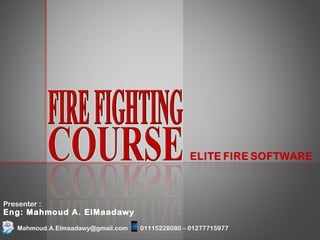
Everything about Elite Fire.
- 1. Presenter : Eng: Mahmoud A. ElMaadawy Mahmoud.A.Elmaadawy@gmail.com 01115228080 – 01277715977 ELITE FIRE SOFTWARE
- 3. 3 Elite Fire Software What’s Elite Fire Software? Program Interface. General Project Data. Enter / Edit Pipe Data. Some Additional Tools. Performing Calculations. Report Options. Case Study. Contents
- 5. 5 Elite Fire Software Elite fire software: o is a simple program used to do the hydraulic calculation for a water sprinkler & Standpipe systems instead of manual calculation which saves effort and time and give more accurate results. o Elite Fire can perform all necessary hydraulic calculations as required by the National Fire Protection Association (NFPA 13). Fire can handle all types of sprinkler systems (trees, grids, and hybrids) o The program can automatically calculate Pipe diameters Find the most hydraulically demanding area (automatic peaking) Perform standpipe calculations Make quick estimations on sprinkler head requirements. o You can do any change in any pipe & see the effect on all other outputs with one click ! Now, let’s have a look at our program .. Introduction to Elite fire Software functions
- 6. 6 Elite Fire Software Program Interface
- 7. 7 Elite Fire Software Menu bar: Contains the menus of the program; from this bar you can reach any function you need as we'll see in following slides. Function bar: Contains some of the most popular used functions of the program. Project Explorer: Here, you can find the projects have been opened in Elite fire software. 1 2 3 Program Interface
- 8. 8 Elite Fire Software To start a new project you have three ways: 1. From Menu bar :- Click File > New 2. From Tool bar :- 3. Press Ctrl + N Entering New Project data.
- 10. 10 Elite Fire Software After Creating a new project, you’ll see this screen At first tab : Project data General Project Data.
- 11. 11 Elite Fire Software At first tab : Project data 1. Project name 2. The name of the engineer designed this project 3. Date Project date 4. NFPA 13 Which concerns Sprinklers & NFPA 14 Which concerns Standpipe system, or any other code you use. 5. Civil Defense Agency 6. anycommentyouwantitto beincludedinthe report NOTE: This data is only to be written in the output report & does not affect the calculations !! General Project Data.
- 12. 12 Elite Fire Software At remaining tabs : Client Data, Company data and Building data, you’ll find more general data about the project you are designing.. These data do not affect the calculation, it only to be written in the report. You may let them empty. General Project Data.
- 13. 13 Elite Fire Software At last tab : System Data, You will see this window ! Let’s take these cells one by one General Project Data.
- 14. 14 Elite Fire Software General Project Data. In Rack Sprinkler Allow o It’s the flow required by the sprinklers in the racks of the storage. If it exists in your project, according NFPA 13, enter the flow of it. o Leave it zero, if you don’t have in rack sprinklers. o NOTE: This input does NOT affect calculation results, it’s only to be written as a reference. In case of considering “In Rack sprinkler allow”, add this flow also to the “non sprinkler flow”. We’ll see it soon in our slides.
- 15. 15 Elite Fire Software General Project Data. Inside Hose Stream Allow o It’s the flow required by the inside hose cabinet, If it exists in your project -according NFPA 14- Enter the flow of it (it’s normally 50 ~ 100 gpm). o Leave it zero if you don’t have inside hose cabinets. o NOTE: This input does NOT affect calculation result, it’s only to be written as a reference. in case of considering “inside hose stream allow”, add this flow also to the “non sprinkler flow”. We’ll see it soon in our slides.
- 16. 16 Elite Fire Software General Project Data. Outside Hose Stream Allow o It’s the flow required by the outside hose cabinet. If it exists in your project, according NFPA 14, enter the flow of it (it’s normally = 250 gpm) . o Leave it zero, If you don’t have inside hose cabinets. o NOTE: This input does NOT affect on calculation results, it’s only to be written as a reference. in case of considering outside hose add this flow also to the “non sprinkler node”. We’ll see it soon in our slides.
- 17. 17 Elite Fire Software General Project Data. Default Pipe Material o It’s the material of the pipes used in your project, Elite Fire uses this input to calculate the loss per unit length of your pipes, to use it in the calculations. o Normally, in fire fighting we use the seamless schedule 40 wet steel which corresponds to reference number “4” in Elite Fire. o If your project is different, press the arrow to open the drop- down list, then select your material from the table. o NOTE: This input specifies the default pipe material & you can de pend on it at ENTER/ Edit Pipe Data Window (will come soon).
- 18. 18 Elite Fire Software General Project Data. Default K-Factor: o It’s a constant for the one sprinkler & it is considered a property of it. o It’s relating the water flow rate with the pressure difference across the sprinkler.𝑸 = 𝒌 ∗ 𝑷 o It depends on ceiling height, operating temperature , storage height & sprinkler orifice diameter. In most cases, K-Factor = 5.65. o Press the arrow to open the drop-down list, then select your material from the table o Use NFPA 13 to find the appropriate sprinkler for your case. o NOTE: This input specifies the default K-FACTOR & you can depend on it at ENTER/ Edit Pipe Data Window (will come soon).
- 19. 19 Elite Fire Software General Project Data. Sprinkler Model: o It’s a model of your sprinklers, it’s one of the characteristic information of sprinklers it's requested only to be written in the report. o Such as Vk 100 Sprinkler Make o It’s a company name of your sprinklers, it’s one of the characteristic information of sprinklers it's requested only to be written in the report. o Such as Viking Temperature Rating o It’s a temperature at which the sprinkler will operate. It’s one of the characteristic information of sprinklers it's requested only to be written in the report., o It can be specified according NFPA 13. o It’s corresponding to a specific color rating. o At normal operating conditions Take it 155 F
- 20. 20 Elite Fire Software General Project Data. Sprinkler Size: o It’s the orifice diameter of the sprinkler. It’s one of the characteristics of sprinklers. It's requested only to be written in the report. o You can find a table of a K-Factor & corresponding Orifice Sizes in NFPA 13. o Take it ½” for K-Factor 5.6 Labor Rate, Other Labor Hours & Other Material Costs: o These three inputs are used to indicate the roughly cost of other things except the pipes, fittings & Sprinklers in the project o You can let them empty.
- 21. 21 Elite Fire Software General Project Data. Primary Type of Discharge: o Selecting the primary type of discharge depends on whether you depend mainly on sprinkler system or hoses “standpipe system” o Select your answer from the drop-down menu. Comment: o This input allows you to enter any comment if you want. To include your comment in the final report, mark the check box.
- 22. 22 Elite Fire Software General Project Data. Hazard Description: o Select the Hazard , this input is only to be written in the report o It can be specified according to the occupancies of your project. Specify yours from NFPA 13. o Select your answer from the drop-down menu. Minimum Desired Density: o Select the Min Desired Density of the sprinklers flowrate per unit of area. o It can be specified according to chart in NFPA 13 which depends on hazard type & the operation area. o NOTE: this input affects significantly the calculations.
- 23. 23 Elite Fire Software General Project Data. Sprinkler System Type: o Select your system type whether it’s Wet or dry. o it's requested only to be written in the report.. Area of Sprinkler Operation: o Put the design area of all sprinkler operation; it’s a portion of area which the sprinklers are placed in. o The sprinkler at this area are expected to be active. o It’s the most remote area from the water source. Maximum Area per Sprinkler: o Put the Maximum Area per Sprinkler; it’s the maximum area which one sprinkler can cover. o It can be specified according to a table in NFPA 13.
- 24. 24 Elite Fire Software General Project Data. Hydrant Data : What’s the hydrant ? o is an outlet from a city main fire fighting network, often consists of an upright pipe with a valve attached from which fluid (e.g. water or fuel) can be tapped. o In order to use the city fire fighting network, we’ve to know the test results which preformed by a certified organization, ex: Civil Defense
- 25. 25 Elite Fire Software General Project Data. Hydrant Data : o If you have a test data, provide it to the software as shown in the picture. It affects the Supply- Demand curve which will be in the final report. o The hydrant ID : you can get it from the label on the hydrant itself. o If you intend to use an exterior hose, mark its checkbox to take the required flowrate for hose in consideration. This flow will added directly to the calculated flowrate of the system, o You can let these inputs empty if you don’t have a city network, or in case of depending on fire pump only 5 3
- 26. 26 Elite Fire Software General Project Data. Calculated Demand Pressure Calculated Demand Flow Rate o These two cells are not inputs, the program will fill them with the output answer after doing the calculation.
- 28. 28 Elite Fire Software To Enter / Edit Pipe Data you have two ways: 1. From Menu bar :- Click Project > Enter/Edit Pipe Data 2. From Tool bar :- Enter/Edit Pipe Data.
- 29. 29 Elite Fire Software You’ll see this screen Enter/Edit Pipe Data.
- 30. 30 Elite Fire Software What are the main parameters that logically expected to be requested to do the hydraulic calculations ?! o Length o Diameter o Coefficient of friction (Depending on pipe Material) o Pipe Ends Elevations o Fittings losses in the pipe o Flowing Flow either through sprinklers or non sprinkler flow To enter a pipe in Elite, We have to give the pipes Ends (Beginning & Ending ) a numerical names to enter it in. these names may be the numbers (1,2,3 … etc. ) or ( 10,20,30 … etc.). Enter/Edit Pipe Data.
- 31. 31 Elite Fire Software In Elite Fire every two rows represent the data of one pipe i.e., this screen contains the inputs of six pipes. Let’s take one pipe input for illustration Enter/Edit Pipe Data.
- 32. 32 Elite Fire Software Let’s take one pipe input for illustration Now, we will discuss every cell individually Enter/Edit Pipe Data.
- 33. 33 Elite Fire Software Beg, Input represents the node number of the beginning of the pipe. (ex: 1, 2. … ) End, Input represents the node number of the End of the pipe. (ex: 1, 2. … ) Mat, Input represents the material of the pipe, if you’ve entered the Default Pipe Material at the general pipe data, you will see here the same material chosen before. (it’s normally 4 which represents the seamless schedule 40 wet steel See Slide “17” Loss, Input represents the pressure drop according a Constant Pressure Loss Device, this cell is active when you select in Mat a device not Material See Slide “42” . Dia, Input represents the diameter of the pipe. Enter/Edit Pipe Data. 1 2 3 4 5
- 34. 34 Elite Fire Software NOTE: You can change the units if any inputs you are entering by clicking on the unit and selecting the unit you want. Ex: Changing the units of pipe diameter, which is by normal represented in inch Enter/Edit Pipe Data.
- 35. 35 Elite Fire Software Len, Input represents the length of the pipe. (ex: 50 m) & KFact, Input represents K-factor of sprinkler at Beginning/End node. Note: K-Factor input may be : o Empty “0” : if you don’t have a sprinkler at this node. o Default “dflt”: if you have a sprinkler with the default K- factor value entered in GPD. o Value “ex: 5. 65, 16.8 , ..”: if you have a sprinkler with K- Factor different from the default one have been entered. & Sprk Elev, Input represents the elevation of the Beginning/End node WRT the reference line. (normally we take the in-flow node as a reference & this reference have a zero elevation ). Enter/Edit Pipe Data. 6 87 9 10
- 36. 36 Elite Fire Software & Press Est, it’s an optional Input represents the initial guess of the residual pressure at the Beginning/End node. If this guess is a reasonable the calculation time would be shorter. But in normal we do not use this input. (leave it empty). & Sprk Area, Input represents the coverage area of the sprinkler at the beginning/End node (if found), if you want to use the default coverage area in the GPD, Leave this cell “zero”. & Area Grp, it’s an optional input represents the imaginary area in which the Beginning/End node is located. This input helps in Automatic Peaking Calculation & in the calculation of deluge systems also. You can leave it empty. Enter/Edit Pipe Data. 13 14 11 12 15 16
- 37. 37 Elite Fire Software & NSprk Flow, Input represents the non sprinkler flow required by the hoses or by the in rack sprinklers at this node. The flow you enter here is added to the total flow directly. You can not add a flow at node which contains a sprinkler. Std Fit, Input represents the standard fittings at this pipe, to enable elite taking the secondary loss in to consideration. Elite adds an equivalent length to the original pipe length to do calculation. You just enter a letter corresponds the fitting as the table shown in next slide. Enter/Edit Pipe Data. 17 18 19
- 38. 38 Elite Fire Software NOTE: You can enter more than one fitting at one time. Ex. If you have a pipe with Two Tees, One 45 Degree elbow & Three 90 degree elbow, you would enter ( 2T1F3E) Enter/Edit Pipe Data.
- 39. 39 Elite Fire Software NStd Fit, Input represents the non standard fittings at this pipe. Elite has a standard fittings list which shown an the previous slide. If you have a fitting which is not in that list, you would enter the equivalent length of it. NOTE: If you do not know the equivalent length, you can use Additional Fitting Length Calculator as shown Enter/Edit Pipe Data. 20
- 40. 40 Elite Fire Software NOTE: After opening Additional Fitting Length Calculator, you’ll see the flowing window. You can calculate equivalent fitting length if you know the Head loss through the fitting Approximate flowrate through the piping Pipe size at that location Pipe roughness Fluid characteristics Enter/Edit Pipe Data.
- 41. 41 Elite Fire Software Eq Len, Output represents the total equivalent length of pipe including it’s actual length added to the Standard & Non Standard fittings at this pipe. You do not enter anything here. Pipe Type, Input represents the group name of this pipe, this input helps in auto sizing pipes, in normal we do not depend on auto sizing feature In Elite, so we do not create a pipe groups we leave this input blank. Active Button, Input this button allows you to Activate/Deactivate the pipe which mean taking it in consideration at calculation or not. Enter/Edit Pipe Data. 21 22 23
- 42. 42 Elite Fire Software Now We will illustrate the tool bar at the top of Enter/Edit pipe date. Add Pipe: Button used to add a pipe. Delete Pipe: If you want to delete a certain pipe, put the mouse blinker at any cell of that pipe an click Delete pipe. Sort Pipe: Button used to sort the pipes, this only for change the order of the pipes & do not affect the calculation Clear Pipe: If you want to delete ALL PIPES in the project Mark Inflow Node: To specify the source node of the flow, put the mouse blinker at any node an click Mark Inflow node. You will see this mark besides the node. Unmark Inflow Node: To delete the Marked node before. CPLD: To enter a new Constant Pressure Drop Device name. the device name you add here will appear in the material field. Enter/Edit Pipe Data.
- 44. 44 Elite Fire Software Some Additional Tools We will illustrate here some additional Features that are introduced by Elite fire like :- Enter/Edit Node Data. Sprinkler K-Factor Calculator. Branch Line K-Factor Calculator. Enter/Edit Pipe Library Data. Fire Pump Data Base.
- 45. 45 Elite Fire Software Some Additional Tools Enter/Edit Node Data. The Enter/Edit Pipe Node Data window allows you to enter or edit data for existing nodes that have been entered in the Enter/Edit Pipe Data window. Viewing this data by node (in numerical order) is sometimes easier than by pipe. It’s provided for convenience and as an alternative way to view and input sprinkler system data.
- 46. 46 Elite Fire Software Some Additional Tools Sprinkler K-Factor Calculator. The Sprinkler K-Factor Calculator allows you to calculate the K- Factor, residual pressure, or flow rate for a sprinkler using the known sprinkler properties you enter. This Calculator based on orifice equation 𝑸 = 𝑲 ∗ 𝑷
- 47. 47 Elite Fire Software Some Additional Tools Branch Line K-Factor Calculator. This window calculates the K-Factor for a branch line with a sprinkler at the end. A tree branch can be reduced to the equivalent of a single demand point at the tree trunk by use of the branch line K-Factor. The result is automatically updated whenever you change the branch line properties. Note that the elevation of the node using the branch line K-Factor must be changed to the elevation of the sprinkler.
- 48. 48 Elite Fire Software Some Additional Tools Enter/Edit Pipe Library Data. The Enter/Edit Pipe Library Data window is used to enter or edit the data in the pipe library. This includes entering user-defined pipe types. The pipes you enter here will appear in the material field & you can use them.
- 49. 49 Elite Fire Software Some Additional Tools Fire Pump Data Base. The Fire Pump Database window is used to enter or edit the data in the fire pump database.
- 51. 51 Elite Fire Software Performing Calculations The step coming after entering GPD & Pipe Data is performing the calculations. This is by : 1. From Menu bar :- Click Project > Calculations 2. From Tool bar :-
- 52. 52 Elite Fire Software You’ll see this screen which contains four sections. Performing Calculations
- 53. 53 Elite Fire Software Calculation Comment: This comment will be printed at the top of all of the output reports. Calculation Mode: o Demand Mode Select this mode if you do not know the pressure at the inflow node, this mode calculates the minimum total system demand pressure and demand flow that will satisfy the minimum residual pressure requirement for the HMD sprinkler. In this mode you need to enter: Minimum Residual Pressure at HMD Sprinkler Node : which is the lowest acceptable pressure allowed at the most remote sprinkler. It’s minimum value is 7 psi according NFPA 13 Minimum Desired Density: Back to slide 22 Performing Calculations
- 54. 54 Elite Fire Software Calculation Mode: o Supply Mode Select this mode if you know the pressure at the inflow node, this mode calculates the resultant flow conditions in the piping network. The inflow node number and residual pressure are specified on this window. The program will calculate all other pressures based on the inflow pressure. . In this mode you need to enter: Residual Pressure at Inflow Node Number xxx : This field is used to enter the residual pressure at the 'xxx' inflow node equal to the available inflow water pressure. Note that 'xxx' represents the inflow node number which here in this pictures node number 33. Performing Calculations
- 55. 55 Elite Fire Software Options: o Use Automatic Peaking Calculations This option will select whether or not the automatic peaking method will be used in the calculations. The automatic peaking means that Fire will calculate which area group has the HMD node. This item is only valid in Demand Mode calculations. Ex: If you have three area groups have been entered at Enter/Edit Pipe data (Slide 36 ) , and you do not know which of these groups have the maximum demand. Checking this option will calculate the demands for the three areas & tell you which of them have the maximum demand. Performing Calculations
- 56. 56 Elite Fire Software Options: o Ignore Pump Boost In Calculation And Show Pump Curve If you enter a check mark here, the pump boost will be ignored when the residual pressures are calculated. In addition, the pump curve and the combined pump/public water supply curve will be shown on the hydraulic graph. If this box is unchecked, the residual pressures will account for the pump boost, but there will be no pump curve on the hydraulic graph. Performing Calculations
- 57. 57 Elite Fire Software Options: o Use Residual Pressure Estimates If reasonably accurate pressure estimates have already been entered, it can greatly speed up the calculations the program performs by checking the Use Residual Pressure Estimates. but it is usually not necessary. Performing Calculations
- 58. 58 Elite Fire Software Imbalance: As the most calculation programs, Elite uses Trial & Error method, The perfect solution of a fire sprinkler system would show a zero nodal pressure imbalance for all nodes. For practical reasons this is virtually impossible to attain. In fact the acceptable range for it within 0.5 psi. The smaller value you put, the longer time the calculation takes & the accurate results you will get. o Converge to 0.01 flow imbalance If the calculations finish with this checkbox checked, your results are sufficiently accurate, but it will take long time in large projects. Performing Calculations
- 59. 59 Elite Fire Software Oscillation Damping Factor: This field refers to the steps that program make it to correct the pressure. Small damping factors (1 - 4) allow Fire to make relatively large pressure adjustments per iteration, so that a solution can more quickly be obtained; however, the problem with using small damping factors is that Fire can sometimes over- adjust nodal pressures such that a divergent situation arises. If a divergent situation occurs, Fire will print a message indicating the situation. If this ever happens, increase the damping factor and run the calculation again. If divergence still persists, some changes in the piping system may be required. Performing Calculations
- 60. 60 Elite Fire Software Pipe Sizing/Constrains: The Pipe Sizing tab is used to set constraints for Fire pipe sizing calculations. Note that only those pipe sections with no specified diameter and/or pipe with diameters shown in red on the Enter/Edit Pipe Data window will be automatically sized using the parameters entered in the tab. The autosizing feature can also cause calculation difficulty, so use it with caution. Optimization of pipe sizing is generally best performed by manual specification. So we’ll not use this tab. Performing Calculations
- 61. 61 Elite Fire Software After Finishing the previous fields Now click Calculate button to let fire program preform the calculations Performing Calculations
- 62. 62 Elite Fire Software Pipe Sizing/Constrains: The Solution tab shows the results of a calculation. The Fire program will open this tab automatically when a calculation run finishes. If you select this tab manually, the results shown do not necessarily reflect the results of a calculation run based on the inputs currently entered. They are the results of the last successful program run. Performing Calculations
- 64. 64 Elite Fire Software The Final product of Elite Fire Software, after finishing project entering data & calculation, is the smart report which contains everything you can imagine about your Project. You Can view the report by one of the following ways: 1. From Menu bar :- Click Reports > Quick Preview Reports 1. From Tool bar :- Report Options
- 65. 65 Elite Fire Software You can control the report appearance & the data printed on it , this is by going to Report Options Window 1. From Menu bar :- Click Reports > Report Options 2. From Tool bar :- Report Options
- 66. 66 Elite Fire Software You’ll see this screen which contains two tabs, The first tab is Reports, Which Controls What data will be appear. Report Options
- 67. 67 Elite Fire Software The Second tab is Other Options , Which Controls What data will be appear. According this window you can Change fonts, Colors & some general options like page numbering & line spacing. Etc.. You can also Print a logo to the report. Report Options
- 68. 68 Elite Fire Software Exporting the report The bad News that Fire program do not allow you to save the report neither with Microsoft word format (Doc&Docx) nor any popular format that enables you to send the report via e-mail. Fire allows you only to print the report directly on a paper !! But we will do a trick to over this issue. We will install a virtual printer which is a software allows us to export a files with PDF extension , Flow this steps: 1) Search about “virtual pdf printer”. 2) Install it. 3) Open elite & print the report as following 1) Go to Report Menu > Quick Print Reports 2) Select the printer Icon from Tool bar 3) Click CTRL + P Report Options
- 69. 69 Elite Fire Software You’ll see this screen. After installing the Virtual PDF Printer, You will find a printer added to your PC, contains the name of the software, In case of my computer , I installed so Adobe PDF printer is shown in printers. o Select this Printer, and optimize other options as you want. o Click ok to open “Save as Window” to select the name and place of you PDF file. o Now, You’ve a PDF File which allows you to E-mail it. Or convert it to Word & Edit it . Report Options
Editor's Notes
- خانة الـ Exterior
- When sprinkler area field is zero, this means that elite fire will take the default sprinkler area from GPD
- This option make the pump curve appear in the report.
