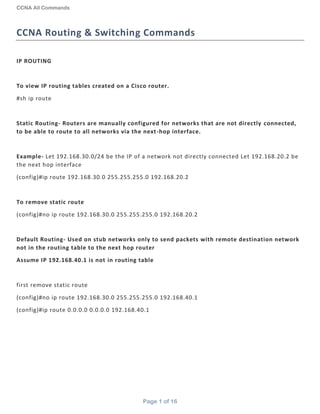
CCNA - Routing & Switching Commands
- 1. CCNA All Commands Page 1 of 16 CCNA Routing & Switching Commands IP ROUTING To view IP routing tables created on a Cisco router. #sh ip route Static Routing- Routers are manually configured for networks that are not directly connected, to be able to route to all networks via the next-hop interface. Example- Let 192.168.30.0/24 be the IP of a network not directly connected Let 192.168.20.2 be the next hop interface (config)#ip route 192.168.30.0 255.255.255.0 192.168.20.2 To remove static route (config)#no ip route 192.168.30.0 255.255.255.0 192.168.20.2 Default Routing- Used on stub networks only to send packets with remote destination network not in the routing table to the next hop router Assume IP 192.168.40.1 is not in routing table first remove static route (config)#no ip route 192.168.30.0 255.255.255.0 192.168.40.1 (config)#ip route 0.0.0.0 0.0.0.0 192.168.40.1
- 2. CCNA All Commands Page 2 of 16 RIP-A distance vector routing protocol that passes complete routing table contents to neighbouring routers Example- Let 192.168.10.0 & 192.168.20.0 be directly connected networks of a router interfaces and 192.168.30.0 be non-directly connected first delete all static routes (config)#no ip route 192.168.30.0 255.255.255.0 192.168.20.2 (config)#router rip (config-router)#192.168.10.0 (config-router)#192.168.20.0 (config-router)#^z Verifying RIP 1.Sh ip route 2.debug ip Holding Down RIP Propagation-To stop RIP update sending but allow its receipt -say for s0/0 with ip 192.168.10.0 (config)#router rip (config-router)#network 192.168.10.0 (config-router)#passive-interface serial 0/0
- 3. CCNA All Commands Page 3 of 16 IGRP-Also a distance routing protocol Example- Let 192.168.10.0 & 192.168.20.0 be directly connected networks of a router interfaces with autonomous system number of 10 and 192.168.30.0 be non-directly connected #router igrp 10 (config-router)#network 192.168.10.0 (config-router)#network 192.168.20.0 (config-router)#^z Verifying IGRP sh ip route Displays routed protocols and their interfaces sh protocols Displays routing protocols configured sh ip protocols Displays summary of IGRP routing information running on the network debug igrp events Displays messages request from neighbour routers debug igrp transactions Turning off all possible debugging #un all
- 4. CCNA All Commands Page 4 of 16 EIGRP-Uses classless routing which is subnet mask information sent with routing protocol updates. Example- Let 192.168.10.0 & 192.168.20.0 be directly connected networks of a router interfaces with autonomous system number of 20 and 192.168.30.0 be non-directly connected 1. #router eigrp 20 2. (config-router)#network 192.168.10.0 3. (config-router)#network 192.168.20.0 4. (config-router)#^z To stop EIGRP from working on an interface-no sending no receipt (config)#router eigrp 20 (config-router)#passive-interface serial 0/0 To enable EIGRP on discontiguos networks(two different subnetworks of classfull network connected by another different classful subnetwork) Example- Let 172.16.0.0 & 10.0.0.0 be directly connected to a router to another remote subnetwork of 192.168.10.0, then to enable EIGRP, we use 1. (config)#router eigrp 100 2. (config-router)#network 172.16.0.0 3. (config-router)#network 10.0.0.0 4. (config-router)#no auto-summary N.B-The no auto-summary command sholuld be enabled in routers that encloses such networks. Verifying EIGRP sh ip route- Shows entire routing table sh ip route eigrp- Shows only EIGRP entries in the routing table ip eigrp neighbours- Shows all EIGRP neighbours ip eigrp topology- Shows entries in the EIGRP topology table
- 5. CCNA All Commands Page 5 of 16 OSPF- A link-state routing protocol Example- Let 10.0.0.0 be the network directly connected to the router upon which OSPF is to be enabled; with ospf ID of 1 and area o 1. (config)#router ospf 1 2. (config-router)#network 10.0.0.0 0.255.255.255 area0 Loopback Interface- They are configured to be used as the routers RID to advertise the routes and elect DR and BDR. Example- Let the loopback iinterface be configured on interface with ip 172.16.10.1 (config)#int loopback 0 (config-if)#ip address 172.16.10.1 255.255.255.0 (config-if)#no shut (config-if)#^z Verifying OSPF Configuration Used to display all OSPF information sho ip ospf indicates the number of links and neighboring router ID sho ip ospf database Displays all OSPF interface related info sho ip ospf interface Summarizes OSPF info about neighbours sho ip ospf neighbour Overview of all present running protocols sho ip protocols
- 6. CCNA All Commands Page 6 of 16 Verifying Loopback and RID To verify loopback address sho running-config Verifies the new RID of each router sho ip ospf database Verifies the new RID of each router sho ip ospf interface Initial configuration of a 1900 Switch with ip 172.16.10.16 >en #config t (config)#enable password level 1 kennifeh (config)#enable password level 15 kennifeh 1 (config)#enable secret kennifeh 2 (when enabled no need 4 enable password) (config)#hostname kenn 1900 (config)#ip address 172.16.10.16 255.255.255.0 (config)#ip default-gateway 172.16.10.1 (config)#int f0/1 (config-if)#description Finance_vlan (No space for 1900) (config-if)#int f0/26 (config-if)#description Trunk_to_Biulding (config-if)#exit
- 7. CCNA All Commands Page 7 of 16 Initail Configuration of 2950 Switch with ip 172.16.10.17 255.255.255.0 >en #config t(config)#hostame kenn2950 (config)#enable password kenn (config)#enable password kenn1 (enable and enable secret password must be different) (config)#line vty 0 15 (config-line)#login (config-line)#password telnet (config-line)#line con 0 (config-line)#login (config-line)#password console (config-line)#exit (config)#int vlan 1 (config-if)#ip address 172.16.10.17 255.255.255.0 (config-if)#no shut (config-if)#int f0/1 (config-if)#description sales printer(with space) (config-if)#int f0/12 (config-if)description connection to backbone (config-if)#exit (config)#ip default-gateway 172.16.10.1 (config) Erasing Switching Configuration 1900 #delete nvram yes Erasing Switching Configuration 2950 #erase startup-config Enter
- 8. CCNA All Commands Page 8 of 16 Configuring VLANS 1900 >en #config t (config)#vlan 2 name Cisco (config)#vlan 3 name Microsoft (config)#vlan 4 name Comptia (config)#exit Verify with command sh run Configuring for 2950 >en #vlan database (vlan)#vlan 2 name Cisco (vlan)#vlan 3 name Microsoft (vlan)#vlan 4 name Comptia (vlan)#apply (vlan)#^c Verify with command sh vlan brief Assigning Switch Ports To Vlan-1900 (config)#int e0/2 (config-if)#vlan-membership static 2 (config-if)#int e0/3 (config-if)#vlan-membership static 3 (config-if)#exit Verify with sh vlan
- 9. CCNA All Commands Page 9 of 16 Assigning Switch Ports To Vlan-2950 (config)#int f0/2 (config-if)#switchport access vlan 2 (config-if)#int f0/3 (config-t)#switchport access vlan 3 (config-if)#int f0/4 (config-if)#switchport access vlan 4 (config-if)#verify with sh vlan brief Configuring Trunks ports (config)#int f0/26 (config-if)#trunk on Configuring Trunk Ports for 2950 (config)#int f0/12 (config-if)#switchport mode trunk (config-if)#^z To disable Trunk use switchport mode access To verify Trunking use sh running config
- 10. CCNA All Commands Page 10 of 16 Configuring Inter-vlan Routing for 1900 connecting to 2600 (config)#int f0/0.1 (config-if)#encapsulation isl vlan (d number) Configuring Inter-vlan Routing for 2950 connecting to 2600 (config)#int f0/0.1 (config-if)#encapsulation dot1q vlan (d number) Configuring VTP for 1900 (config)#vtp server (config)vtp domain kenn (config)#vtp password kenn Configuring VTP for 2950 (config)#vtp mode server (config)#vtp domain routersim (config)#^z Verify with sh vtp status
- 11. CCNA All Commands Page 11 of 16 Checking the Current Configuration Register Values Show version or show ver Changing Configuration Register (config)#config-register 0x101 (d default is 0x2102) (config)#^z Recovering Passwords Interrupt the Router Boot Sequene ctrl+Break key (windows wont perform break key, only 95/98) Changing the configuration register -for 2600 series router rammon>confreg 0x2142 for 2500 - type 0 after a break and enter the command o/r 0x2142 Reloading the Router and Entering Privilged mode - for 2600 - type reset Viewing and changing the configuration - copy run start Resetting the configuration Register and Reloading the Router - config t Backing up and restoring the Cisco ios verifying flash memory - Ensuring flash memory has enough room router#sh flash Backing-up the ciso ios first verify server connectivity by- Router#ping 192.168.0.120 then; router#copy flash tftp
- 12. CCNA All Commands Page 12 of 16 Restoring or upgrading the cisco router ios router#copy tftp flash [confirm][ENTER] ?[ENTER] Backing up and Restoring the Cisco configuration Backing up the cisco router configuration copy runing config tftp Verifying the current configuration sh run copying the current cofiguration to NVRAM copy run start copying the current configuration to a TFTP server copy run TFTP Restoring the Cisco Router Configuration copy TFTP run Erasing the configuration erase startup-config
- 13. CCNA All Commands Page 13 of 16 Getting CDP timers and Holdtime information Router#config t Router(config)#cdp timer 90 Router(config)#cdp holdtime 240 Router(config)#^z To turn-off CDP Completely no cdp run Gathering Neighbour information kenn2509#sh cdp nei delivers information about directly connected devices or kenn2509#sh cdp neighbour detail Also sh cdp entry Gathering Interface Traffic Information kenn2509#sh cdp traffic Gathering port and Interface information kenn2509#sh cdp interface To turn off cdp on a router, use no cdp enable then ^z
- 14. CCNA All Commands Page 14 of 16 Using Telnet kenn2509#telnet 172.16.10.2 Telnetting into multiple devices simultaneously kenn2509#telnet 172.16.10.2 then, 2501B>{cntl+shift+6, then x} Checking Telnet connections kenn2509#sh sessions - connections from your router to remote Checking Telnet users kenn2509#sh user Closing Telnet sessions 1900switch>exit OR kenn2509#disconnect1 (num of active networks)
- 15. CCNA All Commands Page 15 of 16 Resolving Hostname kenn2509#config t kenn2509(config)#ip host 2501B 172.16.10.2 kenn2509(config)#ip host 1900switch 192.168.0.148 kenn2509(config)#^z To remove a hostname from a table, use RouterA(config)#no ip host routerB Using DNS to resolve names #config t (config)#ip domain-lookup (usually turned on by default) (config)#ip name-server 192.168.0.70 (ip of an assumed DNS set) (config)#ip domain-name kenn.com (Appends the domain name to a host) (config)#^z Check Network Connectivity use ping command #ping kenn2509 Using Traceroute command #trace 2501B
- 16. CCNA All Commands Page 16 of 16 Access Lists Creating a Standard Access Lists (1-99 or 1,300-1,999) (config)#access-list 10 deny 172.16.30.2 (using the ip as a test) Controlling vty(Telnet) sessions (config)#access-list 50 permit 172.16.30.2 (config)#line vty 0 4 (config-line)#access-class 50 in Creating Extended Access-lists (100 to 199) OR (2000 to 2699) (config)#access-list 110 deny tcp any host 172.16.30.2 eq 23 log (config)#access-list 110 permit ip any any (config)#int f0/0 (config-if)#ip access-group 110 in (config-if)#ipaccess-group 110 out
