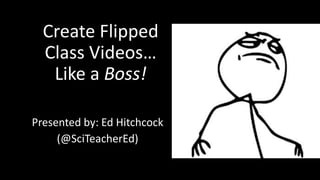
Create flipped class videos
- 1. Create Flipped Class Videos… Like a Boss! Presented by: Ed Hitchcock (@SciTeacherEd)
- 2. Intro – about me • High School Science teacher (Physics, Biology, General Science) • Background in Paleontology Hobbies include •Wasting time on Facebook • Long walks in a dark forest • Staying out late on cold dark nights • Operating the largest telescope in the country
- 4. Sequence •Why? •What? • How? •Q&A
- 6. Why do you want to make flipped-class videos? Good reasons • Free up class time for interaction • Generate lessons for missing students • Focus the lesson • Let students review lessons at home • Go full-flipped Bad Reasons • Because everyone else is doing it • So you can slack off
- 7. Why make your own? • Lots and LOTS of great videos on YouTube • Making your own generates a connection with your students • Present the information how you want • focus your lessons
- 9. What is a flipped-class video anyway? • Short Video Lesson • Addresses one or two specific topics • Can be used as a lesson, or to supplement a lesson • Can be made by the teacher, or someone else entirely
- 10. Types of lesson video
- 11. Chalk & Talk Eg Khan Academy https://www.youtube.co m/watch?v=lQ-dvt3V4yQ
- 12. Narrated Slide Show https://www.youtube.com/watch ?v=H_TcL0rB1nk
- 13. PiP Slide Show https://www.youtube.com/watch ?v=iEfQn6hi0ig
- 15. Lecture Eg Crash Course https://www.youtube .com/watch?v=jZKIHe 2LDP8&index=6
- 16. Illustrated Lecture https://www.youtube.com/ watch?v=s6hr- Gt4gRk#t=234
- 18. This the part you probably came for…
- 19. How to make a lesson video Things you will need: • Ideas • Camera and/or screen capture software • Editing software • Enthusiasm Bonus: • Pen enabled tablet (for Chalk & Talk style) • Remote mouse/clicker
- 20. Ideas • know what you are going to say. This is important - it is easy to ramble, but you want to keep it short & sweet! • know what you are going to show • Plan to keep it to 10 minutes or less • Use existing lesson presentations as a starting point!
- 21. Camera • Any camera will do. • Digicam •webcam • cell phone • camcorder • DSLR • Tripod is useful too.
- 22. Screen capture software • Camtasia – powerful, but not cheap • CamStudio (http://camstudio.org/) – free but limited • Open Broacdaster (https://obsproject.com/) – free, full featured • Jing (http://www.techsmith.com/jing.html ) - Web based, also from Techsmith, limited to 5 minutes • Screencast-o-matic (http://www.screencast-o-matic.com/) free version has watermark • Screencastify – Chrome plugin • Educreations (https://www.educreations.com/ ) - for chalk & talk style
- 23. Video Editing Software • Adobe Premiere / Premiere Elements • Magix Movie Edit Pro • iMovie (Mac or amore limited version on iOS) • Windows Movie Maker (free, but loathsome) •WeVideo (works with Google Drive) •Camtasia Studio buit-in editor
- 24. The Process • Decide on a format • Spend some time up front planning your video lesson. Know what you are going to say, know what you want to show. • Edit your PowerPoints (if doing that style of video) to minimize text, maximize imagery - include animations! • Record your video – you may need to do a few takes, but don’t worry if it’s not perfect • Edit • Publish
- 25. Chalk & Talk style • Can be done on an iPad using Educreations or ShowMe • On Windows touch-screen computer using OneNote ow Word and a stylus • On non-touch PC or Mac with a pen tablet • Run the “white board” medium, run the screen capture, and record.
- 26. Narrated Slide Show / PiP slide show • Record the slide show with voice-over narration. •Camtasia integrates with PPT to facilitate this • For picture-in-picture style, run a webcam video preview in a small window while recording - Some let you keep the window always on top (eg AmCap)
- 27. Illustrated Lecture • Let me explain in video form: https://www.youtube.com/watch?v=NJ7GANsAtx8
- 28. Editing considerations • If it’s not necessary, cut it. Be harsh. • Cut out “ums” and dead space • Doesn’t have to be beautiful • Images can be overlaid as PiP or floating (“greenscreened”) with multitrack editors • Use the “zoom” tool frequently to allow precision edits efficiently
- 29. Publishing your video • YouTube – public or link only • GAFE – now unlimited storage for schools • Sharing directly with students
- 30. Overall Considerations • Find a style you’re comfortable with and works for you • dont worry - quick & dirty is better than nothing, or many hours making it “perfect”. • jump cuts are perfectly fine • Keep it tight, under 10 minutes if possible. If longer, consider splitting into parts • have fun with it!
- 31. Ninja Level: Special Effects • Animations in ppt overlaid on live view • Animated titles • Slow or fast motion • Cutting effects (see Georges Méliès) – transporter effect, dropping from the sky • Split screen effects – talking to yourself
- 32. Community support • Flipped Learning Network http://flippedclassroom.org/ • YouTube • Forums and discussion groups • G+
- 33. I would love to see what you are doing! If you make a video lesson, tweet me, tag me, let me know! Twitter: @SciTeacherEd Blog: http://www.teachscience.net/ Email / Google+: e.c.hitchcock@gmail.com YouTube: https://www.youtube.com/BudgetAstronomer
- 34. Making a lesson video? Nailed it!