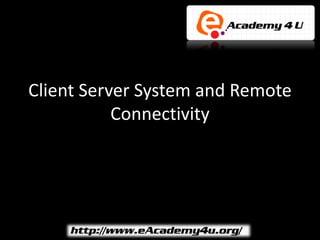
Client server system and remote connectivity
- 1. Client Server System and Remote Connectivity
- 2. Types of Processing – I Processing Centralized Distributed
- 3. Types of Processing – II • Centralized – In centralized computing, database was stored in a server which was generally a powerful mainframe. All resources such as data storage, program execution, and data manipulation are done at the server end provided by the mainframe • Distributed – In distributed processing, most of the processing is done by the client computer and the file server only stores and serves data
- 4. Client/Server Model • Client-server model – Combination of centralized processing model and distributed processing model – Client contacts server for data, formats this data and displays it to user
- 5. Radio Frequency (RF) • Wireless communication technology • Uses electromagnetic waves used in radio communication to transmit and receive data • Provides real-time access to a host computer • Electromagnetic waves generated by altering current fed to an antenna
- 6. RF Spectrum – I • Part of electromagnetic spectrum corresponding to radio frequencies • Consists of different frequency bands: – Extremely Low Frequency (ELF) – Super Low Frequency (SLF) – Ultra Low Frequency (ULF) – Very Low Frequency (VLF)
- 7. RF Spectrum – II – Low Frequency (LF) – Medium Frequency (MF) – High Frequency (HF) – Very High Frequency (VHF) – Ultra High Frequency (UHF) – Super High Frequency (SHF) – Extremely High Frequency (EHF)
- 8. Radio Transmission • Radio station is a broadcasting service that sends sound or audio from transmitter to an antenna and finally to receiving device • Traditionally it broadcasts through air as radio waves • Stations broadcast these services via cables, local wire networks, satellite and Internet • Network system where programming is distributed to multiple stations simultaneously is a radio network
- 9. Single Frequency • Type of radio network that operates several transmitters on a single frequency is Single-Frequency Network (SFN) • Each station usually runs synchronously with others to avoid interference • Two forms of modulations such as FM and AM operate in this manner • When SFN is used in simple form, secondary transmitter can be called a booster or on-channel repeater
- 10. Spread Spectrum • Signals from different sources are combined together to fit into larger bandwidth • Information encoded into discrete packages before spreading • Receivers then filter the coded material • To reassemble the signal, the receiver has to be compatible • Thus, number of simultaneous users within a radio frequency band may increase
- 11. Frequency Hopping Spread Spectrum • Modulation technique used in spread spectrum transmission • The frequencies are repeatedly switched between predetermined frequencies known as hops • To transfer data correctly, proper synchronization of transmitter and receiver is necessary
- 12. Direct Sequence Spread Spectrum • Most common modulation technology • Data is divided into smaller parts called chips • Different frequencies are used to transmit these chips • Dividing the data into chips enables the receiver to properly reassemble the data by providing information about the cycle of frequency changes
- 13. Microwave – I • Electromagnetic waves with wavelengths longer than those of infrared light, but shorter than radio waves • Frequency ranging between 1 and 300 GHz • High frequency radio waves • Used for point-to-point and omni directional communication of various signals • Antennas required: – Parabolic dish antenna – Horn antenna
- 14. Unidirectional Antenna • Microwave requires two types of antenna: • Parabolic Dish Antenna • Horn Antenna
- 15. Uses of microwave • In broadcasting transmissions • Widely used in television news to transmit a signal from a remote location to a television station from a specially equipped van • Lower microwave frequencies are used in the cable TV and Internet access • Used to transmit power over long distances
- 16. Infrared – I • Derived from the Latin word infra which means below red • Electromagnetic radiation of wavelength longer than that of visible light but shorter than that of radio waves • Known as heat or heat radiation • IR light is used by infrared systems to carry data between devices
- 17. Infrared – II IR Unidirectional Omnidirectional Reflective • Unidirectional – Also called point-to-point. Uses focused laser. • Omnidirectional – Also called broadcast. Scattered infrared technology used. • Reflective – Uses optical transceivers.
- 18. Applications of IR • It has an excellent potential for data transmission • Standards published for using IR signals for communication between devices such as – Keyboards – Mice – PCs – Printers • Standards published by Infrared Data Association (IrDA)
- 19. Disadvantages of IR • Does not have penetration ability • When exposed to light, IR signals goes weak. To resolve this problem, they should have very high output • Very expensive when used over large distances
- 20. Electromagnet (EM) • Energy traveled through a material medium or through free space in the form of electromagnetic waves • Wave properties EM exhibits : – Reflection – Refraction – Interference – Diffraction
- 21. Electromagnet (EM) - II Types of radiation in EM spectrum: Radio Microwaves Infrared Visible Light Ultraviolet X-rays Gamma rays
- 22. Lightwave • Connecting LANs in two buildings using lasers is the most modern application of lightwave transmission • Lasers follow unidirectional path • Each building should have its own laser and its own photo detector • Advantages are: – Cost effective solution – Offers very high bandwidth – Very easy to install • Major disadvantage is that laser beams cannot penetrate rain or thick fog
- 23. Using Remote Access • Communication established with a distant computer system or computer network is called as remote access • Remote computer becomes a host on the network • To connect to the network, a computer, a modem or some remote access software is needed
- 24. Types of Remote Access Connectivity • Remote access clients can dial in from remote locations and access resources as if they are physically attached to the network. Types of Remote Access Connectivity Dial-up VPN Dial up Dedicated remote remote to the Connection access access Internet
- 25. Dedicated Connection • A company uses a dedicated connection for the following purposes: • Reduce the telephone bill • Connect at higher speed
- 26. Remote Access Methods Remote Access Methods Using Using Phone-lines Using ISDN And X.25 Lines Modems
- 27. Virtual Private Network – I • A private communication network provided over a public network such as Internet
- 28. VPN Security – I • Uses different methods to keep connection and data secure • Methods for security are: – Firewalls – A filtering mechanism which checks the incoming and outgoing information between the local network and the Internet – Encryption – Translation of data into secret code. Types of encryption are: • Symmetric-key – same key is used to encrypt and decrypt • Public-key – uses a combination of private and public key
- 29. VPN Security – II – IPSec – Supports two encryption modes: • Transport – Encrypts only the data portion (payload) of each packet • Tunnel – Encrypts both header and payload. It is more secure – AAA Servers – When dial-up client sends request to establish session, request is sent to the AAA server which checks: • who you are (authentication) • what you are allowed to do (authorization) • what you actually do (accounting)
- 30. Types of VPN VPN Remote-Access Site-to-Site Intranet-based Extranet-based Remote-Access VPN – Is a user-to-LAN connection which is also called Virtual Private Dial-up Network Site-to-Site VPN – Employs Quality Of Service (QOS) for transport reliability and uses tunneling and encryption for data privacy
- 31. VPN Tunneling • Also known as port forwarding • Data intended for use only within a private network can be transmitted through public network • Public network may not be aware that data transmitted is part of private network • Most VPNs rely on tunneling
- 32. Types of VPN Tunneling • Voluntary tunneling – Connection setup is managed by the VPN client • Compulsory tunneling – VPN connection is managed by the carrier network provider. Also called the VPN Front End Processor (FEP) or Network Access Server (NAS) or Point of Presence (POS) servers
- 33. VPN Tunneling Protocols – I • Many network protocols have been implemented VPN specifically for use with Tunneling Protocols VPN tunnels • These protocols are generally incompatible with each other PPTP L2TP IPSec
- 34. VPN Tunneling Protocols – II • Point-to-Point Tunneling Protocol (PPTP) – Enables users to dial to their companies network through the Internet • Layer Two Tunneling Protocol (L2TP) – Exists at data link layer in the OSI model and allows ISPs to operate VPNs • Internet Protocol Security (IPSec) – Exists at the network layer in the OSI model. Multiple related protocols combine together to form IPSec
- 35. Internet Connection Sharing (ICS) • Method for connecting multiple computers in a LAN to the Internet through a single connection and a single IP address • Works with connection technologies, such as DSL, cable modem, ISDN, dial-up and satellite.
- 36. Internet Connection Sharing - II • Comprises of the following: – ICS Host – Device which has a modem or broadband interface that establishes connection to the Internet – ICS clients – Devices that connect to the Internet through the network and the ICS hosts
- 37. Internetworking • Creation of Wide Area Networks (WANs) by connecting individual Local Area Networks (LANs) • These WANs may be connected to form even larger WANs • Minimum two networks are connected
- 38. Connectionless Internetworking and Protocol • In connectionless Internetworking, data can be sent without any need to establish a connection first • Thus, there is no guarantee of delivery of data • An ISO network layer datagram protocol • Similar to the Internet Protocol (IP) • Also named as ISO-IP
- 39. Connectionless Internetworking – II • Internetworking is achieved using the following: – Gateways – Bridges – Routers
- 40. Internetwork Routing • A connection of two or more networks using routers is called Internetwork • A process of forwarding data packets from source to destination is called Internetwork routing
- 41. Routing Process • Two processes are involved in routing as follows: – Host routing – Router routing
- 42. Routing Concepts Routing Concepts Static Host Router Routing And routing routing table Dynamic Router
- 43. Routing Problems Routing Problems Routing Black Loops Holes
- 44. Routing Infrastructure Routing Infra structure Single Multi Flat Hierarchical path path
