Extend Eclipse p2 framework capabilities: Add your custom installation steps
•
0 likes•1,088 views
This document discusses extending the capabilities of the Eclipse p2 framework by adding custom installation steps. It describes implementing a custom p2 touchpoint and action for the CodeWarrior IDE to provide a "Multi User Install" capability. This allows installing Eclipse files in both administrator-level and user-level locations to support multiple users accessing the same installation. The goal is to continue enhancing the p2 updater functionality to better manage external Eclipse files, include uninstall support for external files, and synchronize with new p2 releases from the Eclipse project.
Report
Share
Report
Share
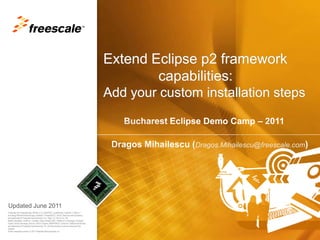
Recommended
Recommended
More Related Content
What's hot
What's hot (20)
How to run appache spark on windows(in sbt console)

How to run appache spark on windows(in sbt console)
Are We Done Yet ? Testing Your OpenStack Deployment

Are We Done Yet ? Testing Your OpenStack Deployment
How to integrate_custom_openstack_services_with_devstack

How to integrate_custom_openstack_services_with_devstack
Similar to Extend Eclipse p2 framework capabilities: Add your custom installation steps
Similar to Extend Eclipse p2 framework capabilities: Add your custom installation steps (20)
Hitchhiker's guide to Cloud-Native Build Pipelines and Infrastructure as Code

Hitchhiker's guide to Cloud-Native Build Pipelines and Infrastructure as Code
Developing applications using Embedded Rich Client Platform (eRCP)

Developing applications using Embedded Rich Client Platform (eRCP)
Docker Azure Friday OSS March 2017 - Developing and deploying Java & Linux on...

Docker Azure Friday OSS March 2017 - Developing and deploying Java & Linux on...
Recently uploaded
Recently uploaded (20)
Web Form Automation for Bonterra Impact Management (fka Social Solutions Apri...

Web Form Automation for Bonterra Impact Management (fka Social Solutions Apri...
CNIC Information System with Pakdata Cf In Pakistan

CNIC Information System with Pakdata Cf In Pakistan
AWS Community Day CPH - Three problems of Terraform

AWS Community Day CPH - Three problems of Terraform
Finding Java's Hidden Performance Traps @ DevoxxUK 2024

Finding Java's Hidden Performance Traps @ DevoxxUK 2024
Strategize a Smooth Tenant-to-tenant Migration and Copilot Takeoff

Strategize a Smooth Tenant-to-tenant Migration and Copilot Takeoff
Rising Above_ Dubai Floods and the Fortitude of Dubai International Airport.pdf

Rising Above_ Dubai Floods and the Fortitude of Dubai International Airport.pdf
Modular Monolith - a Practical Alternative to Microservices @ Devoxx UK 2024

Modular Monolith - a Practical Alternative to Microservices @ Devoxx UK 2024
Decarbonising Commercial Real Estate: The Role of Operational Performance

Decarbonising Commercial Real Estate: The Role of Operational Performance
Strategies for Landing an Oracle DBA Job as a Fresher

Strategies for Landing an Oracle DBA Job as a Fresher
How to Troubleshoot Apps for the Modern Connected Worker

How to Troubleshoot Apps for the Modern Connected Worker
DEV meet-up UiPath Document Understanding May 7 2024 Amsterdam

DEV meet-up UiPath Document Understanding May 7 2024 Amsterdam
Extend Eclipse p2 framework capabilities: Add your custom installation steps
- 1. Extend Eclipse p2 framework capabilities: Add your custom installation steps Bucharest Eclipse Demo Camp – 2011 DragosMihailescu (Dragos.Mihailescu@freescale.com) Updated June 2011
- 2. What is p2? Equinox p2 is a comprehensive provisioning platform for delivering and managing RCP applications, tools, servers and embedded systems. Using integrated multi-threaded download, bundle pooling and state-of-the-art constraint resolution technology, p2 gives you one-stop-shopping for defining, installing and managing complex software systems
- 3. Why p2 for CodeWarrior updates? Custom Functionality added by Freescale Features Manage your complete install (p2 has deep knowledge of how Eclipse works and gives you full control of all aspects of your Eclipse install from program and VM arguments to start-levels to bundle configuration) Avoid runtime surprises (p2 knows exactly what you are and will be running) Install more than just bundles (p2's extensible touchpoint mechanism adapts by using platform-specific code to interact with runtimes and install components) Pool your resources (p2's bundle pooling will save disk space, download time and bandwidth) One integrated solution for both Windows & Linux platforms
- 4. Integration with Eclipse based CodeWarrior Implemented as plugin-in (com.freescale.updater.customActions) for the Eclipse based CodeWarrior.
- 5. Integration with stock/vanilla Eclipse Stand alone plugin-in (Freescale Branding)
- 6. Custom p2 touchpoint with specific actions
- 7. Eclipse Extensions – org.eclipse.equinox.p2.engine.actions <extension point="org.eclipse.equinox.p2.engine.actions"> <action class="com.freescale.updater.customactions.actions.FreescaleInstall“ name="com.freescale.updater.customActions.freescaleinstall“ version="1.0.0"> </action> </extension> Each CodeWarrior update will be a new feature which will contain all the required files for a Service Pack or Patch – all compressed into an artifact. All actions regarding an update is controlled by a p2.inf file which contains a full description including the dependencies, specific action for each p2 phase (collect, configure, install, uninstall, un-configure) if needed and touchpoint id: One can see below a custom ‘p2.inf’ file snapshot enabling ‘freescaleinstall’ custom action: units.0.touchpoint.id=com.freescale.updater.touchpoint units.0.touchpoint.version=1.0.0 units.0.instructions.install=br />freescaleinstall(source:@artifact,target:${installFolder}/../,overwrite:true); units.0.instructions.install.import=br />com.freescale.updater.customActions.freescaleinstall
- 9. configuration area - the location where Eclipse stores essential runtime metadata (such as information about the set of plug-ins installed and the dependencies between them) and cached data in general. Eclipse cannot run without a configuration area. Plug-ins may choose to store data here that should be available regardless the workspace in use (for instance, help index files). User settings shared across workspaces are also stored under this location.
- 10. instance area - the location where user files are stored, commonly called the workspace. It is optional, however most Eclipse-based products require an instance area to work. The instance area cannot be shared, although a single user might maintain multiple instance areas. Inside the instance area there is a special directory called .metadata, where plug-ins store their own workspace-specific metadata and user settings. Regarding [Linux / Windows Vista & 7], one can install the [PEx] test folder in: - .../eclipse - configuration - features - plugins - (...) - [PEx] (ROOT/Administrator) - <user-home-dir>/.eclipse/<product-id>_<product-vers> - configuration - features - plugins - (...) - [PEx] (User access rights)
- 11. FSL Custom Actions Updater – one step further Continue to extend p2 updater functionality – manage external eclipse files Uninstall for external eclipse files Adopt new p2 Indigo engine – synchronize with Eclipse major releases Contribute to p2 community