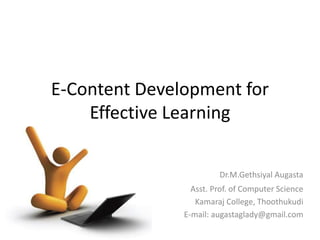
E-Content Development for Effective Learning
- 1. E-Content Development for Effective Learning Dr.M.Gethsiyal Augasta Asst. Prof. of Computer Science Kamaraj College, Thoothukudi E-mail: augastaglady@gmail.com
- 2. Agenda • Types of Learning • Graphics, Audio and Video-Creating and Editing Tools • E-Learning Authoring Tools • Publishing E-Content using LMS
- 3. Synchronous Learning refers to a learning event in which a group of students are engaging in learning at the same time
- 5. • A virtual classroom is a teaching and learning environment where participants can interact, communicate, view and discuss presentations, and engage with learning resources while working in groups, all in an online setting.
- 6. Asynchronous learning - a student-centered teaching method that uses online learning resources to facilitate information sharing outside the constraints of time and place among a network of people
- 7. • Adaptive learning, also known as adaptive teaching, is an educational method which uses computer algorithms to orchestrate the interaction with the learner and deliver customized resources and learning activities to address the unique needs of each learner
- 8. E-Content - Intro E-content refers to the content developed digitally or electronically Content Curation Curation means nothing but collecting, organizing the work of an individual. Content Authoring Authoring is a process where the individual write or compose the material which is required as per the objectives and content/curriculum by his or her own.
- 9. E-teaching • E-teaching is the appreciation of live teaching with streaming lectures, whiteboards, downloadable slide sets and discussion forum. • E-teaching is an automation of an existing teacher centered educational approach. • The real work is in creating content and learning management systems (LMS) that support e-learning
- 10. Graphics, Audio and Video-Creating and Editing Tools
- 11. Multimedia Tools in Adobe • Adobe Photoshop - for creating and editing photos • Adobe Flash - for creating Animation and Games • Adobe InDesign - used to create works such as posters, flyers, brochures, magazines, newspapers and books
- 12. Multimedia Tools for E-Content • Adobe Illustrator – It is a vector graphics editor. – It gives more control over text, ideal for logo designing. – Vector images can be resized or modify without any loss of quality. • Adobe Premiere Pro – Video editing software application. – includes video editing, graphic design, and web development programs. • Adobe Audition - It is a digital audio workstation, Multi-track, Audio file editing and creation.
- 13. Wevideo is a video creator and editor
- 14. Magisto is a video editor Upload the video, than you can choose one of the premade editing styles, add a sound track, add a title and the video will be ready for download or for sharing on the social media.
- 15. DrawPad is a Graphics editor make sketches and paintings on your computer, create logos, banner ads or billboards, draw diagrams, icons and other web graphics
- 16. MyPaint is a graphics editor can be easily used by teachers and students for digital painting
- 17. WavePad - audio editing software when editing audio files, you can cut, copy and paste parts of recordings, and then add effects like echo, amplification and noise reduction
- 18. Concept mapping mind mapping tool. Teachers can easily create concept map on various topics, edit it, link it to the websites, and add graphics.
- 19. More Multimedia Tools • Inkscape – free drawing and editing tool. It is a useful tool in doing line art. • GIMP - robust image editor. It is a good alternative to Adobe Photoshop • Audacity - free open source software. Using audacity software you can edit audio that is cut, copy and mix sounds together according to your requirements. • VideoPad - a powerful and easy-to-use video editor that lets you import videos, add music and effects, • Visual Understanding Environment (VUE) - This tool can be used with ease for creating concept maps, mind maps, decision maps
- 20. Authoring Tools • An e-learning authoring tool is software packages which can be used create and modify web content for the use by other people. Examples are blogging, wiki online forums etc. • Using these tools e-content can be developed and transferred easily.
- 21. Why PPT Is Not Enough For eLearning • It is difficult to distribute heavy .ppt files among a big number of learners. • If you convert a presentation into a video, you risk losing all the interactivities. • Presentations are not adapted for smartphones and iPads. • Thus, to publish your presentation with animations, you need to convert it to an LMS compatible format, for example, SCORM, AICC, or Tin Can API.
- 22. Authoring Tools • AdobeCaptivate – Easily create engaging eLearning content that works across all devices by adding interactivity to existing PowerPoint slides and videos that you record yourself or bring in from YouTube. – https://elearning.adobe.com/2018/08/adobe-captivate-2019-release- tutorials/ • Articulate Storyline – is a good tool to use to allows you to copy all the slide transition effects including 3-D effects from the PPT. • iSpring Suite – is available as an add-in for MS PowerPoint.
- 23. iSpring Suite in PowerPoint
- 24. Developing Quiz using iSpring Suite
- 25. Quiz Click the Quiz button to edit this quiz
- 26. Quiz
- 27. More Authoring Tools • eXe Learning is a free software tool that can be used to create educational interactive web contents. • to assist teachers and academics in the publishing of web content without the need to become proficient in HTML or XML markup. • Xerte is a free and open source authoring tool which provides a full suite of open source tools for e-Learning developers and content authors producing interactive learning materials.
- 28. LMS • A learning management system (LMS) is a software application for the administration, documentation, tracking, reporting and delivery of educational courses, training programs, or learning and development programs.
- 29. Dashboard
- 30. Student Progress
- 31. Discussion Forum
- 32. Assignment
- 33. LMS Top Open-Source Learning Management Systems Moodle • create online training courses and teach with Moodle, as well as a large community of Moodle users who interact on various topics. Canvas • An open-source LMS that is free for instructors. It makes teaching and learning easier in terms of implementation, adoption, customer support, and success.
- 34. LMS-Contd., Open edX • The Open edX is a tool empowering learners to access online course content, including videos and textbooks, plus checking their progress in the online training course. The Open edX LMS also has a discussion forum and a wiki at your disposal, that both learners and course team members can contribute to. There is also a dashboard through which the online instructor can enroll online learners, produce reports, and administer an online training course as it runs. Docebo • Highly acclaimed Learning Management System, endorsed by reputable companies such as Thomson Reuters, Bloomberg and Sharp. Docebo is an ardent supporter of the importance of gamification in learner engagement. Badges, awards and rankings are applied to increase involvement and course success.
- 35. LMS – contd., Adobe Captivate Prime • Full control over the eLearning course’s setup, delivery and learner progress tracking along with functional features such as the Fluidic Player that take learning to the next level. Free 30-day trial available iSpring Learn • With this platform, you can make use of a variety of LMS reports, ranging from course enrollment and online training activities tracking, to course completion rates, keeping a constant eye on the progress made by each individual online learner.
- 36. A Moodle plugin
- 38. https://h5p.org/
- 39. MCQ
- 40. Timeline Interaction Click the Interaction button to edit this interaction
- 41. Interactive Video • Interactions such as images, elaborating text, links and quizzes pop up while the learner watches the video. • Demo: https://h5p.org/interactive-video
- 42. Easygenerator e-Learning Software allows you to start creating courses fast! Create, Publish and track results all within Easygenerator
- 43. Developing an Online Course by EasyGenerator
- 44. Developed Course
- 45. Things to Remember When you are given the task of developing online courses … decide how to make the course engaging and interesting to your learners. Striving for the attention of learners who are already busy with their daily responsibilities and perhaps have limited time at their disposal to devote to learning. Include Game Elements In Assessments crossword game at the end of the module will be a good idea. Inbuilt quizzes Have Knowledge Levels And Leaderboards Instead of dividing your eLearning course into lessons or modules, divide course content into knowledge milestones or levels. Learners can get to unlock the next level once they complete the lower levels of the eCourse. This gives learners a sense of achievement and propels them to move on to the next level. Allow Personalization And Provide Control To Learners There may be learners who do not require to go through the basics. For such learners, it helps to give them an option to jump to an advanced module, rather than forcing them to go through each and every topic. At most, you can have a qualifying test which determines if the learner to ready to go to the advanced section of the course.
- 46. Google Classroom is a free web service developed by Google for schools that aim to simplify creating, distributing and grading assignments in a paperless way. streamline the process of sharing files between teachers and student https://classroom.google.com/
- 47. Mobile Apps for Education Mobile Apps for organsing the classrooms: • 1. ClassDojo: It is a virtual classroom environment. It allows teachers, students and parents to interact with one another. Teachers can use the platform to send feedback to their students and send alters to parents about their children grade. The best part of the platform is that it’s free for everybody. it’s a way to help keep everybody communication with one another. • 2. Edmodo:. Using it, we can create a virtual classroom where students can post and turn in assignments, collaborate with teachers, track progress, and everyone can upload files, photos and videos. There is also a built in grade book. There are also features to help parents, teachers, and students communicate better. • 3. Google Classroom: • This Classroom app is used by the teachers for storing the class materials in g drive so that the students can have an easy access to the materials in case of urgent requirements. The teachers also use this app for making certain announcements and debates.
- 48. Mobile Apps for Education • Dropbox: allows the teachers to upload the presentation photos, videos, assignments and the students can have an easy access to the materials in the classroom or at their homes. • Padlet: Essentially a virtual bulletin board, Padlet is perfect for collaborative discussions. Teachers or students start by posing an open-ended question. Students respond with words, images, audio, or video. All responses appear on the original “wall” in real time, and students can comment on one another’s posts. • Evernote: This immensely popular note-taking app is a hot favorite among students and teachers. It gives them the option to jot down their ideas and keep a record of important information for later use.
- 49. Mobile Apps to enhance teacher’s professional growth:
- 50. Mobile apps for Formative Assessment Apps • an evaluative approach that allows teachers to take quick snapshots of students learning in class. It’s an ongoing process that can happen anytime during a lesson regardless of content area.
- 51. Mobile apps for Formative Assessment Apps • Kahoot: free game-based learning platform, Questions appear on a shared screen and students answer on their own device. • ‘The Nearpod platform enables teachers, schools and districts, to use their tablets/Google Chromebooks to manage content on students' mobile devices • Socrative: Educators can initiate formative assessments through quizzes, quick question polls • Zoho Forms: ‘Zoho Forms is a free online form builder that lets teacher create mobile-ready forms. easy-to-use data collection tool .
- 52. Useful Links • https://www.ugc.ac.in/pdfnews/3885329_MOOC s-Guideline-(Development--Funding).pdf • https://nptel.ac.in/course.php • https://moodle.org/ • https://www.easygenerator.com/ • https://swayam.gov.in/courses/public • http://www.edudemic.com/most-used-mobile- apps-education/ • https://www.edsys.in/12-benefits-of-using-apps- in-education/
