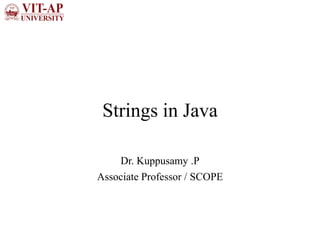
Strings in java
- 1. Strings in Java Dr. Kuppusamy .P Associate Professor / SCOPE
- 2. Strings in Java • String is a group of characters. • They are objects of type String class. • Once a String object is created it cannot be changed i.e., Immutable. • String are declared as final, so there cannot be subclasses of these classes. • The default constructor creates an empty string. String str = new String(); Dr. Kuppusamy P
- 3. Creating String String s1 = “welcome”; //primitive type equivalent to String s2 = new String(“welcome”); //object type or equivalent to char data[] = {‘w’, ‘e’, ‘l’, ‘c’, ‘o’, ‘m’, ‘e’}; //array type String s3 = new String(data); or equivalent to String s4 = new String(s1); //reference type Dr. Kuppusamy P
- 4. String class - Methods & Example 1. The length() method returns the length of the string. Ex: • System.out.println(“Hari".length()); • Output: 4. 2. The + operator is used to concatenate two or more strings. Ex: • String myName = “Kaven"; • String s = "My name is" + myName+ "."; • For string concatenation, the Java compiler converts an operand to a String whenever the other operand of the + is a String object. Dr. Kuppusamy P
- 5. String class - Methods & Example 3. charAt() method. Characters in a string can be retrieved in a number of ways. public char charAt(int index) • Method returns the character at the specified index. • An index ranges from 0 to length()-1 char c; c = "abc".charAt(1); // Output : c = ‘b’ Dr. Kuppusamy P
- 6. String class - Methods & Example 4. equals() Method • It compares the Strings. It returns true, if the argument is not null and it contains the same sequence of characters. public boolean equals(anotherString); String s1=“VIT-AP”; String s2=“vit-AP”; boolean result = s1.equals(s2); //false is the result 5. equalsIgnoreCase() Method • Compares two Strings, ignoring case considerations.. public boolean equalsIgnoreCase(anotherString); String s1=“VIT-AP”; String s2=“vit-AP”; boolean result = s1.equalsIgnoreCase(s2); //true is the result Dr. Kuppusamy P
- 7. String class - Methods & Example 6. startsWith() • Checks the String starts with the specified prefix. public boolean startsWith(String prefix) "January".startsWith("Jan"); // Output: true 7. endsWith() • Checks the String ends with the specified suffix. public boolean endsWith(String suffix) "January".endsWith("ry"); // Output: true Dr. Kuppusamy P
- 8. String class - Methods & Example 8. compareTo() • Compares two strings and to know which string is bigger or smaller • Returns negative integer, if this String object is less than the argument string • Returns positive integer if this String object is greater than the argument string. • return 0(zero), if these strings are equal. public int compareTo(String anotherString) 9. public int compareToIgnoreCase(String str) • This method is similar to compareTo() method, but this does not consider the case of strings. Dr. Kuppusamy P
- 9. String class - Methods & Example 10. indexOf() Method • Searches for the first occurrence of a character or substring. • Returns -1 if the character does not occur public int indexOf(int ch) • It searches for the character represented by ch within this string and returns the index of first occurrence of this character public int indexOf(String str) • It searches for the substring specified by str within this string and returns the index of first occurrence of this substring Example: String str = “How was your day today?”; str.indexOf(‘t’); //17 str.indexOf(“was”); //4 Dr. Kuppusamy P
- 10. String class - Methods & Example public int indexOf(int ch, int index) • It searches for the character represented by ch within this String and returns the index of first occurrence of this character starting from the position specified by from index public int indexOf(String str, int index) • It searches for the substring represented by str within this String and returns the index of first occurrence of this substring starting from the position specified by from index Example: String str = “How was your day today?”; str.indexOf(‘a’,6); //14 str.indexOf(“was”,2); //4 Dr. Kuppusamy P
- 11. String class - Methods & Example 11.lastIndexOf() • It searches for the last occurrence of a particular character or substring 12. substring() • This method returns a new string which is actually a substring of this string. • It extracts characters starting from the specified index all the way till the end of the string public String substring(int beginIndex) Eg: “unhappy”.substring(2) returns “happy” public String substring(int beginIndex, int endIndex) Eg: “smiles”.substring(1,5) returns “mile” Dr. Kuppusamy P
- 12. String class - Methods & Example 13.concat() • Concatenates the specified string to the end of this string public String concat(String str) "to".concat("get").concat("her") //return together 14.replace() • Returns a new string resulting from replacing all occurrences of oldChar in this string with newChar public String replace(char oldChar, char newChar); String str = "How was your day today?"; System.out.println(str.replace('a', '3')); //displays How w3s your d3y tod3y?“ Dr. Kuppusamy P
- 13. String class - Methods & Example 15.trim() • Returns a copy of the string, with leading and trailing whitespace omitted public String trim() String s = “Hi Mom! “.trim(); S = “Hi Mom!” 16. valueOf() • This method is used to convert a character array into String. • The result is a String representation of argument passed as character array public static String valueOf (char[] data); Dr. Kuppusamy P
- 14. String class - Methods & Example valueOf() This method is used to convert anything into String. String s= String.valueOf(boolean b); String s= String.valueOf(char c); String s= String.valueOf(int i); String s= String.valueOf(float f); String s= String.valueOf(double d); Dr. Kuppusamy P
- 15. String class - Methods & Example 17.toLowerCase(): • Converts all characters in a String to lower case public String toLowerCase(); String s = “JaVa”.toLowerCase(); // java 18.toUpperCase(): • Converts characters in a String to upper case public String toUpperCase(); String s = “JaVa”.toLowerCase(); // JAVA Dr. Kuppusamy P
- 16. String class – Additional Methods Dr. Kuppusamy P
- 17. String class - Methods & Example 19. split() method can split a String into n number of sub strings. public String[] split(String regex) Ex: public class StringEx1{ public static void main(String [] args) { String s="Welcome to VIT-AP"; String[] s1=s.split(" "); for(String i:s1) System.out.println(i); } } Dr. Kuppusamy P
- 18. String class - Methods & Example 20. toCharArray() method can split a String into n number of characters. public char[] toCharArray() Ex. public class StringEx2{ public static void main(String [] args) { String s="Welcome"; char[] c=s.toCharArray(); for(char i:c) System.out.println(i); } } Dr. Kuppusamy P
- 19. String class - Methods & Example 21. contains() method used to check whether the given sub string is a part of the other string. public boolean contains(String s) Ex. public class StringEx3{ public static void main(String [] args) { String s="VIT-AP"; if(s.contains("VIT")) System.out.print("Welcome to VIT-AP"); } } Dr. Kuppusamy P
- 20. String class - Methods & Example 22. format() method used to format any data into specified format of string. public static String format(String format, Object... args) Ex. String str1 = String.format("%d", 101); // Integer value String str2 = String.format("%s", "Amar Singh"); // String value String str3 = String.format("%f", 101.00); // Float value String str4 = String.format("%2.2f", 101.14325); // Float value with 2 points String str5 = String.format("%x", 10); // Hexadecimal value String str6 = String.format("%c", 'c’); // Char value Dr. Kuppusamy P
- 21. StringBuffer Class and StringBuffer Class Predefined Methods Dr. Kuppusamy P
- 22. StringBuffer class • String class is used to create a string of fixed length. • But StringBuffer class creates strings of flexible length which can be modified. • StringBuffer class objects are mutable, so they can be changeable • StringBuffer are declared as final. • StringBuffer class defines three constructors: 1. StringBuffer() • Creates empty object with initial capacity of 16 characters. 2. StringBuffer(int capacity) • Creates an empty (no character in it) object with a given capacity (not less than 0) for storing a string 3. StringBuffer(String str) • Create StringBuffer object with string object. • The initial capacity of the string buffer is 16, plus the length of the string arguments. • The value of str cannot be null, Dr. Kuppusamy P
- 23. Create StringBuffer class StringBuffer sb1=new StringBuffer(); StringBuffer sb2=new StringBuffer(5); StringBuffer sb3=new StringBuffer("Welcome"); System.out.println(sb1.capacity()); // 16 System.out.println(sb1.length()); // 0 System.out.println(sb2.capacity()); // 10 System.out.println(sb2.length()); // 0 System.out.println(sb3.capacity()); // 23 System.out.println(sb3.length()); // 7 Dr. Kuppusamy P
- 24. StringBuffer Class Methods 1. append() method - Append any data type with the string. public StringBuffer append(boolean b) Ex: StringBuffer sb3=new StringBuffer("Welcome"); sb3.append(" VIT-AP"); System.out.println(sb3); // Welcome VIT-AP 2. insert() - insert any data into string at any location. public StringBuffer insert(int offset, int i) Ex: StringBuffer sb3=new StringBuffer("Welcome VIT-AP"); sb3.insert(8, “to”); System.out.println(sb3); Dr. Kuppusamy P
- 25. StringBuffer Class Methods 3. delete() method - deletes a sub string from the specified begin index to end index public StringBuffer delete(int start, int end) Ex: StringBuffer sb3=new StringBuffer("Welcome VIT-AP"); sb3.insert(8, “to”); System.out.println(sb3); // Welcome to VIT-AP sb3.delete(8, 16); System.out.println(sb3); // Welcome Dr. Kuppusamy P
- 26. StringBuffer Class Methods 4. replace() –replaces part of this StringBuffer(substring) with another substring public StringBuffer replace(int start, int end, String str); Ex: StringBuffer sb3=new StringBuffer("Welcome"); sb3.replace(3, 7, "done"); System.out.println(sb3); // Weldone 5. reverse() –reverses the StringBuffer and store it in the same StringBuffer object. public StringBuffer replace(int start, int end, String str); Ex: StringBuffer sb3=new StringBuffer("Welcome"); sb3.reverse(); System.out.println(sb3); // emocleW Dr. Kuppusamy P
- 27. StringBuffer Class Methods 6. tostring() – Represents the object of StringBuffer class into String StringBuffer sb3=new StringBuffer("Welcome"); sb3.reverse(); String s=sb3.toString(); System.out.println(s); Dr. Kuppusamy P
- 28. References Dr. Kuppusamy P Herbert Schildt, “Java: The Complete Reference”, McGraw-Hill Education, Tenth edition, 2017.
