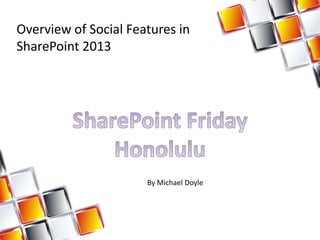
Social features in SharePoint 2013
- 1. Overview of Social Features in SharePoint 2013 By Michael Doyle
- 2. About Me • Michael Doyle • Senior Architect at Waggener Edstrom • doyle@techelixir.com • @SharePointNinja • www.sharepointninja.com • Author of “Customizing My Site in SharePoint 2010”
- 3. What’s New • Community Site functionality with rankings, ratings, comments and replies • My Sites are similar but have a new look and feel • Skydrive • New ways to mention, follow, and tag
- 4. Profile
- 5. View More - Profile
- 6. Edit Details
- 9. Who can see this? • SP2013 – Everyone – Just Me • SP2010 – Everyone – Just Me – Team – Colleagues
- 10. Everyone or Just Me
- 11. Photos • Behind the scenes is the same as SP2010 • Different look on profile page • Still have ability to use external URL • Different empty icon
- 12. Activities
- 13. Following People
- 14. I’m Following
- 15. Manage Following
- 16. Promote a Site
- 17. Promoted Sites
- 20. Presence Information and Actions
- 22. SkyDrive vs. SkyDrive Pro • SkyDrive – Free to individuals – For Personal Files – Cloud Storage – Available in Office 365 Home Premium – SharePoint Online users get 7 gig for personal storage
- 23. SkyDrive vs. SkyDrive Pro - 2 • SkyDrive Pro – Part of SharePoint 2013 – Storage limits determined by SharePoint Administrator – Synchs directly to Office Applications – Get benefits of coauthoring, versioning and workflows
- 24. Goodbye SharePoint Workspace • Not being shipped with Office 2013 • Being replaced with SkyDrive Pro • Will still work with SharePoint 2013 sites
- 26. Easier to Check Permissions
- 27. Stop Sharing
- 28. Personal Apps
- 29. My Site Host • Similar to SP2010 • Switching to Publishing and changing the look and feel will break the site. • Created the same way as in SP2010
- 30. Setting up My Site Host
- 31. User Profile Service • Still uses FIM Services • Same requirements for AD permissions • Pretty much the same as 2010
- 32. Profile Replication • Recommendation is that you keep the user profiles in the region they are physically located • Consuming user profile service will result in sluggish performance • Use the Profile Replication Service (just like in SP 2010) to replicate user profile data (About Me, Pictures, etc.)
- 33. Community Sites
- 34. Top Contributors
- 36. Badges
- 37. Gift Badges
- 39. People Search
- 40. Embed Media
- 42. Client Side Scripting with People fields • Scenario – We want to use client side scripting and we want to display the photo of the person in the people field. • Solution – Include sp.js – Query the list to get the user id – Query the user information list to get the url of the photo
- 43. Include the Script Link • Edit aspx page in Advanced Mode • Put in script link – <SharePoint:scriptlink ID="ScriptLink" runat="server" Name="sp.js" Localizable="false" LoadAfterUI="true"/> Note: can also be made part of the master page.
- 44. Query the list var context = new SP.ClientContext.get_current(); var web = context.get_web(); var list = web.get_lists().getByTitle(‘Birthdays'); var query = new SP.CamlQuery(); var camlString = '<View><Query><Where><Geq><FieldRef Name="SortDate" /><Value Type="DateTime"><Today /></Value></Geq></Where><OrderBy><FieldRef Name="SortDate" Ascending="True" Type="DateTime"/></OrderBy></Query></View>; query.set_viewXml(camlString); allItems = list.getItems(query); context.load(allItems, 'Include(Title, Person, SortDate)'); context.executeQueryAsync(Function.createDelegate(this, this.BirthdaySuccess), Function.createDelegate(this, this.BirthdayFailed));
- 45. Query the Person Field //This gets the person field user = currentItem.get_item('Person'); //This gets the user’s name from Person Field obj.innerText = user.get_lookupValue(); //Send the User ID getUserProfile(user.get_lookupId()); Note: the lookup id of this field is tied to the User Information List for the site collection it is running in.
- 46. Query the User Information List var userInfoList = web.get_siteUserInfoList(); var camlQuery = new SP.CamlQuery(); //Set CAML query to limit it to the one user camlQuery.set_viewXml('<View><Query><Where><Eq><FieldRef Name="ID"/>' +'<Value Type="Number">' + userId + '</Value></Eq></Where></Query><RowLimit>1</RowLimit></View>'); collListItem = userInfoList.getItems(camlQuery); context.load(collListItem); context.executeQueryAsync(Function.createDelegate(this, this.onUserQuerySucceede d),Function.createDelegate(this, this.onUserQueryFailed));
- 47. Display Picture var item = collListItem.itemAt(0); var obj = document.getElementById("cel-pic-1"); var test = item.get_item('Picture'); if(test == null) //person doesn’t have a picture { obj.innerHTML = "<img height=64px width=64px class='cel-img' src='_layouts/images/person.gif' />"; } else //use the url of the picture field { var pictureUrl = item.get_item('Picture').get_url(); obj.innerHTML = "<img height=64px width=64px class='cel-img' src='" + pictureUrl + "' />"; } }
- 48. Click Here for Title •Questions?
Editor's Notes
- Introduction slide
