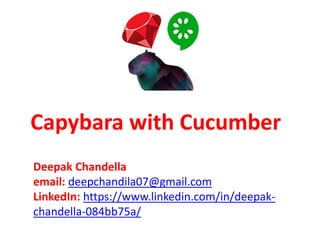
Capybara and cucumber with DSL using ruby
- 1. Capybara with Cucumber Deepak Chandella email: deepchandila07@gmail.com LinkedIn: https://www.linkedin.com/in/deepak- chandella-084bb75a/
- 2. Agenda Setup for capybara and cucumber Overview and directory structure. Capybara using cucumber or any other ruby test framework. Setting up the driver. The DSL (Navigation, clicking link or button, interacting with forms) The DSL (querying, finding, scoping) The DSL (windows, scripting, modals, debugging) Capybara test execution, tagging, reporting.
- 3. Setup for capybara and cucumber Install Ruby Install Ruby Devkit Install the required gem
- 4. Setup for capybara and cucumber Ruby Installation Download ruby from source url “http://rubyinstaller.org/downloads/” preferred version Ruby 2.0.0-p648 (x64) and install it. After installation verify the ruby installation by opening the command prompt and type ruby –version and press enter. You will see the installed ruby version. NOTE: Before checking the version you need to set the ruby executables path to Environment path variable. Ignore if it is already set while installation.
- 5. Setup for capybara and cucumber Ruby Devkit Installation Download ruby Devkit from source url “http://rubyinstaller.org/downloads/” NOTE: Devkit version should be compatible with ruby version that you have installed. Downloaded ruby Devkit is in zip format, extract the downloaded zip file. In extracted folder you see dk.rb file. it is development kit installation file Open the command prompt and locate the ruby devkit directory where we have dk.rb file. Type “ruby dk.rb init” this cmd will initialize the devkit process. Now type “ruby dk.rb install” this command will install the devkit Devkit installation is completed.
- 6. Setup for capybara and cucumber Install the required gem gem install bundle gem install cucumber gem install selenium-webdriver gem install rspec gem install capybara NOTE: if you found some version dependencies you can install them first with there supported versions. Also “gem list” command can be used to list all the installed gems with there versions. NOTE: if you face SSL issue while gem download you can change the source: gem sources -r https://rubygems.org/ gem sources -a http://rubygems.org/
- 7. Capybara Overview Capybara Capybara is a library written in the Ruby programming language which makes it easy to simulate how a user interacts with your application. Capybara can talk with many different drivers which execute your tests through the same clean and simple interface. You can seamlessly choose between Selenium, Webkit or pure Ruby drivers.
- 8. Capybara Benefits Capybara Benefits summary Open source Built-in DSL Support multiple drivers No setup necessary for Rails and Rack application, it can work with cucumber, rspec or ruby unit test framework.
- 9. Cucumber Overview Cucumber Cucumber is a testing framework which supports Behaviour Driven Development (BDD). It lets us define application behaviour in plain meaningful English text using a simple grammar defined by a language called Gherkin. Cucumber itself is written inRuby, but it can be used to “test” code written in Ruby or other languages
- 10. Cucumber Benefits Cucumber benefits summary Open source. Support multiple languages. Style of writing tests allow for easier reuse of code in the tests Quick and easy set up and execution It is helpful to understand business scenarios written in cucumber.
- 11. Cucumber Directory Structure Directory Structure for Cucumber step_difinitions support features Feature files Login.feature Search.feature Update.feature Support files Env.rb Step_definitions files Test_steps.rb
- 12. Capybara with other ruby test framework Capybara can be used with other ruby testing frameworks Capybara with cucumber Capybara with rspec Capybara with ruby unit test framework
- 13. Capybara with Cucumber Cucumber test scenarios Follow the directory structure mentioned in previous slides and Create a feature file in features folder and write some test scenarios. Example below:
- 14. Capybara with Cucumber Implementation of cucumber scenarios using Capybara. Create a ruby file in step_definitions folder and write ruby code to implement cucumber test scenarios. Example below:
- 15. Capybara with Cucumber Set the driver for test execution. Create a env.rb file in support folder and write code to set driver for test execution. Example below: NOTE: By only adding capybara.default_driver=:selenium line will also work and by default tests will be executed on firefox browser.
- 16. Capybara with Cucumber Cucumber test execution. Open the command prompt and locate features directory and run the below command: Cucumber featurestest.feature e.g cucumber features<feature file name> After the execution of tests summary output can be seen as below: Time may differ on other machine.
- 17. Capybara with Rspec Rspec Rspec is a testing tool for Ruby, created for behavior-driven development (BDD). It is the most frequently used testing library for Ruby in production applications. Even though it has a very rich and powerful DSL (domain-specific language), at its core it is a simple tool which you can start using rather quickly.
- 18. Capybara with Rspec Rspec test scenario with capybara
- 19. Capybara with Rspec Enough to understand the previous code Default driver selenium is used. Describe, context and it are keywords of rspec to give more clarity to the scenarios. They can take a class name or string argument. Visit, fill_in and click_button are methods of capybara. Expect (page) is rspec expectation. NOTE: Execute the script with cmd “rspec <file_name.rb>”
- 20. Capybara with ruby unit test framework Ruby’s Test::Unit The general idea behind unit testing is that you write a test method that makes certain assertions about your code, working against a test fixture. A bunch of these test methods are bundled up into a test suite and can be run any time the developer wants. To write a test, follow these steps: require ‘test/unit’ in your test script. Create a class that subclasses Test::Unit::TestCase. Add a method that begins with “test” to your class. Make assertions in your test method. Optionally define setup and/or teardown to set up and/or tear down your common test fixture. You can now run your test as you would any other Ruby script
- 21. Capybara with ruby unit test framework Ruby unit test scenario with capybara
- 22. Setting up the driver Capybara drivers RackTest Selenium Capybara-webkit
- 23. Setting up the driver Racktest driver RackTest is Capybara's default driver. It is written in pure Ruby and does not have any support for executing JavaScript. Since the RackTest driver interacts directly with Rack interfaces, it does not require a server to be started. However, this means that if your application is not a Rack application (Rails, Sinatra and most other Ruby frameworks are Rack applications) then you cannot use this driver. Furthermore, you cannot use the RackTest driver to test a remote application, or to access remote URLs (e.g., redirects to external sites, external APIs, or OAuth services) that your application might interact with.
- 24. Setting up the driver Racktest driver To use racktest driver add gem Gem install cucumber-rails If dependency occur add activesupport or other dependent gems
- 25. Setting up the driver Selenium driver At the moment, Capybara supports Selenium 2.0+ (Webdriver), not Selenium RC. In order to use Selenium, you'll need to install the selenium-webdriver gem, and add it to your Gemfile if you're using bundler. Provided Firefox is installed, everything is set up for you, and you should be able to start using Selenium right away.
- 26. Setting up the driver Selenium webdriver setup Add the below line of code to your env.rb file You can even set the browser profile, by registering the browser as below. NOTE: by default firefox browser is used.
- 27. Setting up the driver Capybara-webkit driver The capybara-webkit driver is for true headless testing. It uses QtWebKit to start a rendering engine process. It can execute JavaScript as well. It is significantly faster than drivers like Selenium since it does not load an entire browser. You can install it with: gem install capybara-webkit you can use it by: Capybara.javascript_driver = :webkit
- 28. About DSL DSL (Domain Specific language) A domain-specific language (DSL) is a computer language specialized to a particular application domain. This is in contrast to a general-purpose language (GPL), which is broadly applicable across domains. There is a wide variety of DSLs, ranging from widely used languages for common domains, such as HTML for web pages. Capybara offers a user-friendly DSL (Domain Specific Language) which is used to describe actions that are executed by the underlying web driver
- 29. DSL (Navigation) Navigation ‘visit’ method can be used to navigate to web pages The visit method only takes a single parameter, the request method is always GET. Syntax: visit('/projects') visit(post_comments_path(post)) You can get the current path of the browsing session, and test it using the have_current_path matcher, example below: expect(page).to have_current_path(post_comments_path(post))
- 30. DSL (Clicking Elements) Clicking elements You can interact with the webapp by following links and buttons. Capybara automatically follows any redirects, and submits forms associated with buttons. click_link('id-of-link') click_link('Link Text') click_button('Save') click_on('Link Text') # clicks on either links or buttons click_on('Button Value')
- 31. DSL (Interacting with forms) Interacting with forms Following methods can be used to interact with web forms. fill_in('First Name', with: 'John') fill_in('Password', with: ‘John123') fill_in('Description', with: 'Really Long Text...') choose('A Radio Button') check('A Checkbox') uncheck('A Checkbox') attach_file('Image', '/path/to/image.jpg') select('Option', from: 'Select Box') NOTE: There are number of methods in capybara to interact with web forms, you can query the text box using find method and fill the values with set method. Attach_file method checks the existence of file before attaching it to web page.
- 32. DSL (Querying) Querying Capybara has a rich set of options for querying the page for the existence of certain elements, and working with and manipulating those elements. page.has_selector?('table tr') page.has_selector?(:xpath, './/table/tr') page.has_xpath?('.//table/tr') page.has_css?('table tr.foo') page.has_content?('foo') You can use these with RSpec's magic matchers: expect(page).to have_selector('table tr') expect(page).to have_selector(:xpath, './/table/tr') expect(page).to have_xpath('.//table/tr') expect(page).to have_css('table tr.foo') expect(page).to have_content('foo')
- 33. DSL (Finding Elements) Finding Elements You can also find specific elements, in order to manipulate them: find_field('First Name').value find_field(id: 'my_field').value find_link('Hello', :visible => :all).visible? find_link(class: ['some_class', 'some_other_class'], :visible => :all).visible? find_button('Send').click find_button(value: '1234').click find(:xpath, ".//table/tr").click find("#overlay").find("h1").click all('a').each { |a| a[:href] }
- 34. DSL (Scoping) Scoping Capybara makes it possible to restrict certain actions, such as interacting with forms or clicking links and buttons, to within a specific area of the page. For this purpose you can use the generic within method. Optionally you can specify which kind of selector to use. within("li#employee") do fill_in 'Name', with: 'Jimmy' end within(:xpath, ".//li[@id='employee']") do fill_in 'Name', with: 'Jimmy‘ end
- 35. DSL (Working with windows) Working with windows Capybara provides some methods to ease finding and switching windows: facebook_window = window_opened_by do click_button 'Like‘ end within_window facebook_window do find('#login_email').set('a@example.com') find('#login_password').set('qwerty') click_button 'Submit' end
- 36. DSL (Scripting) Scripting Javascript can be used in drivers which are supported. Javascript example: page.execute_script("$('body').empty()") page.evaluate_script("window.location.reload()") Jquery example: page.execute_script %Q{ document.getElementById('file_upload1').style.display = "block"; }
- 37. DSL (Handling Modals) Scripting In drivers which support it, you can accept, dismiss and respond to alerts, confirms and prompts. accept or dismiss alert messages accept_alert do click_link('Show Alert') end accept or dismiss a confirmation dismiss_confirm do click_link('Show Confirm') end
- 38. DSL (Handling Modals Continue) Scripting accept or dismiss prompts accept_prompt(with: 'Linus Torvalds') do click_link('Show Prompt About Linux') end Verifying the return messages from modals message = accept_prompt(with: 'Linus Torvalds') do click_link('Show Prompt About Linux') end expect(message).to eq('Who is the chief architect of Linux?')
- 39. DSL (Debugging) Debugging Debugging for tests can be done using below methods Take a snapshot of the page page.save_screenshot('screenshot.png') Retrieve the current state of the DOM as a string print page.html NOTE: You should avoid testing against the contents of page.html and use the more expressive finder methods instead.
- 40. DSL (Matching) Matching It is possible to customize how Capybara finds elements. There are two options available: Exactness (Capybara.exact) Strategy (Capybara.match)
- 41. DSL (Matching) Matching (Exactness) Capybara.exact and the exact option work together with the is expression inside the XPath gem. When exact is true, all is expressions match exactly, when it is false, they allow substring matches. Many of the selectors built into Capybara use the is expression. This way you can specify whether you want to allow substring matches or not. Capybara.exact is false by default. For example: click_link("Password") # also matches "Password confirmation" Capybara.exact = true click_link("Password") # does not match "Password confirmation" click_link("Password", exact: false) # can be overridden
- 42. DSL (Matching) Matching (Strategy) Using Capybara.match and the equivalent match option, you can control how Capybara behaves when multiple elements all match a query. There are currently four different strategies built into Capybara: first: Just picks the first element that matches. one: Raises an error if more than one element matches. smart: If exact is true, raises an error if more than one element matches, just like one. If exact is false, it will first try to find an exact match. An error is raised if more than one element is found. If no element is found, a new search is performed which allows partial matches. If that search returns multiple matches, an error is raised. prefer_exact: If multiple matches are found, some of which are exact, and some of which are not, then the first exactly matching element is returned. NOTE: The default value for Capybara.match is :smart
- 43. Capybara hooks Hooks with cucumber tags Capybara uses hooks to run setup and teardown for the test cases. hooks adds the before test and after test scenarios. Before hook: It is used as setup for test case. After hook: It is used as teardown for test case. NOTE: @fileUpload and @fileDownload are cucumber tags.
- 44. Cucumber Command line options Cucumber command line You can check the available command line options in cucumber with command: “cucumber –help”. Below are some of the useful options. --require : Require files before executing the features. If this option is not specified, all *.rb files that are siblings or below the features will be loaded auto-matically. Automatic loading is disabled when this option is specified, and all loading becomes explicit. Files under directories named "support" are always loaded first. --format : How to format features. Available formats: Debug Html Json Pretty NOTE: The default value for --format is pretty.
- 45. Cucumber Command line options Cucumber command line (Continue) You can check the available command line options in cucumber with command: “cucumber –help”. Below are some of the useful options. --out : Write output to a file/directory instead of STDOUT. This option applies to the previously specified –format. e.g –out report.html --tags : Only execute the features or scenarios with tags matching. e.g – tags @login --dry-run : Invokes formatters without executing the steps. Check for test steps if they are implemented or not. NOTE: You can check the available formats functionality by with help option.
- 46. Cucumber Test Execution and Reporting Cucumber Execution Command to execute all cucumber tests : Open the command prompt and locate to features directory and type “cucumber” press enter. It will execute all the cucumber test scenarios alphabetically. Command to execute tests with specific tag : run command “cucumber –tags @login” this will only execute scenarios with login tag. Command to execute tests and generate html reports : Run command : “cucumber –tags @login –format html –out report.html” this will execute scenarios with login tag and generate a report.html file in same directory from where the tests have been executed.
- 47. Thank You