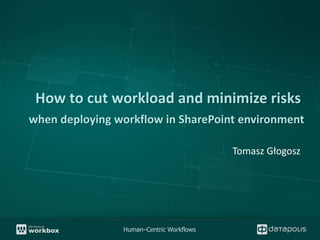
Datapolis workbox how to cut workload and minimize risks
- 1. How to cut workload and minimize risks when deploying workflow in SharePoint environment Tomasz Głogosz Human–Centric Workflows
- 2. About me • Certified Project Manager (PMP) and Developer (MCTS) • 5 years of experience with SharePoint (2007, 2010) • 4 years of experience with SharePoint workflows • Project manager and main architect for Datapolis Workbox – workflow product for SharePoint • Managed, consulted and developed projects for mid to large workflow implementations Human–Centric Workflows
- 3. I’d like to convince you that • SharePoint is a great platform for workflows • Many problems can be avoided during planning • Usability for business is the main factor of project success Human–Centric Workflows
- 4. Topics • Workflows in SharePoint • Workflow tools • Main challenges • Tackling the challenges Human–Centric Workflows
- 5. Workflows in SharePoint • Used to: • Ensure process compliance • Automate tasks • Streamline processes • Track processes • Based on Windows Workflow Foundation • Run on the front-ends in IIS process • The load is automatically transferred to SharePoint Timer • Workflow data is stored in database Human–Centric Workflows
- 6. Workflow tools Human–Centric Workflows
- 7. Microsoft SharePoint OOB Workflows Workflow tools • Ready to use • Tested and tuned • Very limited • Simple scenarios • No modifications Human–Centric Workflows
- 8. Microsoft SharePoint Designer Workflow tools • Free • Integrated with Visio and InfoPath • Allows automation of common tasks • Can modify OOB Workflows • Only current site data and activities • Limited activities and data modifications • No loops • Hard to manage larger flows Human–Centric Workflows
- 9. Microsoft Visual Studio Workflow tools • „Anything is possible” • Can use data from entire SharePoint and LOB apps • Full control over the process • Requires developers • Requires licenses • Long development cycle Human–Centric Workflows
- 10. 3rd party tools Workflow tools Human–Centric Workflows
- 11. 3rd party tools Workflow tools • Graphical process definition • Multiple activities • Highly customizable • Can use data from other sites/site collections • Connects to LOB • Requires licenses • Can have unexpected limitations • Requires fine tuning in enterprise deployments Human–Centric Workflows
- 12. Decision factors Optimal Functionality Development costs Support License costs Human–Centric Workflows
- 13. Decision factors Real life License costs Functionality Development costs Support Human–Centric Workflows
- 14. Optimal tool Optimal tool does not exist Human–Centric Workflows
- 15. Optimal tool • In 80% of cases 3rd party tools • One-time investment in licenses • Shorter deployment time than SPD and VS • Much more powerful than OOB and SPD • Ready to use interfaces • Easier process modification and tuning than OOB, SPD and VS • Easier to share with business • Other 20% • Simple processes (if not already owned) – OOB and SPD are cheaper • Extremely efficient and highly customized workflows – VS gives more control Human–Centric Workflows
- 16. Main challenges Human–Centric Workflows
- 17. Functionality and UX Main challenges • SharePoint OOB interface and behavior • Forms • Workflow tool limitations • Process maturity Human–Centric Workflows
- 18. Permissions Main challenges • Access to SharePoint data • Access to workflow information • Decisions in workflow Human–Centric Workflows
- 19. Data structure Main challenges • Relationships • External data Human–Centric Workflows
- 20. Performance Main challenges • Number of starting workflows • Number of concurrent workflows • Number of items Human–Centric Workflows
- 21. Tackling the challenges Human–Centric Workflows
- 22. General advice Tackling the challenges • Standard software development rules apply! • Work with the business • Model the process with business • Find and take care of power users on the business side • Share the process as often as possible • Expect and prepare for change • Always think about performance • Optimize the process after every change • Don’t forget about the testing and deployment phase Human–Centric Workflows
- 23. Functionality and UX Tackling the challenges • Do not assume that standard SharePoint UX is enough • Think about: • Workflow start • Decisions in workflow • Showing users their items of interest (tasks, filtered views) • Forms • Double check if advanced forms are required • Choose the right tool (SPD, Infopath, 3rd party, custom) • Know the limitations Human–Centric Workflows
- 24. Functionality and UX Tackling the challenges • Workflow tools • Know your tools and their limits • Don’t use workflows for everything • Test your workarounds – performance and influence on the process • Think about coding custom activities/functions • Process maturity • Get an analyst • Understand the process • Help the users understand the process • Try not to adjust the process to the tool Human–Centric Workflows
- 25. Permissions Tackling the challenges • Get the requirements first • Plan for security – embed it in the architecture • Know SharePoint limitations : • Per item permissions (!) • Column permissions • Permissions to launch and terminate workflow • Permissions to tasks and decision interface • Workflow context • Remember about substitutions and admin • Use AD and groups Human–Centric Workflows
- 26. Data structure Tackling the challenges • Try to define all the objects as soon as possible • Know SharePoint limitations: • Relationships • User interface • Related fields • Performance • Plan for external data • External lists – know the limits • Be careful with synchronization • Limit the number of queries Human–Centric Workflows
- 27. Performance Tacking the challenges • Know the expected load • Items – main objects, related objects and versioning policy • Users – how many, what load • Processes • Know the recommended limits (Technet, MSDN) • Plan, Test, Optimize • Remember - workflow uses lot of resources • Optimize your farm • Front-ends, database, timer location • Pool recycling, timer recycling Human–Centric Workflows
- 28. Performance Tackling the challenges • Workflows • Change management - analyze and remodel or rewrite your workflows • Look out for: • Queries • Loops • Cascading workflows • Archive • Items • History Human–Centric Workflows
- 29. Summary • Workflows in SharePoint are great tools • SharePoint has its limitations • Well planned solution and good communication with business – nearly 100% guarantee of success Human–Centric Workflows
- 30. Questions? Tomasz Głogosz Project Manager and Main Architect tomasz.glogosz@datapolis.com www.datapolis.com Download free Datapolis Workbox trial: www.datapolis.com/freetrial Create online demo site: www.datapolis.com/demosite Human–Centric Workflows
