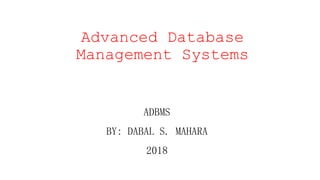
Overview of dbms
- 1. Advanced Database Management Systems ADBMS BY: DABAL S. MAHARA 2018
- 2. Background • Databases and database systems are an essential component of everyday life in modern society. • Most of us encounter several activities that involve some interactions with a database. • For example, if we go to the bank to deposit or withdraw funds, if we make a hotel or airline reservation, if we access a computerized library catalog to search for a bibliographic item, or if we purchase something online- such as a book, toy or computer – chances are that our activities will involve someone or some computer program accessing a database. • These interactions are examples of what we may call traditional database applications, in which most of the information that is stored and accessed is either textual or numeric. 2
- 3. Background ... • In the past few years, advances in technology have led to exciting new applications of database systems. • Multimedia databases: store images, audio clips and video streams digitally • Geographic information Systems: stores and analyzes maps, weather data, and satellite images • Data warehouses and online analytical processing(OLAP): to extract and analyze useful information from very large databases to support decision making. • Real-time and Active database: to control industrial and manufacturing processes • Mobile database: to allow clients to access from virtually anywhere and at any time 3
- 4. Introduction • Database technology has a major impact on the growing use of computers. • It is fair to say that databases play a critical role in almost all areas where computers are used, including business, electronic commerce, engineering, medicine, law, education, and library science. • A database is a collection of related data. • By data, we mean known facts that can be recorded and that have implicit meaning. For example, consider the names, telephone numbers, and addresses of the people you know. • A database has the following implicit properties: A database represents some aspect of the real world, sometimes called the mini world or the universe of discourse. Changes to the miniworld are reflected in the database. A database is logically coherent collection of data with some inherent meaning. A database is designed, build, and populated with data for a specific purpose. It has an intended group of users and some preconceived applications in which these users are interested. 4
- 5. Introduction... • The database has some source from which data is derived, some degree of interaction with events in the real world, and an audience that is actively interested in its contents. • In order for a database to be accurate and reliable at all times, it must be a true reflection of the mini world that it represents; therefore, changes must be reflected in the database as soon as possible. • A database can be of any size and complexity. • A computerized database may be created and maintained either by a group of application programs written specifically for that task or by a database management system. • A DBMS is a collection of program that enables users to create and maintain a database. • The DBMS is a general purpose software system that facilitates the processes of defining, constructing, manipulating, and sharing databases among various users and applications. 5
- 6. Introduction... • Defining the database is involves specifying the data types, structures, and constraints of the data to be stored in the database. • The database definition or descriptive information is also stored in the database in the form of a database catalog or dictionary; it is called metadata. • Constructing the database is the process of storing the data on some storage medium that is controlled by the DBMS. • Manipulating a database includes functions such as querying the database to retrieve specific data, updating the database to reflect changes in mini world, and generating reports from the data. • Sharing a database allows multiple users and programs to access the database simultaneously. • Application programs access the database by sending queries or requests for data to the DBMS. 6
- 7. Introduction ... • A query typically causes some data to be retrieved; a transaction may cause some data to be read and some data to be written into the database. • Other important functions provided by the DBMS includes protecting the database and maintaining it over a long period of time. • Protection includes system protection against hardware or software malfunction (or crashes) and security protection against unauthorized or malicious access. • A typical large database may have a life cycle of many years, so the DBMS must be able to maintain the database system allowing the system to evolve as requirement change over time. • The database and DBMS software together is called a database system. 7
- 8. History of Database Applications 1. Early database applications using Hierarchical and Network Systems • Database management systems first appeared on the scene in 1960 as computers began to grow in power and speed. • In the middle of 1960, there were several commercial applications in the market that were capable of producing “navigational” databases. • These navigational databases maintained records that could only be processed sequentially, which required a lot of computer resources and time. • One of the main problems of these databases was the intermixing of conceptual relationships with the physical storage and placement of records on disk. • Another shortcoming of early systems was that they provided only programming language interfaces. 8
- 9. History of Database Applications 2. Providing Application flexibility with Relational Databases • Relational databases were originally proposed to separate the physical storage of data from its conceptual representation and to provide mathematical foundation for content storage. • Relational database management systems were first suggested by Edgar Codd in the 1970s. • Because navigational databases could not be “searched”, Edgar Codd suggested another model that could be followed to construct a database. • This was the relational model that allowed users to “search” it for data. It included the integration of the navigational model, along with a tabular and hierarchical model. • This model also introduced high-level query languages that provided an alternative to programming language interfaces; hence, it was a lot quicker to write new queries. 9
- 10. History of Database Applications 3. Object-Oriented Applications and the Need for more complex databases • The emergence of object-oriented programming languages in the 1980s and the need to store and share complex-structured objects led to the development of object-oriented databases(OODB). • Originally, OODB were considered a competitor to relational databases, since they provided more general data structures. They also incorporated many of the object-oriented paradigms, such as ADT, encapsulation of operations, inheritance, and object identity. • However, the complexity of the model and the lack of an early standard contributed to their limited use. • They are now mainly used in specialized applications such as engineering design, multimedia publishing, and manufacturing systems. 10
- 11. History of Database Applications 4. Interchanging data on the Web for E-Commerce • In 1990s, electronic commerce emerged as a major application on the Web. • It quickly became apparent that parts of the information on e-commerce. Web pages were often dynamically extracted data from DBMSs. • A variety of techniques were developed to allow the interchange of data on the Web. • Currently, eXtended Markup Language(XML) is considered to be the primary standard for interchanging data among various types of databases and web pages. 11
- 12. Extending Database Capabilities for New Applications The success of database systems in traditional applications encouraged developers of other types of applications to attempt to use them. Such applications traditionally used their own specialized file and data structures. Database systems now offer extensions to better support the specialized requirements for some of these applications. The following are some examples of these applications: Scientific applications that store large amounts of data resulting from scientific experiments in areas such as high-energy physics, the mapping of the human genome, and the discovery of protein structures. Storage and retrieval of images, including scanned news or personal photographs, satellite photographic images, and images from medical procedures such as x-rays and MRIs (magnetic resonance imaging). Storage and retrieval of videos, such as movies, and video clips from news or personal digital cameras. 12
- 13. Extending Database Capabilities for New Applications Data mining applications that analyze large amounts of data searching for the occurrences of specific patterns or relationships, and for identifying unusual patterns in areas such as credit card usage. Spatial applications that store spatial locations of data, such as weather information, maps used in geographical information systems, and in automobile navigational systems. Time series applications that store information such as economic data at regular points in time, such as daily sales and monthly gross national product figures. 13
- 14. Extending Database Capabilities for New Applications An area related to database technology is Information Retrieval (IR), which deals with books, manuscripts, and various forms of library-based articles. Data is indexed, cataloged, and annotated using keywords. IR is concerned with searching for material based on these keywords, and with the many problems dealing with document processing and free-form text processing. There has been a considerable amount of work done on searching for text based on keywords, finding documents and ranking them based on relevance, automatic text categorization, classification of text documents by topics, and so on. 14
- 15. What is the ultimate purpose of a database management system? 15 Data Information Knowledge Action Is to transform
- 16. Data vs Information What is data? • Data can be defined in many ways. • Information science defines data as unprocessed information. What is information? • Information is data that have been organized and communicated in a coherent and meaningful manner. • Data is converted into information, and information is converted into knowledge. • Knowledge is information evaluated and organized so that it can be used purposefully. 16
- 18. Database System Architecture • Database management systems (or DBMSs) can be divided into two categories - - desktop databases and server databases. Generally speaking, desktop databases are oriented toward single-user applications and reside on standard personal computers (hence the term desktop). Server databases contain mechanisms to ensure the reliability and consistency of data and are geared toward multi-user applications. • The architecture of DBMS packages has evolved from the early monolithic systems, where the whole DBMS software package was one tightly integrated system, to the modern DBMS packages that are modular in design, with a client/server system architecture. 18
- 19. • In a basic client/server DBMS architecture, the system functionality is distributed between two types of modules. • A client module is typically designed so that it will run on a user workstation or personal computer. Typically, application programs and user interfaces that access the database run in the client module. Hence, the client module handles user interaction and provides the user-friendly interfaces such as forms- or menu-based GUIs (graphical user interfaces). • The other kind of module, called a server module, typically handles data storage, access, search, and other functions. 19 Database System Architecture
- 20. Data Abstraction and Data Models • One of the main characteristics of the database approach is to support data abstraction so that different users can perceive data at their preferred level of detail. • Data abstraction generally refers to the suppression of details of data organization and storage, and the highlighting of the essential features for an improved understanding of data. • A data model—a collection of concepts that can be used to describe the structure of a database—provides the necessary means to achieve this abstraction. • By structure of a database we mean the data types, relationships, and constraints that apply to the data. • Most data models also include a set of basic operations for specifying retrievals and updates on the database. 20
- 21. Categories of Data Models • Many data models have been proposed, which we can categorize according to the types of concepts they use to describe the database structure. • High-level or conceptual data models provide concepts that are close to the way many users perceive data. • Low-level or physical data models provide concepts that describe the details of how data is stored on the computer storage media, typically magnetic disks. • Concepts provided by low-level data models are generally meant for computer specialists, not for end users. • Between these two extremes is a class of representational (or implementation) data models, which provide concepts that may be easily understood by end users but that are not too far removed from the way data is organized in computer storage. • Entity-Relationship model—a popular high-level conceptual data model. 21
- 22. Categories of Data Models • Relational data model, as well as the so-called legacy data models—the network and hierarchical models—that have been widely used in the past, are representational models. • Representational data models represent data by using record structures and hence are sometimes called record-based data models. • We can regard the object data model as an example of a new family of higher-level implementation data models that are closer to conceptual data models. • Physical data models describe how data is stored as files in the computer by representing information such as record formats, record orderings, and access paths. • An access path is a structure that makes the search for particular database records efficient. • An index is an example of an access path that allows direct access to data using an index term or a keyword. • It is similar to the index at the end of the book, except that it may be organized in a linear, hierarchical (tree-structured), or some other fashion. 22
- 23. Database Models • A database model • defines the logical design of data. • Describes the relationships between different parts of data. • 3 models • Hierarchical model • Network model • Relational model
- 24. Hierarchical Model Data are organized as an upside down tree. Each entity has only one parent but can have several children. 24
- 25. Network Model The entities are organized in a graph. Some entities can be accessed through several paths. 25
- 26. Relational Model Data are organized in two-dimensional tables called relations. The tables are related to each other. The most popular model. 26
- 27. Database Schema • The description of a database is called the database schema, which is specified during database design and is not expected to change frequently. • Most data models have certain conventions for displaying schemas as diagrams. The diagram displays the structure of each record type but not the actual instances of records. • A schema diagram displays only some aspects of a schema, such as the names of record types and data items, and some types of constraints. • Example: Student 27 Name Student_number Class Major
- 28. Database State • The data in the database at a particular moment in time is called a database state or snapshot. • It is also called the current set of occurrences or instances in the database. • Every time we insert or delete a record or change the value of a data item in a record, we change one state of the database into another state. • When we define a new database, we specify its database schema only to the DBMS. At this point, the corresponding database state is the empty state with no data. • We get the initial state of the database when the database is first populated or loaded with the initial data. • The DBMS is partly responsible for ensuring that every state of the database is a valid state—that is, a state that satisfies the structure and constraints specified in the schema. • Hence, specifying a correct schema to the DBMS is extremely important and the schema must be designed with utmost care. • The DBMS stores the descriptions of the schema constructs and constraints—also called the meta-data—in the DBMS catalog so that DBMS software can refer to the schema whenever it needs to. • The schema is sometimes called the intension, and a database state is called an extension of the schema. 28
- 29. Three Schema Architecture and Data Independence • The goal of the three-schema architecture, illustrated in Figure, is to separate the user applications from the physical database. 29
- 30. Three Schema Architecture In this architecture, schemas can be defined at the following three levels: 1. The internal level has an internal schema, which describes the physical storage structure of the database. The internal schema uses a physical data model and describes the complete details of data storage and access paths for the database. 2. The conceptual level has a conceptual schema, which describes the structure of the whole database for a community of users. The conceptual schema hides the details of physical storage structures and concentrates on describing entities, data types, relationships, user operations, and constraints. Usually, a representational data model is used to describe the conceptual schema when a database system is implemented. This implementation conceptual schema is often based on a conceptual schema design in a high-level data model. 3. The external or view level includes a number of external schemas or user views. Each external schema describes the part of the database that a particular user group is interested in and hides the rest of the database from that user group. As in the previous level, each external schema is typically implemented using a representational data model, possibly based on an external schema design in a high-level data model. 30
- 31. Data Independence • Data independence can be defined as the capacity to change the schema at one level of a database system without having to change the schema at the next higher level. • We can define two types of data independence: • Logical data independence is the capacity to change the conceptual schema without having to change external schemas or application programs. We may change the conceptual schema to expand the database (by adding a record type or data item), to change constraints, or to reduce the database (by removing a record type or data item). After the conceptual schema undergoes a logical reorganization, application programs that reference the external schema constructs must work as before. • Physical data independence is the capacity to change the internal schema without having to change the conceptual schema. Hence, the external schemas need not be changed as well. Changes to the internal schema may be needed because some physical files were reorganized—for example, by creating additional access structures—to improve the performance of retrieval or update. 31
- 32. Data Independence • Data independence is the type of data transparency that matters for a centralized DBMS. It refers to the immunity of user applications to make changes in the definition and organization of data. 32 *Applications insulated from how data is structured and stored. *Logical data independence: Protection from changes in logical structure of data. *Physical data independence: Protection from changes in physical structure of data. Physical Schema Conceptual Schema View 1 View 2 View 3 DB
- 33. Functions of a DBMS • Data Storage, Retrieval, and Update. • A User-Accessible Catalogue. • Transaction Support. • Concurrency Control Services. • Recovery Services. • Authorization Services. • Support for Data Communication. • Integrity Services. • Services to Promote Data Independence. • Utility Services. 33
- 34. Advantages of DBMSs • Control of data redundancy • Data consistency • Sharing of data • Improved data integrity • Improved maintenance through data independence. 34
- 35. Disadvantages of DBMSs • Complexity • Cost of Hardware and software • Cost of Data conversion • impact of Database failure • Cost of staff Training 35
- 36. Thank You 36
