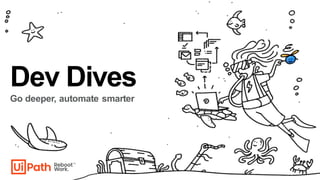
Dev Dives: Unlock automation adoption with UiPath Apps
- 1. Dev Dives Go deeper, automate smarter
- 2. 2 Meet today’s team: Cristina Vidu Global Manager Marketing Community @UiPath Roxana Ivan Senior Product Marketing Manager @UiPath Sophia Zhylych Product Marketing Manager @UiPath
- 3. 3 Meet today’s speakers: Silvana Schmitt Sales Engineer @UiPath David Kroll UiPath MVP, Director, Solutions Engineering @Ashling Partners
- 4. 4 About today’s meeting • Enjoy the next 45-60 min packed with use cases, best practices, a UiPath Apps demo, and live Q&A. • Join the poll. You’ll receive the recording and the full pack of instructions to build your polling app post- event, via your email. • Get answers to your questions and challenges. Please use the chat box for Qs during the presentation. Live Q&A session at the end. • You're encouraged to network and share your LinkedIn/Twitter in the chat. • Have fun! Feedback is welcome.
- 5. 5 What is Dev Dives A year-long interactive webinar series designed to empower automation developers and CoE teams to build smarter automations, to scale up faster, and create both personal and company-wide value. Occurrence: monthly in 2023 Focus on: • capabilitiesvs products • value vs new features • real-life examplesvs pure theory. Save your seat >>
- 6. Unlock automation adoption with UiPath Apps UiPath Dev Dives Webinar Series
- 7. 7 1. What is UiPath Apps? 2. IdentifyingApps Use Cases Within your Organization 3. App Creation Framework (Ashling Partners) 4. DEMO - Care Management App 5. Best Practices 6. Live Q&A Agenda
- 8. 8 Poll time We’dlove to know more about your experience with UiPath Apps! Enjoy the polling app built with UiPath Apps. Just scan the QR code or access it at http://bit.ly/3XW3If0.
- 9. 9 Design visually appealing professional apps using a web interface with easy drag and drop controls Capableof building everything from enterprise grade applications to simple forms that help you save time. 03 Lower costand complexity for app development. 01 Customizeyour app for specific tasks and roles. 04 Build apps that connectto your data through RPA. On the cloud, on-premise,and even with legacy systems that have no APIs or database access. 02 1-click deployment- Go live soonerand share apps easily with business users. 05
- 10. 10 Low-code + Integration + Automation End Users Sales and Service Accounting and HR Contact Center and Help Desk IT and… Devices Apps Provide a single-entry point for multiple systems Lead management Update contacts Case creation Update tickets Search KBs Change schedule Upload images Upload documents Request approval Perform calculations Mark invoice as paid Approve PO Review resumes Schedule interviews Troubleshoot issue Create forms Single customer view Agent console … Augment the functionality of 3rd party systems Your Systems ERP and CRM Systems Internal Line of Business Systems Mainframe and Legacy Systems Internal Data Sources Interfaces to Your Systems UiPath Integration Service Integrate and Automate Unattended Robots Attended Robots Queues Robot-less Integration Phones and Tablets PCs and Macs VDI Browser or SaaS Apps + + + API User Interface UiPath Data Service and/or other databases
- 11. 12 Practical Advice for Using Apps Use Apps to: - allow users outside of your organization to interact with your automations - provide cross-platform, cross-device access to your processes - to ensure that your processes are getting valid inputs. This will reduce the number of exceptions that end-users will see, because only valid inputs will be accepted into the process. For more complex use cases, we recommend working with partners or UiPath Professional Services.
- 12. 13 Discovery Assess Feasibility Wireframe Technical Design Build App Creation Framework
- 13. 14 App Creation Framework Discovery Assess Feasibility Wireframe Design Build Discovery (Requirement Gathering) 1. Step up and lead the discovery 2. You need to Listen, Learn, and Understand the problem you are trying to solve 3. Document objectives, requirements, and desired outcomes Bonus Tip: Build and use a discovery template for future projects
- 14. 15 1. What is the purpose of the application? 2. Who will be using the application? 3. What are the key features and functionalities being requested? 4. What is the desired timeline for the project? 5. Are there any security or data privacy concerns? 6. Are there any required integrations with backend systems or services? 7. What are the long-term goals for the application? 8. Are there any design or branding guidelines? 9. Does the application tie into an existing RPA process, or does a new one need to be created? 10. What are the inputs and outputs of the App and affected processes? 11. What is the desired speed for processing? 12. What is the expected frequency of use? 13. Are we replacing an existing application, or building a new application from scratch? 14. If we are replacing an existing application, what are the pain points in that application? Example Discovery Questions
- 15. 16 App Creation Framework Discovery Assess Feasibility Wireframe Design Build Assess Feasibility 1. Divide app into features, rate the feature by technical complexity and skillset 2. Document data flows, integrations, and expected traffic 3. Which features will be Rules, Expressions, or RPA (or a mix)? 4. Loop in partner expertise if in over your head Bonus Tip: Are you on a developer team? Try dividing up to figure out how to solve complex requirements.
- 16. 17 App Creation Framework Discovery Assess Feasibility Wireframe Design Build Wireframe 1. Draw yourApp on a Canvas (Whiteboard, or using popular tools like Balsamiq) 2. Set Expectations with Stakeholders (Show them what you are about to build) 3. Create Multiple Options (For larger projects this gives the business control of their destination – dedicated UX expert) Bonus Tip: For best results, wireframe multiple times and continuously get feedback from the business
- 17. 18 Reasons: 1. Avoid building blind 2. Easy to manipulate 3. Great sanity check 4. Cheap to iterate 5. Easy to collaborate Why should you wireframe?
- 18. 19 App Creation Framework Discovery Assess Feasibility Wireframe Design Build Design (Front-end) • Use the C.R.A.P. Rule (Contrast, Repetition, Alignment, and Proximity) • 60-30-10 Color Rule (60% Primary, 30% Secondary, 10% Accent) • Interface and Layout (What is the look and feel?) Design (Back-end) • Relational Data (How will data be stored and retrieved?) • RPA Processes (How will complex operations execute?) • In/Out Arguments (How will data flow through the App?) Bonus Tip: Consider scalability and robot allocation depending on usage requirements
- 19. 20
- 20. 21 60% Dominant Color 30% Secondary Color 10% Accent Color Contrast Repetition Alignment Proximity Rules in Action
- 21. 22 App Creation Framework Discovery Assess Feasibility Wireframe Design Build Build 1. Divide Core Functionality into Sprint Themes (Use your wireframe as a guide, and logically separate the App into key functional sections) 2. Build in a Composable Manner (Create re-usable page templates or interface clusters, like contextual panes, pop-up windows, and more) 3. Create a Debug Window (You can build a debug panel tied to a query string parameter to assist with variable testing!) Bonus Tip: Spot test each feature to ensure it works before moving on to the next feature
- 22. 23 DEMO Coordinated Care Assessment (5-10 Minutes)
- 23. 24 Date/Time Topic Status March 30, 10 AM EST / 3 PM GMT Take your IT voyage further with semantic automation and communication mining Register AMER Register EMEA & APAC April 27, 10 AM EST / 3 PM GMT Design user-friendly attended automations from A to Z Register AMER Register EMEA & APAC Next steps Download the pack to get our Polling App template > https://bit.ly/uipath-poll-app Don't miss the next Dev Dives sessions. Save your seat > https://bit.ly/Dev-Dives_2023
- 24. 25 Live Q&A
- 25. Thank you for your participation! Join us: community.uipath.com