Report
Share
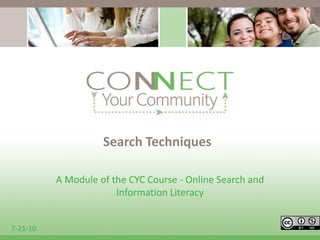
Recommended
More Related Content
What's hot
What's hot (11)
Query Design for Digital Methods by Richard Rogers

Query Design for Digital Methods by Richard Rogers
Viewers also liked
Viewers also liked (6)
Improving searches III: Database Search Techniques

Improving searches III: Database Search Techniques
4 Literature Search Techniques 2 Strategic Searching

4 Literature Search Techniques 2 Strategic Searching
Similar to 8 module search techniques
Similar to 8 module search techniques (20)
IST 561 Spring 2007--Session7, Sources of Information

IST 561 Spring 2007--Session7, Sources of Information
ET-( Contextualized Online Search and vital research skills) JeanPdf.pdf

ET-( Contextualized Online Search and vital research skills) JeanPdf.pdf
More from ConnectYourCommunity
More from ConnectYourCommunity (18)
8 module search techniques
- 1. Search Techniques A Module of the CYC Course - Online Search and Information Literacy 7-21-10
Editor's Notes
- These are definitions of common terms that will be used.
- Beginners often make two very common mistakes. The address line and the search box are two very different things. Addresses go in the address box. Search words or phrases (what you want to find) go in the search box.
- The address box is at the top of the screen. It is labeled: Address The subject or search box will be lower on the screen. It will not always be clearly labeled.
- Once you’ve typed in your subject, you may either click “Google Search” or simply press the Enter Key on your keyboard. “ I’m Feeling Lucky” simply pulls up the top “hit” on the list.
- Before you use any search engine check out these informational pages. Depending on the Search Engine you may need to scroll around a bit to find them. They will give you the tools you need to build a well thought out and specific search.
- If your searching leads you to a site that is almost what you are looking for, try removing everything in the address bar that comes after the top level domain (such as .com, .org, .net)