ThinkingRock GTD tool Screenshots tour
•Download as PPT, PDF•
3 likes•19,453 views
ThikingRock is a multi-platform software designed to implement the Getting Things Done in your life. The following presentation go thorugh the main screens.
Report
Share
Report
Share
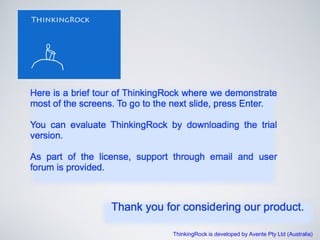
Recommended
Recommended
More Related Content
Similar to ThinkingRock GTD tool Screenshots tour
Similar to ThinkingRock GTD tool Screenshots tour (20)
Product Update: New Project Overview for Orangescrum SaaS Users

Product Update: New Project Overview for Orangescrum SaaS Users
MS Project - Lesson #1A - Basics of Project Scheduling - Part 1O.docx

MS Project - Lesson #1A - Basics of Project Scheduling - Part 1O.docx
Project Web Access Quick Reference Guide For Team Members

Project Web Access Quick Reference Guide For Team Members
Project NameCommunication PlanOverviewEffective and .docx

Project NameCommunication PlanOverviewEffective and .docx
Project Priority MatrixProject NameProject Priority MatrixConstrai.docx

Project Priority MatrixProject NameProject Priority MatrixConstrai.docx
Recently uploaded
Recently uploaded (20)
Call Now ☎️🔝 9332606886🔝 Call Girls ❤ Service In Bhilwara Female Escorts Serv...

Call Now ☎️🔝 9332606886🔝 Call Girls ❤ Service In Bhilwara Female Escorts Serv...
Russian Call Girls In Gurgaon ❤️8448577510 ⊹Best Escorts Service In 24/7 Delh...

Russian Call Girls In Gurgaon ❤️8448577510 ⊹Best Escorts Service In 24/7 Delh...
How to Get Started in Social Media for Art League City

How to Get Started in Social Media for Art League City
Call Girls Electronic City Just Call 👗 7737669865 👗 Top Class Call Girl Servi...

Call Girls Electronic City Just Call 👗 7737669865 👗 Top Class Call Girl Servi...
BAGALUR CALL GIRL IN 98274*61493 ❤CALL GIRLS IN ESCORT SERVICE❤CALL GIRL

BAGALUR CALL GIRL IN 98274*61493 ❤CALL GIRLS IN ESCORT SERVICE❤CALL GIRL
Falcon's Invoice Discounting: Your Path to Prosperity

Falcon's Invoice Discounting: Your Path to Prosperity
Call Girls Zirakpur👧 Book Now📱7837612180 📞👉Call Girl Service In Zirakpur No A...

Call Girls Zirakpur👧 Book Now📱7837612180 📞👉Call Girl Service In Zirakpur No A...
Whitefield CALL GIRL IN 98274*61493 ❤CALL GIRLS IN ESCORT SERVICE❤CALL GIRL

Whitefield CALL GIRL IN 98274*61493 ❤CALL GIRLS IN ESCORT SERVICE❤CALL GIRL
👉Chandigarh Call Girls 👉9878799926👉Just Call👉Chandigarh Call Girl In Chandiga...

👉Chandigarh Call Girls 👉9878799926👉Just Call👉Chandigarh Call Girl In Chandiga...
SEO Case Study: How I Increased SEO Traffic & Ranking by 50-60% in 6 Months

SEO Case Study: How I Increased SEO Traffic & Ranking by 50-60% in 6 Months
Russian Call Girls In Rajiv Chowk Gurgaon ❤️8448577510 ⊹Best Escorts Service ...

Russian Call Girls In Rajiv Chowk Gurgaon ❤️8448577510 ⊹Best Escorts Service ...
Eluru Call Girls Service ☎ ️93326-06886 ❤️🔥 Enjoy 24/7 Escort Service

Eluru Call Girls Service ☎ ️93326-06886 ❤️🔥 Enjoy 24/7 Escort Service
Call Girls In Noida 959961⊹3876 Independent Escort Service Noida

Call Girls In Noida 959961⊹3876 Independent Escort Service Noida
Call Girls Jp Nagar Just Call 👗 7737669865 👗 Top Class Call Girl Service Bang...

Call Girls Jp Nagar Just Call 👗 7737669865 👗 Top Class Call Girl Service Bang...
Falcon Invoice Discounting: Unlock Your Business Potential

Falcon Invoice Discounting: Unlock Your Business Potential
Lundin Gold - Q1 2024 Conference Call Presentation (Revised)

Lundin Gold - Q1 2024 Conference Call Presentation (Revised)
The Path to Product Excellence: Avoiding Common Pitfalls and Enhancing Commun...

The Path to Product Excellence: Avoiding Common Pitfalls and Enhancing Commun...
Call Girls in Delhi, Escort Service Available 24x7 in Delhi 959961-/-3876

Call Girls in Delhi, Escort Service Available 24x7 in Delhi 959961-/-3876
ThinkingRock GTD tool Screenshots tour
- 1. ThinkingRock is developed by Avente Pty Ltd (Australia)
- 3. Topic value kept between entries Following the GTD methodology, you enter all the stuff from your mind and empty your various inboxes into ThinkingRock. This is done using the Collect Thoughts screen. The first time you will probably enter many thoughts: the things on your plate at the moment or that you wish to do someday.
- 4. The next step is to process each thoughts. The thoughts are displayed one by one, in the same order as entered, to ensure everything is dealt with. This screen is where you decide what to do with each thought. First the choice is "Is this thought actionable (actions) or not (items or goals)?". This screenshot shows the fields when the thought is actionable. An action can be Do ASAP, Delegated, Inactive or Scheduled. Whenever a thought requires more than one physical action to be fulfilled, you will need to create a Project (see bottom part of the screen).
- 5. This screenshot shows the fields when the thought is non actionable.
- 6. The purpose of ThinkingRock is to make you more productive. So now we will look at how you can review your actions and projects to ensure the actions get done. The Review Projects screen is where you do and review your project planning: adding actions, moving them, creating sub- projects (no limit to nesting), etc.. This screen has 2 parts: a tree hierarchy (on the left) and a project panel (on the right). You may recognise the project planning fields mentioned by the GTD methodology.
- 7. As an action is selected in the tree hierarchy, the action panel is displayed on the right.
- 8. Right-click on a project node: these are Right-click on an action node: these are all all the operations you can do on a the operations you can do on an action. project.
- 9. This is the Review Actions screen. You use the Review Actions screen with all its filtering to plan your day and to do the actions on your list according to your Context (where you are), the priority set, the energy you have and the time you have available. Actions are listed in each tab based on its filtering definition. This screen also allows you to modify more than one action at the same time by selecting them and using the functions buttons:
- 10. For each tab, you can define: - which fields should be shown, the order of the columns (by drag and drop to re-arrange them) and the order the actions are displayed; - the filtering definition.
- 11. Toggle Show Done Timeline indicator You can also review your actions on the Daily calendar view. Left side shows the Do ASAP actions due or starting on the day and the Delegated actions which need to be followed up, right side shows the scheduled actions. Double-click on any action to view or update it.
- 12. Blue background indicates today Scheduled actions are shown. Please note that you can set-up on which day your week starts (Sunday or Monday).
- 13. The font colour of the actions indicates the topic
- 14. Yellow background indicates that you have actions on that day Double-clicking on a day calls the weekly calendar.
- 15. Someday/Maybe items can be processed again to become an action or project. You can also add a Tickle Date. ThinkingRock will put the thought back to your Process thoughts basket on that day.
- 16. A link to a reference item can be added in the Notes field of a project, action or goal.
- 17. To implement the 6 Level model, ThinkingRock lets you create your own levels. You can specify which fields a goal for a level will contain.
- 18. You can link your goals to projects This screen allows you to maintain and review your goals.
- 19. ThinkingRock provides many reports to take your list of actions and projects with you. The simplest report is probably the Print Screen function (most left button on the Review Actions screen): it prints the list of actions showing on your current Review Actions Tab. You can also sync your data into our iPhone or Android applications.
- 20. To review or present your project, you can use either the Project Outline report or...
- 21. ... the Project Detail report. There is a symbol legend in the footer of the report:
- 22. ThinkingRock also comes with screen context help.