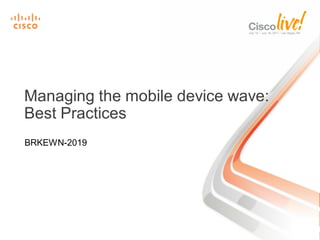
Managing The Mobile Device Wave
- 1. Managing the mobile device wave: Best Practices BRKEWN-2019
- 2. Session Objectives At the end of the session, the participants should be able to: Define High Client Density Understand how to define the mobile application requirements in terms of bandwidth/client Understand throughput characteristics of available wireless protocols (802.11b,g,a,n) Understand the RF challenges that come with High Client Density Understand the available mitigation strategies that can be employed and how/when to apply them Use the knowledge gained to educate end customers and produce successful wireless deployments BRKEWN-2019 © 2011 Cisco and/or its affiliates. All rights reserved. Cisco Public 2
- 3. What Will be Covered Introduction – Challenge Statement Key design criteria and concepts RF Basics in dense environments Balancing signal against interference Available Design Elements Wireless protocols/capabilities Features - RRM, ClientLink, BandSelect, Antenna Selection, AP’s Practical application BRKEWN-2019 © 2011 Cisco and/or its affiliates. All rights reserved. Cisco Public 3
- 4. What Will Not be Covered Specific Applications and their Performance Wired side considerations and resource requirements Security Services Application server performance BRKEWN-2019 © 2011 Cisco and/or its affiliates. All rights reserved. Cisco Public 4
- 5. Why High Client Density? Mobility has rapidly changed how we use and what we expect of wireless network resources Wireless is fast becoming the preferred option in edge technology and in a lot of cases the only practical one The need to provide high performance wireless connectivity to large dense groups of clients exists today in auditoriums, classrooms, lecture halls, sporting arena’s The same principles are becoming increasingly necessary in traditional coverage models due to the explosion of 2.4 GHz smart devices and increasing connection counts per seat Application demands are increasing in this medium Even with the fantastic advances - wireless is still a shared Half Duplex medium and requires efficient spectrum use to succeed. BRKEWN-2019 © 2011 Cisco and/or its affiliates. All rights reserved. Cisco Public 5
- 6. Design Steps Determine Application Requirements Select Supported Protocols Determine AP type And Placement Tune the Configuration BRKEWN-2019 © 2011 Cisco and/or its affiliates. All rights reserved. Cisco Public 6
- 7. Aggregate and Per-User Throughput 802.11, like Ethernet, is a shared medium Aggregate throughput is the total bandwidth shared by all users in a cell Generally, the larger the cell, the more users in the cell Greater per user throughput means smaller cells and more access points for a given area How many users per access point? What’s the aggregate throughput of the access point? On average, what amount of per user throughput do you need to provide? BRKEWN-2019 © 2011 Cisco and/or its affiliates. All rights reserved. Cisco Public 7
- 8. Per-User Application Throughput examples Technology Data Rate (Mbps) Aggregate Example User Average per Throughput Count user (Mbps) Throughput 802.11b 11 7.2 10 720Kbps 802.11b 11 7.2 20 360Kbps 802.11b 11 7.2 30 240Kbps 802.11b/g 54 13 10 1.3Mbps 802.11b/g 54 13 20 650Kbps 802.11b/g 54 13 30 430Kbps 802.11a 54 25 10 2.5Mbps 802.11a 54 25 20 1.25Mbps 802.11a 54 25 30 833Kbps BRKEWN-2019 © 2011 Cisco and/or its affiliates. All rights reserved. Cisco Public 8
- 9. What about HT20 rates? What is your expected mix 14 Throuput of mixed 11a and 11n clients, with RTS-CTS of HT20 to legacy clients? 100% 11n 75% 11n 50% 11n Few have the luxury of 12 25% 11n 100% 11a establishing and 10 maintaining a fixed Throughput of per client, Mbps ratio – be sure 8 The delta between 100% 6 802.11n clients and 100% 4 legacy 802.11a clients is a 312% increase/decrease 2 A 50/50 mix however drops 0 that advantage to 34% 10 15 20 25 30 Number of clients 35 40 45 50 increase As user density increases the spread narrows BRKEWN-2019 © 2011 Cisco and/or its affiliates. All rights reserved. Cisco Public 9
- 10. How Much Bandwidth is Required? Often, less than you’d think It is most likely that you won’t be Application – by use Throughput supporting just one application case – Nominal Design for the highest bandwidth Web - Casual 500 Kbps demand that you intend to support Web - Instructional 1 Mbps What you really need here is the minimum Audio - Casual 100 Kbps acceptable throughput that the Audio - instructional 1 Mbps application will require Video - Casual 1 Mbps It is advisable to measure this yourself on multiple platforms - Video - Instructional 2-4 Mbps manufacturer/supplier numbers are good Printing 1 Mbps – but Trust and Verify is always a better career bet. File Sharing - Casual 1 Mbps File Sharing - Instructional 2-8 Mbps Multiply this number by the number of connections/seats that you need Online Testing 2-4 Mbps to support Device Backups 10-50 Mbps This is the aggregate bandwidth you will require in your space BRKEWN-2019 © 2011 Cisco and/or its affiliates. All rights reserved. Cisco Public 10
- 11. Design Steps Determine Application Requirements Select Supported Protocols Determine AP type And Placement Tune the Configuration BRKEWN-2019 © 2011 Cisco and/or its affiliates. All rights reserved. Cisco Public 11
- 12. Channel Throughput by Protocol Protocol Throughput (Mbps) 802.11b 7.2 802.11b/g mix 13 802.11g 25 802.11a 25 802.11n (HT20 2ss MCS15) 70* If your application requires 3 Mbps then you can get 2 seats on 802.11b or 4 seats on b/g mix 6 seats on a pure 802.11g channel – or 802.11a This assumes that the channel is performing at peak efficiency * Two spatial streams – note most PDA’s are SISO (MCS 7) 35 Mbps max BRKEWN-2019 © 2011 Cisco and/or its affiliates. All rights reserved. Cisco Public 12
- 13. Points to Consider 3 non-overlapping channels in 2.4 GHz 4 possible in EU/J with 1,5,9,13 – 14 12-21 non-overlapping channels in 5 GHz (check your regulatory domain) Not all clients will be able to use DFS channels or 802.11n – 100-140 least supported 802.11n AP’s will buy a lot of advantage for legacy a/g clients In general – treat 802.11n clients as a bonus and Do Not count on the number that will be able to use it unless you have certain knowledge of their presence 5 GHz will be critical to supporting High Density BRKEWN-2019 © 2011 Cisco and/or its affiliates. All rights reserved. Cisco Public 13
- 14. Cell Size – by protocol / speed Assuming 10% PER Speed Required SNR AP Sensitivity 1 0 -91 2 3 -91 5.5 6 -91 6 2 -87 11 9 -88 12 6 -86 24 11 -85 36 13 -85 48 17 -78 54 19 -77 Channel Utilization – is the aggregate of every radio on the channel that can be heard above -85 dBm – this means clients too. BRKEWN-2019 © 2011 Cisco and/or its affiliates. All rights reserved. Cisco Public 14
- 15. Channel Re-use The question is – how many channel’s can I get in a room? Co-channel interference from Client Radios will be the single biggest obstacle- WHY? MCS Index Modulation Minimum Required 1/2/3 spatial Sensitivity SNR (dB) stream 20 MHz 0/8/16 BPSK 1/2 -82 1 1/9/17 QPSK 1/2 -79 4 2/10/18 QPSK 3/4 -77 6.5 3/11/19 16 QAM 1/2 -74 9.75 4/12/20 16 QAM 3/4 -70 13 5/13/21 64 QAM 2/3 -66 17.25 6/14/22 64 QAM 3/4 -65 18.75 7/15/23 64 QAM 5/6 -64 19.75 *Assuming 10% PER BRKEWN-2019 © 2011 Cisco and/or its affiliates. All rights reserved. Cisco Public 15
- 16. Data Rate and Performance Variance Data rates decrease with the increase of distance from the radio source and client power will increase Individual throughput (performance) varies with the number of users Performance degrades with radio interference from other sources Critical deployment design goal is to achieve high data rate at cell boundary High signal AND low noise BRKEWN-2019 © 2011 Cisco and/or its affiliates. All rights reserved. Cisco Public 16
- 17. What is CCA? 802.11 is CSMA/CA – collision avoidance CCA is Clear Channel Assessment – and is the listen before talk component of Collision Avoidance With 802.11n radios CCA is typically linked to Preamble/Start of packet Radios are better (mostly) CCA - is -85 dBm for 802.11b/g/a If you can hear it above that – you are sharing the spectrum BRKEWN-2019 © 2011 Cisco and/or its affiliates. All rights reserved. Cisco Public 17
- 18. Cell Isolation In a High Density Client environment, the AP’s will have the best view of the room often line of site to the client (in overhead mounting) Client devices will be embedded with the users and result in a 10-15 dB attenuation. This serves to reduce the overall interference radius of the clients. Difficult to predict the radio dynamics affecting the client unless direct measurements can be taken when space is filled. Very possible to focus on the AP and it’s view of the world and improve downlink performance. The object is to make the network resilient by optimizing every aspect within our control BRKEWN-2019 © 2011 Cisco and/or its affiliates. All rights reserved. Cisco Public 18
- 19. Channel Efficiency Range versus rate is something that we are generally working to maximize in a coverage design - However In High Density Design, the reverse is actually true – we want to minimize the propagation of a cell Minimizing the cell size is a function of limiting the propagation, there are 3 ways to do this– 1. Limiting supported rates 2. Managing the power of the radio’s (AP and Client) 3. Using the right antenna’s to shape both Tx and Rx cell size Properly applied, this will maximize channel re-use in a small space BRKEWN-2019 © 2011 Cisco and/or its affiliates. All rights reserved. Cisco Public 19
- 20. Duty Cycle – and Spectrum Capacity Duty Cycle is the on time of a given transmitter It is measured as percentage of total time available, this relates directly to channel utilization, but is only part of the story – protocol overhead is the full story 802.11 can only do essentially two things to recover in a challenging RF environment Retransmit a Frame – Turn the radio on again to send information that has already been sent once = Increased Duty Cycle Rate shift to a slower speed that can be supported – If retries are excessive, then the link will be rate shifted to a slower speed in an attempt to gain reliability Both of these will increase Duty Cycle and make the problem worse if it is a dense network BRKEWN-2019 © 2011 Cisco and/or its affiliates. All rights reserved. Cisco Public 20
- 21. Understand Protocol Selection 802.11 b/g/a/n and Duty Cycle—Important? Why? 20000 18000 16000 14000 12000 CCK DSSS OFDM Time/μS 10000 64 Byte 128 Byte 8000 256 Byte 512 Byte 6000 1024 Byte 2048 Bytes 4000 2000 Frame Size/Bytes 0 Mbps 1 2 5.5 11 6 12 24 36 48 54 130 300 Spectrum is a Shared Finite Resource BRKEWN-2019 © 2011 Cisco and/or its affiliates. All rights reserved. Cisco Public 21
- 22. Duty Cycle and Spectrum 802.11 b/g Healthy Network 20-30% Duty Cycle Channel Separation BRKEWN-2019 © 2011 Cisco and/or its affiliates. All rights reserved. Cisco Public 26
- 23. Duty Cycle and Spectrum 802.11 b/g Un-Healthy Network No Channel Separation 100% Duty Cycle BRKEWN-2019 © 2011 Cisco and/or its affiliates. All rights reserved. Cisco Public 27
- 24. Channel Utilization— What Made the Difference? What Made This Dramatic Change? Before 5% After BRKEWN-2019 © 2011 Cisco and/or its affiliates. All rights reserved. Cisco Public 28
- 25. Every SSID Counts! Each SSID requires a separate Beacon Each SSID will advertise at the minimum mandatory data rate Disabled – not available to a client Supported – available to an associated client Mandatory – Client must support in order to associate BRKEWN-2019 © 2011 Cisco and/or its affiliates. All rights reserved. Cisco Public 29
- 26. Data Rate – Cell Size Controlling Cell Size BRKEWN-2019 © 2011 Cisco and/or its affiliates. All rights reserved. Cisco Public 30
- 27. 802.11b Scalability *11/7 Mbps *11/7 Mbps Total offered Capacity = 21Mbps *11/7 Mbps * Data Rate/Throughput What if we added 3 more AP’s to this coverage area? BRKEWN-2019 © 2011 Cisco and/or its affiliates. All rights reserved. Cisco Public 31
- 28. 802.11b/g mixed Scalability *54/13 Mbps *54/13 Mbps Total offered Capacity = 39Mbps *54/13 Mbps * Data Rate/Throughput BRKEWN-2019 © 2011 Cisco and/or its affiliates. All rights reserved. Cisco Public 32
- 29. 802.11a Scalability – US 5 GHz has 21 Indoor Channels *54/25 Mbps *54/25 Mbps *54/25 Mbps *54/25 Mbps *54/25 Mbps 20Channels x25 Mbps *54/25 Mbps Total offered capacity = *54/25 Mbps 500 Mbps! *54/25 Mbps *54/25 Mbps * Data Rate/Throughput What about 11n? 9-bonded channels BRKEWN-2019 © 2011 Cisco and/or its affiliates. All rights reserved. Cisco Public 33
- 30. Capacity Capacity is throughput multiplied by available, non-overlapping channels 802.11b and 802.11g operate in the same band, use the same three channels Any 802.11g capacity increase is from throughput alone 802.11a currently provides 12 to 23 channels in most of the world While throughput might be similar to 802.11g, channels are not, neither then is capacity In theory, access points set to non-overlapping channels may be co- located to provide all available capacity in a single coverage area More commonly, it’s an expression of total throughput across a network or facility BRKEWN-2019 © 2011 Cisco and/or its affiliates. All rights reserved. Cisco Public 34
- 31. Receiver Sensitivity Example for 2.4GHz Direct Sequence Indication of the ability of the receiver to decode the desired signal The minimum received signal level, in the absence of Receiver Sensitivity -87 dBm @ 11 Mbps interference, at which the desired signal can be decoded with a particular Bit Error Receiver Sensitivity -90 dBm @ 5.5 Mbps Rate (BER) Typically expressed in dBm Receiver Sensitivity -92 dBm @ 2 Mbps The more negative the value, Receiver Sensitivity the better -94 dBm @ 1 Mbps Function of the data rate: the higher the data rate, the higher the receiver sensitivity required -98 dBm Receiver Noise Floor (Will Vary for Each Environment) BRKEWN-2019 © 2011 Cisco and/or its affiliates. All rights reserved. Cisco Public 35
- 32. BandSelect Access Point Assisted 5 GHz Band Selection Challenge Dual-Band clients persistently connect to 2.4 GHz Dual-Band Client Radio 2.4/5GHz 2.4GHz may have 802.11b/g clients causing contention 2.4GHz is prone to interference Solution Discovery Response BandSelect directs clients to 5 GHz optimizing RF Discovery Probes usage Looking for AP Better usage of the higher capacity 5GHz band 2.4 5 Frees up 2.4 GHz for single band clients 802.11n Optimized RF Utilization by Moving 5 GHz Capable Client Out of the Congested 2.4 GHz Channels BRKEWN-2019 © 2011 Cisco and/or its affiliates. All rights reserved. Cisco Public 36
- 33. BandSelect Configuration – Per-SSID Override Cont’d BRKEWN-2019 © 2011 Cisco and/or its affiliates. All rights reserved. Cisco Public 37
- 34. High Density Deployment High Density 5GHz office deployment 5GHz does not have the overlap or collision domain issues of 2.4GHz. 12 AP’s on 1 floor 36 48 60 100 132 149 116 64 52 44 104 36 BRKEWN-2019 © 2011 Cisco and/or its affiliates. All rights reserved. Cisco Public 38
- 35. 2.4 GHz Efficiency Eliminate Lowest supported rates There is no consistency between clients on when to rate shift – and for how long. Eliminate support for this at the AP. Eliminate 802.11b all together if possible Eliminating all 802.11b rates removes the need for 802.11g protection mechanism’s (CTS to self) and significantly improves efficiency Beacons – will be transmitted at the lowest AP “Mandatory” rate A beacon will be sent for each supported SSID BRKEWN-2019 © 2011 Cisco and/or its affiliates. All rights reserved. Cisco Public 39
- 36. Design Steps Determine Application Requirements Select Supported Protocols Determine AP type And Placement Tune the Configuration BRKEWN-2019 © 2011 Cisco and/or its affiliates. All rights reserved. Cisco Public 40
- 37. Selection of AP’s The type of AP you select will have a large impact on the amount of data that you successfully deliver Any AP that you consider should at a minimum have diversity antennae's 802.11n AP’s in general provide improved performance for legacy clients 802.11n Clients get a huge benefit – and relieve a lot of stress on bandwidth for legacy clients (140 mbps connections for 802.11n in 20 MHz) In all cases – Stock Omni antenna’s are the recommended approach BRKEWN-2019 © 2011 Cisco and/or its affiliates. All rights reserved. Cisco Public 41
- 38. Diversity On/Off 11b/g 802.11b/g Average Packet Deviation - Diversity On/Off 14 Time in milli-seconds 12 10 On In Bound 8 Off In Bound 6 On Out Bound 4 Off Out Bound 2 0 In Bound In Bound Out Bound Out Bound On Off On Off 802.11b/g 12.27472637 13.11258706 10.06935323 9.997711443 BRKEWN-2019 © 2011 Cisco and/or its affiliates. All rights reserved. Cisco Public 42
- 39. 802.11a Diversity BRKEWN-2019 © 2011 Cisco and/or its affiliates. All rights reserved. Cisco Public 43
- 40. Antenna Theory and Antenna Gain A theoretical isotropic antenna has a perfect 360º vertical and horizontal beamwidth This is a reference for all antennae Gain is equal in all directions The reception of good signals Gain and interference is the same in all directions High Gain Omni-directional Antennae: More coverage area on the horizontal elevation Energy level directly above or below the antenna will become lower There is no increase in transmitted energy with the higher gain BRKEWN-2019 © 2011 Cisco and/or its affiliates. All rights reserved. Cisco Public 44
- 41. Higher Gain AP Antenna’s Provide Better Reception of Client Signals Even if the client has a lower transmit power than the AP Even if the client has a lower gain antenna than the AP Because the signal is focused to a certain coverage area The signal received at the radio will have better signal strength because of the gain of the AP antenna In most cases the SNR will be better because the radio will not hear the signals that are not coming from the direction not covered by the antenna Reception gain has the same coverage characteristics as transmission gain BRKEWN-2019 © 2011 Cisco and/or its affiliates. All rights reserved. Cisco Public 45
- 42. Antenna Radiation Patterns Antenna choice plays a critical part in design for proper coverage BRKEWN-2019 © 2011 Cisco and/or its affiliates. All rights reserved. Cisco Public 46
- 43. Antenna Options Product ID Description Gain F/B A/E 2.4 GHz 5.2 dBi Diversity pillar mount ant,RP-TNC AIR-ANT2452V-R= 5.2 dBi N/A Omni Connectors 2.4 GHz 3 dBi/5 GHz 4 dBi 802.11n dual band omni AIR-ANT2451NV-R= 3 dbi/4 dBi N/A Omni antenna AIR-ANT2460NP-R= 2.4 GHz 6 dBi 802.11n directional antenna 6 dBi 10 dB 80/75 AIR-ANT5160NP-R= 5 GHz 6 dBi 802.11n directional antenna 6 dBi >15 dB 65/65 AIR-ANT2422SDW-R= 2.4 GHz 2.2 dBi Short white dipole antenna, Qty 1 2.2 dBi N/A Omni AIR-ANT5135SDW-R= 5 GHz 3.5 dBi Short white dipole antenna, Qty. 1 3.5 dBi N/A Omni AIR-ANT2440NV-R= 2.4 GHz 4 dBi 802.11n Omni wall mount antenna 4 dBi N/A Omni AIR-ANT5140NV-R= 5 GHz 4 dBi 802.11n Omni wall mount antenna 4 dBi N/A Omni BRKEWN-2019 © 2011 Cisco and/or its affiliates. All rights reserved. Cisco Public 47
- 44. Ruggedized 11n Enterprise AP’s 1250 3500e 1260 BRKEWN-2019 © 2011 Cisco and/or its affiliates. All rights reserved. Cisco Public 48
- 45. Ceiling mount AP placement AP1140 Series AP3500 Series The design of the diversity omni 2.4 and 5 GHz antennas in the AP1140 and 3500 are optimized for ceiling mounting BRKEWN-2019 © 2011 Cisco and/or its affiliates. All rights reserved. Cisco Public 49
- 46. Modern Omni Antenna Behavior Basic Omni design – and caveat Modern Cisco 802.11n AP elevation – A lot goes into the antenna design – RF Matters! BRKEWN-2019 © 2011 Cisco and/or its affiliates. All rights reserved. Cisco Public 50
- 47. AP Placement Considerations—Multipath Highly reflective environments Multipath distortion/fade is a consideration 802.11b most prone 802.11g/a better Things that reflect RF Irregular metal surfaces Large glass enclosures/walls Lots of polished stone BRKEWN-2019 © 2011 Cisco and/or its affiliates. All rights reserved. Cisco Public 51
- 48. Theater - Auditorium Use Tripods and Omni’s to mount AP’s Illuminating from the corners encourages cell separation Antennae’s pointed up! BRKEWN-2019 © 2011 Cisco and/or its affiliates. All rights reserved. Cisco Public 52
- 49. Theater – Lecture Hall Overhead is optimal – however using directional antenna’s can get you where you need to be BRKEWN-2019 © 2011 Cisco and/or its affiliates. All rights reserved. Cisco Public 53
- 50. Small Sporting Event Illuminating from the sides focuses energy near users The center is not likely to need much connectivity Omni Patch, or wall mounted BRKEWN-2019 © 2011 Cisco and/or its affiliates. All rights reserved. Cisco Public 54
- 51. Large Venue High Density – 20K seats and up Divide the coverage area into cells to support the application and anticipated number of application users Use APs with Directional Antennas to create WLAN cells within the seating areas Use down-tilt to control the vertical RF beam width Design and Install for both 2.4 GHz and 5 GHz support If dual-band APs are used, verify if PoE+ switches are required Note: Where APs may be physically mounted in to power the AP the stadium also effects capacity design BRKEWN-2019 © 2011 Cisco and/or its affiliates. All rights reserved. Cisco Public 55
- 52. Example: Single Tier 322 Seats (red) 480 Seats (blue) One AP per section Dividing up the coverage area depends on where AP/Antennas may be mounted BRKEWN-2019 © 2011 Cisco and/or its affiliates. All rights reserved. Cisco Public 56
- 53. Example: Two-Tiered RF Design 1020 Seats 96’ Deep 47’ Wide Seating sections in the lower bowl are served by different AP BRKEWN-2019 © 2011 Cisco and/or its affiliates. All rights reserved. Cisco Public 57
- 54. Bowl Seating RF Cell Footprint Overlapping cells should use non- overlapping channels (shown is the use of the 3 non- overlapping channels in the 2.4 GHz domain) Use Radio Resource Management (RRM) to automatically set the AP channel and power Sub-dividing fan seating with an AP/Directional Antenna depends on where APs can be mounted and pointed BRKEWN-2019 © 2011 Cisco and/or its affiliates. All rights reserved. Cisco Public 58
- 55. Design Steps Determine Application Requirements Select Supported Protocols Determine AP type And Placement Tune the Configuration Tune the Configuration BRKEWN-2019 © 2011 Cisco and/or its affiliates. All rights reserved. Cisco Public 59
- 56. Managing the resulting RF Use RRM? YES! DCA will maintain channel plan with changing interference levels – this is a good thing TPC Threshold to adjust power levels to the floor Set threshold higher for 5 GHz Lower for 2.4 GHz Minimize cell foot print by eliminating lower data rates Maintain 20% cell overlap Highly recommend versions 6.0 or greater BRKEWN-2019 © 2011 Cisco and/or its affiliates. All rights reserved. Cisco Public 60
- 57. RRM Configurations – data rates 5 GHz – eliminate 6-9 Mbps 2.4 GHz – eliminate 1,2,5.5,6,9 Mbps Mandatory, Supported, Disabled – What’s it all mean If you can, eliminate 11 Mbps – turns off 802.11b all together! BRKEWN-2019 © 2011 Cisco and/or its affiliates. All rights reserved. Cisco Public 61
- 58. DCA Settings Set DCA to Automatic Avoid Foreign AP interference Threshold for change can be managed buy changing to low sensitivity – 30 dBm improvement required for channel change Ensure DCA has run through startup BRKEWN-2019 © 2011 Cisco and/or its affiliates. All rights reserved. Cisco Public 62
- 59. TPC Threshold 5 GHz can be run much hotter than 2.4 GHz – more channels Hotter 5 GHz signals will also encourage dual-band reluctant clients to prefer 5 GHz Power levels of 4-5 is generally what you will want for 5 GHz, 7 is acceptable for 2.4 GHz. Test your coverage – and adjust BRKEWN-2019 © 2011 Cisco and/or its affiliates. All rights reserved. Cisco Public 63
- 60. TPC Min/Max power GUI configuration v. 6.1.n From the controller GUI select- Wireless=>802.11a/b=>RRM-TPC Note: Ensure you select apply in the upper right had corner of the screen to save. BRKEWN-2019 © 2011 Cisco and/or its affiliates. All rights reserved. Cisco Public 64
- 61. Client Link - The Problem Beam Strength Not Directed to Client 802.11a/g 802.11n 802.11a/g Client Connection Not Optimized, Creates Coverage Hole BRKEWN-2019 © 2011 Cisco and/or its affiliates. All rights reserved. Cisco Public 65
- 62. The Problem Beam Strength Not Directed to Client 802.11a/g X Beam Strength 802.11n 802.11a/g Client Connection Not Optimized, Creates Coverage Hole BRKEWN-2019 © 2011 Cisco and/or its affiliates. All rights reserved. Cisco Public 66
- 63. The Solution Cisco Innovation: ClientLink 802.11a/g 802.11n Intelligent Beam Forming Directs Signal to Improve Performance and Coverage for 802.11a/g Devices BRKEWN-2019 © 2011 Cisco and/or its affiliates. All rights reserved. Cisco Public 67
- 64. The Solution Cisco Innovation: ClientLink 802.11a/g Up to 65% Beam Forming Improvement 802.11n Intelligent Beam Forming Directs Signal to Improve Performance and Coverage for 802.11a/g Devices BRKEWN-2019 © 2011 Cisco and/or its affiliates. All rights reserved. Cisco Public 68
- 65. Benefit #1: Higher Throughput per 11a/g Device Up to 65% Increase in Throughput 13.6% No Connection Throughput vs. Distance without 87.7% ClientLink 70.4% 89.5% Test: 802.11a/g device with 802.11n network Source: Miercom BRKEWN-2019 © 2011 Cisco and/or its affiliates. All rights reserved. Cisco Public 69
- 66. Benefit #2: Higher System Capacity Up to 27% Improvement in Channel Capacity Channel Util of 74.2% Channel Util of 45.2% Faster data transmission, less retries = more efficient use of RF channel. Faster 11a/g transactions opens airtime for 11n devices, providing them improved experience Test: 802.11a/g device measured at 16 antenna orientations w/ 802.11n network Source: Miercom BRKEWN-2019 © 2011 Cisco and/or its affiliates. All rights reserved. Cisco Public 70
- 67. Benefit #3: Reduced Coverage Holes Higher PHY Data Rates ClientLink Disabled ClientLink Enabled Lower Data Higher Data Rates Rates Source: Miercom; AirMagnet 6.0 Iperf Survey BRKEWN-2019 © 2011 Cisco and/or its affiliates. All rights reserved. Cisco Public 71
- 68. Benefit #3: Reduce Coverage Holes (Cont.) Lower retry rates ClientLink Disabled ClientLink Enabled High Retry Rates Low Retry Rates Source: Miercom; AirMagnet 6.0 Iperf Survey BRKEWN-2019 © 2011 Cisco and/or its affiliates. All rights reserved. Cisco Public 72
- 69. Beam Forming Enhancements Beam Forming will improve performance only when data rates begin to fall Translation: If the connection is already good (i.e. data rate of 54Mbps) there is no improvement Measureable advantages: Increased SNR at cell edges Provides Increased downstream data rates at cell edges Provides Increased downstream throughput at cell edges BRKEWN-2019 © 2011 Cisco and/or its affiliates. All rights reserved. Cisco Public 73
- 70. Load Balancing Concept Max Max Load Load Min Min New Client Joining Network BRKEWN-2019 © 2011 Cisco and/or its affiliates. All rights reserved. Cisco Public 74
- 71. Load Balancing in Action Packet Capture AP is loaded. Association Association Allowed Denied BRKEWN-2019 © 2011 Cisco and/or its affiliates. All rights reserved. Cisco Public 75
- 72. Load Balancing Implementation The threshold to start load balancing is configured as a number of clients Association denied (Code 17) frames will be sent to clients who attempt to associate to loaded APs If the client does not join a different AP, the “loaded” AP will allow the client to associate after a number of retries (default is 3) Configured on a per-controller basis at a global level Can be overridden for specific WLANs BRKEWN-2019 © 2011 Cisco and/or its affiliates. All rights reserved. Cisco Public 76
- 73. Load Balancing Configuration WLC (Cisco Controller) >config load-balancing aggressive enable WARNING: Allowing load balance may impact time sensitive application like VOICE Continue? (y/N)y (Cisco Controller) >show load-balancing Aggressive Load Balancing........................ Enabled Aggressive Load Balancing Window................. 5 clients Aggressive Load Balancing Denial Count........... 3 Statistics Total Denied Count............................... 0 clients Total Denial Sent................................ 0 messages Exceeded Denial Max Limit Count.................. 0 times None 5G Candidate Count.......................... 0 times None 2.4G Candidate Count........................ 0 times BRKEWN-2019 © 2011 Cisco and/or its affiliates. All rights reserved. Cisco Public 77
- 74. Load Balancing Configuration — Per-SSID Override Load Balancing can introduce latency in the association and roaming process This latency is harmless for data applications but can negatively impact real-time applications. Recommendation: Disable load balancing for WLANs that handle real-time applications such as voice and video Example Below – disable load balancing for a specific WLAN WLC (Cisco Controller) >config wlan disable 2 (Cisco Controller) >config wlan load-balance allow disable 2 (Cisco Controller) >config wlan enable 2 (Cisco Controller) >show wlan 2 WLAN Identifier.................................. 2 Network Name (SSID).............................. NoLoadBalance Load Balancing................................... Disabled BRKEWN-2019 © 2011 Cisco and/or its affiliates. All rights reserved. Cisco Public 78
- 75. Load Balancing Caveats Load balancing only occurs amongst APs on the same controller Load balancing requires that the client respect the “Code 17” association response and act accordingly Load Balancing only occurs at initial association, not on re-association. Some older clients simply ignore the “Code 17” response and try and associate again. Known clients that load balance correctly: Intel 4965AGN (with 12.1 or later drivers) Cisco CB-21AG (with 4.2 or later drivers) BRKEWN-2019 © 2011 Cisco and/or its affiliates. All rights reserved. Cisco Public 79
- 76. More Information Cisco 802.11n Design and Deployment Guidelines http://www.cisco.com/en/US/solutions/collateral/ns340/ns394/ns348/ns767/white _paper_80211n_design_and_deployment_guidelines.html ClientLink Whitepaper: http://www.cisco.com/en/US/prod/collateral/wireless/ps5678/ps1 0092/white_paper_c11-516389.html ClientLink Miercom Report: http://www.cisco.com/en/US/solutions/collateral/ns340/ns394/ns 348/ns767/Miercom_Test_Report_Cisco_ClientLink.pdf BRKEWN-2019 © 2011 Cisco and/or its affiliates. All rights reserved. Cisco Public 80
- 77. BRKEWN-2019 Recommended Reading BRKEWN-2019 © 2011 Cisco and/or its affiliates. All rights reserved. Cisco Public 81
- 78. Housekeeping We value your feedback- don't forget to complete your online session evaluations after each session & complete the Overall Conference Evaluation which will be available online from Thursday Visit the World of Solutions Please remember this is a 'non-smoking' venue! Please switch off your mobile phones Please make use of the recycling bins provided Please remember to wear your badge at all times BRKEWN-2019 © 2011 Cisco and/or its affiliates. All rights reserved. Cisco Public 82
- 79. BRKEWN-2019 © 2011 Cisco and/or its affiliates. All rights reserved. Cisco Public 90
