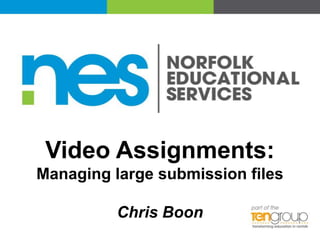
Video assignments - managing large submission files using Blackboard and Planet eStream
- 1. Video Assignments: Managing large submission files Chris Boon
- 2. Background • Electronic submission developed for BTEC courses • Being used across curriculum areas
- 3. The problem • Can we use this to hand in videos?
- 4. The scenario • Level 2 Childcare course • Design an active assessment which would meet these criteria P5: Demonstrate understanding of how to interact and communicate with adults P6: Describe a policy in a child care setting that concerns confidentiality and the sharing of information M4: Explain why it is important to have a policy with respect to confidentiality and the sharing of information in a child-care setting
- 5. The assignment • Working in groups of three make a video of one of these scenarios: • • • Telling a parent their child has nits Dealing with a parent who needs a phone number Witnessing an accident outside the childcare setting
- 6. The solution: #1 • Use the existing Blackboard Assignment tool
- 7. The results: #1 • Poor user experience for students uploading large video files • Lecturer did not have space to download large video files • Blackboard course archives became very large!
- 8. The solution: #2 • Students still upload videos to Blackboard using Assignment tool • Once the due date has passed ILT Team uploads on bulk to college video system • Lecturer watches videos on video system • Assignment files removed from Blackboard to save space
- 9. The video system • Planet eStream launched at CCN
- 10. The video uploads • Use Assignment File Download in Grade Centre • Bulk upload videos to eStream with common name tag – course ID • Make videos private to the lecturer
- 12. The tidy up • Use Assignment File Cleanup in Grade Centre
- 13. The results: #2 • Poor user experience for students uploading large video files • Much easier for lecturer to watch videos, but not tracked to specific student • Course archives no longer growing • Needs manual process from ILT Team
- 14. The solution: #3 • Students upload video to eStream • Students use MashUp tool to add video to Assignment • Lecturer watches video directly in Grade Centre
- 15. The solution: #3 • Students upload video to eStream
- 16. The solution: #3 • Students upload video to eStream
- 17. The solution: #3 • Students use MashUp tool to add video to Assignment
- 18. The solution: #3 • Students use MashUp tool to add video to Assignment
- 19. The solution: #3 • Students use MashUp tool to add video to Assignment
- 20. The fix • Embed code needed to be white listed in Safe HTML Filter • Go to System Admin > Safe HTML Filters > Safe HTML Filter for Content Editor • Download default-policy.xml; add line: <regexp value="http[s]?://estream.ccn.ac.uk/.*" />
- 21. The solution: #3 • Lecturer watches video directly in Grade Centre
- 22. The results: #3 • Much better user experience for students; upload shows progress bar • Much easier for lecturer to watch videos, and now clearly linked to student • Large videos not stored on Blackboard • No assistance needed from ILT Team
- 23. The lecturer feedback • Marking process was very simple • Although 85% of students have a smart phone (May 2013) some borrowed flip cams for better quality • Students used Microsoft Movie Maker to add music, transitions, titles etc
- 24. The lecturer feedback • Students with less confidence could make audio recordings or use visual aids • Self-selected groups allowed lecturer to get to know group dynamics of new class • Blackboard was invaluable in managing submissions – 148 students in year group
- 25. The lecturer feedback • Students enjoyed the assignment – fun ‘ice breaker’ first task – happier to complete subsequent written tasks • Students complained about eStream but actually enjoyed it more than written task in previous year • Students learnt technical skills: useful life skills about video recording and editing
- 26. The improvements • Give a time limit for videos – some took too long to mark! • Don’t assume ‘digital natives’ know about video editing – more guidance needed on file formats, sizes etc • Try Group Assignments to avoid duplicated uploads
Editor's Notes
- Over the last few years we’ve explored the electronic submission system in Blackboard and have developed what we believe to be a good set up for BTEC courses. The majority of our courses are for 16-18 year old learners studying FE courses, and it’s taken a while to find a Grade Centre configuration which works for the BTEC mastery-style of assessment but this is now being used successfully across a range of curriculum areas meaning Grade Centres such as the one picture are now quite commonplace.
- Now that electronic submission has become standard practice, a lecturer asked us if the same system could be used for students to hand in videos instead of documents.
- The lecturer in question teaches on a Level 2 Childcare course and wanted to design an assessment for her students which was fun and active, and met the assessment criteria shown on the slide.
- The lecturer asked the students to video a role-play situation using of the following three scenarios:Scenario OneYou are a nursery assistant You are working in a nursery and have a few children that have head lice. A parent asks you to tell them what children have head lice as they do not want their child to sit next to them.What would you say? You are the parentYou have heard that a few children have head lice and you do not want your child to catch it. You would like to know from the nursery assistant what children have head lice so you can ensure you child does not sit near them. Scenario TwoYou are a nursery assistantYou are working in a nursery and registering children into the setting. A parent asks for another child’s number as she has misplaced it and need to contact the Mother to sort out party arrangements.What would you say?You are the parentYou forget to ask a parent last week for their phone number and urgently need to clarify party arrangements. You ask the nursery assistant for the parent’s number. Scenario 3You are a nursery assistant but not at workYou are standing at the bus stop and a parent of a child at the nursery where you work asks if Tom (another child in the setting) had recovered after his accident in the playground.What would you say?You are the parentYou see a student from your child’s nursery at the bus stop and ask them how a child is after having an accident in the nursery yesterday.
- We initially tried using the standard Blackboard Assignment tool for the students to hand in their video assignments.
- This wasn’t very successful; the student’s experience of uploading the large video files wasn’t ideal as the standard Assignment tool isn’t designed to handle such large files. Also the lecturer wasn’t able to download the video files from the Grade Centre as they did not have enough space on their profile. Also, since the video files were being stored in the Blackboard course, the weekly course archives (created to provide an easy way of restoring an individual course) became very large, meaning potential problems should a course restore be necessary.
- Following these experiences we revised the process; we continued to ask the students to upload their files to Blackboard using the Assignment tool, but this time we downloaded the video files in bulk from the Grade Centre and uploaded them to our new video system; this allowed the lecturer to watch the videos using the video system. We were then able to remove the assignment files to save space in Blackboard and the course archives. Let’s explore the process more in the next slides…
- This development coincided with the launch of our institutional video system. After reviewing a number of different systems we chose Planet eStream, which allows lecturers to upload videos to the catalogue, record programmes from free-to-air television channels, and easily embed these in a Blackboard course using the excellent Mashup tool provided by the Planet eStream Building Block. Other video systems are also available.
- To download the submitted video files in bulk we used the Assignment File Download feature in the Grade Centre; this allowed us to download a zip file containing all videos (although due to the size of the files a number of separate zip files were often necessary). The videos were then uploaded to eStream in bulk, with the course ID appended to their title allowing them to be easily found by the lecturer. Finally we made the videos private to the lecturer to ensure nobody else could view them in the video catalogue.
- To watch the submitted videos the lecturer would go to the video system and search for their course ID; the screenshot shows the results after searching for ‘BCC00339’, the course ID in question.
- Finally, now that the videos had been safely transferred to eStream they could be removed from Blackboard to keep the course archive a manageable size; the Assignment File Cleanup tool was used for this.
- This new process didn’t help the user experience for the students, but it meant that it was much easier for the lecturer to watch the videos. However, the individual videos were not tracked to a specific student, so the process relied on the lecturer recognising the students in the video; clearly this may not be practical in some scenarios. The course archives were no longer growing, but the process did require manual intervention from the ILT Team, which could result in scalability problems.
- Clearly the process needed some more refinement; for the third iteration we now asked the students to upload the videos directly to eStream. Then, after they had been processed and transcoded, the student would add them to their Assignment in Blackboard using the MashUp tool. Finally the lecturer would watch the videos directly in the Grade Centre. Let’s explore this in more detail in the next few slides…
- We thought long and hard about allowing students to upload videos to eStream as we didn’t want to either have to manually approve all content or provision space for the potential demand. We decided to only allow students to upload private videos i.e. not adding them to the searchable catalogue, and also storing student uploads on separate hardware. When a student clicks to upload their video they are asked to complete this form, entering a suitable title and description. The categories are based around curriculum areas.
- In this screen a standard user can select whether their video is private or public; this determines whether it can be found in the searchable catalogue. This option was suppressed for students meaning they could only select Private.
- Once the upload to eStream was complete the student goes to their usual Blackboard Assignment and selects Write Submission. In the VTBE they select Planet eStream Item from the Mashups drop down menu.
- The next screen allows them to search for the video they uploaded previously by entering the title. A list of videos is presented; the student clicks to select their upload.
- The selected video is then added to the VTBE allowing the student to submit this for their assignment. However we found that initially this only worked for administrators; when other users selected a video from the list the VTBE remained empty. This led us to look at the Safe HTML Filter.
- We found that the HTML which was being added by the Mashup needed to be white listed in the Safe HTML Filter; it was previously be stripped out as potentially unsafe. This was resolved by downloading the policy XML file from the Admin Panel and adding a line of the same format as the exception for Kaltura videos.
- Finally the lecturer watches the video directly in the Grade Centre, using the Full Screen option if needed.
- This process was much better; the student’s user experience was vastly improved by uploading to eStream as this shows a progress bar during the upload. The lecturer’s experience was improved as they could easily watch the videos, and they are now clearly linked to the appropriate student via the Grade Centre. The video files are no longer stored in Blackboard at any stage in the process, and no manual intervention is required from the ILT Team.
- So what did the lecturer say? She said the marking process was very simple. Although most students had their own smart phone some found that the video quality was inadequate. Some students edited their videos by adding titles, transitions and music.
- The nature of the assignment meant that all students could partake, independent of their level of self confidence; audio recordings were acceptable, as were visual aids. The team activity allowed the lecturer to get to know the group dynamics, which was very useful at the start of term, while the administration provided by Blackboard was invaluable for a large cohort.
- The group activity provided a chance for the students to get to know their classmates at the start of term. Compared to previous years where only written work had been set the students were happier to complete the second assignment, a written task, after finishing the video assignment. Although some students complained about eStream the lecturer believes they actually enjoyed the task more than the written assignment from the previous year. Students learnt some valuable technical life skills while creating and editing their videos.
- The lecturer suggested a time limit for the videos to make marking more manageable. More guidance is needed for students on the technical aspects of creating a video; don’t assume ‘digital natives’ understand the technicalities of video files. And the Group Assignment feature in Blackboard will avoid the need for separate group members to all upload the video they have collaboratively created.